Best Cloud Storage for Personal Use and Privacy 2026

Cloud storage is a versatile and competitive market, so making a decision about choosing the best cloud storage services can seem intimidating.
Fortunately, best cloud storage for personal use offers many features and services to securely store personal files, backups, sync, and protect your privacy online.
To help you choose, we will break down the features to look for when choosing personal cloud storage and offer a comparison of the best cloud storage services currently on the market and how they can (or can’t) meet your needs.
Table of contents
- Criteria when choosing the best cloud storage for personal use
- Best cloud storage for personal use in 2024
- Internxt Drive
- OneDrive, Google Drive, iCloud
- Dropbox
- Box
- IDrive
- GoPro Cloud
- pCloud
- Koofr
- Filen
- Rakuten Drive
Criteria when choosing the best cloud storage for personal use
There are many things to consider when choosing the best cloud storage for you and while this is an extensive criterion, it's important to keep them in mind, as most services offer the basics, but not all cloud storage is the same.
Storage capacity
Storage capacity is a crucial factor when choosing a cloud storage service. It determines how much data you can store in the cloud. Services offer various plans ranging from a few gigabytes to multiple terabytes, allowing you to choose based on your storage needs.
If you only need a free plan to store a few files, free plans offering up to 15GB might suffice. However, if you need cloud storage to store extensive photo libraries, videos, or large files, you might require premium plans with more generous limits.
Assessing your storage needs is the first step. If you are transferring data from physical devices see how much storage you have and find a suitable cloud provider that offers this plan.
Also, consider your future requirements, especially if you anticipate needing more space as you accumulate more data. Most services offer scalable options, so you can start on a free plan to test the service and upgrade as needed.
Speed
Speed is another essential requirement for cloud storage, particularly when transferring large files or downloading them from the cloud.
One thing to consider regarding speeds is the location of data centers. If you're in Europe, for example, consider a cloud provider with more servers in this location for optimal cloud performance, which will reduce latency.
In this case, Internxt partners with OVH cloud, who has multiple servers across the world to give you the best speeds for your cloud storage.
Security
As data leaks and breaches continue to increase yearly, security is paramount when storing your files in the cloud.
To prevent this, look for services that offer end-to-end encryption methods. Encryption ensures that your data remains private and inaccessible to unauthorized users. When your data is encrypted directly on your device, it makes it impossible for hackers to steal and leak your data online.
For increased data security, when you sign up for an account, one of the first things you should do is enable Two-factor authentication (2FA) for extra security, requiring a second form of verification in addition to your password.
2FA significantly reduces hackers' ability to access your account, providing peace of mind that your sensitive information is well protected.
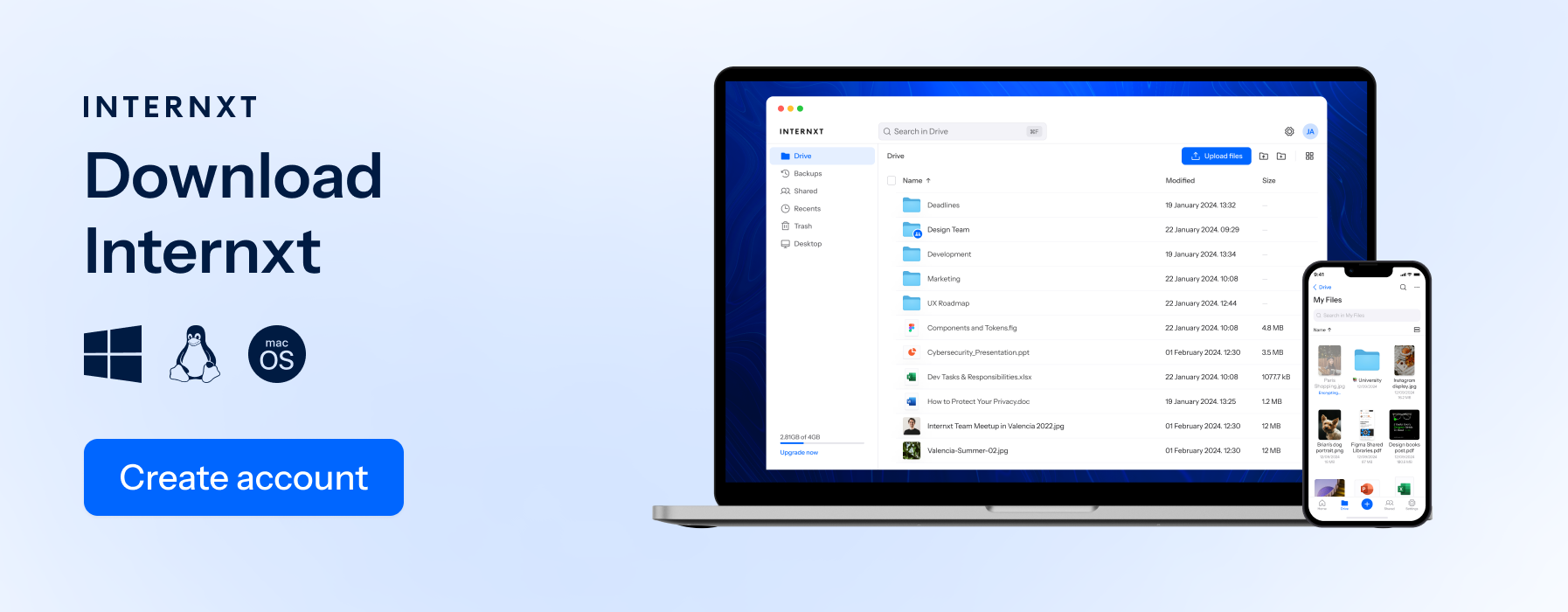
Privacy
Privacy is equally as important as security when choosing the best cloud storage for personal use.
The best private cloud storage services are open source, use zero-knowledge encryption, and ensure your data remains entirely private. This encryption is the best method to maintain privacy as it means you only have access to your data, and not even the service provider can decrypt your files.
Unlike big tech companies that may sell your data or monitor your content, these privacy-focused services prioritize your confidentiality.
It's also wise to check if the provider adheres to international privacy standards and regulations, such as GDPR. Knowing that your data is stored securely and not misused or accessed without your consent gives you added confidence in the service.
Cost: subscription or lifetime plans?
Free cloud storage plans are great for basic use, but investing in a paid plan can unlock significant benefits, including larger storage limits and enhanced features.
Cloud storage services typically offer a range of subscription plans, from free tiers with limited features to premium options with extensive storage and advanced functionalities.
Monthly and annual plans provide flexibility, and if you need cloud storage for personal use for your small business, you can also invest in cloud storage for business plans.
Another option is choosing a cloud storage that offers lifetime plans. The benefit of this is you only have to pay once, and you will have access to cloud storage forever. If you choose a lifetime plan, know how much storage you need before investing, although some lifetime plans can be stacked if you need more.
Compatibility
If you need cloud storage for personal use but constantly switch between different devices and operating systems, compatibility is an essential requirement for accessing your data from anywhere.
The majority of cloud storage services offer apps and integrations for Windows, macOS, iOS, and Android. If you need more options, check for cloud storage that is available on Linux or, for more advanced file management, WebDAV.
Syncing and backup
Effective syncing and backup capabilities are key features of a reliable cloud storage service. Automatic syncing ensures that any changes you make to your files are updated across all your devices in real-time. This is particularly useful for collaborative projects or for individuals who frequently switch between devices.
Cloud storage backup solutions provide an additional layer of security by ensuring that your files are saved in the cloud and can be restored in case of data loss on your local device. Look for services that offer scheduled backups and version history, allowing you to recover previous versions of your files if needed.

File sharing and collaboration features
File sharing and collaboration features enhance the functionality of cloud storage services, making it easy to share files and collaborate on documents. Look for services that allow you to set permissions, share links, and collaborate in real-time.
Features like commenting, task assignments, and version control can significantly improve productivity for team projects.
Collaboration may not be completely necessary if you just need storage for your personal files, but it's a valuable feature if you need to share photos and videos with family and friends.
Customer support
Reliable customer support is an added benefit, but not especially common for all cloud providers especially if you encounter issues with your cloud storage service.
Look for providers that offer multiple support channels, including live chat or email support. Responsive and knowledgeable customer service can resolve issues quickly and offers additional peace of mind that your files are secure.
Ease of use and user interface
Although it may not be the most important feature, a user-friendly interface can greatly enhance your experience when storing your files online.
An intuitive design and straightforward navigation allow you to manage and access your files easily. Look for services that offer seamless drag-and-drop functionality, clear organizational tools, and easy-to-understand settings.
An efficient and aesthetically pleasing interface reduces the learning curve, making it accessible even for those who are not tech-savvy.
Best cloud storage for personal use in 2024
Now we know what features to look for when considering personal cloud storage, here are a list of cloud providers you can choose from.
Internxt Drive
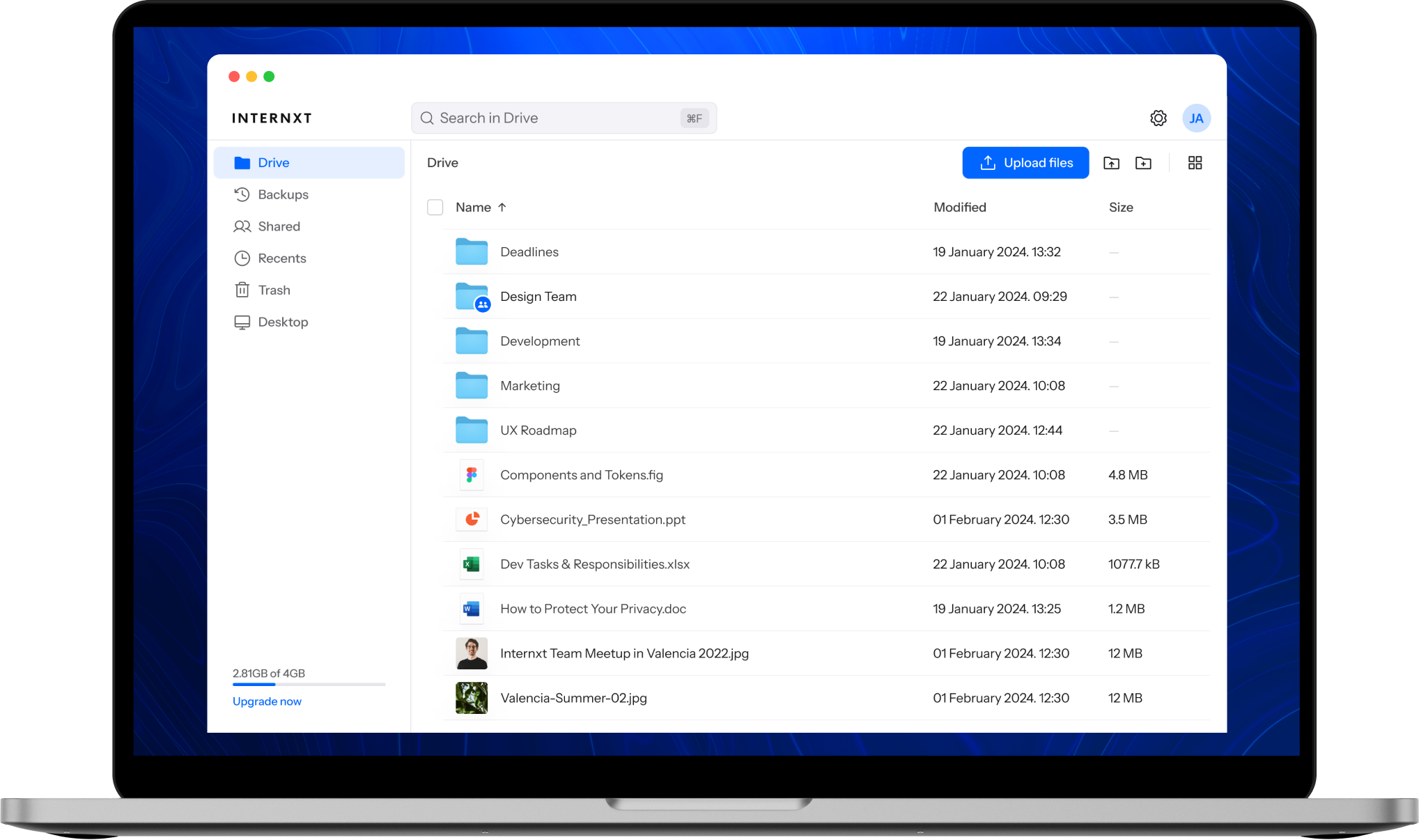
Internxt is a European tech company that ticks all the boxes for private, secure cloud storage and is arguably the best cloud storage for personal use if you prioritize data and file security.
It offers affordable annual plans, starting at just €3 per month lifetime plans. Plans start at 1TB and up to 5TB, lifetime plans are stackable, so you can upgrade your plan to add more storage whenever you need.
Features of Internxt's pricing plans include:
Essential:
- 1TB zero-knowledge encrypted storage
- Post-quantum encryption
- Ultra fast unlimited VPN (FR)
- Antivirus
- Backup your files
- Password-protected file sharing
- GDPR compliance
- Two-factor authentication (2FA)
- CLI, WebDav & Rclone support
Premium plans all the above features, plus:
- 3TB zero-knowledge encrypted storage
- Ultra fast unlimited VPN (FR, DE, PL)
- Device Cleaner Coming soon
- Dark Web Monitor Coming soon
Finally, for everything you need to protect your privacy online, Internxt's Ultimate plan includes:
- 5TB zero-knowledge encrypted storage
- Ultra fast unlimited VPN (FR, DE, PL, CA, UK)
- Device Cleaner Coming soon
- Dark Web Monitor Coming soon
- Meet Coming soon
- Mail Coming soon
Internxt is available on macOS, Windows, Linux, iOS, and Android. It even supports WebDAV and Rclone, making it highly versatile across different platforms.
The platform enforces zero-knowledge end-to-end encryption, ensuring that only you can access your data and you can send large files online with others in total privacy. Files are backed up across multiple servers to safeguard against unforeseen disasters and hacker threats.
With file syncing and backups, the virtual drive interface allows you to manage your personal cloud storage without occupying physical space on your computer. Internxt’s collaboration features include secure file sharing, which includes password protection, link expiration, and other access management controls.
You can also switch from your personal cloud storage to an Internxt business plan for an equally secure and private cloud experience for teams.
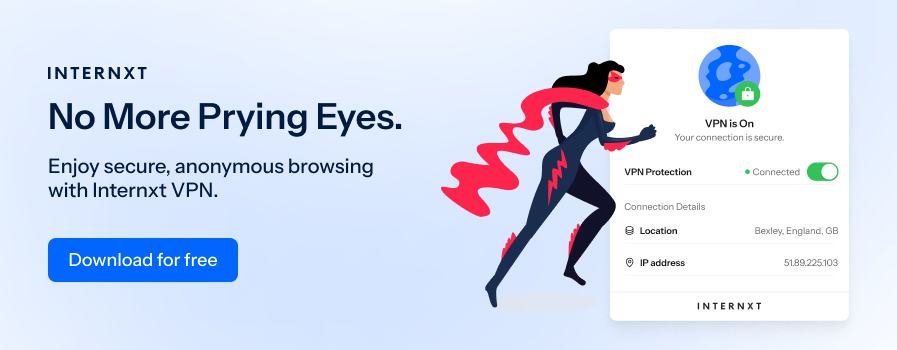
What sets Internxt apart as one of the best cloud storage services and its dedication to security and privacy are its free tools.
OneDrive, Google Drive, iCloud
Google Drive, OneDrive, and iCloud may dominate the cloud storage market due to their extensive range of services, such as email, live document collaboration, and video calling, making them convenient for personal, work, or team cloud storage.
Google Drive, for instance, offers a generous 15GB of free storage, providing ample space for general file storage needs.
However, these services come with privacy trade-offs. All three hold the decryption keys to your data, meaning they could potentially share it with government agencies if requested or terminate your account without warning.
Additionally, there are concerns about monitoring and sharing your data with third parties, especially with Google and OneDrive, which can increase the risk of data breaches.
While these platforms are secure, they are not the most privacy-focused options. Therefore, they are best suited for storing files that do not contain sensitive or confidential information.
Dropbox

Dropbox is another well-established file-hosting service based in the USA. (Note that the USA has less strict privacy laws.)
In addition to standard cloud storage features, Dropbox Transfer allows users to send large files, Dropbox Replay allows video collaboration and a screen recording tool with access controls. The tool also includes a PDF editor for in-line text edits and signature requests.
Dropbox uses the same encryption technology as the majority of cloud services, but it does not offer zero-knowledge encryption, meaning Dropbox holds the decryption keys to your data.

While Dropbox does not explicitly scan your files for content, it collects metadata such as file names and modification times, which some users might consider a privacy trade-off.
Despite its strong security features, Dropbox's privacy limitations and higher costs may make it less attractive for those seeking the utmost privacy.
Box

Box is a file-hosting service designed primarily for businesses, offering a centralized platform for collaboration, file sharing, and workflow management.
With features like Box Drive for cloud storage, Box Sign for online document signing, and integrations for project management, Box is well-suited for complex business environments.
Its widespread adoption among Fortune 500 companies highlights its effectiveness for corporate use, but these advanced features and higher pricing might be more than what individuals need for personal cloud storage.
IDrive

IDrive may be the best cloud storage for personal use if you only need to backup your files.
IDrive is a versatile online backup service that provides robust protection for files on Windows, Mac, iOS, and Android. It supports multiple backup options, including object storage and server backups, and plans range from personal to business use.
IDrive offers encryption with either default or private keys, ensuring data security, and features like file versioning, scheduling, and remote access enhance its functionality.

However, IDrive's primary focus on backup rather than comprehensive cloud storage and sharing makes it less suited for users seeking an all-in-one cloud solution. Many of IDrive’s features, such as remote access, are paid add-ons to its normal subscription plans, so it may not be the best cloud storage if you are on a budget.
GoPro Cloud

GoPro cloud storage may be on your list for the best cloud storage for personal use if you’re a photographer or videographer and need unlimited cloud storage.
GoPro Cloud offers a specialized cloud storage solution tailored for GoPro camera users. It features unlimited storage for GoPro footage and options for syncing and editing across devices.
Its Premium and Premium+ plans provide unlimited storage for GoPro content, additional features such as live video streaming, and discounts on selected GoPro products.
However, its high cost and focus on GoPro content might not make it the best choice for those who need to store various content. It is definitely a good option if you are an avid GoPro user who needs video editing and unlimited cloud storage.
pCloud

pCloud is a cloud storage service that offers a range of features but has some notable limitations regarding privacy and security.
It provides various plans and features, including a password manager, pCloud Pass, but its closed-source code means users cannot independently verify its security practices.
Zero-knowledge Encryption, a crucial component for data protection, is only available as an additional paid feature called pCloud Crypto; without it, your data is not fully protected.
pCloud's pricing structure can become expensive when adding encryption, and it also uses data trackers on its website, which collect user data for marketing purposes.
While pCloud offers a decent enough cloud storage platform, it is not the most transparent or privacy-focused option if you’re looking for the best cloud storage for personal use.
Koofr

Koofr is a Slovenian-based European cloud storage provider that offers file management features across multiple platforms, including web, desktop, and mobile applications.
It provides basic file syncing and sharing capabilities, with integration options for Dropbox, Google Drive, and OneDrive. While Koofr supports features like local folder access and document collaboration, its privacy measures are limited.
However, zero-knowledge encryption, essential for enhanced privacy, is only available through the paid Koofr Vault feature, leaving free users with potentially less secure data.
Regarding pricing, Koofr offers a free plan with 10GB of storage, and its paid plans start at €5.95/year for additional storage, scaling up to €1428.20/year for 20TB.
Filen
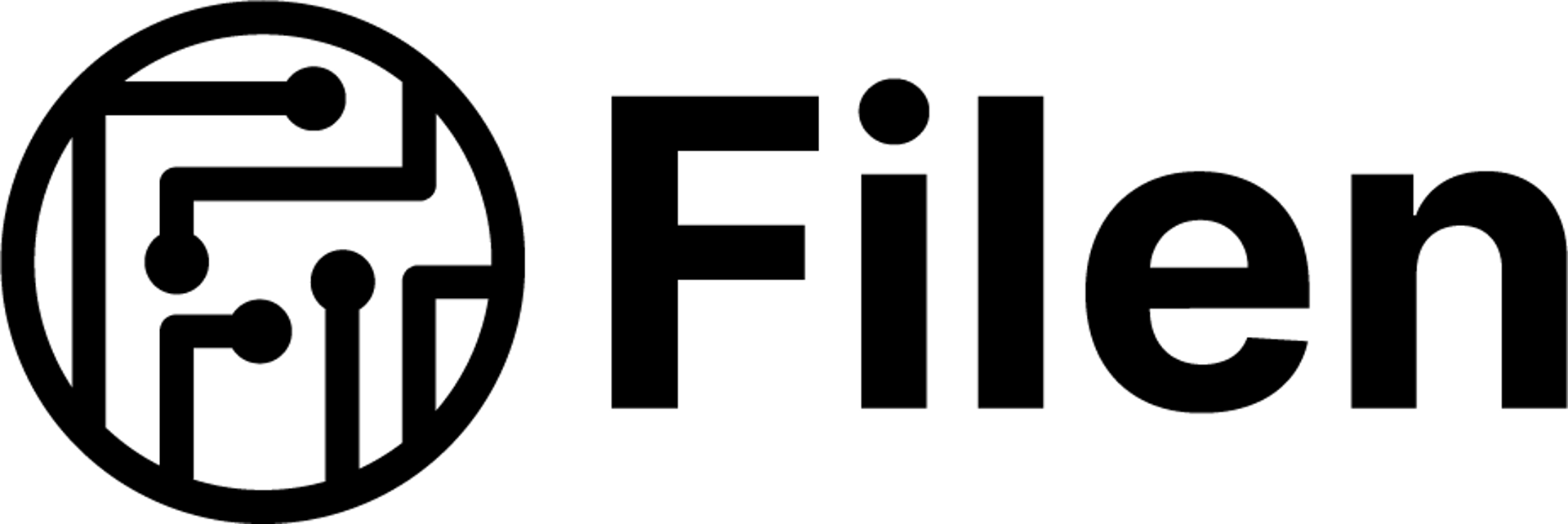
Filen, a German cloud storage provider, offers zero-knowledge and end-to-end encryption, ensuring that only users have access to their data.
Similar to Internxt, Filen supports client-side encryption and follows stringent EU data protection laws. Users can start with 10 GB of free storage and opt for various subscription plans, including monthly, annual, and lifetime options.
However, Filen has limitations such as slow upload speeds, limited customer support options, and basic collaboration features. It lacks a formal security audit, so, unlike Internxt, its platform has not been tested and verified as secure from hackers.
Rakuten Drive
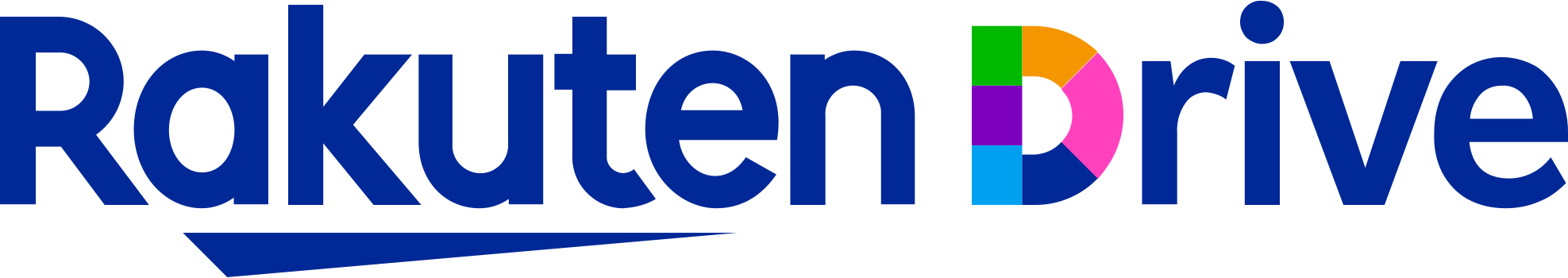
Rakuten Drive, launched in February 2024, is a Japanese cloud storage service allowing you to transfer files up to 50GB and store them securely.
Rakuten Drive caters to both individual and enterprise users, providing features such as customizable access controls, file sharing via email or secure links, and Microsoft document editing.
The service includes a free plan with 1GB of storage and paid options for expanded features and greater capacity, including Rakuten Drive Pro and Business plans.
Despite its advanced AES-256 encryption for file protection, Rakuten Drive’s privacy practices raise concerns.
The service collects extensive personal data, according to its privacy policy, this data includes contact details, device identifiers, and geolocation information.
Additionally, Rakuten shares some of this data with third-party advertising partners, meaning increased risks to your’ privacy and increases cyber attacks such as identity theft and data breaches.
Although it may not be the best cloud storage for personal use, Rakuten offers other services outside its cloud storage, such as video streaming and cashback services, which you may want to check out instead.
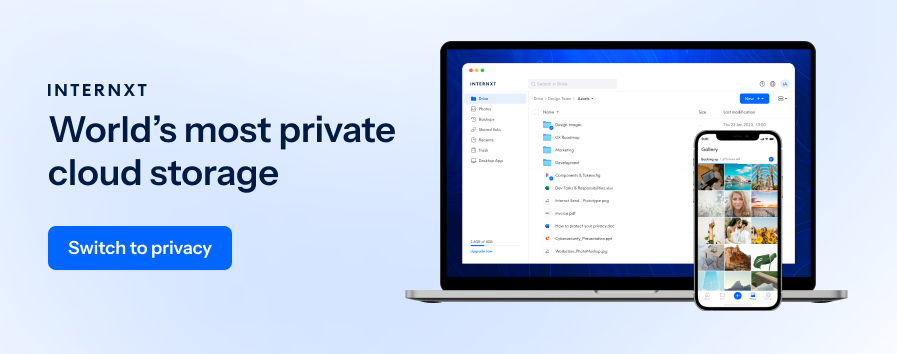
Which is the best cloud storage for personal use?
From this list of the best cloud storage for personal use, Internxt Drive is the only one that meets all the criteria for security, privacy, and features for storing, sharing, and managing cloud storage for personal or business use.
Its advanced security and commitment to privacy make it stand out among all cloud storage services as the best solution for storing files in complete privacy. Subscribe to Internxt for free, secure your privacy with Internxt, and get complete peace of mind that your files are secure from data leaks and breaches.

