6 Box Alternatives to Help Secure Your Files Online
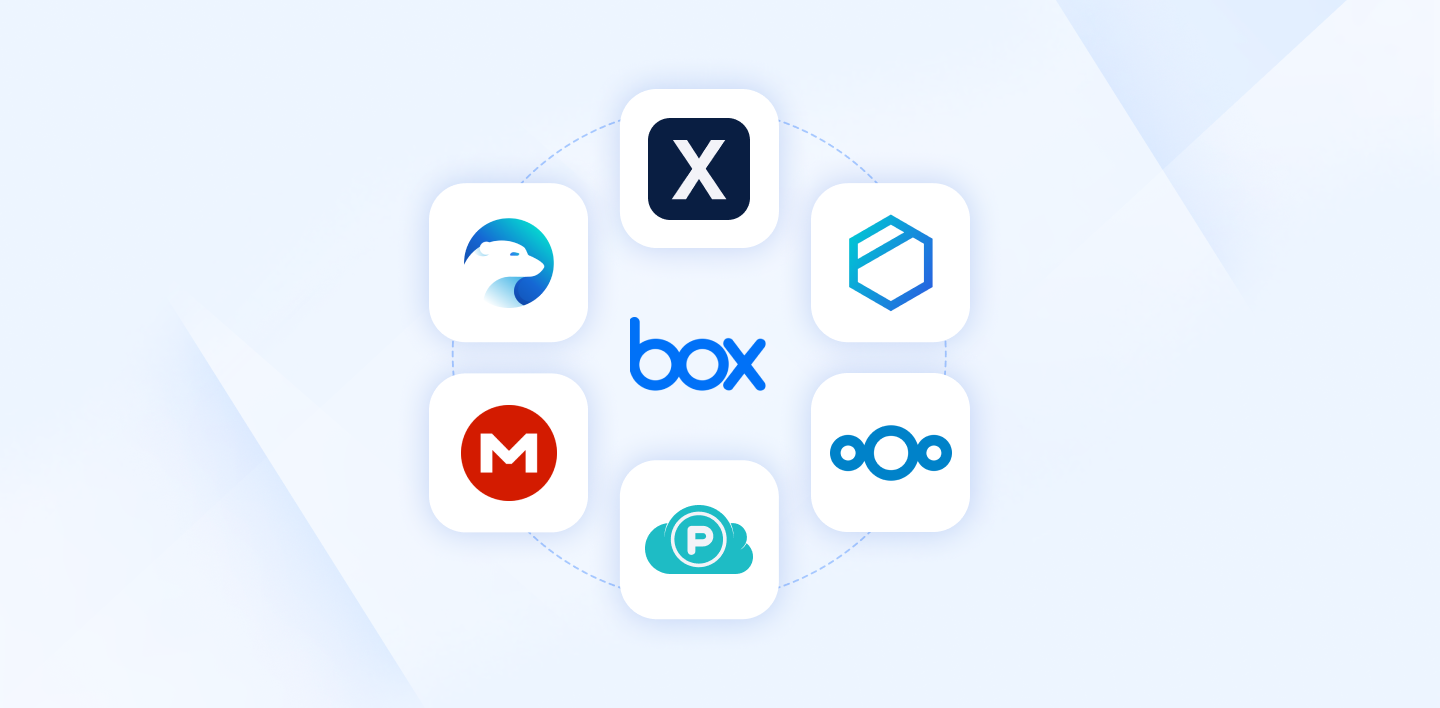
Being online offers a lot of freedom, and we are fortunate enough to have a wealth of resources to manage our lives online. Too many options can sometimes make us feel stuck in a box, and we look for alternatives that balance freedom and security.
One such example of finding a solution to manage your online life is cloud storage. There are many options to consider, but many people will choose their preferred operating system cloud provider, sacrificing ease of use for the privacy of their data.
One contribution to the cloud storage world is Box cloud storage, a popular solution for many people due to its unlimited cloud storage plans for its premium plans and integration with over 1000 apps.
This article will offer an insight into Box storage and features individuals and businesses can enjoy. For a deeper overview of other popular cloud storage providers, we will also consider what Box alternatives you can consider if Box does not meet your needs.
What is Box Storage?
Box was launched in 2005 and is a popular cloud storage platform offering secure content management and collaboration. Box’s cloud drive allows multiple people to work and collaborate on documents to manage content on a centralized platform.
Box includes built-in controls and permissions for teams to view and manage projects securely. Box has many features that small businesses can implement into their storage plans, which we will look at next. If you don’t need these features, we will move on to other Box alternatives that may better suit your storage needs.
What features are available with Box?
Signing up with a Box account will give you access to several useful features. Although Box is primarily aimed at businesses or small teams, individuals are also available, and you can sign up to test whether the service is right for you or if you need to consider some Box alternatives.
Let's find out what makes Box a popular cloud storage option for content management.
Box content cloud and collaboration
Like Microsoft and Google Drive, Box also offers its version of office products with Box Notes. Large teams can collaborate online in the content cloud on a platform for easy access and organization across multiple devices and locations.
This tool allows teams to edit, review, share files, and assign tasks in real time. Additionally, Box Canvas is another cloud collaboration tool for creative teams or individuals to create storyboards for workshops, ideas, analysis, or whatever they need. Working within the Box content cloud system lets people see each other’s live changes and comments.
Furthermore, if you or your team want to integrate popular collaboration apps into its workflow, Box has over 1000 tools available, from Slack, Zoom, and more. Box also integrates AI into its products to draft early versions of documents or view key findings from large documents.
Finally, Box also has an e-signature feature to sign documents between employees, departments, or external parties. Integrating this feature into the Box platform reduces costs for businesses that previously used third-party platforms that charged on a per-user-per-use basis.
Another option exists if you want to integrate e-signatures into your workflow but don’t need Box Notes or Canva. Tresorit is a Box alternative that offers an e-signing feature that may suit you better.
Security
Box takes its security seriously. Like most secure cloud storage providers, it implements AES-256 encryption, which converts plain text data into unreadable content to protect data in case of a data breach. Files are encrypted at rest and in transit.
- Transport Layer Security: Box uses TLS, a secure protocol that protects data transmitted between a web server and a browser.
- Multifactor authentication: Additional security for your account in addition to your password.
- File access controls: Set permissions on who can edit, view, or download files.
- Trusted devices: Prevent unauthorized users from accessing sensitive information and work well with companies implementing cybersecurity practices in the workplace.
Finally, if you want full end-to-end encryption for your most confidential documents so even Box can’t access your files, you have Box Keysafe. This feature gives users control of their encryption keys, but you will need to contact sales for more pricing information. Other Box alternatives have end-to-end encryption in all their products, which is also worth keeping in mind.

Box pricing and plans
Box has monthly and annual plans for individuals and teams and business plans that you pay depending on the number of users you require. Box has 10GB of free storage, versioning for one file, and Box Sign for 5 documents per month.
Box plans for individuals
- Personal Pro: €12 per month, 100GB
- Starter (Business Teams): €6 per user/month, 100GB
Box plans for teams
Plans are on a per-user/month basis with a minimum of three users. All Box business plans include unlimited storage.
- Business: €13.50
- Business Plus: €22.50
- Enterprise: €31.50
- Enterprise Plus: Contact sales
Box pros and cons
Let’s get a general overview of Box’s pros and cons before moving on to some Box alternatives.
Box pros
- Great collaboration features
- Strong security
- Unlimited storage for business plans
Box cons
- Personal plans are more costly
What Box Alternatives are available for secure cloud storage?
Now that we have an overview of Box and its features, we can consider these 6 Box alternatives. From this list, we will look at what popular alternatives to Box are available so you can start your data management journey.
Internxt
If privacy and safety are of the utmost importance to you, then you can’t go wrong with Internxt.
Internxt uses data encryption to keep your files safe and secure, ensuring that you and those you have allowed access to can view your files. Internxt’s view towards privacy sets it apart from companies such as Google, which will gather your private information, such as where you live and work, and use it to sell to the highest bidder for personalized ads.
Internxt Features
As a privacy-focused company, Internxt implements end-to-end encryption in all its products, allowing for safe storage of your files, and secure sharing options for your photos or other documents. Keep reading to find out more about how Internxt is a solid alternative to Box for users who want to keep control of their data when storing files online.
Internxt Security
Internxt implements zero-knowledge technology to ensure that while your data is stored, it will remain encrypted and private to everybody other than you, the user. This is also true when you share access to your files with others so that anyone trying to access your information in transit will only view a ciphertext version of your files, not the information you are sending.
Secure file sharing and free tools
Anyone can use Internxt Send as a secure file-sharing service that encrypts up to 5GB of files for free. On top of that, Internxt Drive also includes more control over who can access your files via a secure email or sharing link.
You can also set edit permissions for these files, stop access to the file, and add more protection by adding a secure password.
Internxt also integrates free tools that customers can use to protect their accounts and emails or check for viruses in suspicious files. The Internxt Drive interface is designed to be clear and easy to use, and you can also switch to dark mode.
Internxt is available on Windows, Mac OS, iOS, Android, and Linux, so you can access your files anywhere.
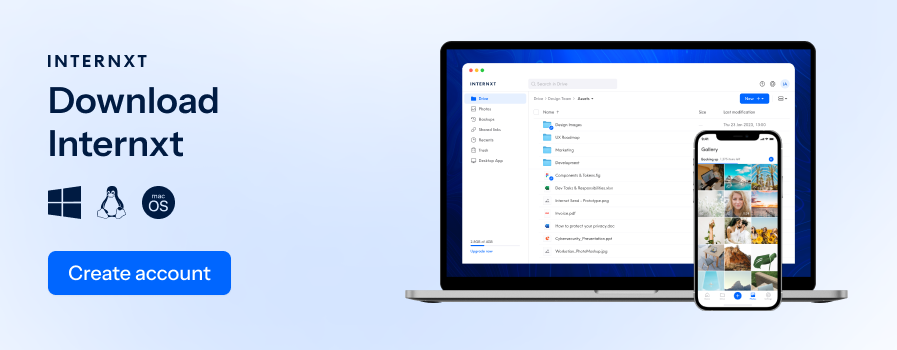
Internxt pros & cons
Pros
- Zero-knowledge encryption that values the privacy of the user above all else
- Generous free storage plan
- Open source
Cons
- Currently, there is no option for real-time collaboration on documents
Internxt pricing plans
Monthly
- 200GB: $4.99
- 2TB: $9.99
- 5TB: $19.99
- 2TB: $29.99
Annual
- 200GB: $45.99
- 2TB: $109.99
- 5TB: $199.99
- 10TB: $299.99
Internxt is also a suitable alternative to Box, as it offers a 50% discount for students or professionals in the education industry.
Tresorit
Tresorit makes the list of Box alternatives despite offering similar services to Box. It is a cloud storage platform that values privacy for its individual and business users, focusing on privacy and security.
Tresorit features
Like Box, Tresorit has an e-signing feature, but it is limited to free plans only. Other services include:
- Tresorit EmailEncryption: Send confidential documents securely.
- Tresorit FileSharing: Encrypt and control access to sensitive documents.
Suppose you want to share your documents securely. Therefore, Tresorit offers a free add-on to your preferred browsers that encrypts your attachments to prepare them for secure sharing via email.
Tresorit Cloud offers storage, syncing, and backup for minimal risk of losing your files, and it is available on all platforms, including Linux.
Tresorit security
Tresorit values the security of its customers, which is essential for bigger teams looking for a Box alternative to protect their confidential files against data breaches. It is also based in Switzerland, known for its strict privacy laws.
Here are a few features Tresorit uses to protect your data:
- Security controls: adapt your file management needs by setting passwords, linking expiration dates, and more.
- End-to-end encryption: Tresorit encrypts your files and file descriptions directly on your device.
- Access logs: Monitor your shared files for unauthorized access.
Tresorit pros and cons
Tresorit pros
- Zero-knowledge
- Secure file exchange
- Encrypt email attachments
Tresorit cons
- It may be expensive for single users
Tresorit pricing plans
Tresorit individual plan
- Personal: €11.99 / billed monthly / 1TB of storage
- Professional: €29.99 / billed monthly / 4TB of storage
Tresorit for business
- Business Standard: €15 / per user / per month / 1TB of storage
- Business Plus: €20 / per user / per month / 2TB of storage
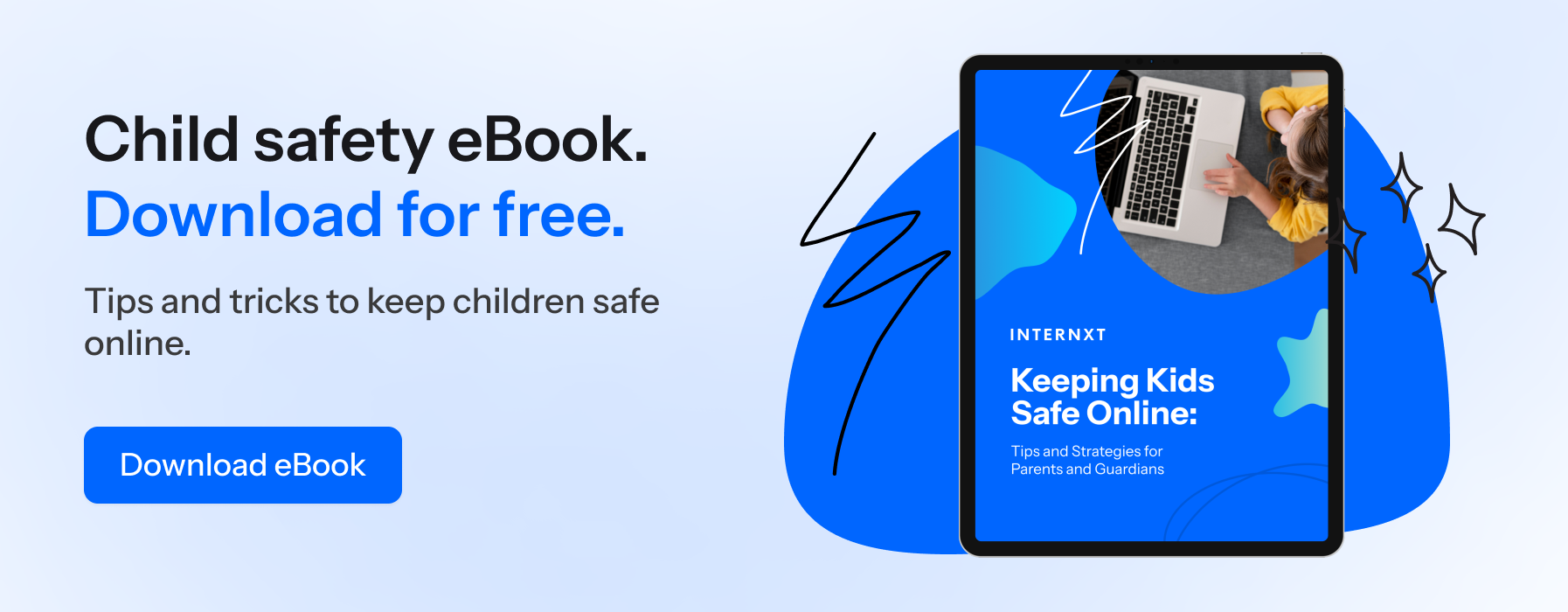
Icedrive
Icedrive is a UK-based cloud storage company focusing on privacy and security. It is available across multiple platforms, allowing you to access files effortlessly across your chosen device.
Icedrive features
An attractive feature Icedrive offers as a box alternative is its easy-to-use interface and desktop app, Virtual Drive for Windows.
Icedrives desktop app offers a way to connect to your cloud storage and install a Virtual Drive on your machine, which you can use as a new hard disk on your device as if it were part of your operating system to save and update your files quickly and easily.
Icedrive Security
Icedrive uses end-to-end encryption, but this is only available for paid plans, so you should limit the sensitive information you upload to Icedrive if you use their 10GB free storage plan.
It also implements zero-knowledge and client-side encryption of its files, meaning that Icedrive emphasizes your privacy by ensuring that only you can access and view your files.
Icedrive Pros & Cons
Icedrive pros
- Virtual Drive is a useful feature for quick and easy storage
- Strong security and encryption methods
- Generous free storage
Icedrive cons
- Encryption is a paid feature
Icedrive Pricing Plans
Monthly
- 10GB, Free
- Pro, 1TB: $4.99
- Pro+, 5TB: $17.99
Annual
- Pro I, 1TB: $72
- Pro III, 3TB: $144
- ProX, 10TB: $360
Nextcloud
Nextcloud is a cloud storage service focusing on secure and private file storage for individuals and businesses.
The security and privacy of what happens to your files with Nextcloud depends on you, as you are hosting the cloud storage service through your chosen domain, giving you greater control of your privacy.
Nextcloud Features
With a Nextcloud account, you can enjoy real-time editing of your documents across multiple devices and easily share your files with your team.
In addition, Nextcloud offers additional features such as real-time editing of personal information, such as calendars and contacts, and even chat and video call features. You can utilize these features and more with additional add-ons to fully customize your experience based on your needs.
Nextcloud Security
Nextcloud’s software is open-source, meaning that its dedicated community can update and ensure the best security measures are in place to protect your data.
Nextcloud’s security features utilize client-size encryption, two-factor authentication, and additional measures against brute-force attacks to secure your files before they are uploaded to the server, ensuring layers of robust security for your files.
These features are only as secure as the server you choose to host your Nextcloud account, so additional research will be necessary to ensure your files and data protection.
Nextcloud Pros & Cons
Nextcloud Pros
- It can be as basic or advanced as you want, thanks to the customizable add-ons
- Open-source software to continually improve the service
- Numerous collaborative and productivity options are available
Nextcloud cons
- Hosting your server can be complex for those looking for more traditional cloud storage methods.
Nextcloud Pricing
For individual users, pricing depends on the hosting provider you choose. Nextcloud offers the following pricing plans for enterprises for 100 users per year.
- Basic: $36
- Standard: $65
- Premium: $95.50

pCloud
Next up is pCloud, valued for its security, collaboration features, and ability to access and share files across multiple platforms, all of which is what has come to be expected from your cloud storage provider.
pCloud Features
If you are looking for a cloud storage provider with strong media cloud storage and playback capabilities, pCloud may be your Box Alternative.
pCloud allows you to seamlessly stream your videos, music, or other content without downloading them onto your device, or you can select them for offline access to download and watch when you know you will not have an internet connection.
Furthermore, pCloud has its own built-in media players, which you can play your files directly from the pCloud app, eliminating the need to download external media players onto your device.
pCloud Security
pCloud greatly emphasizes customer privacy and security and the typical zero-knowledge and client-side encryption security. PCloud also offers two-factor authentication and an additional feature of the pCloud crypto pass.
PCloud designed Crypto Pass to control, encrypt, and decrypt your stored folders. Crypto pass requires a powerful password created by you and will allow you to encrypt and decrypt your files via a lock button, but it is only available if you pay for this feature.
pCloud Pros & Cons
pCloud pros
- Media playback and storage features
- Crypto Pass adds additional security to important files
- You can configure individual or shared access to folders
pCloud cons
- Additional features are not available in the free version
pCloud Pricing
- Premium 500GB: $49.99 annual, $199 lifetime
- Premium Plus 2TB: $99.99 annual, $399 lifetime
- 10TB: $1190 lifetime payment only
MEGA
MEGA is a popular cloud storage option and is another Box alternative that emphasizes online privacy for everyone. MEGA is a New Zealand-based company that came to fruition after the takedown of Megaupload.
MEGA’s services include zero-knowledge encryption and are available on mobile, web, and desktop. MEGA is also known for its attractive free storage plan, which gives users 20GB of storage availability. MEGA also offers a huge 10000TB of data with a Pro Flexi plan.
MEGA Features
Aside from the typical features we expect from a cloud storage provider, such as file sharing across multiple platforms, MEGA offers some interesting features alongside its storage options for those who value privacy.
MEGA’s chat features are a way to send and share sensitive information through video calls, meetings, and private messaging. You can speak freely using these additional features, as MEGA also uses zero-knowledge encryption for all its chats, so no one can monitor or view your private messages or calls.
MEGA Security
MEGA encrypts your data at rest and in transit, so your files are secure in storage and also safe from attacks when they are being shared. This feature is available to all users, as well as two-factor authentication for added protection of your accounts. For paid users, additional security features such as link expiration and password protection links are available on a paid subscription.
Despite valuing privacy, cryptographic researchers exposed flaws in how MEGA handles its user's encryption keys.
This flaw could potentially allow a malicious service provider in MEGA’s infrastructure to retrieve a user’s master key to decrypt their data. Although it would take extreme efforts by MEGA to target specific users and keys, the threat remains.
MEGA has since patched this security issue, although the same researchers say that a complete fix would need a redesign of the MEGA System.
MEGA Pros and Cons
Pros
- Generous 20GB of free storage and huge paid storage plans
- Secure and private chat features
- Secure file sharing
Cons
- Limited collaboration capabilities
MEGA monthly pricing plans
- Pro I 2TB, $9.99
- Pro II 8TB, $19.99
- Pro III 16TB, $29.99
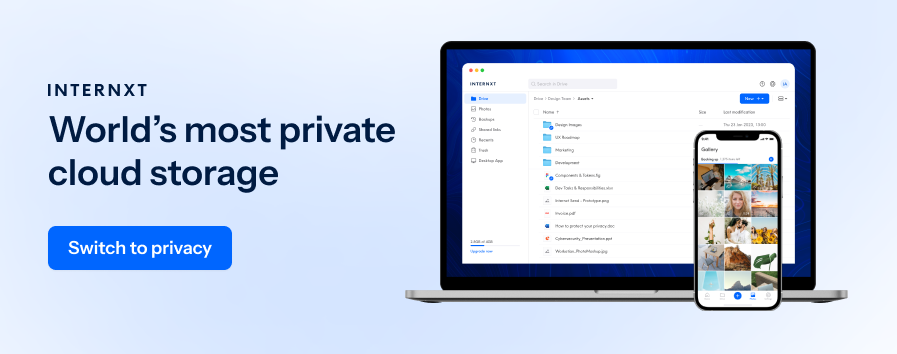
Which Box Alternative Should You Choose?
Cloud storage is a booming industry, and there are many Box alternatives to choose from. Though many of these alternatives would be a solid choice for your cloud storage provider, Internxt is a secure alternative to Box.
Internxt values privacy and security above all else, believing that only you, the user, should have access to your files. With Internxt, you can enjoy additional features like Drive, Photos, and Send, which will always remain confidential in storage, or if you share with friends or loved ones.
For a secure, private Box alternative, choose Internxt.

