OneDrive vs Google Drive? All About Big Tech's Two Biggest Cloud Services
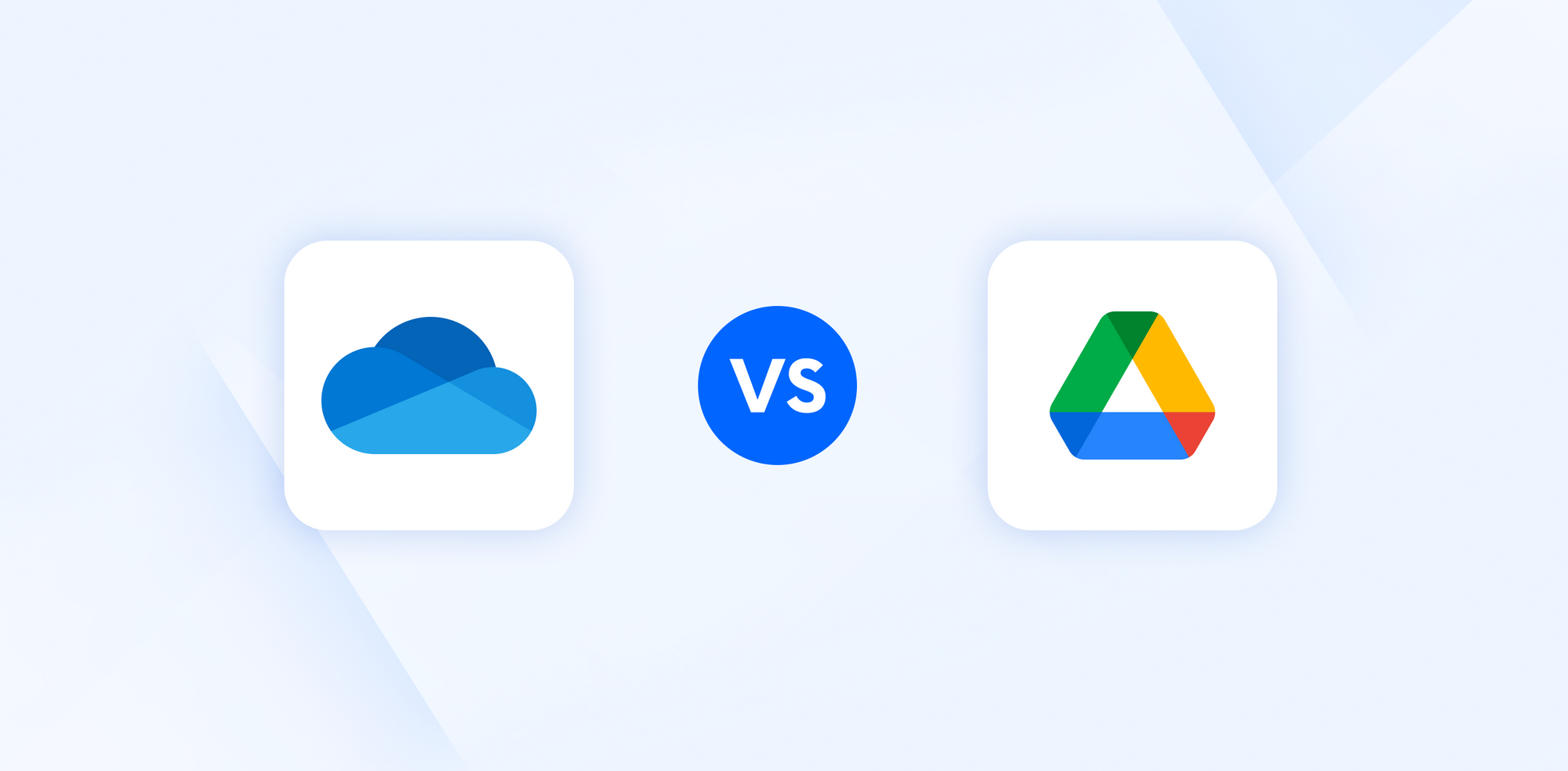
Many cloud storage services are on the market today, which can be overwhelming, meaning many people will turn to the most popular ones, Google Drive and OneDrive, often because they are easier solutions. Without a doubt, they provide numerous benefits, including cost savings, ease of information transmission, and flexible storage, among others.
Both cloud storage systems are powerful and have several advantages for regular work and life. They are very similar and pretty evenly matched, so we understand how difficult it might be to decide where to store your data.
If you want to access your data from any device and anywhere in the world but need help determining which cloud storage option to use, this comparison of Google Drive and OneDrive should be interesting.
In this post, we will explain the key selling points and features of Google Drive and OneDrive, including an overview of OneDrive vs Google Drive security, which may make you switch to a more privacy-focused cloud provider. To help with this decision, we will also offer an alternative so you can smartly decide where to store your data.
Let the battle begin—Google Drive vs. OneDrive. May the best cloud win!
What Is OneDrive?
Microsoft OneDrive is a cloud service that allows users to backup, share, and access files from any device. A OneDrive account also includes Microsoft’s product suite of tools for Microsoft 365, which includes:
- Teams: For video calls or conferences
- Sharepoint Document management and storage system
- Office: Word, Excel, PowerPoint, etc.
- Outlook: Email
As a result, Microsoft OneDrive is well-liked due to its professional interface and presentation, making it a popular choice for individuals, enterprises, and students.
If you are a Windows user, OneDrive is the default location for saving your documents from your device. With a OneDrive account, you will get 5GB of free storage to store, share, or edit your documents across multiple devices.
Due to its popularity, you may need more than 5GB of storage if you want to commit to OneDrive as your main cloud storage provider. If you want to upgrade, you will have to pay, so let’s look at Microsoft OneDrive's pricing plans.
OneDrive Pricing Plans
Signing up for a free OneDrive account is a simple process, and you will get instant access to your free OneDrive account, which will give you access to:
- 5GB storage
- Free versions of Word, Excel, and PowerPoint
Upgrading from the free version has three tiers available, categorized as Microsoft OneDrive for home or for business. The home plan pricing is broken down as such:
- Microsoft Office 365 Basic: 100GB /$19.99 per year/ $1.99 per month
- Microsoft Office 365 Personal: 1TB /$69.99 per year/ $6.99 per month
- Microsoft Office 365 Family: 6TB /$99.99 per year/ $9.99 per month
Business plans are also available, starting at $5 per user/month, increasing to $6 and $12.50 per user/month.
If you are looking for cloud storage on a much larger scale, OneDrive also has options for Enterprises such as governments and NGOs. The pricing for these is available by contacting Microsoft.
Microsoft OneDrive Features
The upgraded ties have much more available, such as 50GB of email storage, instead of 15GB for the free version. Let’s take a look at some other upgraded features you will get.

Accessing files from anywhere
OneDrive is available on Windows, macOS, iOS, and Android, so it is ideal for anyone using these platforms, but it is not currently available for Linux users. Even so, what makes OneDrive so popular is accessing your files without downloading them to the device.
This saves storage on your computer, so you don’t have to worry about taking up your device's memory and slowing it down. You can manage your files by downloading what you need or making files available offline if you need to access them without the Internet.
Backup and Restore your files
OneDrive lets you backup your folders, images, videos, or music files to its cloud. Backups help reduce the risk of losing important documents, projects, or memories and ensure that the risk of losing files is considerably lower than choosing physical device storage.
If you are considering OneDrive vs Google Drive security in your decision, then OneDrive also has an extra security feature to protect your files. With OneDrive’s restore function, you can restore your files in the past 30 days.
Therefore, if you accidentally lose a file, it is corrupted, or have been infected with malware, you can restore your OneDrive, undo all actions on your files and folders, and restore them to a time when they were not compromised.
Is OneDrive Secure?
OneDrive takes security seriously and implements powerful encryption technology to protect your files from data leaks and hacks. With AES technology (the industry standard that encrypts and protects your files), Microsoft protects your files in transit and at rest.
However, when considering OneDrive vs. Google Drive security once more, Microsoft states many security measures they use on their website, such as
- Network protection: Unauthorized traffic is blocked by Microsoft’s firewalls
- Transport layer security (TLS) encryption: Data is encrypted when sent from clients to data centers.
- Content protection: Files are encrypted at rest (when stored) with a unique encryption key with a set of master keys in the Azure Key Vault.
Regarding the last point, OneDrive is secure but not the most private cloud storage provider out there. As Microsoft encrypts your files and holds the master keys to decrypt them, theoretically, this puts your data at risk of being decrypted and viewed by Microsoft. However, policies are in place to prevent Microsoft employees from accessing data.
Nevertheless, if you want to keep control of your files and who can access them, consider an alternative to OneDrive if you are worried about OneDrive privacy.
Microsoft OneDrive Pros & Cons
As one of the biggest tech companies out there, OneDrive has many features that will benefit you, especially if you are looking for an Office package that integrates perfectly with the Windows system. It is not without its faults, though; let’s quickly summarize the pros and cons of OneDrive
Pros of OneDrive
- Files are available on demand: downloading files or making files available offline allows people to work or access files from anywhere.
- Easy file sharing: right-click and select an email. Easy peasy!
- Restrict and control access: Set PINS on restricted documents or place limits on devices that can synchronize files.
Cons of OneDrive
- Privacy: It is secure but not so private. OneDrive is not a zero-knowledge company, meaning OneDrive can access your files.
- Subject to US laws: Building off the last point, US laws can obligate Microsoft to share your data with authorities if asked.
- Limited free plan: the 5GB storage may not be enough, and additional features are only available if you upgrade.
Now we have an overview of OneDrive, let’s move on to its rival, Google Drive.
What Is Google Drive?
Alongside OneDrive, Google Drive is the most well-known cloud storage service on the market. Google Drive lets users store, share, and synchronize files in the cloud.
Many people use Google mainly because it is straightforward. Contrary to this, however, those who value their privacy choose alternatives to Google products due to how Google handles its user’s data.
Nevertheless, we will look at what makes Google popular as an online storage platform.
Google Drive Features
Google Drive bests many other services due to its vast ecosystem, which aids in collaborative activities, making it one of the most simple and user-friendly cloud storage services.
Google provides a wide range of services, its Drive service interface is self-explanatory, and it excels at ensuring that all of those services work and operate effectively together.
Also, they have many integrations that add value to their service. For example, they don't have a transfer service, but you can easily connect Dropbox to Google Sheets for this purpose.
Briefly, Google Drive allows you to effortlessly create content, save files, collaborate with your team, and do various other activities.
Their mobile app is also available for Android and Apple, but again, like OneDrive, it is not available for Linux.

Google Drive Pricing
Google Drive’s generous free plan of 15GB is an attractive offer for those with many files to store online. If you wish to upgrade your plan and get access to up to 2TB of storage and extra features with your Google account, Google has the following subscription tiers:
- Basic 100GB: €1.99/month
- Standard 200GB: €2.99/month
- Premium 2TB: €9.99/month
With an upgraded plan, you will have access to features such as:
- Account sharing: share your account with up to 5 other people
- VPN: ensure your data is secure when using public wifi
- Dark web monitoring: check if your account information has been compromised and shared on the dark web.
Finally, Google also offers photo editing features, such as magic erasers, filters, and other tools, which may benefit photographers or those looking for an app-based method to share their photos.
What Cloud Is More Secure? OneDrive vs. Google Drive Security
The argument for OneDrive vs. Google Drive security will come to similar conclusions, as both options are a secure method to store your files. Google encrypts your files when they are being stored and sent, and the encryption method is the same as many other cloud storage providers (AES256).
OneDrive vs Google Drive security also encounters the same issue for customers who value their privacy - Google can also undo the encryption that keeps your files secure, so they, or a government agency, can access them.
Google Drive Pros & Cons
To summarize, here is a brief overview of the pros and cons of Google Drive.
Pros of Google Drive
- Generous free storage plan: 15GB is a lot of storage to enjoy for free and will store many documents, photos, and more.
- Great suite of products for collaboration and sharing: sharing documents is easy so that you can collaborate on projects with teammates in real time.
- Photo editing, VPN, and dark web monitoring are attractive features and additional security methods to ensure you stay secure online.
Cons of Google Drive
- Mishandling and collection of your data has meant many people want privacy-focused alternatives to Google
- File ownership & control: Storing files on Google’s servers creates a reliance on Google’s terms of service on how your data is handled, which may be unsuitable for some users.
- Google holds the decryption keys: your data can be viewed by Google employees or US government agencies.
Alternatives to OneDrive & Google Drive
In general, using these tech giants' services comes with a high cost in terms of privacy. If you care about your data privacy, we recommend you try Internxt.
Internxt is an open-source, zero-knowledge, encrypted cloud storage service designed with absolute privacy and security. Unlike OneDrive and Google Drive, Internxt adheres to stricter and more controlled European laws designed to protect your data from being accessed by external parties.
With Internxt, your files can be securely synced from your phone or laptop and accessed from different devices. It is well-designed, easy to use, and available on all devices - including Linux.
You can start with 1GB plan completely for free to enjoy all of Internxt’s features, including Internxt Drive and Send, and you can upgrade your Drive storage to any of these plans:
Monthly
- 200GB: €4.99 / $5.49
- 2TB: €9.99 / $10.99
- 5TB: €19.99 / $22.99
- 10TB: €29.99 / $34.99
Yearly
- 200GB: €45.99 / $49.99
- 2TB: €109.99 / $199.99
- 5TB: €199.99 / $299.99
- 10TB: €299.99 / $349.99
Lifetime
- 2TB: €499 / $599
- 5TB: €999 / $1099
- 10TB: €1499 / $1599
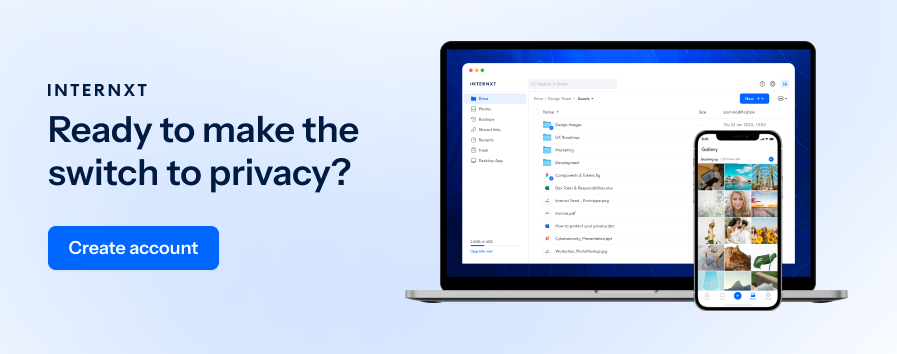
Google Drive vs OneDrive: Which Cloud Storage is Right for You?
Google Drive and OneDrive share several features that are quite similar in general. OneDrive vs. Google Drive security features are not really an issue, as they are both incredibly secure.
But not incredibly private.
OneDrive lacks extensive automated encryption, which may jeopardize your privacy because most security protections must be set manually. The same applies to Google Drive, which should be used with caution and only for collaborative work within their suite.
Therefore, if you value your privacy and want to securely store your files, photos, or videos, switch to Internxt, and take back control of your data today.

