Is OneDrive Safe? What You Need to Know About OneDrive’s Privacy Policy

How often do you read and review the terms and conditions when signing up for a service? Or stay updated with the privacy settings of companies that monitor your data?
We often hit the accept button to complete the signing-up process as quickly as possible so we can start using the product, whether it be for cloud storage, streaming, or video games. In doing so, we often risk putting our data in the company's control, leaving us unsure about how exactly they use this data or how they keep it secure.
With that in mind, cloud storage is one of the most important services, and you need to know how their privacy policy protects or shares your data. In doing so, you can then make an informed decision about whether you should sign up for their service or choose a more secure, private alternative.
We will, therefore, examine OneDrive’s privacy policy to determine whether it is secure and how to remove OneDrive and switch to more private alternatives.
Table of contents
- What is OneDrive?
- The importance of understanding privacy policies
- Does OneDrive collect your data?
- How Microsoft uses your data
- Is OneDrive safe? Not if you want your voice recorded and monitored
- How to manage OneDrive settings to ensure your privacy
- Alternative to OneDrive: Internxt
What is OneDrive?
Microsoft OneDrive is a file-hosting service. It allows you to store your files (documents, photos, videos, etc.) in the cloud, access them from anywhere on any device, and share them with others.
You can also use OneDrive with the Microsoft Office, Outlook, and Microsoft Teams. It is the default service for Windows users and is a popular choice for many who want to collaborate on files within a team.
Is OneDrive Secure?
OneDrive is secure but not the most private cloud storage available. It implements end-to-end encryption to secure your files and other security features, such as Multi-factor Authentication (MFA), ransomware detection, and recovery.
However, Microsoft, like Google iCloud Drive, holds the encryption keys to your data. So, if they are required by law to hand over your files, they can decrypt your data and share it with law enforcement or government agencies.
To avoid this, you should switch to a company with zero-knowledge policies, such as Internxt. Zero-knowledge cloud storage means you hold the keys to decrypt your data, meaning no external parties can ever access your private files.
The importance of understanding privacy policies
Knowing a website's terms and conditions can be detrimental to your privacy, as they affect how a company collects data, monitors data usage, and more. Let’s look at why these policies are important for your internet security and privacy.
Understanding data collection
T&Cs often explain how your data is used for advertising and personalization. These can include targeted ads of data collected from browsing habits, search queries, purchases, location, and even things you like on social media.
Some privacy policies or terms and conditions may limit your control over data collection via pre-checked boxes or limited opt-out options, so familiarize yourself with the OneDrive privacy settings before accepting.
Where data is stored
T&Cs may specify where and for how long your data is stored. This can be important if the data centers are in countries with weaker privacy laws.
For example, OneDrive follows the United States’s privacy laws, which can give government or law enforcement agencies access from companies like OneDrive if they suspect your OneDrive account violates its terms and conditions.

Legal rights
You need to understand your rights as defined in the T&Cs or by reading the privacy policy to avoid having fewer legal arguments if you encounter a privacy issue.
Suppose you believe a company violated your data privacy rights, but the privacy policy or T&Cs outlined limitations you weren't aware of. In that case, enforcing your rights through legal channels like complaints to data protection authorities can be harder.
Content monitoring
T&Cs might outline ownership of content you create or upload. Not knowing these terms could lead to unexpected limitations on how companies can use or monitor your content. Google Drive states in their privacy policy that they collect:
“[...] collect the content you create, upload, or receive from others when using our services. This includes things like email you write and receive, photos and videos you save, docs and spreadsheets you create, and comments you make on YouTube videos.”
Now we know what things to look out for in terms and conditions, we can see how OneDrive’s privacy uses your data, the potential consequences, and how to turn off OneDrive’s data collection or other privacy settings.
Does OneDrive collect your data?
OneDrive is secure because it has powerful encryption and numerous security options available with its account. They offer 5GB of free storage, but in return, this may cost you your privacy.
So, if you value your privacy, let's see how you disable OneDrive from accessing your data.
What personal data does OneDrive collect?
Microsoft admits in its privacy policy that it does collect your data. Some of this data you give to them directly, and some they collect for themselves. Here’s what the Microsoft Privacy Statement says about this topic:
“Microsoft collects data from you, through our interactions with you and through our products. You provide some of this data directly, and we get some of it by collecting data about your interactions, use, and experiences with our products.”
Later, it goes on to say that:
“We also obtain data about you from third parties.”
This is also mentioned later in the policy:
“Please note that, as defined under certain U.S. state data privacy laws, “sharing” also relates to providing personal data to third parties for personalized advertising purposes.”
As you can see, these statements aren’t so transparent about the exact data they collect from your interactions, nor is it clear what products this data is collected from. Is it from your email? Browser? OneDrive account?
What’s also concerning when considering whether OneDrive is safe is its interaction with third parties. With third-party data, you weren't involved in giving permission, and you might not even be aware that this information is being collected.
Another disadvantage of working with third parties is security. Third-party security practices can vary and may not be as strict as Microsoft's own cybersecurity policies.
If a third-party has a data breach, your information could be exposed, even if the original company had strong security measures. So, when asking yourself if OneDrive is safe to use, you also have to consider whether the third parties they work with are safe to use.

Is OneDrive safe for children?
Children are limited in what Microsoft products they use. They will either be blocked from using the service or obtain consent from a parent or guardian. Therefore, familiarising yourself with parental controls is essential to protect this data.
Even so, Microsoft still collects data from children, but they also say:
“We will not knowingly ask children under that age to provide more data than is required to provide for the product. Once parental consent or authorization is granted, the child's account is treated much like any other account.”
How to remove OneDrive data collected from your children
Children’s data has the same privacy concerns as everybody else's; here’s how to remove OneDrive data they collected from children.
Here's what you can do on the child's Privacy Dashboard:
- View data: See the data Microsoft collects about your child's activities, such as browsing history, search queries, and location information (if enabled).
- Download data: Request a downloadable copy of your child's data.
- Delete data: Submit a request to delete your child's data associated with their Microsoft account.
Note that deleting data might not be immediate and could take some time to process.
You can also monitor content, screen time, and location of your child, under Settings > Family Safety.
How Microsoft uses your data
In the same privacy statement, Microsoft claims they use your personal data to
“to provide you with rich, interactive experiences.”
Google's privacy policy also includes a similar statement, and its data practices are also a nightmare for your privacy.
OneDrive goes on to say they use data to:
- “Provide our products, which includes updating, securing, and troubleshooting, as well as providing support. It also includes sharing data, when it is required to provide the service or carry out the transactions you request.
- Improve and develop our products.
- Personalize our products and make recommendations.
- Advertise and market to you, which includes sending promotional communications, targeting advertising, and presenting you with relevant offers.”
It doesn’t stop there, however. The worst is yet to come.

Is OneDrive safe? Not if you want your voice recorded and monitored
OneDrive also collects your data for manual processing (humans) and automated methods to train Artificial Intelligence systems. How do they do this? Well, OneDrive tells us:
“we manually review short snippets of voice data that we have taken steps to de-identify. This manual review may be conducted by Microsoft employees or vendors who are working on Microsoft’s behalf.”
OneDrive claims this is done to improve its speech recognition technologies. Again, the number of people manually reviewing your voice data is unclear. However, let's assume that the number of Microsoft subscribers would require many employees and vendors working on their behalf to listen to your voice snippets. Where does this voice data come from? Again, this is unclear.
How does Microsoft protect your voice data?
You do have to give Microsoft permission to use your voice clips, and their automated software takes steps to remove the information that links the data to you. Microsoft states that they:
“remove any association to your Microsoft account or any device identifiers that could be traced back to you. We also automatically remove long strings of numbers that could be phone numbers, social security numbers, or credit card numbers—and we remove anything that sounds like an email address.”
However, they go on to say
“if other sounds are audible when a voice clip is recorded, those sounds might be recorded as well.”
So, although you have potentially given Microsoft permission, if you’re having a conversation with your friends who have not consented to their policy, it appears that OneDrive can still listen to and analyze other people’s voices in the background.
You may also wonder where these voice clips are stored and for how long. Microsoft says
“voice clips are stored in a secure, encrypted server. We keep voice clips that have been contributed to be sampled and listened to for up to two years, during which time we may sample them. If we do sample a voice clip, we may keep it for longer than two years so that we can continue to train and improve our speech recognition models.”
Again, this is unclear, as we don’t know if and when these clips will be used and, if they are, for how long after Microsoft has used them.
How to turn off OneDrive voice data tracking
Microsoft states you can opt out of voice data tracking but doesn’t tell you how. Don’t worry; we’ve got you covered. Here’s how to turn off OneDrive voice data tracking for different operating systems.

Windows 11
- Go to Start > Settings > Privacy & security > Microphone.
- Under Allow apps to access your microphone, toggle the switch for individual apps you want to restrict voice recording access.
- Alternatively, turn off the Turn on microphone toggle at the top to disable microphone access for all apps.
Windows 10
- Go to Start > Settings > Privacy > Speech.
- Under Online speech recognition, turn off the toggle for Improve speech recognition by sending voice clips to Microsoft.
How to manage OneDrive settings to ensure your privacy
While OneDrive doesn't have specific privacy settings, you can manage some privacy aspects through your overall Microsoft account settings:
Manage your OneDrive privacy settings
While OneDrive doesn't have specific privacy settings, you can manage some privacy aspects through your overall Microsoft account settings:
- Log in to https://account.microsoft.com/account/privacy using your OneDrive account.
- From the privacy dashboard, you can manage your location, browsing, and apps and services data.
From this screen, you can also manage your privacy settings in Windows, Edge, Teams, and any other Microsoft products.
You can also learn about managing ad preferences, app and service access, promotional communications, and more.
File and folder access
If you’re a OneDrive user and want to guarantee the privacy of the files you share with others, the best way is to manage sharing permissions. Here’s how:
- Sign in to OneDrive
- Select the file or folder you want to share.
- Click the "Share" button.
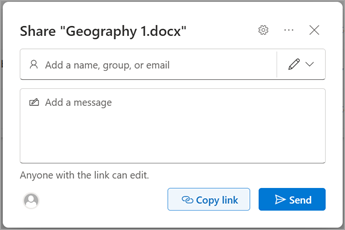
- Choose from various options:
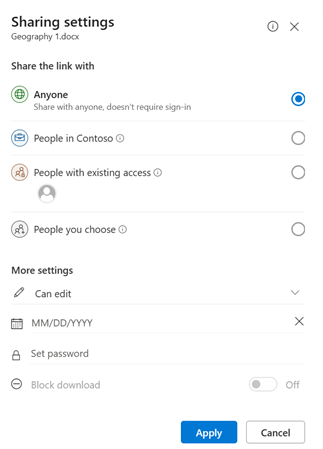
Enter email addresses: Grant access to specific people by entering their email addresses.
Get a link: Create a link that anyone with the link can access the file (depending on the permissions you set). You can set the link to expire after a certain time or require a password for access.
Set permission levels: Choose whether people can only view the file, edit it, or download it.
Although these are secure methods to share your files, is OneDrive safe for your privacy? We have seen numerous examples of where OneDrive collects, monitors, and uses your data for your own benefit. How can you remove OneDrive from your life and live a more secure online experience?
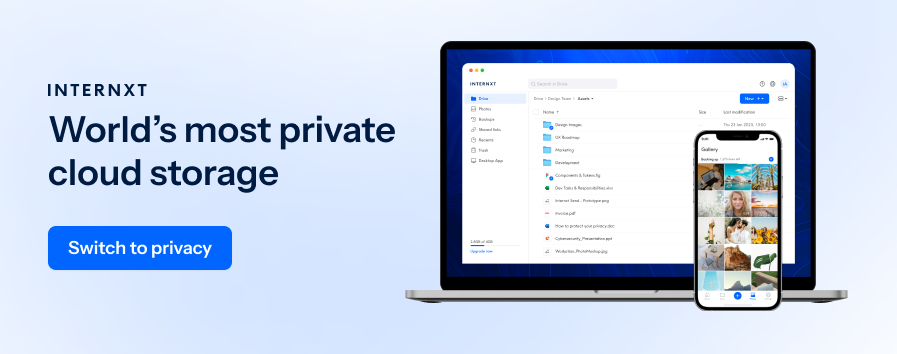
Alternative to OneDrive: Internxt
Internxt does not collect any data from its users. Internxt Drive is an open-source, zero-knowledge platform that secures your files with military-grade encryption. It offers advanced security settings for file sharing, and you can also use Internxt Send to share encrypted files for free.
Additional security measures include Two-Factor Authentication and anonymous account creation. Other features include WebDav suppport and free resources such as a free online file converter that supports formats such as HEIC to PNG and Word to PDF.
Sign up to Internxt to get 1GB of free storage, or subscribe to monthly, annual, or lifetime plans.
Internxt is the most private alternative to OneDrive. There are no complicated or wordy privacy policies. Our mission is to give users back control of their data and ensure complete privacy and security for all their files and documents.

