Google Apps Alternatives: How to DeGoogle Your Life

In an age prone to cybercrime, online privacy and data security are becoming increasingly important. As a result, many people have considered minimizing their reliance on Google’s services.
The term “DeGoogle” has become a big talking point in online communities. It involves several steps to transition Google apps to alternative services that align with your privacy preferences.
However, the change won’t be simple.
If you plan to DeGoogle your life, the following article will be a good place to start, as we’ve compiled seven steps to help you DeGoogle your life and find some of the best alternatives.
Keep scrolling to find out more!
What Does the Term DeGoogle Mean?
To deGoogle your life is to go through the process of reducing or eliminating the use of Google’s products and services from your life. As we know, Google has many products, such as Gmail, cloud storage, maps, productivity tools, and more.
Those Google products and services have become integral to many individuals' lives. But, following the popularity of Google, many people have raised concerns regarding what Google knows about them and how they collect our data.
Therefore, DeGoogle Your Life is a way of finding alternative services and platforms that offer similar functionality with stronger respect for user privacy. For example, some alternatives to YouTube can be Vimeo, Dailymotion, or Twitch.
However, the decision of whether or not someone wants to DeGoogle their lives is subjective. Some people like to find alternatives to Google products to have more data privacy. Meanwhile, others keep using Gmail, GDrive, GDoc, etc., as they’re easier to access.
What Are The Steps to DeGoogle Your Life?
Reducing Google use in your life can be challenging and time-consuming, so we’ve curated the seven steps to help you establish better alternatives to make this transition easier should you wish to deGoogle your life.
Check Your Google Usage
You can start by assessing the Google apps you currently use. Make a list of the Google products you rely on, such as Gmail, Google Search, Google Drive, Google Calendar, Google Maps, Google Forms, and others.
Write down how frequently you use each service and how integral it is to your daily life. This evaluation will help you prioritize which services to replace first and understand the impact of transitioning away from Google.
Look For Alternative Services
After you list the Google apps you currently use, the next step is researching and exploring alternative services. Create a list of options that can replace the Google products you use.
When comparing alternatives, consider factors such as privacy, security, features, and user reviews. Look for services that align with your values and provide the required functionalities.
Search for privacy-focused apps that hide your data for extra protection. Various online resources, forums, and communities provide recommendations for Google alternatives. But we also curated some of the best options later in this article.
Set Up Alternative Accounts
Once you have identified alternative services visit their websites and look for options to sign up or create a new account. Follow the registration process and provide the necessary information.
For example, if you choose an alternative to Gmail, ensure you choose an email with strong spam filters and encryption services, if necessary. This is not only crucial for incoming, but also for outgoing emails - if you frequently launch mass email marketing campaigns, for instance, you need a provider that ensures you follow the proper email-sending practices and avoid being flagged as spam yourself.
Repeat this process for each alternative service you choose. You can continue exploring and familiarizing yourself with the service to get comfortable with its features.
Update Your Devices and Apps
The next step is updating your devices and apps. This process can take a moment if you have multiple devices. In addition, setting up new accounts and apps on your devices can be time-consuming, so set aside some time when you can focus on updating your devices and apps.
You can start by changing the default search engine in your browser. Typically, you must go to the browser’s settings and find the option to change your default search engine. For example, you can switch Google Chrome to DuckDuckGo or Startpage.
Continue updating your email and configure your email client to use your new alternative email account instead of your Gmail account. Check the incoming and outgoing server settings with the details provided by the alternative email service.
Ensure that your smartphone and tablet are all updated to the new configuration. Moreover, if you use productivity tools like word processors or spreadsheets, edit the settings within those apps to sync with your new cloud storage provider.
Import or Export Data
Moving data can be tricky and time-consuming, especially for large files. Before you begin, confirm you won’t need immediate access to the transferred data. You can consult the documentation for each alternative service to understand the specific steps.
For email, export contacts as a CSV file and import them into the new email service’s address book. Export emails in a compatible format, such as MBOX or EML, then import them to your new email account.
For files on Google Drive, download them to your device and upload them to your cloud storage provider. Meanwhile, you can export your calendar as an ICS file and import it to the new calendar service.
Maintain Backups and Ensure Security
It’s essential to back up your data to prevent any potential loss regularly. Many alternative services offer different backup mechanisms or allow you to download your data periodically, so you must familiarize yourself with their backup options.
Create a schedule for data backup, then transfer your data to an external storage device or a different cloud storage provider. This way, you ensure you’ll still have a copy of your important files and data, even if any unexpected issues occur.
Additionally, allow two-factor authentication (2FA) to protect your accounts, like a secret code sent to your phone that only you can access, to add more security to your accounts.

Monitor and Review Your Privacy
Privacy is a valuable aspect of your online presence, and it’s essential to remain vigilant even after transitioning away from Google. You may need to regularly monitor and review your alternative services’ privacy settings and policies.
Understand how your service collects, stores, and uses your data. Ensure they align with your privacy preferences. Review the permissions you’ve granted to various apps and services on your devices. Ensure only the necessary permissions are enabled and revoke any unnecessary access.
What Are The Alternatives to Google Applications?
If you’re looking for Google app alternatives, we’ve compiled some top recommendations. Some options offer a free plan, but you can also upgrade their service to a paid plan for a better service.
Google Search
“Just Google it!” has become a common phrase people say when they need to find specific information. For many years, web browsers such as Google Chrome have demonstrated that it is one of the most powerful search tools available today.
Google holds a commanding position in the search engine industry, with an average market share of 86-96% worldwide. But little did we know that there are alternatives to the Google engine worth exploring.
Here are some you can consider:
Startpage
Startpage is an alternative search engine offering a privacy-focused approach similar to Google. One of its key features is anonymizing user queries before retrieving search results from Google so that data, such as personally identifiable information or IP addresses, are not shared with the company.
Startpage offers an “Anonymous View” feature that allows users to visit websites from search results anonymously, both on desktop and mobile devices. In other words, it acts as a free virtual private network (VPN), adding an extra layer of privacy and anonymity to the browsing experience.
DuckDuckGo
DuckDuckGo has earned significant popularity as a privacy-oriented search engine. Many experts consider DuckDuckGo as the direct opposite of Google regarding user privacy.
One of the reasons is that DuckDuckGo saves your search history in a non-identifiable manner. It doesn’t store tracking cookies and personal identifiers like IP addresses, ensuring a more private browsing experience.
On top of that, DuckDuckGo emphasizes that it does not share any personal information with other sources, further reinforcing its commitment to placing user privacy as a top priority.
Gmail
Massively used worldwide, Gmail has over 4.1 billion users, making it at the top of the list of email services. But, if you plan to DeGoogle your life, consider the two Gmail alternatives below.
ProtonMail
ProtonMail has emerged as a solid alternative to Gmail. One of its notable advantages is that it operates its servers in Switzerland. It benefits from the country’s stringent privacy laws, which provide a robust safeguard for user data.
In addition, ProtonMail offers end-to-end encryption for enhanced security and confidentiality. It ensures that only the intended recipients can access and read the emails, shielding them from unauthorized access or surveillance.
Tutanota
Tutanota is renowned as the first email service to introduce end-to-end encryption. Its open-source software allows anyone to review its source code on GitHub. This transparency contributes to the service’s credibility and trustworthiness.
Moreover, Tutanota operates under a business model that relies solely on user donations and premium subscriptions, avoiding revenue generation through advertisements. This approach prioritizes user privacy and ensures that the company remains independent.
Google Maps Alternatives
Digital maps have become an essential tool for navigating our exploration. You can consider the following options offering better security systems than GMaps.
OsmAnd
OsmAnd stands out due to its unique characteristics. As an open-source application, users can inspect and modify its source code. This transparency fosters a sense of trust and community collaboration.
One of OsmAnd’s key features is its ability to function entirely offline. It has voice guidance, traffic warnings, re-routing options, and more. Additionally, it includes footpaths, hiking trails, and biking paths, catering to the needs of outdoor enthusiasts.
Regarding privacy policy, the company explicitly states that it doesn’t collect personally identifiable data. Although certain data types are compiled by default, users can modify permissions in the app’s settings menu, granting them control over their privacy.
Sygic Maps
Sygic has been a pioneer in smartphone navigation software, even pre-dating the popularity of Google Maps. The mobile app boasts many features, including offline navigation, TripAdvisor recommendations, and travel guides.
Its privacy policy clearly outlines the types of data collected, stored, and shared. Importantly, Sygic emphasizes that virtually all personal data gathered is deleted after a specified time, ranging from three months to three years.
YouTube Alternatives
Google acquired YouTube in 2006, and they have worked together ever since, however, if you want to enjoy a YouTube account, you must sign in with Gmail, so here are two alternatives to YouTube.
Vimeo
Vimeo differs from YouTube by adopting a more stringent approach when it comes to its privacy policy and data security. While Vimeo does collect specific data, it refrains from sharing it with third parties. Users can control their content’s privacy settings on the platform.
Furthermore, Vimeo excels in handling high-definition (HD) videos, offering a seamless platform for working with high-quality video content. It even further enables users to upload HDR videos in 8K resolution.
DTube
D.tube bears a striking resemblance to Youtube in terms of its appearance and layout. However, what sets this platform apart is its focus on privacy and decentralization by leveraging blockchain technology.
This security system allows users to store their videos securely on the blockchain, minimizing the risk of tampering or interference by cyber criminals. Also, users can ensure greater privacy and control over their content.
Google Drive Alternatives
Many options are available for Google Drive alternatives. We choose two of the best that have gained positive reviews in online communities because of their privacy systems.
Internxt
Internxt is a great open source alternative to Google Drive as it understands the fundamentals of internet privacy, which is reflected in its technology and the vision that privacy is a fundamental human right.
Internxt uses end-to-end encryption and zero-knowledge technology to keep your files safe at rest and in transit, ensuring that you are the only one who controls who has access to your files; not even Internxt can see your files, passwords, or personal information.
There are also many additional features to enjoy with Internxt, such as Drive and Send to suit your needs. It also boasts a simple and user-friendly interface and affordable monthly, annual, and lifetime plans.
Sync.com
Sync.com is an alternative to Google Drive that caters to individuals and businesses with its exceptional features. One of its key strengths lies in its robust zero-knowledge infrastructure to ensure strong data privacy.
Sync.com stores all user data in Canada, adding an extra layer of privacy and compliance with Canadian data protection regulations. Its subscription plans encompass a range of capabilities, including the ability to view Office documents from the web directly, secure file sharing, and unlimited storage and bandwidth.
ONLYOFFICE DocSpace
ONLYOFFICE DocSpace is a secure open-source space to store, share, and edit files of different formats. It is a room-based file management system with flexible access rights. ONLYOFFICE DocSpace meets major data privacy standards such as GDPR and HIPAA and provides data encryption, activity tracking and audit reporting, two-factor authentication (2FA), trusted email domains, IP address restriction, data backup, and more. In addition to online document sharing, ONLYOFFICE DocSpace also comes with editors for text documents, spreadsheets, presentations, fillable forms, e-books, and PDF files fully compatible with MS Office.
Collaborative features like history version, track changes, commenting, and built-in chat allow you to work on documents with others in real time without transferring each new version of the document. Integrated AI assistant helps to quickly solve tasks related to generation, translation, text analysis, image selection, and code construction.
Price: The Business plan price is calculated upon the chosen number of admins/power users. The price starts from $15 per admin/power user. Free version: The free Startup plan includes 1 admin, 2 power users, up to 12 rooms, an unlimited number of users in each room, and 2 GB of disk space.
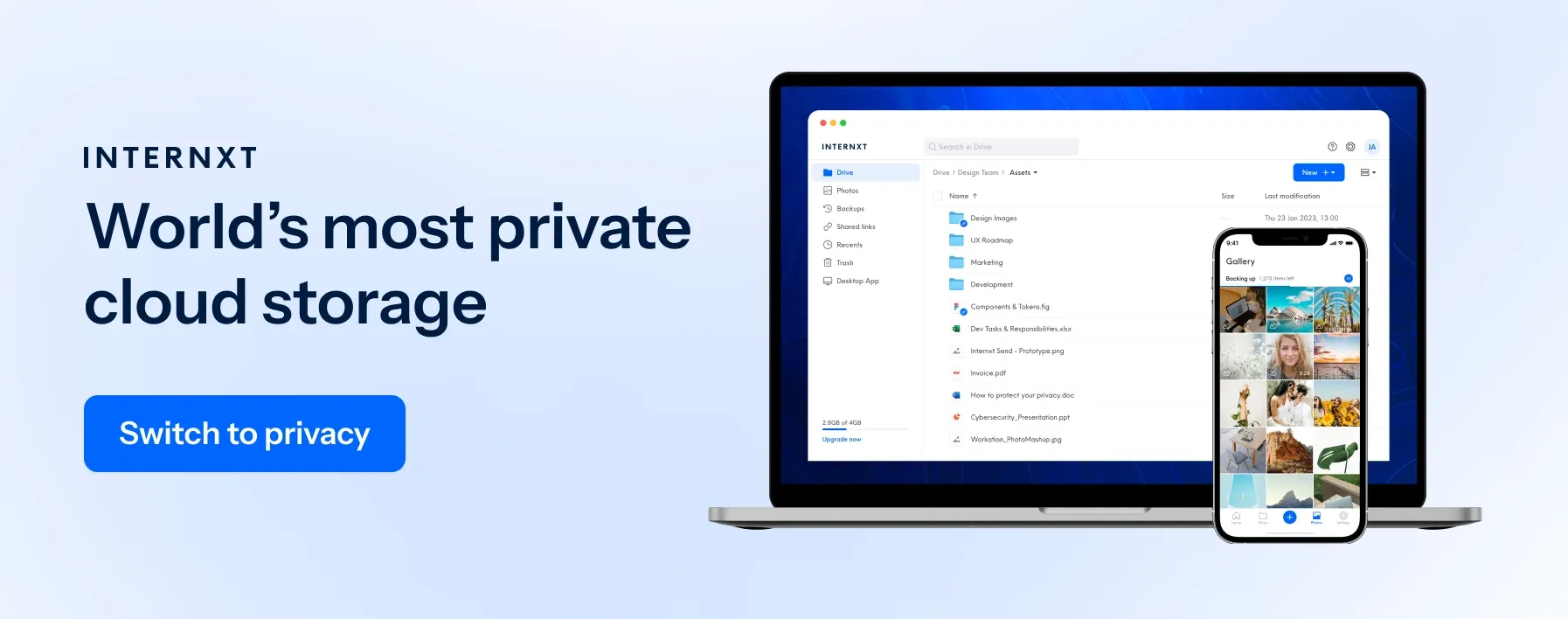
Starting the Journey to DeGoogle Your Life
Embarking on the journey to deGoogle your life involves several key steps. Begin by assessing how Google tracks you and choose how you would like to reduce Google usage by identifying areas where you heavily rely on their services. Once you have a clear picture, explore alternative services that align with your needs and privacy preferences.
Once you have a clear picture, explore alternative services that align with your needs and privacy preferences.
By following the above steps, you can gradually reduce your reliance on Google while enhancing your privacy and data security. Remember, this process requires patience and ongoing effort, but the journey toward reclaiming your online presence and data control is well worth it.

