Sync Review: Features, Pricing, and an Alternative Solution

When you consider buying anything new, it’s always a good idea to weigh up your options and see what is the most popular, and if there are any alternatives you should consider.
After all, just because it’s the most popular doesn’t necessarily mean it's the best option. In some cases, people are even choosing to self-host a cloud server from their home or business to guarantee the privacy of their files.
If that’s not for you, and you want a cloud storage provider that’s easy to set up and offers the privacy of your files, we will consider Sync in this review. On top of this, we will also consider an open-source alternative to store your files securely online.
If you feel the time has come to consider alternatives to Google Drive or other popular cloud storage providers, then this review will help you decide whether it is the best option for you or if you should consider an open-source alternative to Sync.
What is Sync cloud storage?
Sync is a Canadian-based file storage and document collaboration platform designed for teams or individuals to securely share, sync, and collaborate on important documents. Sync’s mission is to allow people to transform how they share their work by allowing them to use its cloud service from anywhere at any time.
Since 2011, Sync created a privacy-focused platform to help develop change for the internet and move away from companies that misuse your data. Sync has built its apps using end-to-end encrypted technology based on zero-knowledge principles to help businesses and teams confidently work on confidential documents.
If this interests you, the next step will be to look at Sync’s storage and pricing plans to see if they match your needs.
Sync pricing and storage plans
If you want to try before you buy, Sync offers 5GB of storage for free, which sits in the middle of other free plans offered by other popular cloud storage services.
For example, Dropbox sits on the lower end of free storage, at 2GB, and Google Drive offers a generous 15GB, which may sound generous, but you may be handing them too much of your sensitive information.
With sync, however, when you sign up for a free account, you are not handing over any of your sensitive emails. All you need to create an account is your email and a secure password, and you're good to go.
Sync pricing for individuals
If 5GB doesn’t sound like enough, or you want additional features, this is sync’s pricing model for individual plans.
Free: 5GB storage
PRO, Solo Basic: 2TB storage, $96 billed annually / $8 per month
PRO, Solo professional: 6TB storage, $240 billed annually / $24 per month
Sync pricing for teams
If you need cloud storage for your team, Sync has three team plans you can pick from to suit your needs, which are:
PRO, Teams Standard: 1TB storage, $6 per month, per user
PRO, Teams+ Unlimited: Unlimited storage, $15 per user, billed annually / $18 per user, per month, billed monthly
Enterprise: Unlimited storage, a minimum of 100 users. Contact their sales team to get a quote
Sync’s plans offer a 30-day money-back guarantee; you can upgrade or change your plan anytime and pay via multiple methods (Visa, American Express, PayPal, or Bitcoin).
Depending on your plan, there may be some of Sync’s features that you cannot access unless you pay for a more premium subscription. So, if you have a price range in mind and want to know what features are available with a Sync subscription, we will look at that next.
Sync Features
Some cloud storage providers offer free access to all their features, but this is not the case with Sync. Before we look at what you can and can’t access with Sync, let’s look at its main features and how users implement them to collaborate with others.
Back up and restore your files with Sync
If you are familiar with any other cloud storage web platforms, then getting started with Sync should be relatively easy, as it uses the same drag-and-drop feature on its platform to upload your files to the cloud.
The Sync app also includes an on-demand function. With this enabled, you can decide which files are stored on your device or which should only be stored on the cloud - a useful feature if you want to save storage space on your work laptop or device.
Once you have stored your files on the cloud, you will want to ensure they are securely backed up to protect them from data loss or corruption. One method Sync provides is by giving you the option to “go back in time” and retrieve a previous version of your file in case of accidental deletion, or cyberattacks, such as ransomware.
The period you can go back to depends on your plan, so Sync offers these timelines:
Solo Basic: 180-day history
Solo Professional: 365-day history
Teams Standard: 180-day history
Teams+ Unlimited: 365-day history
Backup and syncing your files are currently available for Windows, Mac, and the App or Play Store. Sync is not currently available for Linux users, however. Despite this, Sync makes it easy to deliver what it promises by offering a secure platform to collaborate and work with teams.
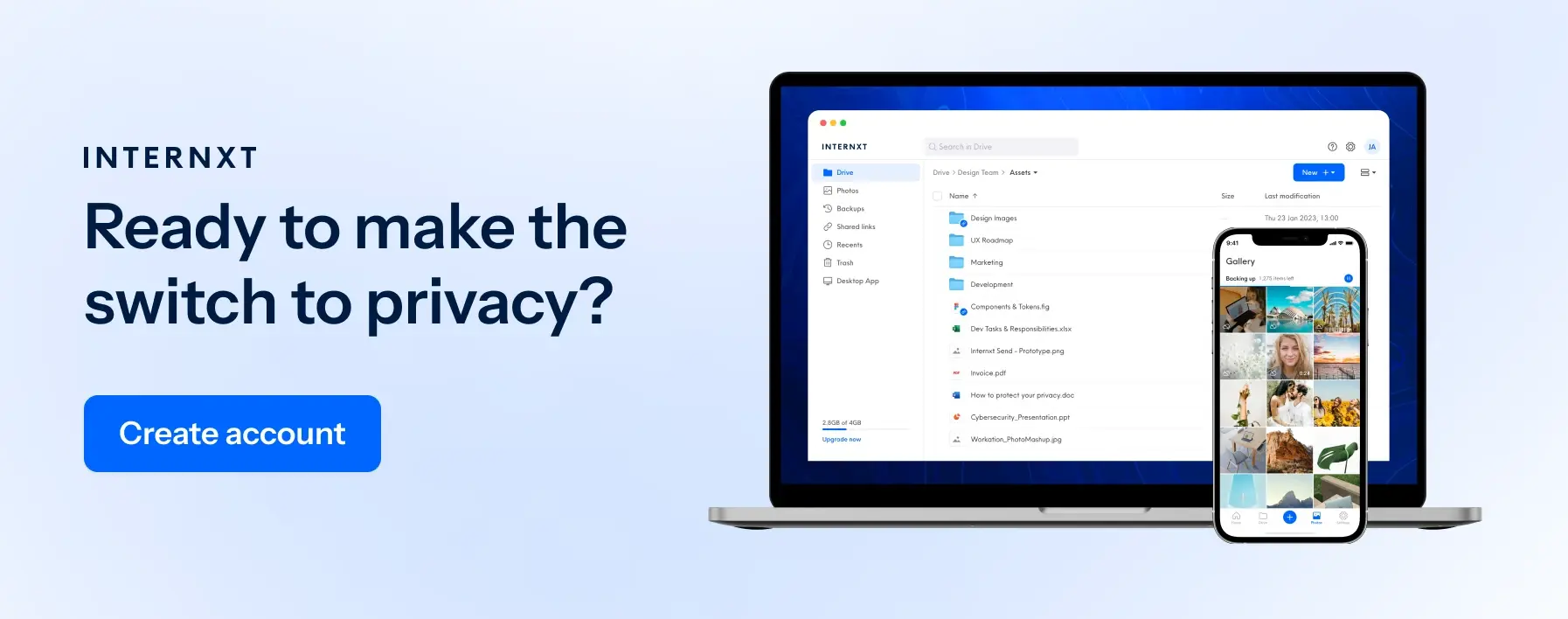
Share and collaborate with your team securely
All users will have access to Sync's advanced sharing features, meaning you have complete control over who can access, edit, and view your files. You can share access with people outside your organization and manage their permissions to work together securely and safely on external projects.
You can also set up administrator accounts and create management strategies to secure certain documents to delegate control of files, enforce Two-Factor Authentication (2FA), and monitor activity and usage in documents to monitor your team's progress.
If you want to set up management controls with your Sync account, you will need the Teams Standard plan to access:
- Multi-user admin console: add or remove accounts
- Administrator account: In charge of the Sync plan
- Centralized billing: all employee accounts are billed together
- Manage user passwords: Set passwords that can easily be restored for each user
More advanced features, such as assigning centralized folder access for users or groups, 2FA enforcement policies, and on-demand phone support during business hours, are reserved for Teams+ Unlimited.
If you are just looking for an individual account, however, Sync offers all of its key features, such as unlimited data transfer, link sharing, and more, with its solo Basic plan.
Next up, let’s look at Sync’s security features, and how they protect the privacy of your files.
Sync Security
Sync emphasizes its security by advertising its platform as a secure alternative to platforms such as Dropbox and Google Drive. Aside from utilizing the industry standard encryption technology for its platform, Sync is also a zero-knowledge cloud storage provider, meaning Sync does not:
- Collect, sell, or share your data
- Hand over your data to third parties
- Claim ownership of your data
Like other zero-knowledge companies, Sync ensures that you own your data, and what you store or share in the cloud should be controlled by you.
Aside from this, other security protocols include Global compliance with privacy laws in the USA, EU, UK, and Canada. So, no matter where your business operates or where you store your files, you can feel peace of mind knowing your data is secure by strict privacy laws.
On the Sync platform, you can store your files in the Sync vault. The Sync vault differs from the Sync folder as it is a separate cloud-only storage location that does not automatically synchronize. Vault is designed to free up space on your devices for backups or other files, as it does not store the file on your local device.
Other valuable security additions include:
- Two-Factor Authentication
- PIN lock for mobile apps
- Local drive encryption
One feature where Sync falls short, however, is that aside from its web portal, Sync’s apps are not open source. Due to this, the general public, security experts of developers can not view the code or verify its security features.
Therefore, consider an open-source provider if you want 100% transparency on how your cloud provider handles your data and secures your files. And for that, you’re in luck; we have just the alternative for you!

Alternative to Sync: Internxt
Internxt is an open-source alternative to big tech companies, emphasizing privacy and giving you back control of your data and privacy on the internet.
Internxt offers a secure platform for your folders, and if you want to share encrypted files for free, you can use Internxt Send, whether you are an Internxt user or not.
Unlike Sync, Internxt is also available for Linux users to enjoy access to your files from anywhere at any time.
Internxt pricing
If you want to create an Internxt account, all you need is a valid email and password, and you can start using Internxt Drive and get 1GB for free. Individual plans are available monthly, annual, or lifetime, ranging from 20GB to 10TB.
Here is a breakdown of how much cloud storage plans cost with Internxt.
Monthly
200GB: €4.99 / $5.49
2TB: €9.99 / $10.99
5TB: €19.99 / $22.99
10TB: €29.99 / $34.99
Yearly
200GB: €45.99 / $49.99
2TB: €109.99 / $199.99
5TB: €199.99 / $299.99
10TB: €299.99 / $349.99
Lifetime
2TB: €499 / $599
5TB: €999 / $1099
10TB: €1499 / $1599
You can upgrade your storage plans with Internxt any time you wish. As well as end-to-end encrypted cloud storage, Internxt has free tools to help you switch to a digital life of online privacy, including a password generator, temporary email, and more.
Internxt Features
An Internxt account has many features available, all of which you can access as a free user, and services like Internxt Send don’t require an account. But, if you are interested in what you can get for your money with Internxt cloud storage, here is a breakdown of some of its most popular features.
Advanced Sharing
If you’re working in a team, you can invite specific users to your folder to access and edit files, control who can access them, and revoke access as required. With Internxt, you can securely share your files with a secure link and control how many times the link can be accessed and for how long.
Internxt also supports previews of documents and streaming for music and video files of up to 100MB.
Security
As well as being open source and zero-knowledge, Internxt encrypts your files client side (on your device), in transit (when you send it), and also at rest (stored in the cloud). When you upload your files to the cloud, it is split into smaller pieces and sent across various servers across Europe.
In doing so, your files are never kept in one place, offering enhanced protection against data breaches.
Furthermore, Internxt is based in Valencia, Spain, and adheres to the privacy law of the GDPR to protect its user's information, which has also been verified by an independent security audit Internxt successfully passed earlier this year.
Customer support and experience
Internxt has a clean interface that makes setting up your journey into cloud storage as easy as possible and also has a dedicated help center with guidance on how to use the platform and future updates to look out for.
On top of this, you can also reach out to Internxt’s customer support team should you have any questions or feedback about the Internxt service via the live chat, available from Monday to Friday.
With Sync, on the other hand, although they too have a help center, if you have a problem unique to you, you will have to fill out a form on their website, but it’s pretty vague, and you don’t know when, or if, your problem will be resolved.

Is Sync Cloud storage right for you, or should you consider alternatives?
First and foremost, if you are a Linux user, Sync is not for you, simply because it’s not available (although they say they plan to make it available in the future). Secondly, if you value open-source apps or cloud storage providers, Sync, again, does not offer you an open-source service.
In that case, you should choose Internxt, as it offers greater transparency important for the privacy and security of essential data.
Internxt is rapidly becoming the go-to alternative to iCloud or Google due to its commitment to privacy, so if you want to make the change to private cloud storage, now is the time to give Internxt a try.

