Dropbox vs Google Drive: What is the Best Cloud Storage Service?
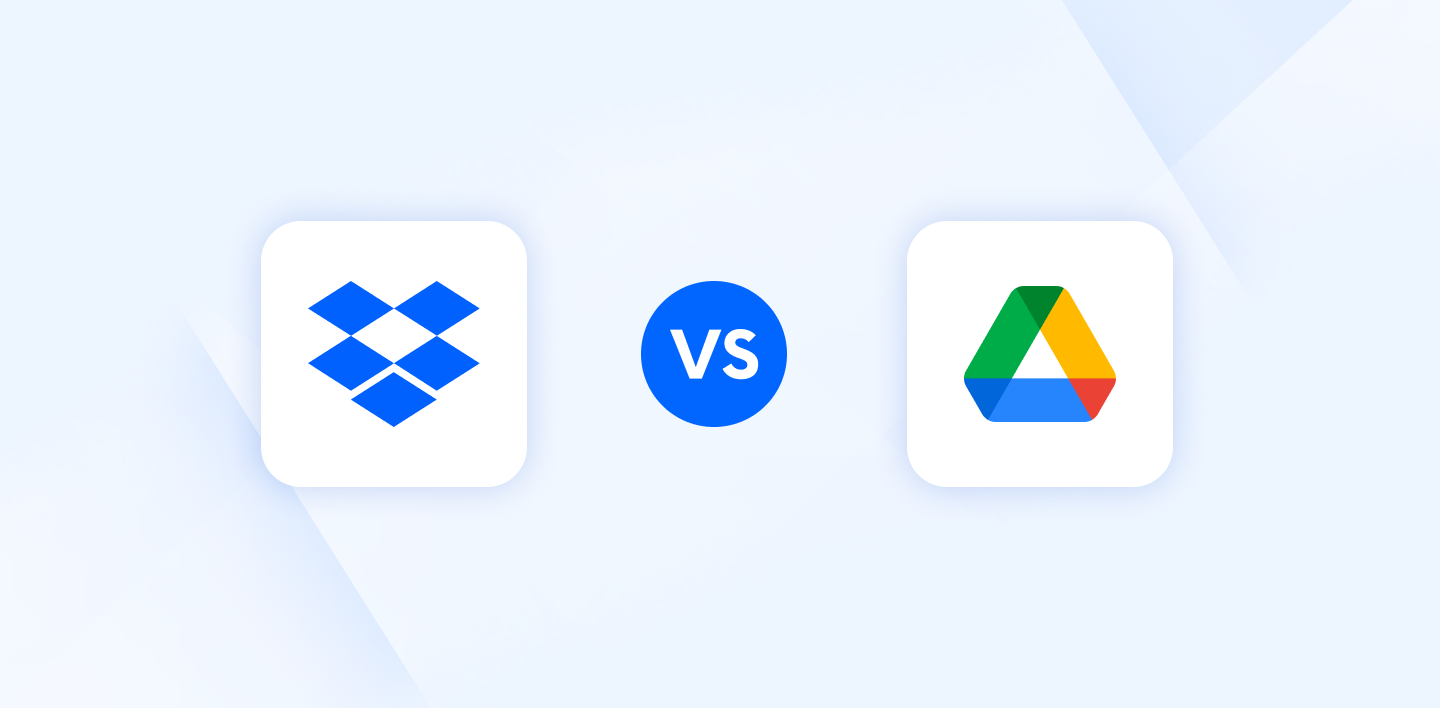
When you hear the word "cloud storage," what company comes to mind? Internxt! Right? No, you usually think of Google Drive and Dropbox. Why? Because they are huge and old, and they spend millions (maybe billions) trying to ensure you never forget who they are.
So which one of the old tech nobility is better? Is Google Drive or Dropbox cheaper? Which one is the better option for you? Or is there a better and more private cloud alternative you should choose instead?
We answer these questions by comparing the privacy policies of both Google Drive and Dropbox, as well as features and pricing, and what option is available to store your files in complete privacy online.
Table of contents
- What is Google Drive?
- Google Drive features
- Google Drive vs Dropbox: what alternatives are available?
- Choose Internxt for a Safer Alternative to Dropbox and Google Drive
What Is Dropbox?
Dropbox is a file-hosting service based in the USA that offers cloud storage, file syncing, sharing backups, and other services for individuals and businesses.
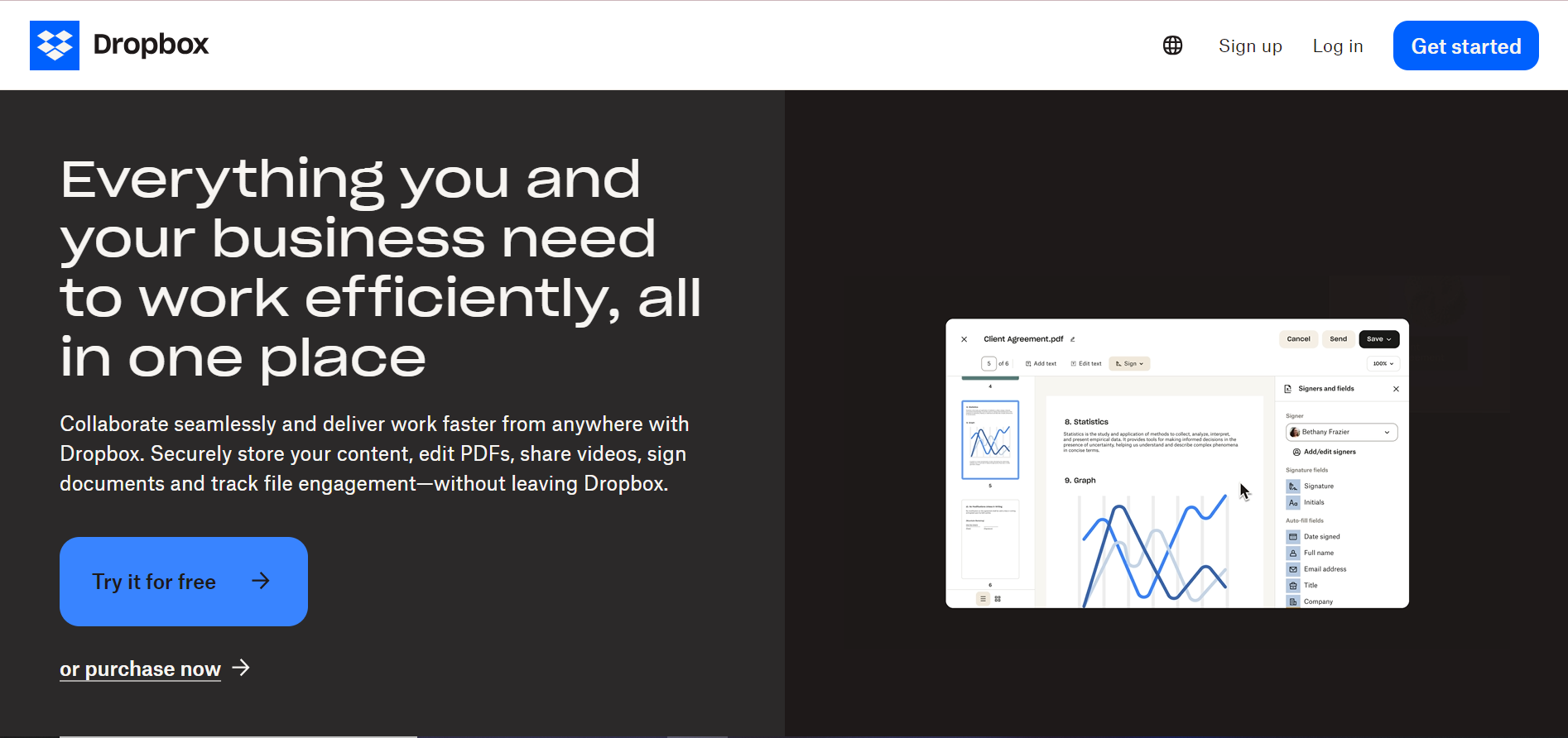
Dropbox is one of the oldest and most well-known cloud storage providers in the online storage market. It currently has over 700 million users across 180 countries relying on its services.
Dropbox ensures seamless access to your files and is available on various platforms, including Windows, Mac, iOS, and Android. This cross-platform compatibility makes it a versatile choice for users.
Next, we will look at the features available with a Dropbox account, such as Dropbox Replay, and the pricing plans available to upgrade.
Is Dropbox secure?
Secure, yes. Dropbox uses powerful encryption to ensure your data is scrambled and unreadable in the case of a data breach, leak, or hack. You should consider the limitations of Dropbox's privacy before signing up for the cloud service.
But if you think Google Drive is a better option for privacy, unfortunately, that's not the case. You will find out why below.
Content monitoring
Google scans your files to power search and potentially for targeted advertising (though they claim it's not the default, and you can opt-out or control this from your privacy settings. Even so, Google writes:
“We also collect the content you create, upload, or receive from others when using our services. This includes things like email you write and receive”
Dropbox’s privacy policy indicates that while they do not explicitly scan your files for content, they collect metadata about your files, including file names and modification times.
Their privacy policy and help center state,
"We may collect and store information about the files you upload, download, or access within the Services. This information can include things like the file size, time of upload, and usage activity."
Limited encryption control
The first thing you must ask when considering “Is Dropbox secure?” is what encryption it uses.
Both Google Drive and Dropbox encrypt your files on the servers they own and control. This protects your data if there's a server breach, but neither service offers zero-knowledge encryption, where you hold the encryption key.
This means Google or Dropbox technically can decrypt your files, even if they claim not to do so for privacy reasons. Conversely, Google Drive and Dropbox may, in fact, access, share, or delete your account completely for the following reasons.
Google and Dropbox can access your files under US law
Google's Privacy Policy states,
"We share personal information outside of Google if we have a good-faith belief that access, use, preservation, or disclosure of the information is reasonably necessary to... meet any applicable law, regulation, legal process, or enforceable governmental request.”

Dropbox writes,
"We may disclose to parties outside Dropbox files stored in your Dropbox and information about you that we collect when we have a good faith belief that disclosure is reasonably necessary to comply with a law, regulation, or compulsory legal request."
A solution to protect your files from these kinds of laws that put your data in danger is choosing a European-compliant company, such as Internxt. European laws are much stricter, and companies will face huge fines if they do not comply with data protection or handling regulations.
Dropbox features
So, is Dropbox secure. It is, but you are sacrificing much of your privacy if you sign up for either Dropbox or Google Drive. If you want to know more about what Dropbox offers in comparison to Google’s storage, you can find out more about Dropbox below.
Cloud storage
You get access to these free and paid features if you're looking for just cloud storage.
- Dropbox Transfer: Send large files from your cloud storage to anyone, whether they have a Dropbox account or not. Share files up to 100GB or upgrade to send files up to 250GB.
- Backups and Syncing: Recover your files in case of accidental deletion with file versioning and backups. You can also work on your files offline, which will be automatically synced to the cloud when you reconnect to the internet.
Dropbox Replay
Dropbox also offers Dropbox Replay. With this tool, you can share video files with your team, who can leave comments on your project. Thus, you can all collaborate seamlessly on your work with real-time comments and markup tools.
Dropbox offers a screen recording tool in addition to Dropbox Replay. Screen recording software is a valuable solution for many businesses as it can help reduce time spent on onboarding, tutorials, and problem-solving.
Dropbox screen recorder also offers access controls, giving you control over who can edit or view your recordings.
Document collaboration and editing
Dropbox also has a PDF editor and converter for teams that need to edit, comment on, and prepare PDFs for the final draft.
With Dropbox’s PDF editing, you can make in-line text edits that automatically match the original document's font family, size, and styling. Once you have the final draft, you can drag and drop the form field into the document and send a signature request directly from Dropbox.
Dropbox pricing
Dropbox offers monthly or annual plans in four different plans.
- Plus: €11.99 / month. For personal use. 2 TB storage.
- Essentials: €19.99 / month. For professionals. 3 TB storage.
- Business: €14.50 / per user / per month. For teams. 9 TB storage.
- Business Plus: €21.50 per user / per month. For companies, it starts at 15TB storage.
Dropbox for personal use may be expensive, and there are more affordable cloud storage providers out there that won’t cost you your privacy. But how does it compare to Google Drive? And is Google one of the best Dropbox alternatives?

What is Google Drive?
Google Drive is part of Google's product suite which offers 15GB of free cloud storage to store, share, and collaborate on your files online. What Google offers in features, it lacks in privacy and respect for your data.
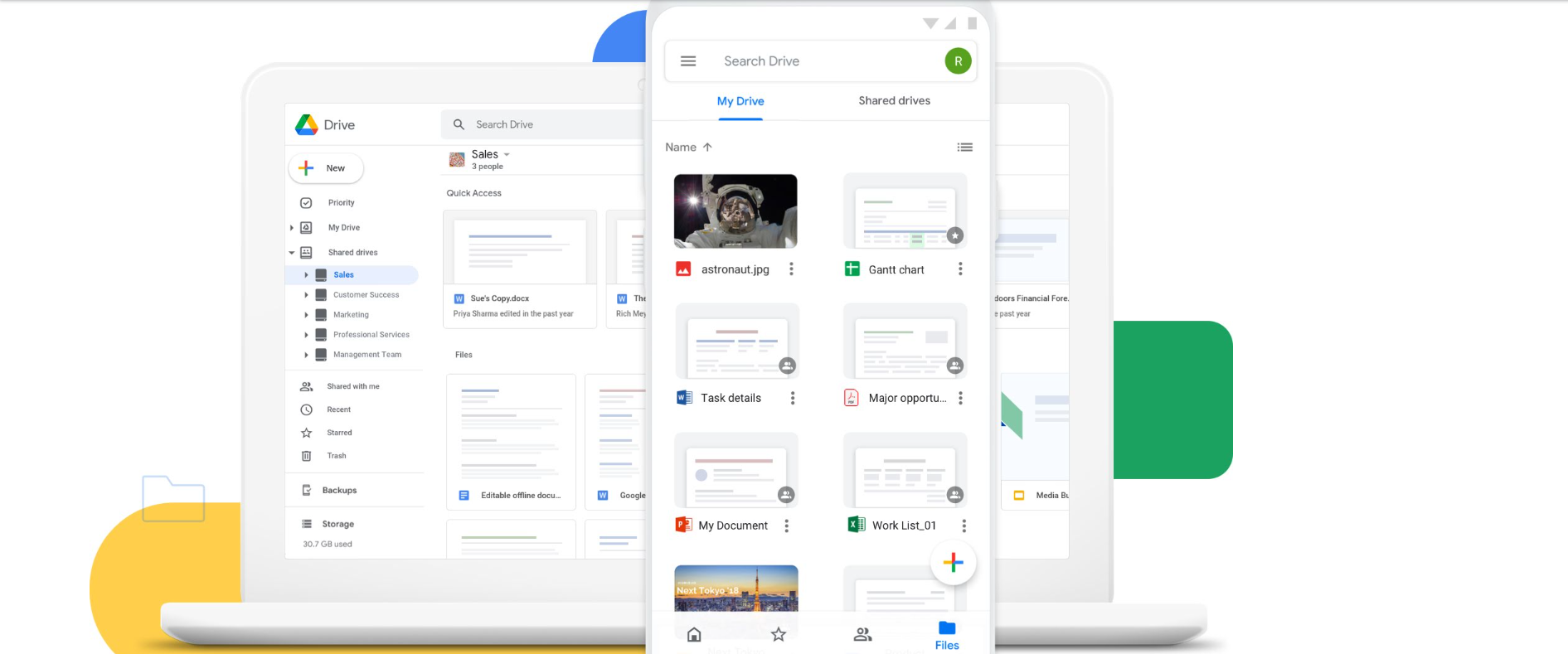
So, while Google Drive is one of the Dropbox alternatives many people may consider, it is one of the less private cloud storage solutions on the market.
Google Drive features
Google Drive, on the other hand, while worse for privacy compared to Dropbox and certainly a lot worse than companies like Internxt, does offer some useful features if you are interested in document collaboration.
Google Drive document collaboration
For document collaboration, Google Drive includes Docs, Sheets, and Slides. With these tools you can:
- Templates: Access a library of pre-made templates to create resumes, budgets, or project proposals.
- Add-ons: Drive works with mini-applications that integrate with Google Drive and offer features such as grammar and spell-checking.
- Offline access: Enable offline access to work on your documents without an internet connection so you can stay on top of your workload without needing an internet connection. Next time you connect, your edits are automatically synced.
- File versioning: Track changes made to the document and revert to previous versions if needed.
- Commenting and suggestions: Leave comments and suggestions directly within the document for clear communication. As you can notify users via email when a comment is left or resolved, it helps the process run more smoothly.
Google Drive Artificial Intelligence integration
Google Drive is jumping on the AI hype train and utilizing Artificial Intelligence in its search functions to help users find files more easily.
Google claims that AI search significantly reduces the time spent searching for files. Plus, with more advanced search options, like Drive search chips, you find files faster by quickly surfacing more relevant results.
Although AI has apparent advantages, it is still in the early stages of development. How AI stores, monitors, or uses our data is currently unclear. Due to both Google's privacy policies, it's not particularly comforting not to know what the future holds with Google Drive’s AI integration.

Google Drive Pricing
- 15GB - Free
- 100GB - €1.99/month
- 200GB - €2.99/month
- 2TB - €9.99/month
Google Drive vs Dropbox: what alternatives are available?
After reviewing Google Drive and Dropbox privacy limitations, you may wonder whether you can keep your files and data safe online. Fortunately, the answer is yes, so let’s look at other Google Drive and Dropbox alternatives that value your privacy.
Internxt: secure file storage and sharing
Internxt Drive is a private cloud storage provider that stores your files in complete privacy. With Internxt, we never monitor, store, or share your data with others. What you store in the cloud is completely backed up, encrypted, and safe.
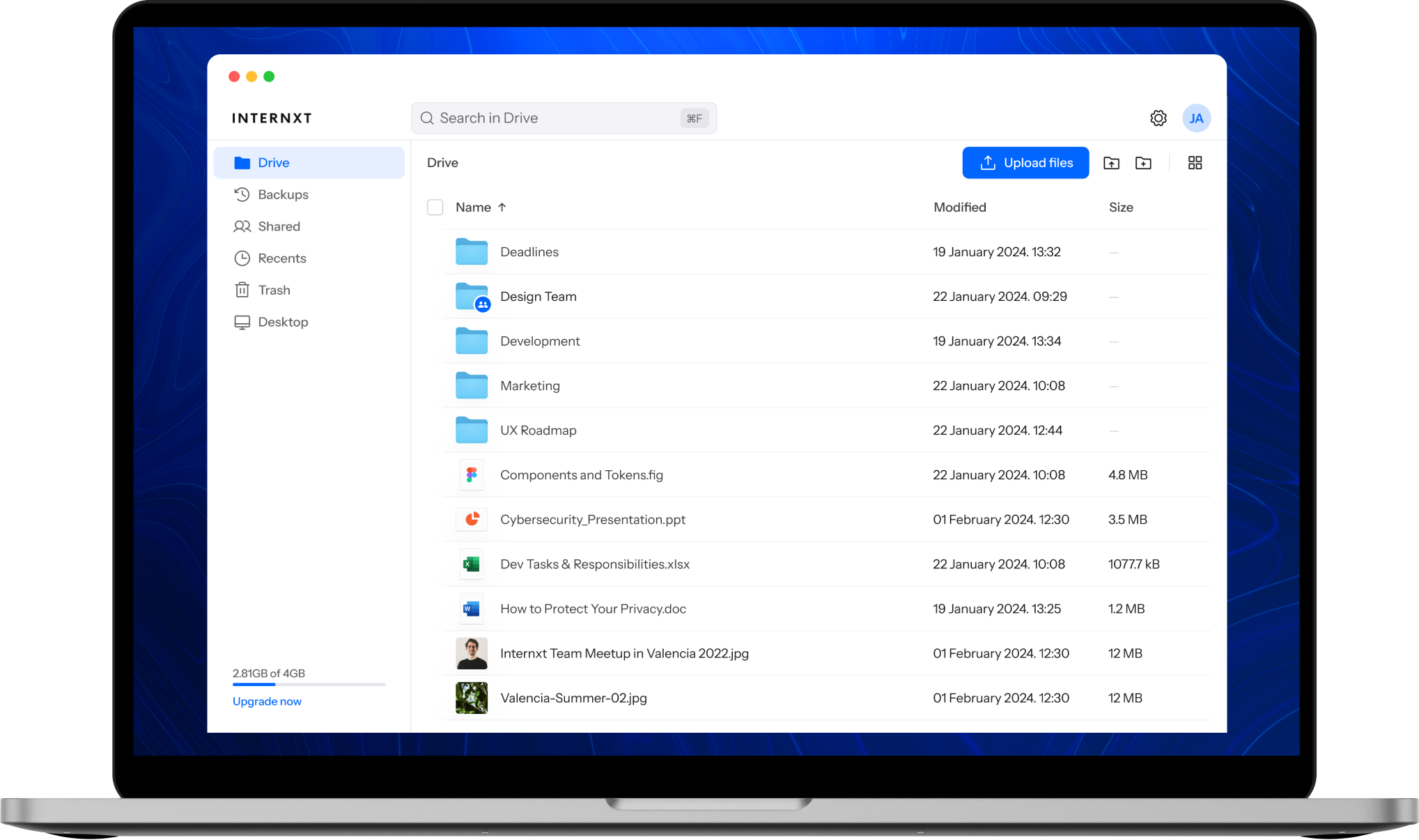
Not even Internxt can view your files because they are encrypted directly on your device. This zero-knowledge approach ensures that you only have the decryption key for your files, unlike Google Drive and Dropbox, which hold the keys to decrypt and view your data if they are required by law.
Plus, Internxt offers other features in addition to cloud storage. Although it currently doesn’t offer real-time collaboration, it does offer the following features that make it a top contender for the best privacy-focused alternative to Google Drive and Dropbox.
- Secure file sharing: Password-protect, limit access, and encrypt your files before sharing them with your teammates.
- PDF file converter: Convert images, PDFs, and more for ease of access and seamless collaboration with others.
- Internxt VPN: Secure and encrypt your traffic online and avoid targeted ads from Google.
Access from anywhere: Internxt offers a more versatile solution to access your files, as it is available on Windows, Mac, Linux, iOS, and Android. Plus, WebDAV support is also available.
Finally, all of Internxt’s claims on how it protects your privacy are available to review and validate thanks to its open-source platform. Review Internxt’s code on GitHub and see how Internxt protects your data.
To get started with Internxt, sign up for a free account to access all of Internxt’s features. From there, you can upgrade to monthly, annual, or lifetime plans starting at 200GB up to 10TB.
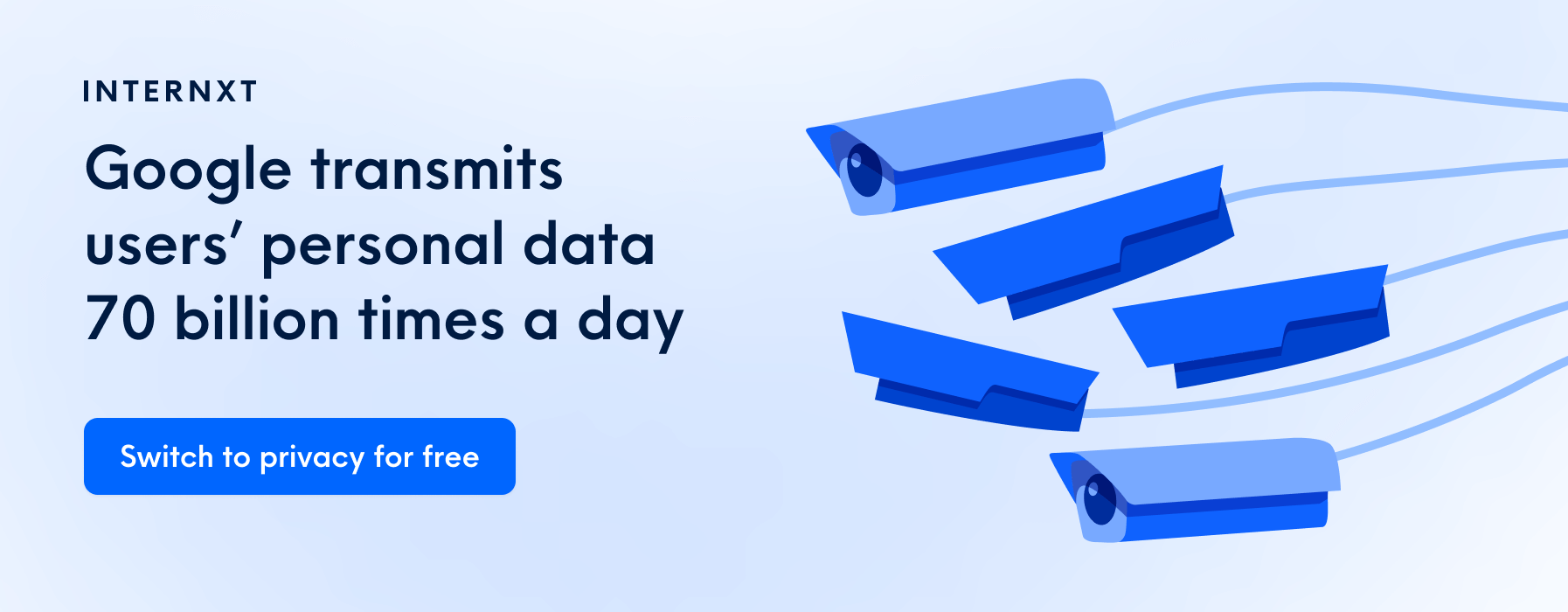
Differences between Dropbox and Google Drive
Both these cloud services, Dropbox and Google Drive, are loaded with many features. There is a reason these two services dominate the market. They are both widely adopted, and if you're looking for services that will be compatible with others, these two are solid.
While Dropbox plans have a lot of extra features catered to business, the service is a bit expensive. Yes, you receive a large amount of data storage, but for individuals and freelancers, it's difficult to justify the immense cost of Dropbox, especially when Google products are so cheap.
Also, if you're not planning on using a lot of storage (2TB is quite a bit of data), then Dropbox's lack of smaller plans forces you to pay for space you don't need. To put their pricing into perspective for 2TB of Internxt you only pay €9.99/month with Google being roughly the same and both offer smaller plans as well, unlike Dropbox.
Again, is Dropbox free to use? Barely but no, not really. But Google (and Internxt) certainly are.
Is Google Drive secure? While Google is the more intelligent financial choice, it is the worst privacy one. Actually, both services have a poor track record of protecting user privacy. Security is acceptable with Google and Dropbox services, but what those companies themselves do with your data is anyone's guess. Privacy and confidentiality are massive weaknesses for both of these big names.
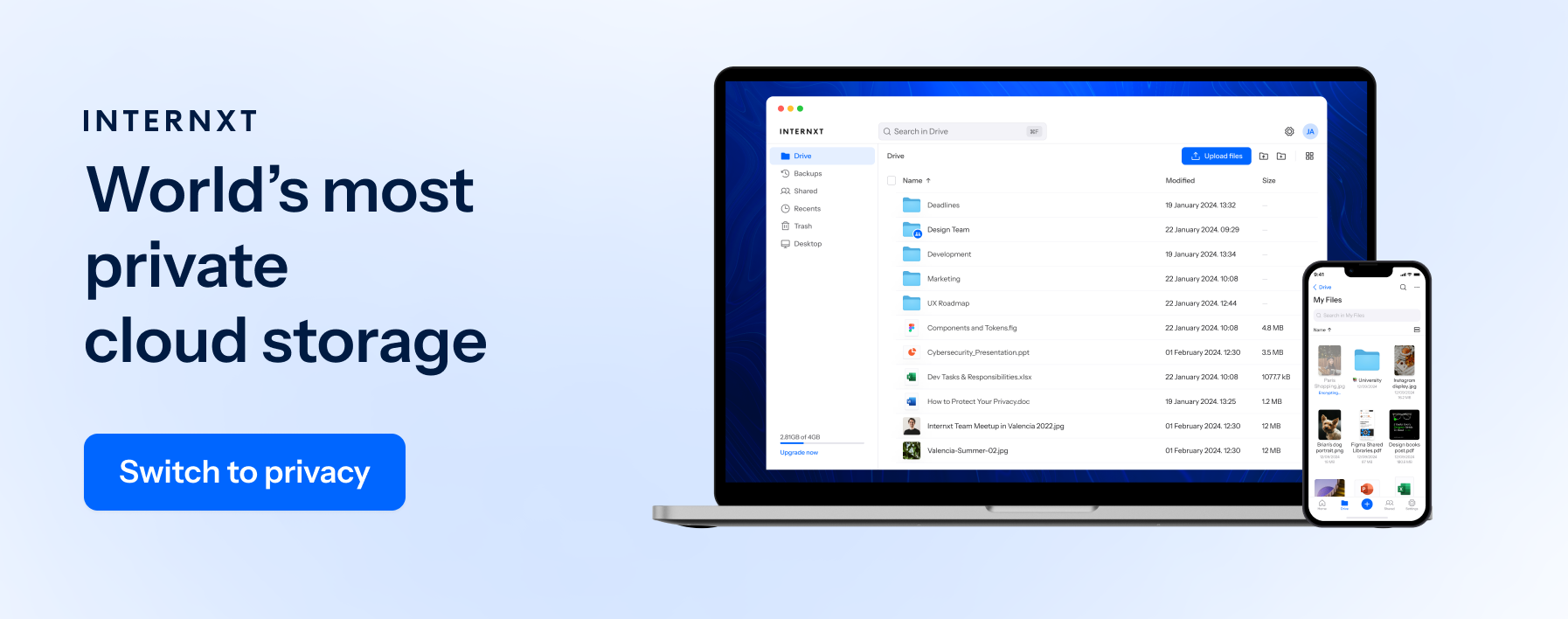
Choose Internxt for a safer alternative to Dropbox and Google Drive
The best alternative to Dropbox and Google Drive concerning privacy and security is Internxt. Internxt is an open-source cloud storage service built on blockchain. All files uploaded or shared through the service are end-to-end encrypted, ensuring user files are safe, sound, and inaccessible to all first and third parties.
What Internxt lacks in age compared to Dropbox, it more than makes up for in safety and ethics. Plus, that fancy link feature Dropbox has for sharing, Internxt has it too. And it's safer!
You might be asking "Is Google Drive secure?". You need to know that Google is absolutely awful when it comes collecting user information and respecting the right to privacy. Google is an ad company, after all, and they will take any opportunity they have to monetize your data in some way or another.
Championing zero-knowledge technology and sticking to an iron-clad user service model, Internxt puts users' right to privacy above all else. Unique features include limits on the number of file downloads, a convenient backup setup, and absolute user control of data access.
Sure, collaboration and convenience are nice, but your head-earned cash and your human right to privacy are certainly more important. Stay safe and be smart.

