Apple AirTag vs Samsung SmartTag: Which One Is Right for You?

Have you ever been late for work, locked inside your house, or lost the partner to your pair of favorite socks? Sometimes, our keys, wallets, or other belongings can end up in the Twilight Zone, lost in some multiverse of other objects that have been misplaced through centuries. Maybe they’re in the Room of Requirement from Harry Potter? Wherever they are, it's a mystery that will likely never be sold.
Until now.
Adding to the growing Internet of Things (IoT), Apple and Samsung have introduced a small, portable tracking tag to help you track down your prized belongings.
For Apple, you have the Apple AirTag, a small device that alerts you where your nearest Apple device is. AirTag is meant to work with Apple products only, so if you fall into this camp, this product is for you.
On the other hand, Samsung users have the Samsung SmartTag, which is only for Samsung users. Samsung’s SmartTag only works with Galaxy devices and Samsung’s SmartThings Find network, so if you’re a part of this target audience, the SmartTag is for you.
Another device is available on the market if an AirTag or SmartTag is not what you’re after, which we will include at the end of the article.
Until then, we will examine the AirTag and SmartTag, their features, pricing, and all the good stuff you need to know if you want to purchase one of these options.
Of course, as it is a product that monitors your location and is connected to Bluetooth, we will learn whether this raises concerns for your privacy or other connection questions. First, let’s take a bite out of the Apple AirTag.
Users who are interested in privacy may not be so convinced of buying an Apple or Samsung tracking device, but if you want to join a privacy-focused cloud storage provider that offers resources on how to protect your data, you can subscribe to Internxt for free.
For now, let's take a bite out of the Apple airtag.
What is the Apple AirTag?
Apple AirTag uses Apple’s Find My Network to track your belongings. If you lose your personal belongings and have the AirTag attached, you can open the Apple Find My App to view their location.
How does it work?
Apple works with your iPhone or iPad to track the AirTag. These are the devices that will support your AirTag:
- iPhone SE, iPhone 6s, or later
- iPod touch (7th generation) with iOS 14.5 or later
- iPad Pro, iPad (5th generation or later)
- iPad Air 2 or later
- iPad mini 4 or later with iPadOS 14.5 or later
The AirTag tracks your location from your Internet IP address by matching it to a geographic region or from the location entered during your previous visit to Apple. Ultra-wideband technology (UWB) transmits data across various frequencies and can accurately measure distances to determine an object’s location with extreme accuracy.
AirTag's technology has various uses in other tech spaces, including real-time location tracking, secure access control, wireless streaming, and more.

Features
The AirTag is a compact device measuring 1.26 inches in diameter and 0.31 inches thick. It is slimmer and smaller than the Samsung SmartTag. It has a replaceable CR2032 battery that Apple states will last you around one year.
For durability, the AirTag is water resistant for up to 30 minutes, so you may have to act quickly if you drop something at the hotel swimming pool, for example. When rating its durability overall, the AirTag has an Ingress Protection (IP) rating of 6 for dust (the best rating, complete protection) and 7 for water (30 minutes protection in water up to 1 meter deep).
Apple offers free engravings for the AirTag on the website so you can customize it to your liking.
How to set up and use the Apple AirTag
To set up your AirTag, simply hold it up to your iPhone or iPad, and it will automatically detect and connect to your device. Afterwards, you can name the AirTag, and the Find My App will start tracking it.
You can attach the AirTag to the device you want to track, wallets, keys, bags, etc. To locate it, follow these steps:
- Open the Find My app on your Apple device.
- Tap on the "Items" tab at the bottom of the screen.
- Select the AirTag associated with the item you want to find.
- The Find My app will display the last known location of your item on a map.
- If the item is within Bluetooth range, you can use the "Play Sound" feature to make the AirTag emit a sound, helping you locate it nearby.
If you own an iPhone 11 or later, you can track the AirTag’s location with precision-finding features that use haptic feedback and on-screen arrows so you can find your AirTag easily. Once you have the AirTag set up, you can share access with up to five people.
How much does the Apple AirTag cost?
The AirTag costs $29 from the Apple website for a single pack, and a four-pack costs $99. Additional accessories, such as an official holder for your AirTag, will cost more, but some third-party vendors sell more affordable options.
AirTag security
The AirTag implements many security features to keep people using it to track you and uses advanced tech to secure its connections. So, yes, the AirTag is secure, and here’s why.
The word tracking often causes alarm bells for people concerned about their location being leaked, and the AirTag is no different. Whenever your AirTag is more than 30 feet away from your phone, it uses Bluetooth connections from other Apple devices nearby to tell you where it is.
To secure this connection, Apple states that the connections to find AirTags are end-to-end encrypted, and not even Apple, or anybody else, knows the AirTag’s location.
Another privacy issue that any tracking device, whether the AirTag or SmartTag, has to address is whether these devices are being used for malicious intent. To prevent an AirTag from being placed in your car, bag, or anywhere else without your knowledge, with the intent to monitor your location, Apple has strict security measures in place, including:
- Audible alert: Your iPhone alerts you if an AirTag that’s not yours is detected near you after a certain period. The AirTag will also emit a beep to alert you to its presence.
- Privacy alert: iPhones running iOS 14.5 and later will randomly scan for AirTags near someone who isn’t the owner and will notify them of its presence.
- User consent: The AirTag has to be actively paired and set up with a device before it can be tracked.

If you find an AirTag in your belongings or your person, you will get an “AirTag Found Traveling With You” notification on your phone. If you receive this message, you will get its serial number and how to deactivate it.
Overall, Apple has implemented secure measures to protect its users from being tracked without their consent. Therefore, if you are a dedicated Apple user, you can integrate this with your other mobile or tech gadgets for peace of mind that you don’t have to worry about losing your belongings again.
Pros and cons of the Apple AirTag
Now that we know more about the Apple AirTag, let’s examine its pros and cons.
Pros
- Easy to set up
- Precision finding
- Private and secure
- Can share access with family
Cons
- Not compatible with Android
- No way to ping a phone from the tag
- Quieter (78.3dB) than other tags may make it harder to hear
If you’re not part of the Apple family, don’t fret. Next, we will look at the Samsung SmartTag specifically the SmartTag 2, one alternative to the AirTag for Samsung and Apple users.
What is the Samsung SmartTag?
The Samsung SmartTag 2 utilizes Samsung's SmartThings Find network to help users keep track of their belongings. This app provides real-time tracking information of your gadgets, allowing you to pinpoint the exact location of a lost item easily.
How does it work?
The Samsung SmartTag uses Bluetooth connectivity to communicate with nearby Samsung devices using the SmartThings network to locate your items.
If your home is connected to smart devices, the SmartTag gives you remote access. The IoT devices must be registered and connected to the SmartThings app for this to work.
The SmartTag can connect to the following devices:
- Galaxy smartphones: Galaxy S21, Galaxy Note 20, Galaxy A series, and other Galaxy models.
- Samsung Galaxy: Galaxy Tab S7, Galaxy Tab S6, and other Galaxy tablet models.
- Other Samsung devices that support SmartThings Find include select Samsung smartwatches and smart home devices like Smart TVs and smart appliances.
Features
The SmartTag is a compact device, but it's still slightly larger than the AirTag, measuring 1.5 inches in diameter and 0.4 inches thick. Despite being larger, the SmartTag is designed to easily attach keyrings or lanyards to attach it to your backpack, keys, or other belongings without paying for additional accessories, although you can purchase additional accessories.
As with the AirTag, the SmartTag has an IP67 rating, so it is dust- and moderately waterproof. The CR2032 batter can be removed from the device when it needs to be changed. Samsung says the battery can last 500 days, or 700 if power-saving mode is activated.

How to set up and use the Samsung SmartTag
Setting up your Samsung SmartTag is simple enough. If it is close to any of your Samsung devices, it will automatically detect when it is near. If this doesn’t work, you can always scan the QR code and connect it that way.
Once connected, you can customize the ringtone the tag emits the name and update the firmware to prevent network attacks.
The SmartTag can track a device up to 120 meters away via Bluetooth. When you open Samsung’s SmartThings app, it will automatically show your Samsung devices in your area and allow you to interact with each device.
To find your SmartTag, use Search Nearby if you’re close or at the same location as the device, or navigate if you’re farther away. Unfortunately, the app doesn’t determine this automatically for you. You can also choose to receive a notification if you leave the SmartTag 2 behind so you never leave your belongings, like your keys, behind.
When you’re searching for the SmartTag, it will give you an estimate of how far away you are from your device, and you can tap the ringer so you can hear where it’s located, although this is quieter than the AirTag, at 65.7dB.
You can also use the camera to help you find the device, which directs you with arrows toward your device, and a green bubble will appear when you’re extremely close. However, when searching your device, you can only select the ringer or the camera to find the device, not both simultaneously.
How much does the SmartTag cost?
The Samsung SmartTag costs $39,91 on the official Samsung website or $129 for a four-pack. Accessories are not included, but you can also purchase them online.
SmartTag Security
If you have similar concerns about a SmartTag tracking your location or invading your privacy, Samsung implements these security measures to keep you and your devices secure. As is the case with the AirTag, Samsung uses the best tech to ensure SmartTag security.
- SmartThings Find network: Samsung uses end-to-end encryption to protect its user's location data.
- Location sharing: you can control who can access location data from the SmartThings app.
- Data protection laws: Samsung and Apple follow strict privacy laws regarding data-handling practices.
While both companies ensure AirTag and SmartTag security, they can only do so much; the rest is up to you. To ensure your device’s security, follow the recommended security practices, such as regularly updating your software and denying access to unsecured or unknown connections.
Pros and cons of the Samsung SmartTag
Here are the pros and cons for those interested in buying the Samsung SmartTag
Pros
- Integrates easily with Samsung’s products
- Real-time tracking
- Customizable alerts
Cons
- Alert is quieter than Apple’s
- Shorter battery life
Is there an alternative to Apple AirTag and Samsung SmartTag?
If you have a mix of Apple and Android devices and need a tracking device that integrates well with both, an alternative to the Apple AirTag and Samsung SmarTag is the Tile. It offers the same functions as both products but has a wider product range to suit your needs.
The Tile product range includes:
- Sticker: $54.99, pack of 2
- Slim: $34.99, single pack
- Mate: $19.99, single pack
- Pro: $34.99, single pack
Whereas Apple and Samsung offer their tags for a one-time payment, Tile has some advanced features, such as smart notifications, that require a premium subscription of $29.99 per year.
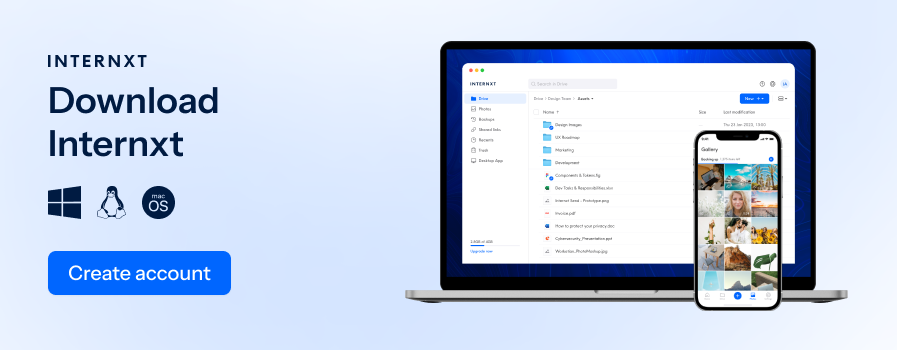
Integrating tracking devices into your tech space
In summary, if you want a secure method to track your belongings, choose an AirTag if your devices are all Apple. If you’re part of the Samsung family, a SmartTag is the best option. If you have both, consider getting the Tile.
Samsung, Apple, and Tile have implemented privacy features and follow privacy laws to protect user data. Even so, you should still be cautious about potential privacy concerns and ensure they understand how their data is being used and protected.
For other concerns regarding hacking, ensure all your devices are regularly monitored for external requests to connect to your network and ensure you stay up to date with recent updates for your smartphones to prevent security issues from occurring.

