QR Codes: The Key To Secure and Private Data Sharing
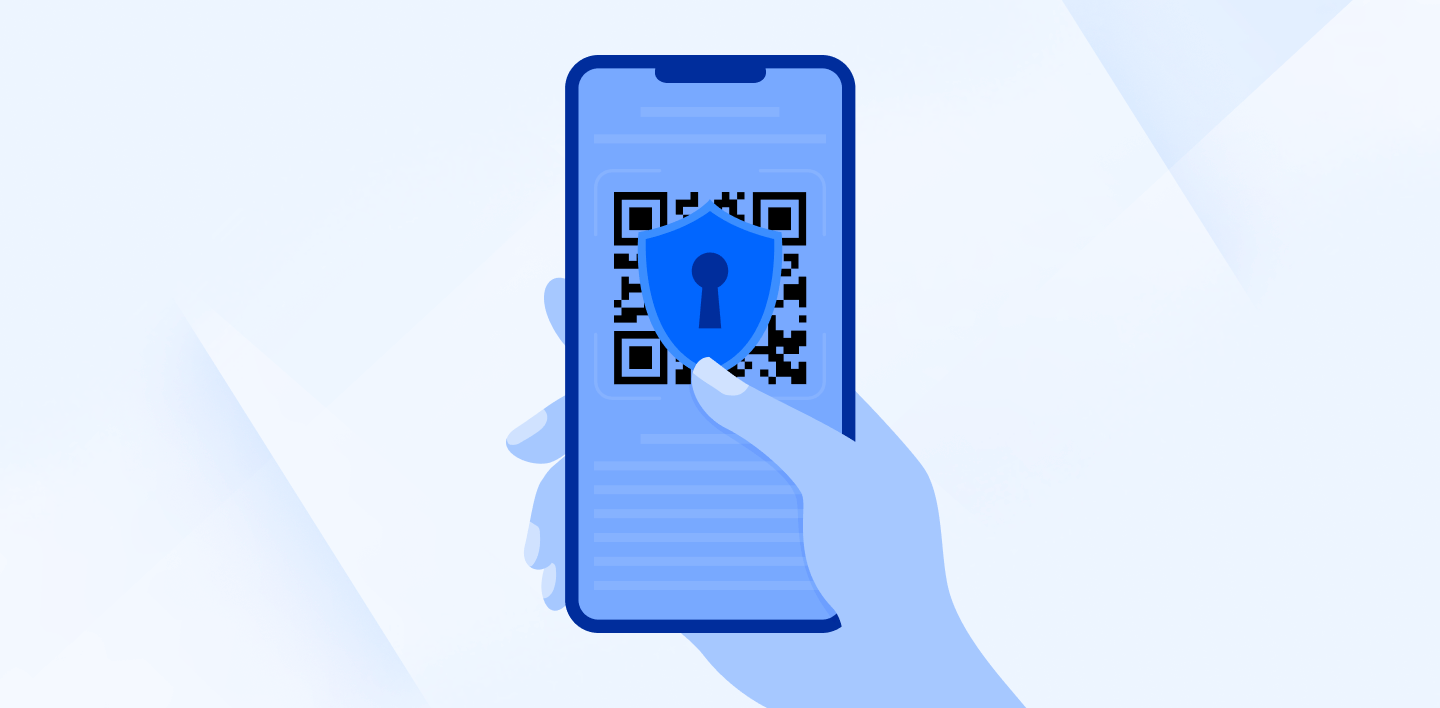
Over the last few decades, the volume of exchanged data has grown exponentially. As a result, data privacy became a board-level concern and a possible avenue of competitive advantage.
How does data privacy concern QR codes? Given that the world is increasingly adopting digitalization and advanced technologies such as QR code technology, it is important to improve how you collect, use, store, and delete personal information (PI) and how you manage customers' data privacy.
Globally, QR code security has been a point of contention. However, security threats only become relevant when cyber intruders link a specific QR code to harmful software or websites.
On the contrary, there are instances where QR codes have strengthened existing technological security measures. Due to constant improvements in digital printing, smartphone cameras, and recent shifts in customer behavior, businesses worldwide are adopting QR codes for anti-counterfeiting on product packaging and by enabling two-factor authentication in banks, etc.
This article will cover potential security issues related to data privacy and secure ways to use QR codes. Let's get rolling.
QR Codes: How Do They work?
QR codes work in the same manner as the bar codes you see at supermarkets. Each QR code comprises tiny black squares and dots that stand in for various informational elements.
When scanned, the distinctive pattern of QR codes instantly turns into readable data. All customers have to do is scan QR codes with their smartphones or a QR scanner to access the information.
Are QR Codes Safe and Secure?
In a quick response, yes, QR codes are secure. They are generally of two kinds – static QR codes and dynamic QR codes. Static QR codes are unchangeable. It means the information on it cannot be changed. On the other hand, you can change the information on a dynamic QR code as long as you are the creator of the QR code and you have access to the dashboard.
Global users scanned dynamic QR codes 6,825,842 times in 2022, which translates into a remarkable 433% surge compared to the figures recorded in 2021. Then again, is it really safe to create and use these QR codes? Have users been comprising their personal data?
Creating QR codes on dubious websites increases phishing attempts, true. Solution?
Use a reputable and secure QR code generator that comes with top-notch security standards in the industry, such as GDPR compliance and SPC Type 2 certification, in addition to many other security features. These security measures help prevent malware, phishing, and any potential cyberattacks.
What Private Data Do QR Code Generators Collect?
QR code generators do not gather personally identifiable information (PII) from customers or users. The information they gather, which is visible to the QR code's creators, includes:
- Location: QR code generator collects user information for both urban and rural areas. This excludes specific areas inside a city.
- Time and number count: A QR code generator tracks the overall scans, unique scans, and scans that take place over a specific time frame.
- The operating system of the device: A safe QR code generator tracks details that include the operating system of the device that is used, whether it’s Android or iOS.
QR Codes and Private Data Sharing Concerns
The challenge with QR codes that scanners face is that they need to know what information lies inside before they scan them.
Therefore, they cannot trust what they cannot see. So they begin to question the reliability of a QR code. For instance, malicious hackers could try to change or cover a QR code in a busy public area. This can trick scanners into scanning a dangerous QR code.
Certain security risks, such as data privacy concerns, come with scanning QR codes, especially when they are not sent by a reliable source. So we broke them down into three different and common risks that are associated with QR codes. However, these dangers are unrelated to the technology behind QR codes themselves.
Phishing
Even as a marketer or business owner, you must often read and hear messages that ask you to refrain from clicking a link that is coming from an unknown number or source. That’s because by not clicking on such links, you can protect your business and yourselves from phishing. It is an increasingly common technique that hackers use to access websites.
Typically, they begin by emailing a fictitious login page for the website. This email could be quite convincing to an unwary recipient since it contains company logo design and other comparable images that make it appear to be from a legitimate business. Once the login details are sent, the attacker has quick access to the website.
How do QR codes come into the picture here?
When you scan the QR code is when data privacy concerns can get real. QR codes that point readers to a particular landing page are often included in ads for websites.
For example, hackers could change the link and point you to a different website with security flaws. Hackers can also print QR codes and post them in public areas so that everyone who scans them enters some kind of login information. If you use login credentials that handle sensitive information or online banking, it can be severely damaging.
Software that is dangerous and unreliable
Security concerns related to dangerous software are often associated with downloads, especially the ones that are freely available. A "drive-by download attack" is a technique that involves bringing you to a certain website where you end up downloading the software or app without even realizing it.
This occurs on mobile devices when secret apps infect the device and send fraudulent messages to steal your private data. They may even gather and market your information. The intruders leverage QR codes to facilitate this procedure by directing consumers to a website that launches the download. Once more, visitors often do not verify the URL to see if it appears odd, especially when the website itself can appear to be entirely regular.
Perilous websites that can compromise data privacy
Dangerous websites, when scanned by a QR code, are potential carriers of data privacy concerns. Not only can these websites download harmful software and steal your private data, but they also activate the camera, read browser data, send spam emails, and use the device to launch additional assaults against other users.
What's worse is that you could be completely unaware that the link to a website is harmful.
Now that you have understood the risks associated with technology in general, and how QR codes can also come in the way, let us try and understand how to mitigate and use them responsibly.

7 Best Practices To Mitigate Data Privacy Concerns With QR Codes
QR codes are one of the easiest ways to share data, receive information and promote products. According to projections, over 100 million Americans will be using mobile QR code scanners by 2025, further boosting QR code technology.
However, is your private data safe and secure once you scan them? How can you protect your private data from risks?
Here are some tips and tricks that you should consider before scanning or creating QR codes.
1. Look for tampering proofs
There are chances that the original QR code may have been changed with a sticker of the harmful one, especially when scanning QR codes in public locations. Verify to ensure the QR code adheres to the design and appears authentic to keep your private data safe.
2. Steer clear of third-party QR code scanners for data privacy
Watch out for third-party QR code scanner applications. Most recent smartphones include built-in QR code scanners that are safe to use. You can even check out the top-rated QR code scanner apps available for download if you have an older smartphone model.
3. Validate the company and the provided URL
You should evaluate QR codes to keep your private data safe. Before scanning, ask yourself if the business appears trustworthy. Is the QR code design professional-looking? Is the QR code accurate?
Use the same company verification procedure after scanning the QR code. Furthermore, it is crucial to look at the URL to determine whether it is strangely written, different from the website graphics, or contains two separate names.
If you are creating a QR code, then using any reliable QR code maker will help you create customized and professional-looking QR codes that are safe and secure for users.
4. Refrain from sharing personal information if directed to another website
When a QR code takes you to a website that directs you to provide personal information, do not fall prey to it. Do not submit any login information, private data, passwords, or credit card information if the website doesn’t look genuine.
You must evaluate whether or not it feels secure in these situations because many marketing campaigns may ask for your name and email or direct transactions. Whatever the situation, if something seems off, don't do it.
If you are creating a QR code from any free QR code generator, the likelihood of the solution being safe or having any security features is almost nil. Even if you have to pay for a QR code maker with good security features, it’ll help in the data privacy of the scanners.
5. Download security software on mobile devices
Just as in desktops and laptops, security software such as antivirus is a must for mobile phones as well. Security software can help alert users of suspicious URLs and prevent drive-by download attacks.
Additionally, it is possible to turn off a cell phone's "open website automatically" feature so that you can examine the URL before being immediately taken there when a QR code scans it.
6. Secure your passwords
Some QR codes ask you to log in when scanned. One of the main objectives of cyberattacks continues to be login information for accounts and passwords. Cyber intruders have access to priceless financial and private data when credentials are stolen.
Create unique passwords for each account, ideally one that is integrated with a password manager for safekeeping and autofill. Additionally, by using best practices for passwords, you can minimize the harm caused by password theft.
7. Ensure your QR code generator is GDPR compliant to protect your private data
Those who create QR codes for their own needs must ensure the QR code generator they opt for is GDPR compliant. The General Data Protection Regulation, or GDPR, changed how companies manage and process data. Complying with GDPR means safeguarding consumer data from outside parties, including unauthorized third-party websites.
Due to the recent security breaches, this law could help protect your customer data. Additionally, GDPR forbids you from selling customer information to unapproved third parties and outlines how you can prevent their data from being exploited.
Typical QR code generators, both online and app-based, that do not adhere to GDPR cannot guarantee your customers’ privacy or the use or distribution of data.

Enhanced Technologies You Can Consider To Create a Safe QR Code Generator
Using SSO (single sign-on) as a login mechanism
When developing and changing QR codes for your campaigns, you need an end-to-end safety feature because you cannot afford your customers’ private data to be distributed to everyone.
Most users typically use the same password across many accounts, leaving themselves vulnerable to hackers. More than two-thirds of consumers reuse the same password for several accounts.
Using SSO, you can limit unauthorized logins. This fosters an additional degree of protection for your customers.
Generate password-protected QR codes
It is crucial to have password-protected QR codes, particularly for payment, bank statements, and other important documents. Sensitive data is protected with a secure QR code generator that requires a password.
Add two-factor and multi-factor authentication as an extra layer
Increase your customer security by enabling 2FA (two-factor authentication) and MFA (multi-factor authentication) for logins against password-stealing phishing attacks.
A hacker cannot access an account using a stolen password if MFA is in place. MFA can stop attackers from obtaining access to private data or company accounts by requesting additional login information. This comes in handy when QR codes ask you to log in.
Using customizable domains
A secure domain or the option to use your domain are things to look for in a QR code generator. Customers can recognize QR codes with spammy domains and avoid taking action when driven to a website. Find a QR code generator that provides a secure domain or the option to host your domain.
For instance, if you don’t have a website, explore if the QR code generator solution's domain name is secure. Or, if you do have a website, you can link your domain to the solution. For instance, if your website is happyme.com, you could route it to qr.happyme.com.
Impose age-based content restrictions
According to a report, over 88% of youths between the ages of 13 and 17 have access to a desktop or laptop computer or the internet. Given that several teenagers use the internet today, you must take precautions to prevent children from accessing content or services that contain age-inappropriate content.
To do this, you must put up an age verification mechanism on your QR code landing pages.
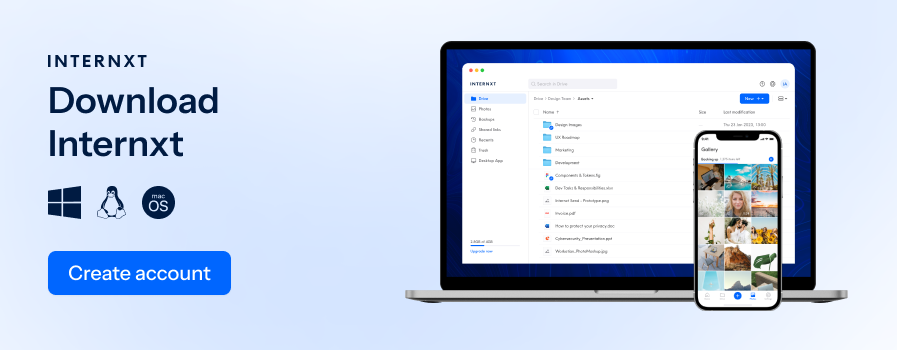
Stay Vigilant and Prioritize Data Privacy
QR codes are indeed a favorite tool for marketers, business owners, and even users due to their convenience. They are easily shareable, scalable, secure, and accessible.
Although QR code phishing and social engineering attacks are less frequent than other forms of cyberattack, you should nonetheless be vigilant about your customers’ data privacy. Using the best and most secure QR code generator can help you stop and mitigate risks associated with QR codes.

