Phishing Isn’t Just an Email Problem... How To Protect Your Business From Phishing

Don’t panic, but phishing assaults increased by 350% since the pandemic.
Phising is one of the most prevalent and effective online con games. To put the scale of the damage it causes into perspective, phishing brings in $1 trillion more a year than Walmart’s total sales. Please, remain calm!
When you hear "phishing," your first thought that probably comes to mind is "emails." Phishing attacks frequently go through emails in the guise of files, PDFs, hyperlinks, and other formats. However, phishing is not always carried out via email. Phishing unlike vishing (voice phishing) can also be made via messengers and other communication platforms, which are both as equally risky for your data and systems as email.
Phishing through chat apps on websites such as Facebook or LinkedIn is becoming increasingly more common, and this variation uses a similar technique as emails but is disguised differently. Some other notable phishing variants include spear phishing, whaling, and phishing via SMS, also known as "smishing."
Your systems will be affected by any successful attacks that hit your devices, regardless of the attack's method of infiltration. Any dangerous link clicked or any sensitive information given away will hurt your business, no matter how it happens.
How You Can Protect Your Business From All Types of Phishing
A person succumbing to a phishing attack using a messaging platform or SMS could be just as harmful as an individual being the victim of a phishing scam through email.
How? The border between business and personal use begins to thin, particularly in "bring your own device" situations.
Many employees utilize work-related gadgets to access correspondence and social media platforms. The following time the employee checks in, unscrupulous actors could gain your computer systems if they fall for scams via chat or text.
Phishing attack risk is constantly increasing, mainly when supporting a remote workforce. Devices connected to networks outside the office will not receive the protection offered by a secure internal network to thwart unauthorized access by cybercriminals.
How can businesses defend themselves against the possibility of an incursion or breach that begins with an SMS text or messaging app phishing attempt?
Let's check out some precautions your company can take to protect you and your employees from fraudsters.
Create a strong IP portfolio
Any internet phishing that takes place involves stealing a company's identity. The secret to safeguarding your business is ensuring your intellectual property is fully and comprehensively covered.
Don't forget that standard phishing involves online criminals impersonating your company's website, web design, social network accounts, and more. Your domain name, copyright, and social media presence are the three primary things you'll need to watch over and safeguard. For a comprehensive understanding, refer to this domain protection guide.
Utilize tools and risk mitigation software
Since there are so many phishing scams, keeping up with them and providing complete protection can be challenging. Purchasing phishing protection and risk mitigation software can make this process more straightforward than ever and provide you with the highest level of protection against con artists.
A firewall shields your gadgets from harmful hardware getting onto your system. Maintaining it and ensuring you are using the most recent version is crucial.
Inform and educate your employees and clients
Particularly when it comes to phishing scams, knowledge is power. It'll be far more challenging for scammers to succeed if you've open lines of contact with your audience, customers, and staff. Inform all of your channels about the phishing risks they can encounter and the best ways for them to stay safe.
Educating your staff is among the most efficient and practical approaches to combating phishing. Keeping your team regularly informed on current phishing schemes and malware will reduce the likelihood of an attack. One study discovered that the overall vulnerability decreased to as low as 5% when a workplace kept employers informed.
Deploy DPIAs
DPIAs, aka data protection impact assessments, are crucial to your accountability responsibilities. Any processing, including specific types known to pose a danger to people's rights and freedoms, must comply with the law by conducting a DPIA.
Failure to conduct a DPIA when required under UK GDPR may subject you to enforcement action, resulting in a fine of up to £8.7 million, or 2% of your global annual sales, whichever is larger.
DPIAs often raise awareness of your organization's privacy and data protection problems through regular use. Additionally, it ensures that all relevant staff members involved in project design consider privacy from the beginning and use a "data protection by design" approach.
A DPIA also offers broader compliance advantages because it can be a valuable tool for determining and proving compliance with all data protection requirements and principles. An efficient DPIA enables you to spot phishing issues and address them before they become more serious, providing more comprehensive advantages for both people and your organization.
Inform the entity of bad behavior
As soon as you witness something, notify the platform where it's occurring. If left unattended for too long, social media impersonation and other phishing assaults can damage your brand. Therefore they need to be handled right away.
Use the existing reporting mechanisms on the platform to make sure scam ads, false direct messages, and other issues stop.
In addition to endangering your clients, fake websites that mimic your business can ruin its reputation. To preserve your revenue, consumers, and brand voice, it's crucial to keep an eye out for and remove bogus websites.
Keep an eye out for anything that consumers can click
Malware can potentially wreak irreversible damage to a computer with only one click on the wrong link. Due to this, links that are concealed or distributed through chat or other apps are becoming increasingly risky. Always conduct research before clicking any links, and keep an eye out for them.

Create a phony phishing email
You may test your personnel by phishing them yourself. To track how many of your own employees click on links, view attachments, or enter personal information, you can send a phishing email that appears to be from a legitimate source to your staff.
By doing so, you may determine which divisions or personnel require more training in order to keep your company secure.
Be wary of spoofing
Despite how blatant it may seem, even the most vigilant people can be duped by "spoofing" fraud. Making an email with a name remarkably similar to one from a person you know is one spoofing method. You may substitute "ernilyanderson@acme.com" for "emilyanderson@acme.com," for instance.
If you speak with Emily frequently, you might not realize that the letters "r" and "n," which can appear to be an "m" on some screens, are actually what make up the "m" in her first name. These frauds can be particularly harmful if the imposter is in administration or represents a company you are familiar with.
To appear authentic, some phishers include real firm logos in their correspondence. People frequently feel secure sharing private information with individuals they trust.
Take note of URLs
Check links more frequently. It is well known that cybercriminals utilize URL shortening services to pass off malicious content as a trustworthy link.
There are numerous approaches to this. To fully understand where a link will take you before clicking on it, use a link lengthener. Before accessing the URL, you can see the destination without clicking any links you are unsure of.
Be aware that free hosting companies allow you to customize the free site's subdomain. This enables attackers to produce URLs that appear valid and may deceive unwary consumers.
You can also copy the address and enter it into a search engine to learn more about the business. Perhaps others have used the link, allowing you time to determine whether it's a trustworthy business.
Check to verify if the URL has the letters HTTPS, which should not be confused with HTTP since the 's' signifies that the page is a safe one secured by a SSL certificate. But those annoying phishers are back to their old shenanigans. As per research, the quantity of phishing websites utilizing HTTPS has multiplied in recent years. This demonstrates how malware is constantly evolving. Therefore you must stay informed about scams.
Be watchful with emails
Let's consider this. The most common method hackers use to try and steal your information is through emails. A link or email attachment is used in 74% of targeted attacks. Hence, it would be best to maintain thorough email security measures.
It's a good idea to thoroughly check the source before emailing any information to businesses you trust to prevent submitting crucial information. Keep in mind the traits of companies and how they typically interact with their customers. For instance, businesses like banks don't request sensitive information over email.
This could be difficult if your customer support staff often gets emails from the general public. Using spam filters and checking spam scores beforehand should help with malicious messages. Your team should take the following actions to reduce the risk posed by internal emails:
- Rather than responding, move ahead: Even if the sender is someone you usually trust, if an email seems to be a fake message, you should pass it back to them for confirmation rather than replying.
- Call them if you're uncertain: Still uncertain? To confirm the message, get in touch with the sender directly.
Use a fake email generator
One other tool you can use to protect your business and personal email accounts is a fake email generator. Also called temporary email, these free, online tools can generate a random email address and inbox you can use when sending or receiving emails from sketchy sources.
A temporary email account can be handy, because it makes you completely anonymous plus it separates your communications from your real accounts that house all of your information and data. Disposable emails are great for short-term uses as they disappear after three hours (depending on the service) of inactivity.
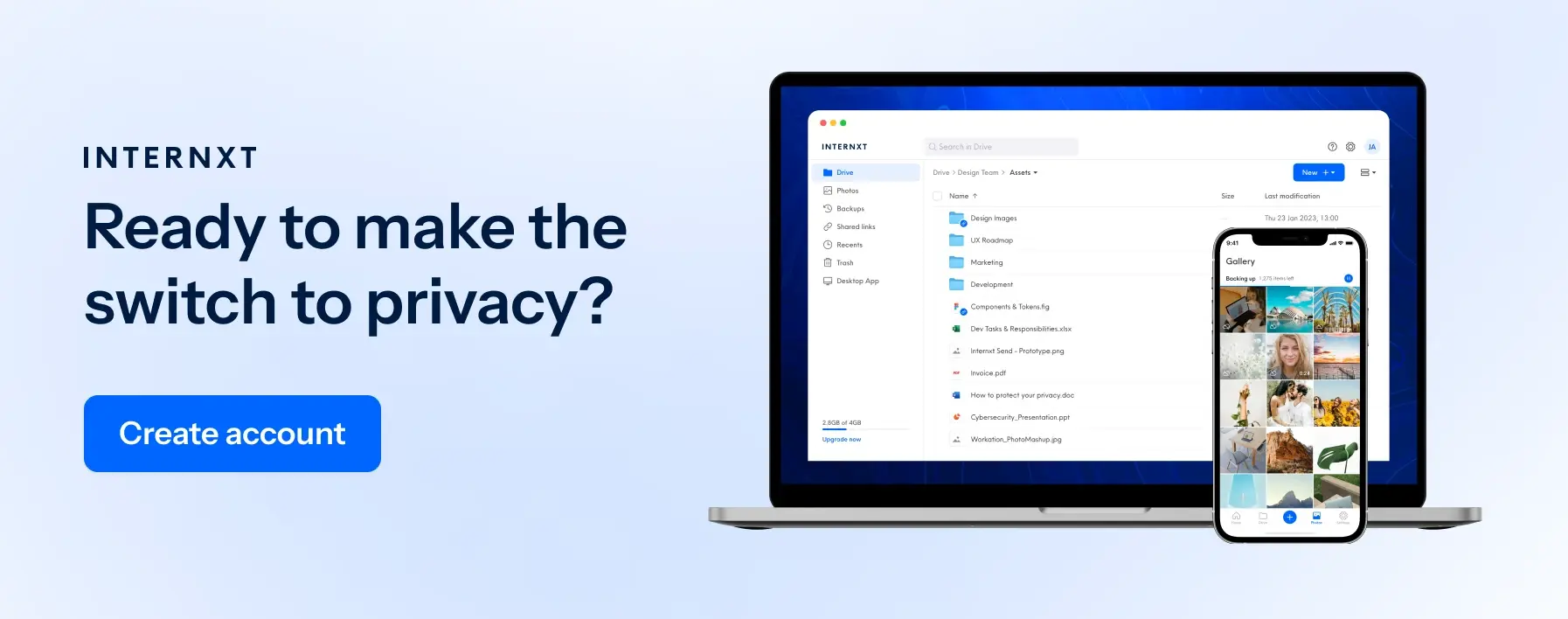
Phishing Fraud Is a Serious Concern
When your company is the target, phishing fraud is no laughing matter. As a team lead or manager, it’s your job to protect your employee’s cybersecurity.
Always remember, it's crucial to consistently monitor and take prompt action to halt phishing attempts when they happen if you want to be sure you are protected against them. You are your company’s online first, and last, line of defense.

