QR Code Security: How Businesses Can Keep Customers Safe

Do you want to make sure your QR code security practices are keeping your business and customers safe? If so, you're in the right place!
QR codes (Quick Response codes) are barcodes that store data for people who scan them with their device, usually a smartphone. QR codes have many great uses, such as helping customers learn more about your products and making it easy for them to download your app.
However, if you're thinking about adopting this strategy, you need to understand and follow security best practices. The good news is that despite the potential risks, there are plenty of ways to develop a QR code security plan that keeps your customers and your business safe.
And that's precisely what we are going to talk about today. Below, you'll find actionable tips and security best practices worth remembering if you're considering using QR codes for your business.
Let's begin!
Table of contents
- Invest in reputable QR code generators
- Use advanced URL shorteners
- Regularly monitor and update QR codes
- Educate customers about safe QR code scanning
- Implement multi-factor authentication for sensitive information
What are QR codes?
First, let's take a minute to understand how QR codes work and why they are good for businesses.
QR codes were first used in 1994 to track vehicles and parts for a Toyota branch called Denso Wave. Needless to say, things have progressed quite a bit over the last thirty years.
Now, businesses across all industries use QR codes to encourage people to download their apps check out their latest products, and much, much more.
A business will put a QR code on something, either physical, like a box, or digital, like a landing page. People can pull out their smartphones and scan the code, and it will direct them to where the businesses want them to go.
Restaurant businesses use it to share nutritional information, clothing companies use it to show people how to care for their new shoes, and many eCommerce websites use QR codes to convince visitors to download their apps.
In this day and age, the possibilities are quite literally endless.
Benefits of using QR codes
Okay, so QR codes are helpful and we've shared a few general ways businesses can use them, but you're probably wondering, "What are the benefits of QR codes for business, and how can we improve our QR code security?"
Well, here are a few things worth considering:
- Improve customer engagement: People are far more likely to learn about a business if they can quickly get to a website. A QR code helps them do this in seconds, and they don't even have to type a single letter into their search engine.
- Build awareness: Many businesses put their QR codes on bus stop advertisements, freeway billboards where traffic tends to pile up, and other locations where they have a chance to connect with people who've never heard of their brand.
- Drive traffic to other networks: You can add QRs to your website and invite users to scan it so they can find you on social media. Since the person reading probably has their phone nearby, this makes perfect sense – especially for many mainly mobile social sites, like Instagram and TikTok.
- Gather feedback: Businesses often use QR codes to gather feedback from their customers. When you buy something from a physical retailer, your receipt may say, "Let us know how we did!" with a QR code next to it. This strategy is great for improving your product and building social proof for your business.
Common cyberattacks associated with QR codes
Now, let's take a few minutes to discuss the common security risks associated with QR codes. Each of the following factors can negatively impact your business and the experience you're trying to build for your customers.
It's better to be aware of these risks before they happen to you so you know what signs to look for, follow correct privacy and data handling protocols, and reduce the risk of attacks.
Malicious redirection (cloning)
One of the big risks with QR code security is malicious redirection, also called cloning. This is when bad actors create a clone of a real QR code that redirects an unknowing customer to a malicious site where they can steal data and other sensitive information.
Scammers can also use this opportunity to inject a device with malware. Believe it or not, this is the second most common type of malware, accounting for 34.14% of all attacks.
This could result in them asking the person infected for money to "release" this device. They can also use this opportunity to secretly copy keystrokes so they can gain access to banking information and other high-profile accounts.
They often put their clone QR codes in places where people would expect to see one, like public transit and restaurants. People may see a familiar brand and a code nearby and think it's safe to scan when that's far from the truth.

Quishing
Quishing is a type of phishing scam where someone will send an email pretending to be a well-known business. When this happens with QR codes, it's often called quishing. In this email, they'll tell the user they have an offer that's usually too good to be true: 90% off everything in the store, for example.
But in order to redeem this offer, they need to scan a QR code. As soon as they do, the process I discussed above repeats.
The hacker gains access to sensitive information, which can cause havoc for potential customers and the businesses they are pretending to be.
They send the same email to thousands of people with the hope that a few will "take the bait" and scan the code. Sadly, people fall for this every year. We found that over 963 thousand unique phishing sites were reported in the first quarter of 2024. Shocking, right?
Physical tampering
If you have physical QR codes around your city, you could fall victim to tampering. This scam occurs when a bad actor creates a QR code with the intent of infecting people with malware or otherwise stealing their information.
What makes this unique is the scammers will print out their own "hacked" QR code and put it over a legitimate one. If someone isn't paying attention, they have no reason to suspect that the QR code they're scanning wasn't actually put there by the brand advertising their product or service.
Once someone scans the code, they could experience a cross-site scripting (XSS) attack. This type of cyberattack comes from malicious javascript. When the user opens the URL, the script executes, which can result in theft, redirection to phishing sites, and modification of content.
Best Practices for QR code security
As you can probably tell by now, QR code scams are closely intertwined, with the main goal being to take advantage of people before they even know what's happening.
With this information, let's move forward and go over some best practices you should follow if you want to make sure you have a well-rounded QR code cybersecurity plan.
Invest in reputable QR code generators
First and foremost, make sure you're using a reputable and the best QR code generator in the market. If you try to use a free or unreliable tool for the job, your customer's safety is at risk.
I highly recommend looking for QR code generators that come with security features like encrypted URLs, password protection, and analytics. All of these features will help you make a cleaner, more secure experience for your business and anyone who decides to check out your code.
There are plenty of options to choose from, so do your research, read reviews, and consider how you'll be using QR codes before you settle on a tool.
Use advanced URL shorteners
Another important program you'll want to invest in is a link shortener with advanced security measures. This tool is mostly used to create a short link that users will see once they scan your QR code.
However, that should not be the end of this tool's value. A good URL shortener comes with safeguards that you can use to make sure your QR codes are safe and being used responsibly.
Specifically, I suggest looking for shorteners that offer phishing detection, enforce HTTPS, and track clicks. Once your campaign goes live, you can monitor how your QR code is being used, which can help you identify bad actors and take swift action in the event of an attempted attack.
Some link shorteners also automatically revoke access if a scammer compromises the link, which is useful for business owners and marketers who want to add an extra layer to their QR code security plan.

Regularly monitor and update QR codes
One of the biggest mistakes businesses make when they use QR codes is they don't monitor and update them over time. This seemingly innocent mistake opens your code up to being hijacked by bad actors, which you never want to happen.
My advice is to track your analytics and look for unusual spikes in traffic or other irregularities. The quicker you identify a problem, the faster you can solve it and reduce the impact the attempted attack has on yourself and your customers.
If you plan on developing long-term marketing campaigns or simply want to keep a QR code around so people can find your homepage, update it regularly, even if you don't see signs of an attack.
Educate customers about safe QR code scanning
It's hard to stress the importance of educating your customers about the risks of scanning QR codes and how they can protect themselves. Failure to take this step may result in people falling for scams with your business name on them, causing them to lose faith in your brand and you to lose a customer.
Our best advice is to encourage them to verify QR codes before scanning them, especially if the codes appear in unfamiliar, public spaces, such as randomly stuck on a wall or lamppost, for example.
When scanning a QR code from your iPhone, preview the link and check that the URL matches the business. As is the case with all phishing attempts, scammers will often try to trick you by sending unsolicited codes via email. If that is the case, delete the email and report it as spam.
Implement multi-factor authentication for sensitive information
For businesses dealing with sensitive customer data, which is most of us, implementing multi-factor authentication (MFA) can provide an added layer of security to your QR code strategy.
MFA means if you accidentally click on a malicious QR code that compromises your login details, your account is still protected, as the attacker would have to verify their identity. Verification normally happens when a code is sent via text message or email.
MFA is a fundamental cybersecurity strategy that will help protect your customers' data and business from potential breaches.
Technical QR security tips
Beyond educating customers and using secure platforms, implementing technical QR security measures will help secure the entire process against cyber threats.
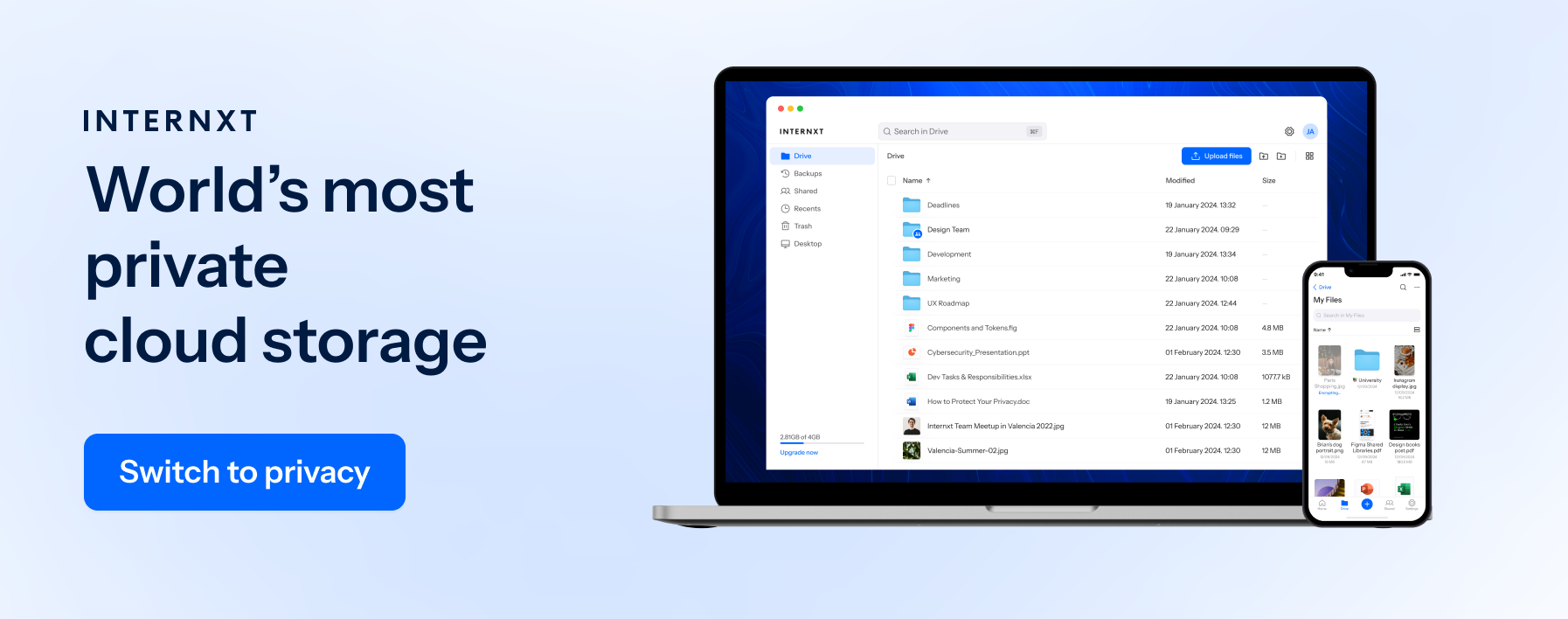
Encrypt QR data
Whenever you have sensitive data to send via the internet, encryption is the best method to protect it against hackers, and client-side encryption is an even safer option. By encrypting the data in your QR code, you are securing it against hackers by making any plain text unreadable to hackers.
Encryption is essential to protect files or other confidential information, such as customer login details, financial data, or confidential business information. That is why it is often required for companies that need to comply with privacy laws.
Adding encryption gives you a much better chance of keeping your data safe and building trust by showing your commitment to comply with privacy and data handling laws.
Use digital signatures and certificates
Digital signatures and certificates show whether a QR code and the information inside are legitimate. By embedding a digital signature within the QR code, customers can verify that the code was generated by a trusted source.
This strategy is great for mitigating cloning attacks and a few other types of cyberattacks we talked about earlier in this post. With this in mind, certificates provide an extra level of assurance for customers and businesses alike.
People can always be sure the code they're scanning leads to safe and trusted destinations, and business owners get some much-needed peace of mind.
Secure hosting of QR code landing pages
When setting up your website, make sure it is hosted on a secure server and has the necessary security protocols to secure customer data and prevent cyberattacks. Likewise, you should advise customers on how to spot spoof websites, as these can also be a method to steal sensitive information.
An example of secure web hosting is HTTPS, (Hypertext transfer protocol secure) as it encrypts the data transferred between the server and your user's devices, HTTPS will help prevent common network attacks such as eavesdropping, which interrupts and steals data during transmission.
Additionally, secure hosting protects your business from other potential data leaks, which is always a good thing. A high-quality host ensures user information stays safe and your QR code remains a trusted information source.
Rate limiting and access controls are essential for preventing abuse of QR codes.
Rate limiting restricts how often a QR code can be scanned within a certain timeframe, which helps to protect against automated attacks that attempt to exploit vulnerabilities through repeated scans.
Access controls allow businesses to regulate who can access the content behind a QR code, limiting exposure to potential threats. Both of these strategies provide more control over the security and usage of QR codes, ensuring that malicious actors cannot easily exploit them.
If you decide to invest in a high-quality code generator, you should have access to these features.
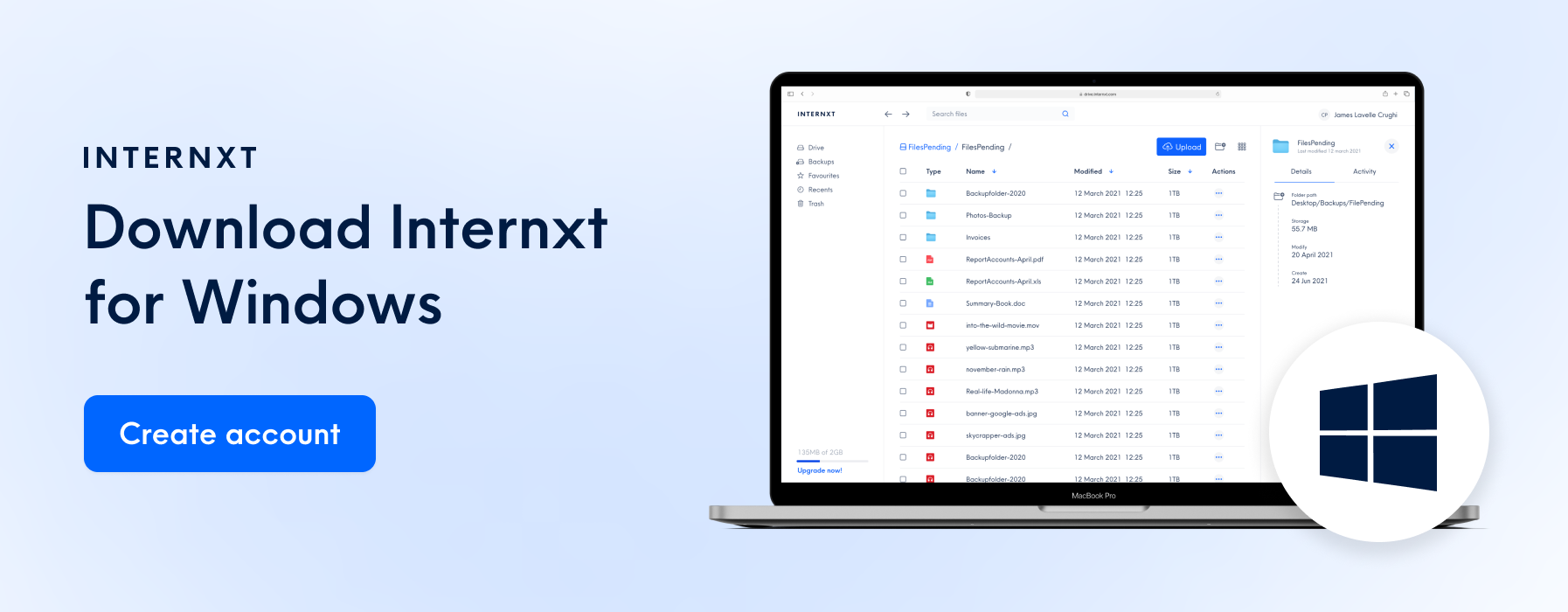
Step up your QR Code security today
QR codes are a powerful tool for brands across all industries. They are great ways to boost customer engagement, boost brand awareness, and take your marketing strategy to the next level.
However, without proper security protocols, they can also open the door to cyber threats. By implementing the best practices we discussed today, you can reduce the risks associated with QR codes.

