How to Spot Potential Spam Attempts and How You Can Handle Them

More often, spam emails are similar to an unwelcome houseguest who wouldn’t go away. Opening your inbox to discover it filled with unwanted messages is a common and frustrating experience for many.
Some are merely annoying advertisements vying for attention, while others take a more sinister approach, aiming to extort individuals from scams or infect gadgets with viruses. Therefore, being alert and discerning while navigating the internet is essential for avoiding threats.
A January 2023 report by Statista revealed that the United States leads the global chart in spam emails, with roughly eight billion such messages sent daily. The dangers contained within these spam emails render them much more than an annoyance.
There is a vast amount of malicious programs and phishing scams, all with the same goal: to fool, steal from, or harm the unsuspecting. Throughout this article, you will learn tips to spot and handle potential spam emails, arming you with the tools to protect yourself from cyber threats.
Table of contents
- Immediate attention needed
- Fake logos
- Strange email addresses
- Requesting personal information
- Spelling and grammar errors
- Redirect suspicious messages
- Create separate email accounts
- Think before sharing your email
- Only sign up for legitimate subscriptions
- Unsubscribe from unwanted newsletters
How can you spot potential spam?
What exactly is potential spam? For the majority, the constant barrage of "junk" emails clogging their inboxes. Spam phone calls and emails have two primary traits: they are unwelcome and sent out in large volumes.
A brief cultural background is where the concept of “spam” for those annoying messages that clutter inboxes comes from, giving us the spam meaning you're familiar with today. It originates from a Monty Python’s Flying Circus sketch, where Vikings sing about spam the canned meat, their fervent chants blocking out all other dialogues.
The idea of “spam email” emerged and referred to an online attack on your data, a funny take on this repetitive and inevitable noise.
Unexpected email blasts advertising special prices for selected goods fall under one kind of spam.
In contrast, a newsletter from a legitimate online retailer doesn’t constitute spam if you have opted in to receive it.
While lumping all spam as harmful is convenient, not all pose a direct threat. Granted, some potential spam calls or emails contain dangerous links or attachments. But then, many only try to sell you something or trick you into falling for a scam without employing malware.
Research published in 2023 indicates the startling extent of human digital communication that takes place daily. Experts estimate that people have exchanged 347.3 billion emails globally. This massive amount of data stored online shows how widespread spam is worldwide.
Being vigilant is necessary, but knowing how to spot one can make it straightforward to sort through inboxes to identify potential spam calls and emails and block them from legitimate companies.
What are common signs of spam?
Protecting your digital well-being requires a knack for detecting potential spam. From there, you will know how to block potential spam calls to avoid being bombarded by spammers. However, scammers are getting increasingly creative in deceiving readers into opening their links.

1. Immediate attention needed
Spammers often create a sense of urgency to catch online users' attention. They make messages with eye-catching headlines that demand action right away, and with the rise of AI scams, these phishing attempts can be even more challenging to spot. Remember, instead of acting on impulse, stop and consider your options.
Remember that reputable firms would not email you for private information like credit card numbers or passwords. So, exercise caution with subject lines that seem too dramatic or promising, like the following:
- Immediate Account Notification: Confirm Your Password Now!
- Act Now to Secure Your Account Immediately!
- Limited Time Offer: Sign Up Free & Shed 10 Pounds in Just 5 Days!
Additionally, alerts such as emails from “billing departments” or claims that your device is in danger should raise red flags. These schemes aim to get you to make a snap decision by appealing to your sense of urgency and anxiety.
But not all catchy subject lines automatically means spam message, so you must recognize when your gut tells you something is wrong with a message, or you might be missing out on some important emails.
You can verify the claims by contacting the company through their official channels, never through the details in the potential spam. By being careful, you can prevent yourself from falling victim to scammers and keep your sensitive data safe.
2. Fake logos
Imagine getting an email that appears to come from a brand you know and trust, right down to the name. It’s one of the tricks that spammers often use. These online con artists possess such skills in CSS (Cascading Style Sheets) and HTML (HyperText Markup Language) that they can replicate real web, logos, and brand pages.
Scammers can readily produce fake websites or emails that resemble the real thing. This is a stark warning of the digital threats waiting for online users in their inboxes. Someone with a basic understanding of web design can quickly imitate the look and feel of a secure company’s email template or log-in page.
They can create a fake front in minutes by copying color palettes, typefaces, logos, etc. Simply put, a familiar logo in an email does not guarantee its authenticity.
Take the case of scammers duplicating the Microsoft logo to deceive people into clicking harmful links, opening attachments, or calling a bogus number to steal their information. Such a move demonstrates how clever these deceptive techniques are.
One primary point to remember about online safety is that you can’t always trust an email because it looks legitimate. Even from seemingly trustworthy sources, you should be cautious when responding to unsolicited emails; always check the sender’s data.

3. Strange email addresses
Another practice to keep your inbox safe is to be skeptical about emails from unfamiliar addresses. Indeed, in the enterprising world, it may be challenging to ignore emails from new contacts. But it’s critical to scrutinize the sender’s email address, mainly if the email seems off.
Spammers frequently use strange or bogus email addresses, which look like they’re from an authentic source, to fool recipients. Imitating emails can involve tactics like employing a fake sender address that mimics a credible organization or mismatching the sender’s name with their email address.
A significant defense system against fraud is monitoring email and online addresses constantly. The key to a website's true identity lies in the root domain name, found right before the second-to-last dot and after the first slash in the URL. Because it requires domain ownership, scammers are unable to imitate this part.
For instance, in the "https://www.microsoft.com/," focus on "microsoft.com." This "Second-to-Last-Dot Rule" or "First Slash Rule" effectively helps you identify authentic sites. Con artists will insert false details before or after the domain name to confuse you.
So, for example, "https://microsoft.login.com.x.co" takes you to x.co and not to anything related to Microsoft.
4. Requesting personal information
As mentioned earlier, to appear genuine, spammers frequently pose as reputable organizations, such as the IRS, the Social Security Administration, or your bank.
Usually, they attach links in their messages that take you to web pages where they can steal your data. Remember that if you’re already a client or account holder, these companies have your information and will likely refer you by name in correspondence.
There may be instances when disclosing personal information while doing business seems imperative. However, be wary of potential spam emails requesting personal data such as electronic passwords or credit card numbers; even genuine government agencies never do this.
If you give out these details, you could have your bank accounts emptied or your name stolen.
5. Spelling and grammar errors
Have you experienced receiving an email promising a free vacation but noticed the message riddled with typos and awkward sentences? Grammar and spelling errors are a clear spam giveaway.
Odd phrasing or unusual syntax often suggests the message's sender may have run it through Google Translate multiple times. While everyone may make grammar mistakes occasionally, reputable firms typically send out messages free from numerous spelling, punctuation, and grammar oversights.
When such lapses occur, it’s a red flag that the email could be malicious. Other warning signs include poorly translated words or statements that don’t add up.
Some scammers even become inventive to avoid spam filters by employing numbers or symbols instead of letters in texts.
For example, they may use “d!et” instead of “diet.” This strategy indicates that you deal with spam rather than a genuine message.
How to block spam emails
Now that you know how to identify spam emails, let’s dive into strategies to stop them from cluttering your inbox. Follow these tips to keep your digital space clean and secure.
1. Redirect suspicious messages
If you encounter a potential spam email, redirect it to the spam folder instead of deleting it. Training your email's junk filter, what makes an unwelcome message, is something you must accomplish. The filter gives your email a better idea of how to block potential spam so it can anticipate better identical messages in the future by analyzing the sender, subject line, and frequently used terms in spam.
Although it’s not a foolproof solution—some spam may still get through—this technique strengthens your filter and notifies the IT team developing the filtering technology.

2. Create separate email accounts
A straightforward way to keep your private data safe online is to employ various email accounts for different purposes. This includes business, online sign-ups, and personal contacts. Rejecting a compromised email this way won’t endanger your main accounts.
The method is straightforward, yet it effectively divides your online activities into several areas, leaving you more secure.
3. Think before sharing your email
Avoiding spam is as simple as being selective about where and how you provide your email address. The fewer places you input it, particularly in social media or online forums, will drastically lower your exposure to potential spam.
It doesn’t matter how discrete an online platform or forum appears; putting your email there can still attract spammers. They use programs that automatically scan the web for addresses, looking for the distinctive @ symbol in many cases. You may lower the likelihood of receiving spam by sharing your email address sparingly.
4. Only sign up for legitimate subscriptions
Whether you love discounts or can’t get enough of your favorite newsletters, it’s simple to let your inbox get out of control. To prevent this, only give your email to trusted sources and subscribe to newsletters you’re genuinely interested in.
For those considering furthering their education, researching accelerated MSW programs online could be a valuable use of your subscription efforts, offering a quick way to advance your career.
Remember, credible organizations guarantee unsubscribing is straightforward and clear, helping you control your inbox and keep it clutter-free.
5. Unsubscribe from unwanted newsletters
When you realize some newsletters no longer capture your interest, take the time to unsubscribe. Again, every legitimate company must provide a simple way to opt out but ensure you’re unsubscribing from genuine sources to avoid malware traps.
Scammers often disguise malicious links as unsubscribe buttons in fake newsletters, so proceed cautiously. It’s best to periodically review your subscriptions to keep your inbox relevant and manageable.
If a newsletter doesn’t offer clear unsubscribe options, it might be a red flag indicating it’s not from a trustworthy source. These steps clean up your inbox and reinforce your digital security by minimizing exposure to potential scams.
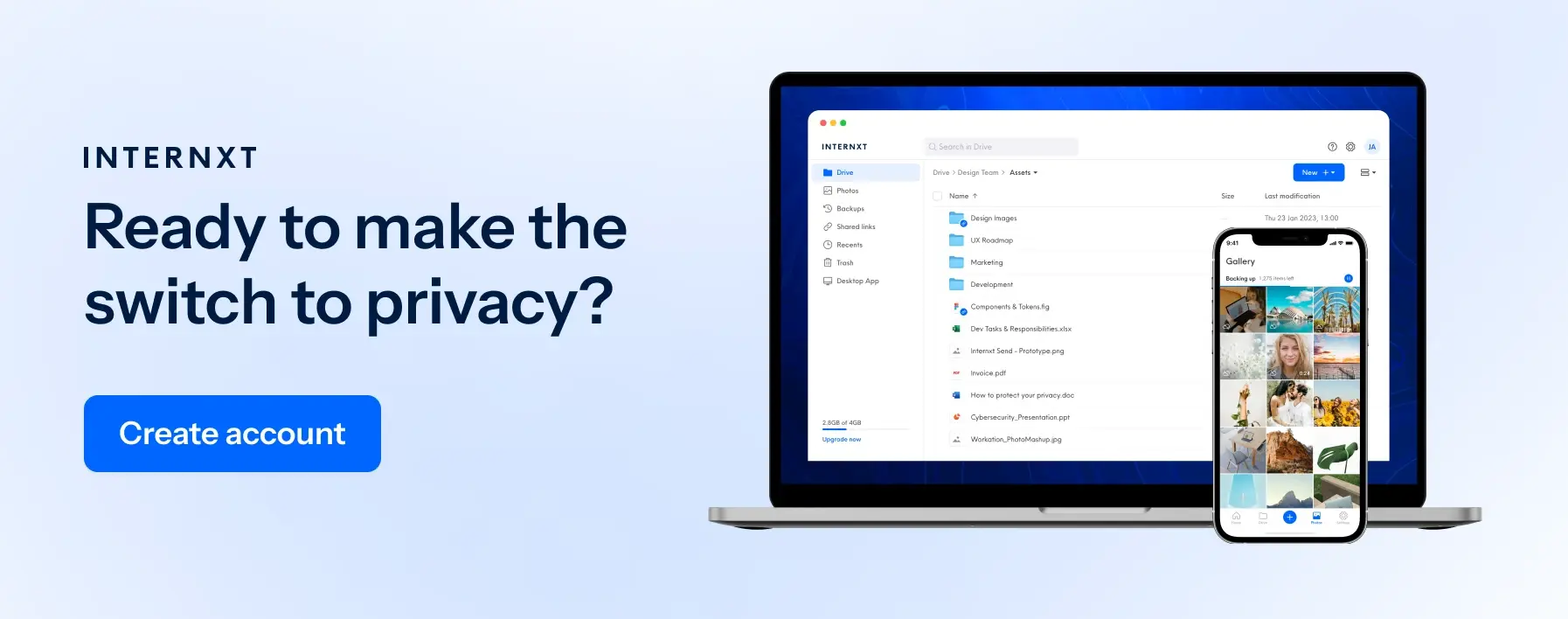
Securing your email against spam attempts
This article has taken readers from identifying to halting spam, underscoring the critical steps.
It stresses the need to recognize urgent and deceptive messages, redirect suspicious emails to spam folders, and consider where and how to share one's email address. Employing separate email accounts for various purposes and carefully choosing sign-ups are primary defense strategies.
The path to a spam-free inbox involves continuous vigilance and adopting these clever email practices. Everyone should act immediately: check how they currently use email, change their sharing habits, and ensure online interactions are more secure.
By doing this, people can drastically lower their susceptibility to spam and protect their data from illegal access. So bear in mind, take control of your digital environment today and ensure a safer, spam-reduced future.

