Screen Record Security: Safeguarding Your Privacy and Data
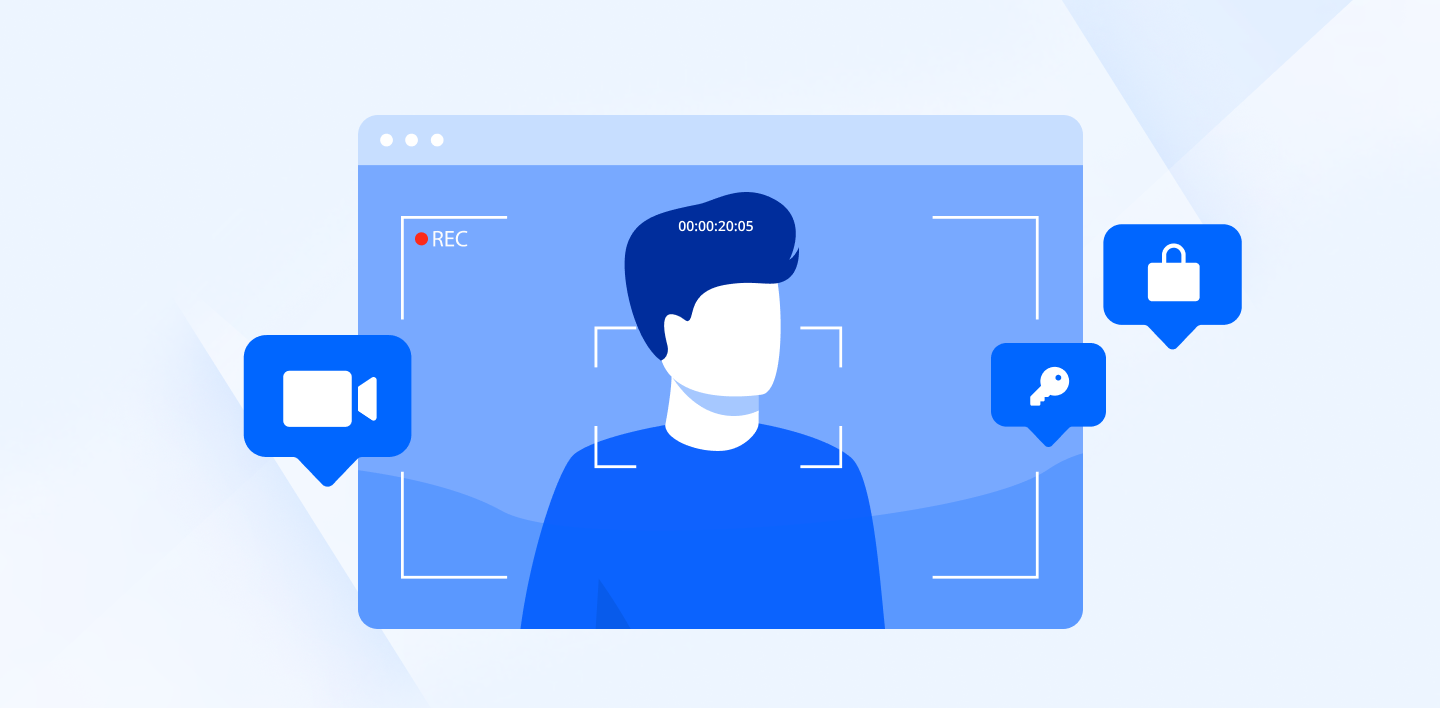
As screen recorders are becoming more popular, concern is growing about potential problems associated with them.
First and foremost, people want to ensure their software is secure and not in danger of being hacked. Unfortunately, it is often the case that as software grows in popularity, so too does the potential for hacking.
The hacking business has become a well-known and common theme in pop culture. You can now turn on the TV or go online and find a range of cybersecurity TV shows. While this is good exposure, it also indicates the degree of threat that looms in the online world.
If you want to find screen recording software that gets top marks for security, what features should you be looking for? How will you know your system is up-to-date? This article will address these questions and tell you the best features to look out for.
Look for a Private Screen Recorder to Handle Your Needs
Privacy is one of the most important features you should look for in screen recording software. Many different products offer high confidentiality levels, including Movavi Screen Recorder, Loom, and Screencastify. Each program gets high points from third-party review sites for having reliable privacy settings.
Among the specific characteristics you should look for in a recorder are the following:
Be Aware of Basic Security Features
There are a range of things that you can look for to help increase your security. The basic features are familiar concepts to most people, regardless of whether they work with advanced software features.
Cloud Storage
Having the option of private cloud storage will allow you to keep your files in a location that your team can access but won’t be subject to physical damage. If you control your security settings correctly, it will make life easier for the people you designate to access from different locations yet not allow outsiders to get in.
Customized URLs
It can both increase your security level and add to the ease of your team’s finding files to create customized URLs. You can create ones that are only known to your team, so they will not be easily searchable by anyone but you.
Web Searchability
With some programs, you can mark your recordings as private; therefore, the web crawlers search engines use will not be able to find them. Programs that offer this feature allow you to turn this capability on or off as you choose.
A Solid Security Panel
It is critical that whoever is designated to be an admin have control over the software’s security panel. All the user information, data, and changes to the system should be visible to the admins. Higher-level programs will provide a risk score to let admins know where potential risks lie and how great they are.
Customize Your Security Settings
Some programs allow you to create unique security settings, making controlling how companies access your data easier. Customizable programs allow you to set files to different privacy settings, including fully public or some particular designation of team members.
Advanced Security Features
In addition to basic functions to look for in recording software, several more advanced features might benefit your security efforts. While these might seem overly complicated or technical initially, learning the names to look for can help you keep specific aspects of your software secure that you might have yet to realize the danger of.

Auto Redaction
Auto redaction is another feature that can assist you in your security efforts. Redaction refers to removing undesirable or sensitive information from different file types. Automating the redaction process helps administrators keep the information confidential that they do not want accidentally seeping out. The redaction technique can be applied to text files, images, or other types of files, including videos.
The way auto redaction works is by detecting PII in files. PII stands for Personal Identifiable Information and applies to any representation of information indicating an individual's identity. If your software allows auto redaction, the system can seek out these PII files and eliminate sensitive information without looking for it yourself.
Note that some programs might not allow for auto redaction per se but might allow for other means of erasing or blurring sensitive information on their files.
Single Sign Ons
One way you can designate how people enter your system is through SSOs. SSO stands for Single Sign On. Suppose you employ this type of authentication for your software; in that case, each individual you designate to use the software will be given an individual username and password to access a whole range of applications.
Programs might employ different kinds of SSOs, including Microsoft Azure SSO, Google Cloud Identity SSO, and others. The difference between these types depends on the number of storage services and features provided and the program's complexity. Google Cloud, for example, is known for its ease of usage but offers fewer features than Microsoft Azure.
How to Personalize Your Videos
You can also personalize your videos with custom branding, which can apply to many different aspects of your recordings, including the following:
- Particular color schemes. One way of making your recordings your own is to create color schemes that can’t be found elsewhere. The AI Video generator, a result of advancements in AI, is now allowing for a much greater degree of this.
- The use of logos for personal branding.
- The addition of a white label, or a personal promotion, to your videos.
How to Custom Brand Your Recordings
There are many different ways that you can custom-brand your recordings. Think about the aspects of recordings you would like to make your own and keep an eye out for these features in the software you look up.
Even if the editing features aren’t immediately available, you can sometimes purchase additional editing tools such as ai video editing app that can help you in your efforts to make videos unique to your brand.
Compliance With Accepted Standards
As in other industries, recording software should meet the standards set by industry leaders.
Finding a program that is compliant with one or more of these standards serves as an additional stamp of approval for the program’s security. Some of the names to look for include the following:
General Data Protection Regulation
The GDPR privacy legislation is guided by seven basic principles:
- Lawfulness
- Fairness
- Transparency
- Purpose Limitation
- Data Minimization
- Accuracy
- Storage Limitations
- Integrity and Confidentiality
- Accountability
The GDPR is known for being rigorous in holding companies accountable to these standards, so compliance is a vital sign of cybersecurity.
Security Organization Control Type 2 (SOC2)
SOC2 is a standard that dictates how companies should handle data. The standard pertains to security, availability, processing integrity, confidentiality, and privacy.

Use Encryption Methods
You should find a product that uses data encryption as an additional means of ensuring the privacy of your videos. Encryption refers to hiding or modifying data for security purposes. It often accompanies protection, which refers to using codecs, passwords, etc.
People encrypt their videos for different purposes. If you create videos for your use or for sharing with a select few people, you should encrypt your files so others cannot access them.
Another reason that people might choose to encrypt their recordings because of Digital Rights Management (DRM), which follows a principle similar to personal usage but applies more to company-level recordings. DRM can be coded according to different needs: regions, devices, or different kinds of recordings.
DRM can be utilized to either temporarily or permanently prevent people from accessing recordings, and it can be set to be managed manually or automatically.
Encryption types can vary and can include the following:
- SSL stands for Secure Sockets Layer. SSLs create an encrypted link between servers and clients, meaning links between websites and browsers. Products that use SSL encryption receive official certification.
- TLS encrypts communication between web applications and servers. It is sometimes viewed as a modern version of SSL, although some programs continue to provide both.
- AES-256 encryption. AES stands for Advanced Encryption Standard. It converts plain text or data into a cipher or an algorithm for performing encryption. AES encryption is known to be virtually impenetrable.
Connection to the Digital Millennium Copyright Act
The Digital Millennium Copyright Act is an act that states users can remove online content that has been infringed upon. Some recording programs will allow users to submit copyright infringement and DMCA removal requests for their videos, providing an official mechanism for undesirable material to be targeted and removed from the Internet.
Additional Measures to Increase Your Privacy
In addition to finding appropriate screen recording software with suitable security, there are measures that you can take to increase your privacy when using recording software which include the following:
Use a Strong Password
Be sure that your passwords are strong and kept private. This might sound like a no-brainer, but password-related security breaches happen more often than you think.
You can create unique passwords with a password generator, which cannot be figured out by looking through your personal or business information, and are kept in secure places.
Update Your Privacy Settings
Ensure your privacy settings are kept high for any online accounts. If you choose a web-based program, ensure that your program security settings and your computers are kept at a high level. If you get onto a public network, ensure you don’t allow your access to be shared with others.
Use a VPN
One way to help secure your data is by using a VPN. There are different VPNs for different purposes, so research ones that will suit your privacy needs in advance.
Pay Attention to Updates
Updates to the software come about frequently and serve a distinct purpose. Both the software and more sophisticated malware techniques come up regularly, so you should refresh your system as much as possible to ensure you are safeguarded against the latest threats.
Disable Data Trackers
Disable anything that might track your data, such as web cookies. When you use a new app, you can allow it to track your activity across other companies’ apps and sites. If you want to keep your data private, this will ensure the search engines aren’t following you.

How to Choose the Right Screen Recording Software
Keeping your screen recorder safe is often a complex matter. You need to keep many areas covered to ensure that your files, data, and all other aspects of your screen record security are in order.
Maintaining security is both a matter of choosing the right kind of product and also staying on top of your systems in general. It is a good idea to keep abreast of which products offer the best security options and remain aware of overall PC and network changes that might threaten your system.
Safe screen recording apps are out there, for sure. Just be careful what you look for to end up with the right product.

