How To Store Employee Personal Data Securely and Why It Matters

As an employer, you have both a moral and legal obligation to shore up sensitive information about your employees. Sensitive information includes genetic and biometric data, medical records, SNNs (social security numbers), and criminal history records, just to name a few.
Fail to do so, and you will open yourself up to loads of risk. Hackers are constantly on the hunt for applicant and employee data that they can further sell on the dark web or use to perpetrate fraud.
Numerous institutions and companies worldwide (UPMC, Navistar, Kroger) have faced lawsuits for not storing and securing their employee data responsibly. Thus, some paid several million dollars to resolve these claims.
Here’s how to store employee data securely and avoid a big payday:
Create a Data Protection Policy
The law doesn’t require having a data protection policy, which is ultimately why most companies lack policies around data protection. However, you should strongly consider creating a robust company security policy. Proper data protection policy states the type of data your company will collect, parties who have access to it, and the way the data is stored and processed.
Most of the time, data protection policy documents also clearly state that the subject who uses or copies sensitive information without authorization will be found liable and disciplined.
Take Proactive Measures
The Federal Trade Commission reported a dramatic increase of 2,920% in identity theft cases over the last year.
At the same time, stealing identity information continues to make up the biggest percentage of all online scams and frauds reported in the past few years. More than 60% of businesses have faced at least one cyberattack and have subsequently gone out of business for that reason.
Knowing all this, HR and IT teams must do their best to prepare for a potential data breach and protect employee data by assessing possible security defects, performing data security controls, and defending their company’s website from various cyberthreats.
Train and Educate Employees
Human error tends to be one of the top causes of data breaches. What’s more, the human element was involved in 82% of data breaches, according to the 2022 Data Breaches Investigation Report.
When we say human error, we refer to:
- Clicking on all sorts of links in messages, emails, and DMs coming from unknown sources
- Falling victim to smishing and phishing scams
- Using public WI-FI
That’s precisely why your business should raise cyber awareness regarding stolen credentials within your organization and provide cybersecurity training to your employees.
That’s precisely why your business should raise cyber awareness regarding stolen credentials within your organization.
As a rule of thumb, the best guidelines for preventing data breaches include:
- Using either 2FA or MFA on all company accounts
- Creating strong passwords that contain letters, numbers, as well as lowercase and uppercase
- Not using public wifi when accessing company resources
- Establishing secure network connections using tools like a VPN
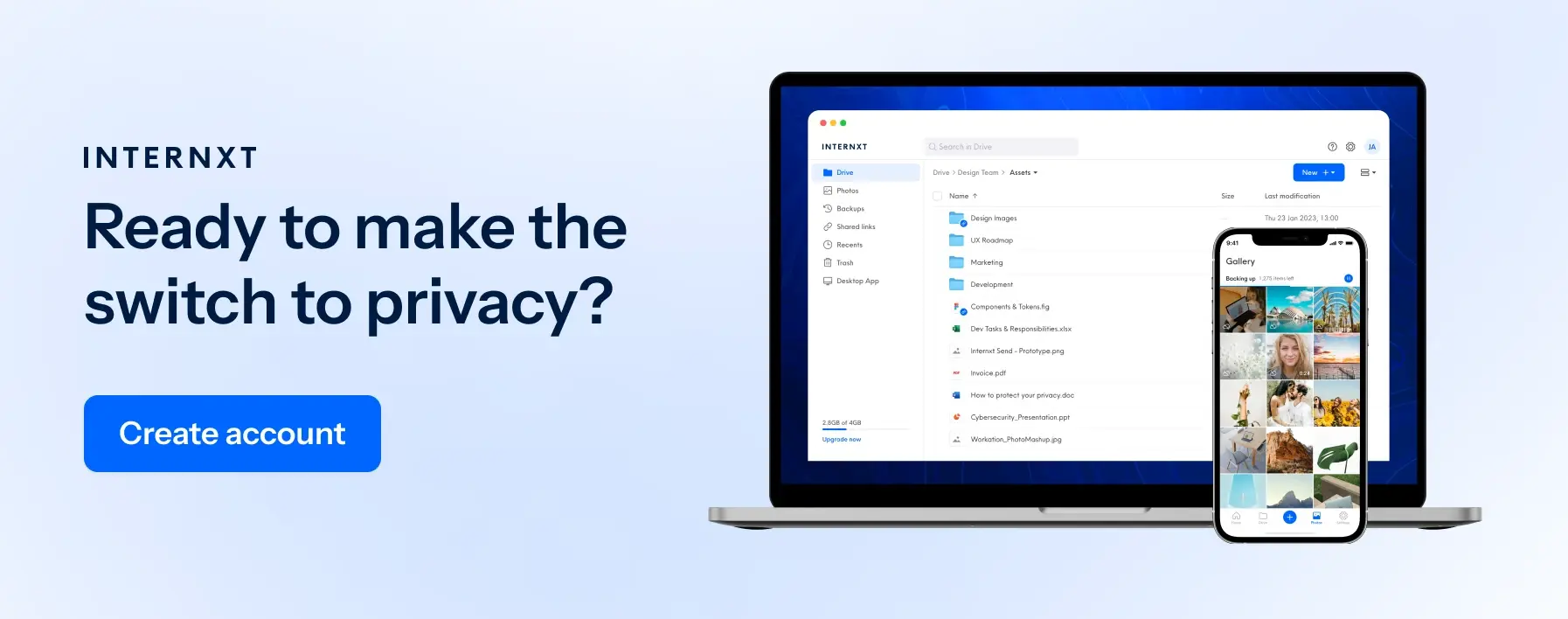
Use Robust Security Tools and Software
First of all, update all software as soon as new updates are live. Next, upgrade all company-owned devices, especially if the manufacturer is not supporting the software you are using anymore.
Here’s the list of the tools and software you can use to protect employee data:
- Anti-malware and antivirus software
- Firewalls
- Automated threat detection tools
- Password checkers
- Encrypting tools
- Network security monitoring tools
- Data flow mapping tools
For instance, data flow mapping tools can significantly help track data and analyze current security levels. These tools visually display the flow of data through your organization and make it easier to assess weaknesses or whether your defenses are appropriate or not.
Be Selective About the Information You Collect
Only gather and store data that is relevant and necessary for making hiring decisions. For example, avoid collecting SSNs whenever possible. Sure, you may need a background check but do not store it.
Instead of using SSNs, assign unique numbers to each employee, and you'll drastically better protect yourself against identity theft. Some states, such as New York, even restrict the use and printing of SSNs or using any numbers derived from SSNs to mitigate cyberattack exposure. Be like New York.
Place Limitations to Data Access
Not everyone from your company should have access to all employee information. For example, The HR team is the only one who should be able to access information such as performance reviews or attendance records.
Utilize a comprehensive cloud-based attendance management system to log, monitor, and secure employee records efficiently. This not only ensures accurate recordkeeping but also enhances protection through advanced cloud security measures.
Furthermore, there is no need to grant almost anyone access to employees' medical records. Each employee's medical history or status should be stored separately from performance-related information.
It’s wise to review all access permissions occasionally as some users will no longer need the privileges they used to have within your organization. This is frequently the case as account managers change roles or technical support engineers switch databases.
Track Access Logs
If you store employee records online, you'll probably be able to keep a log of who is accessing these records, when, and why. This could be executives, partners, contractors, and administrators.
Use HR record-keeping software that makes it easy to trace access thoroughly and investigate any incidents or attempts of accessing employee records without authorization. These products can help determine whether you should take any disciplinary action or make improvements to protect documents more efficiently.
Use Employee Document Management Software
It's about time to ditch that antiquated file management software you've used for years. You need something more advanced to organize various data types, especially when hiring new people and storing all of their data securely. Implementing a document generator or employee document management software is a smart move.
With this kind of software, you can generate error-free legal documents and access them from a single location where they are kept securely. When leveraging your HR record-keeping software or document generation options, pay attention and look out for the following features below:
- Customizable accessing, viewing and editing permissions
- The choice of employee-specific documents
- Compliance with the highest security and protection standards
- Integration with other HR and employee management systems you are using

Employers Must Protect Employee Data!
When acquiring personal and sensitive data, it becomes your responsibility to store this information as securely as humanly possible. To do so, you should train your employees, develop security controls, and always use best practices for data storage to prevent your business (and your wonderful employees) from falling prey to cybercriminals.

