13 Oversimplified Strategies for Protecting Your Data on the Internet
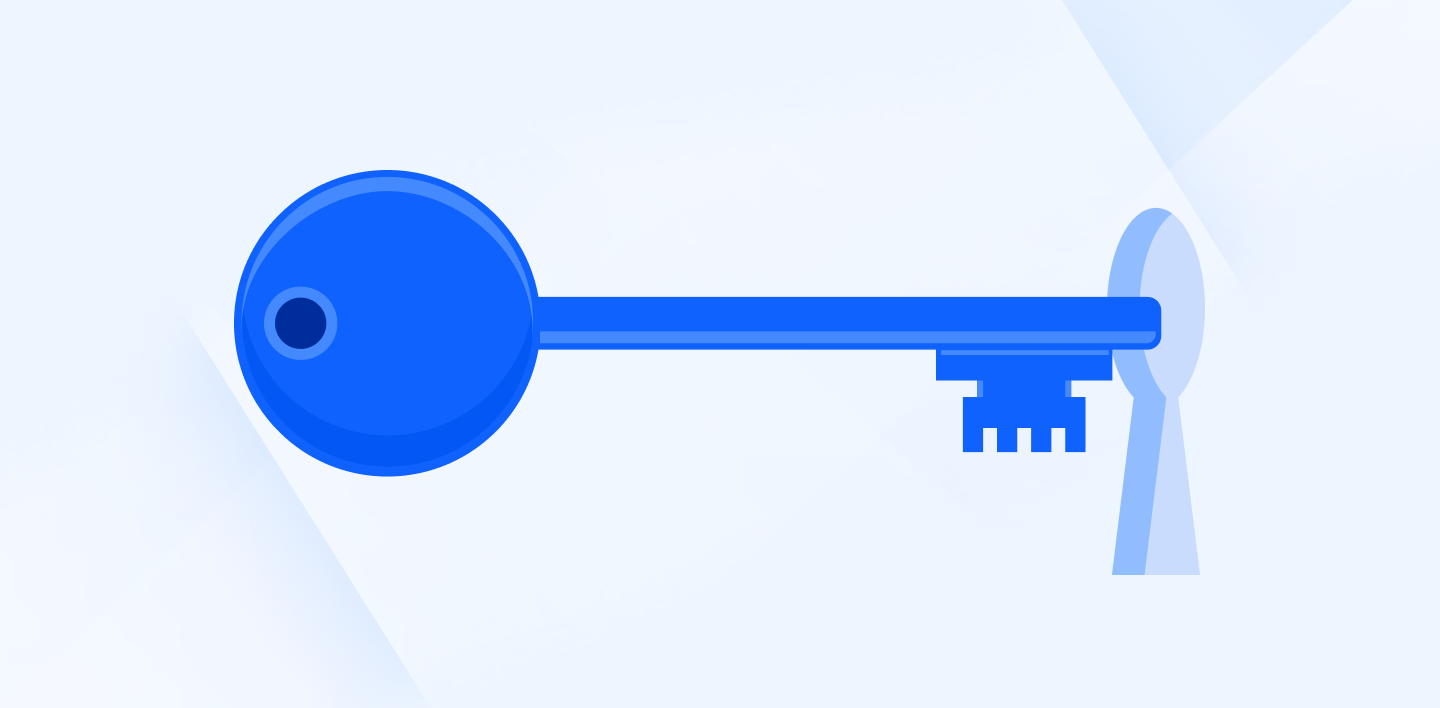
There’s no reason to beat around the bush, you know that corporations and governments are collecting your data, storing it without your permission, and saving it for a greedy day.
As the world shifts to remote work and many jobs move online, it’s become even more important to take into consideration our personal privacy on the internet. With each new application, each device we access, and with each new account we create, we put more of our data at risk.
Even if you could efficiently keep track of each and every place you input data, you still have very little control of what it’s used for and where it may eventually end up.
So what can you do about it? Not much, at least, after the fact.
However, there are plenty of steps you can take to limit your risk and minimize your digital footprint.
1. Think before you share
Time for a lecture… Anything you post online is pretty much there forever. I know you know.
Things move fast online. Maybe you posted an angry comment on Youtube this last election cycle. Maybe you made an inappropriate meme in 2007. Maybe you wrote a blog article for that shady client you now regret. Well, too bad. It’s out there now and there’s nothing you can do about it.
Forcing yourself to slow down and ask yourself “should I put this out there?” will save your future self a world of headache. The same goes for sensitive information. Make sure the receiver of your data is trusted, responsible, and transparent with their privacy and data policies.
2. Watch where you click
Links are insane, blind leaps of faith. Do you really know where they are going to take you? And come to think of it, we all just dive in headfirst hoping to find whatever it is we’re looking for. Be careful you don’t break your virtual neck.
A link is only a simple mechanism for data to reach your device, by clicking anywhere you can end up with data you don’t necessarily want on your computer or phone, like malware, on your computer or mobile phone.
If a link, ad, or image looks sketchy it’s probably something you should keep your little arrow away from. If you’re unsure, there are several websites that can help you determine if the link is reputable or not. You can also our trusted online virus scanner to make sure your files are safe and virus-free.

3. Don’t go phishing
If you don’t recognize the name, email address, or phone number of somebody contacting you asking for information, do NOT respond! That’s it.
What is phishing? Phishing is a type of cybercrime that targets individuals through email, telephone, or text.
The criminal often poses as someone representing a legitimate institution to lure people into providing sensitive information, like a social security number, birth dates, banking or credit card details, or passwords. That gathered information is then used to access important accounts and from there, there’s not much a victim can do but watch as their identity is stolen or their bank accounts are drained of funds.
Remember, not all phishermen are as obvious as Nigerian princes.
4. Go incognito
Or whatever private mode your chosen browser has. We recommend Brave or DuckDuckGo, by the way.
While private mode won’t hide everything you search and visit online, your computer at least won’t save your browsing history, cookies, or temporary internet files. So if you leave your computer at the coffee shop and the nosy good samaritan gets curious on their way to return it to you, you’re covered.
But a quick heads up… Your Internet Service Provider (ISP) can still see (and share) your browsing date. Also, your employer can still look up your history if you’re using a work computer or if you’re hooked up to the company wifi.
5. VPN
Now if you want complete anonymity online then it’s time to invest in a quality Virtual Private Network (VPN). A VPN, in short, masks your IP address making your virtual footprint mostly untraceable.
VPNs are extremely recommended when using public wifi and they will also give you an added layer of security from cybercriminals. There are plenty of decent free VPNs out there but if you spend a lot of time online or use the web for work then we recommend you splurge on one of the bigger, paid services.
6. Practice safe passwords
Good password etiquette is the easiest and most effective change you can make to better protect yourself and your data.
What is good password etiquette? First, it’s time to stop with the easy (cliche) passwords. “1234” and “opensaysme” just don’t cut it these days. Passwords should be fairly long, with capital and lowercase letters, some numbers, and throw in a special character or two for good measure.
Second, use different passwords for different accounts and websites. If a hacker gets ahold of your one password, your whole virtual life is toast. The time of one-password-to-rule-them-all is over.
Third, get yourself a trusted password manager to keep track of all your shiny, new passwords. No more sticky notes scribbled with sensitive information stuck to the screen of your laptop, please.

7. Avoid apps
Not appetizers, obviously, those are great! Phone apps have a bad track history when it comes to protecting user data and respecting your basic human right to privacy.
Nowadays almost all apps collect some form of personal data, many even request access to the device’s camera or microphone (just imagine what they’re collecting on you). Having too many apps on your phone makes it difficult to manage all of the various settings necessary to ensure you’re not leaking data.
If you don’t use an app often then delete it and just use the service in your phone’s browser instead if you want to be extra careful.
8. Delete those dusty, old accounts
Loose ends are never a good thing, the same goes for unused, derelict accounts free-floating out in cyberspace. When you’re done using a service or program, make sure to completely delete your data and personal information before you go.
If you’re having a difficult time deleting your accounts, since companies never know when enough is enough, just email their respective customer service for help. Be firm if they try to persuade you to stay and stand your ground, companies are legally obliged to delete user information upon request.
9. Choose your settings
Dig into your phone and browser’s privacy settings next time you’re on the couch with nothing to do. Most grant access to your information by default.
Simply turning off trackers and forbidding access to some features can do tons of good in making sure apps and websites aren’t gathering data off you.
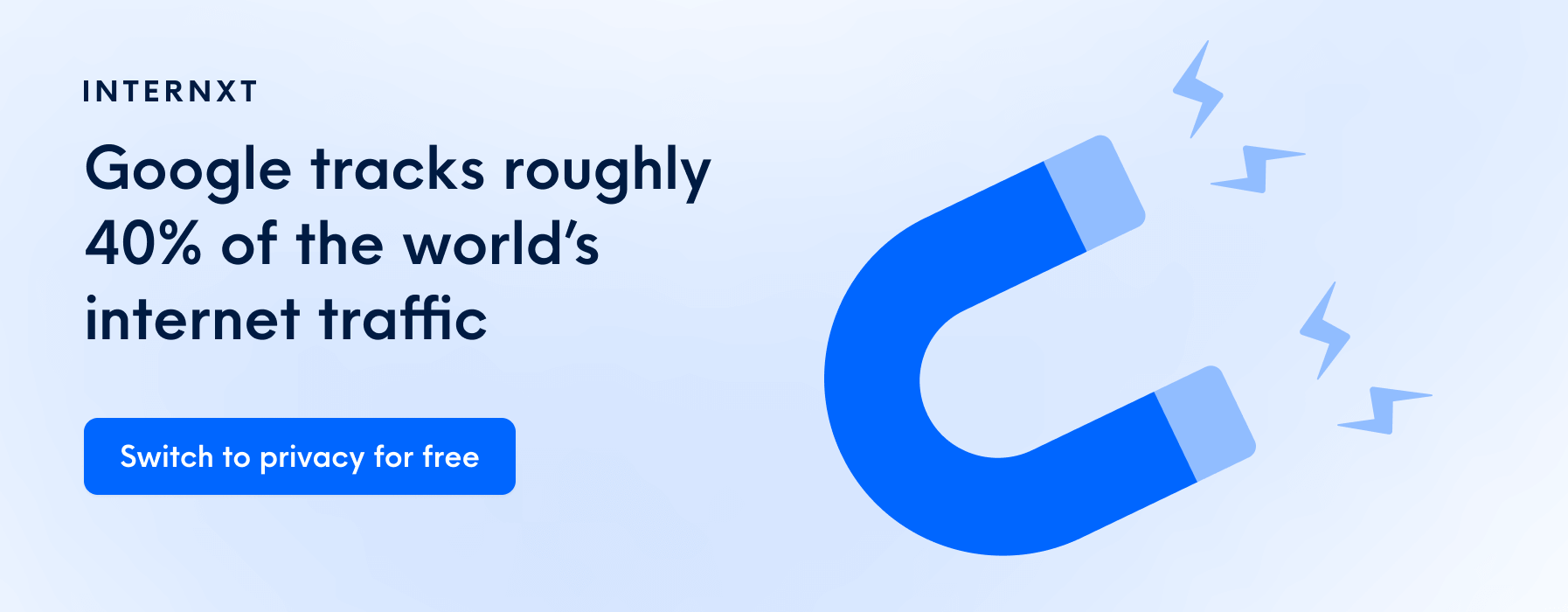
10. Update often and without prejudice
Many hardware and software updates contain more than bug fixes and new features. Typically, updates contain security upgrades aimed at making the app or device more secure against bad guys.
Companies are constantly trying to stay one step ahead of hackers by implementing new security as quickly and frequently as possible. You may not like the iPhone layout, but it’s much, much safer. Update everything now!
11. Do your research
Be sure to do a little research before handing over your data (or your hard-earned money) to any company, app, person, or service.
A quick review of a company’s about page or glance at the legal info at the bottom of their homepage can give you an enormous amount of insight into what kind of company you’re dealing with.
Also, take into thought what’s the company’s angle and what their product actually is? Is the service or app free? Do they stand to benefit from your data? Do they make money on ads? Is the company well-known and reputable?
Ask as many questions as you can and find the answers BEFORE you hand over your precious data.
12. Get encrypted ASAP
Encryption is a means of converting an original message of regular text into encoded text.
The text is encrypted by means of a formula or algorithm. When information is encrypted, the probability that anyone other than the intended receiver or owner (people with the encryption key) will be able to access or decrypt the information.
Basically, encryption scrambles data so that only a user with an encryption key can access and decode the data.
Not all forms of encryption are the same, however. Some versions or types are more secure than others. End-to-end encryption and AES-256 are some encryption terms you should look for when choosing encrypting services, keep an eye out for these two!
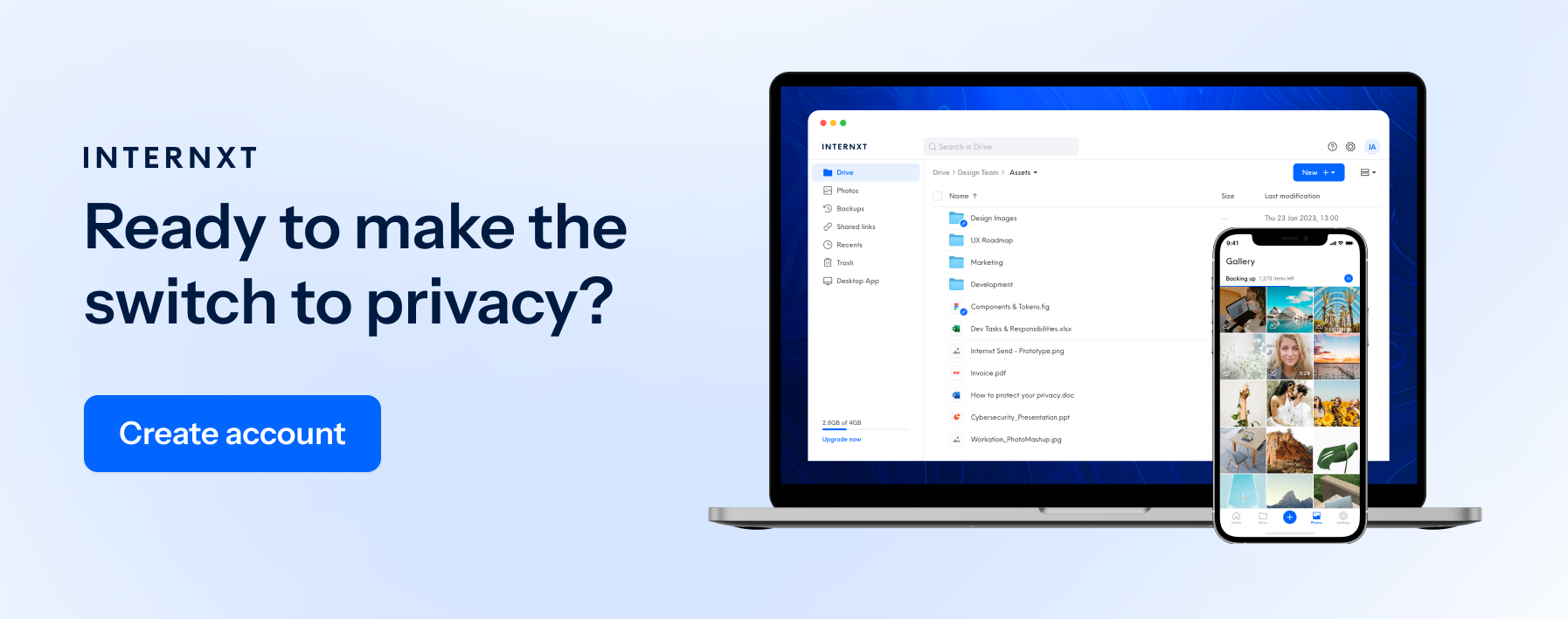
13. Enlist trusted security services
Why stress so much about your data when you can have someone do it for you? Don’t ignore the rest of these precautions as they do in many jobs, but choosing a trusted cloud service to store and safeguard your data will take the burden right off your shoulders and allow you to relax in comfort knowing you’re protected.
Beware, though, of companies offering free security or free safe storage — if you aren’t paying for a product, you and your data probably are the product.
The internet never sleeps and, let’s be real, we need to put information out there. Having a company like Internxt encrypt and store your data ensures your data stays snug and secure without hindering convenience and collaboration.

