How To Create a Strong Password

With Internxt’s cloud storage service, Internxt Drive, your files are encrypted using your password, and only the user can decrypt their files.
Traditional cloud storage services don’t usually encrypt your files at rest, or if they do, they likely have some kind of access to those files and the personal information of users like passwords or passphrases.
Traditional cloud storage services don’t usually encrypt your files at rest, or if they do, they likely have some kind of access to those files and the personal information of users like passwords or passphrases.
Instead of allowing access to cloud companies storing the files, ad agencies, governments, and potential hackers. Internxt has implemented the most secure zero-knowledge cloud security system available—where only the user is in control of his or her files.
However, do bear in mind, that with great power comes great responsibility. Although you can turn on two-step authentication (2FA) on Internxt, you must make sure you choose a strong password for your Internxt account (and all accounts for that matter) to avoid the risk of being compromised.
Below are a few suggestions for creating a strong password that’s extremely difficult to break. So, what makes a strong password so strong?
Don’t Use a Simple Password
The simpler your password the simpler it is for any malicious entity to guess or crack it.
Brute force attacks are a way hackers have to guess user passwords. They try as many password combinations as possible, and usually, those that are most vulnerable (most common) are spotted first. To prevent this, focus on using a combination of letters, numbers, and special characters.
Additionally, hackers use what’s known as dictionary attacks, where they try to guess user passwords by trying different combinations of common words and usual character substitutions (like “$” instead of “S”).
Another way hackers can access your password is shoulder surfing. This method is common in public spaces such as the metro or cafes. It involves somebody discreetly looking over your shoulder as you enter your private information, such as your password or screen lock patterns.
How to Create Secure Passwords
Ok, so you now know your passwords need to be complex, but how complex? Below are some guidelines you should follow to be sure your password is as ironclad and secure as it can possibly be.
The best practices for creating secure passwords are:
- A password should be 12 characters or more.
- A password should include a combination of letters, numbers, and characters.
- A password shouldn’t be shared with other accounts.
- A password shouldn’t contain any consecutive letters or numbers.
- A password shouldn’t be the word “password” or the same letter or number repeated.
- A password shouldn’t include any of the user’s personal information like their address or phone number. It’s also best not to include any information that can be accessed on social media like kids’ or pets’ names.
- A password shouldn’t be written down physically and stored in a spot where someone could find it.
For creating strong and secure passwords, we recommend using our free Internxt password generator.
Password Complexity Requirements
Still not sure if your passwords are complex enough? Here are Internxt’s very-own company-wide password requirements:
The minimum password length must be 12 or more characters.
The password must contain characters from all four of the following categories:
- Uppercase characters (A — Z)
- Lowercase characters (a — z)
- Base 10 digits (0 — 9)
- Non-alphanumeric (For example: !, $, #, or %)
The password does not contain three or more consecutive characters from the user’s account name.
The password does not contain any personal or business information.
The password must have lockouts enabled:
- Account lockout duration for at least 5 minutes
- Account lockout threshold should be set at least 50 failed attempts
- Reset account lockout counter after 5 minutes

Don’t Use the Same Password Everywhere
Although your Internxt password can’t be taken by a hacker from our servers since we don’t know your password either, not all services apply the same security measures as Internxt does.
That means if you use the same password for a low-reputation website, Facebook (read this or this) if you need further proof) and Internxt, perhaps the attacker might be able to enter your Internxt account by finding your password through another website where the same password was used.
Have trouble remembering or keeping track of all your unique passwords? You might also want to start using a safe password manager to store your different passwords.
Test Your Password!
Still unsure if your password is difficult or complex enough? Or maybe you want to periodically update or improve your passwords (which you should do), and you’ve run out of ideas?
Test your password with a reputable and safe password checker to determine how strong your new passwords really are before you trust them to protect your sensitive data.
Our free and secure password checker was designed to analyze, rate, and improve your passwords. With our tool, you can easily:
- Check your overall password strength
- Analyze the complexity and character combination of your password
- Determine the uniqueness of your password
- Display how much time it would likely take to crack your password
- Confirm your password meets all strong password requirements
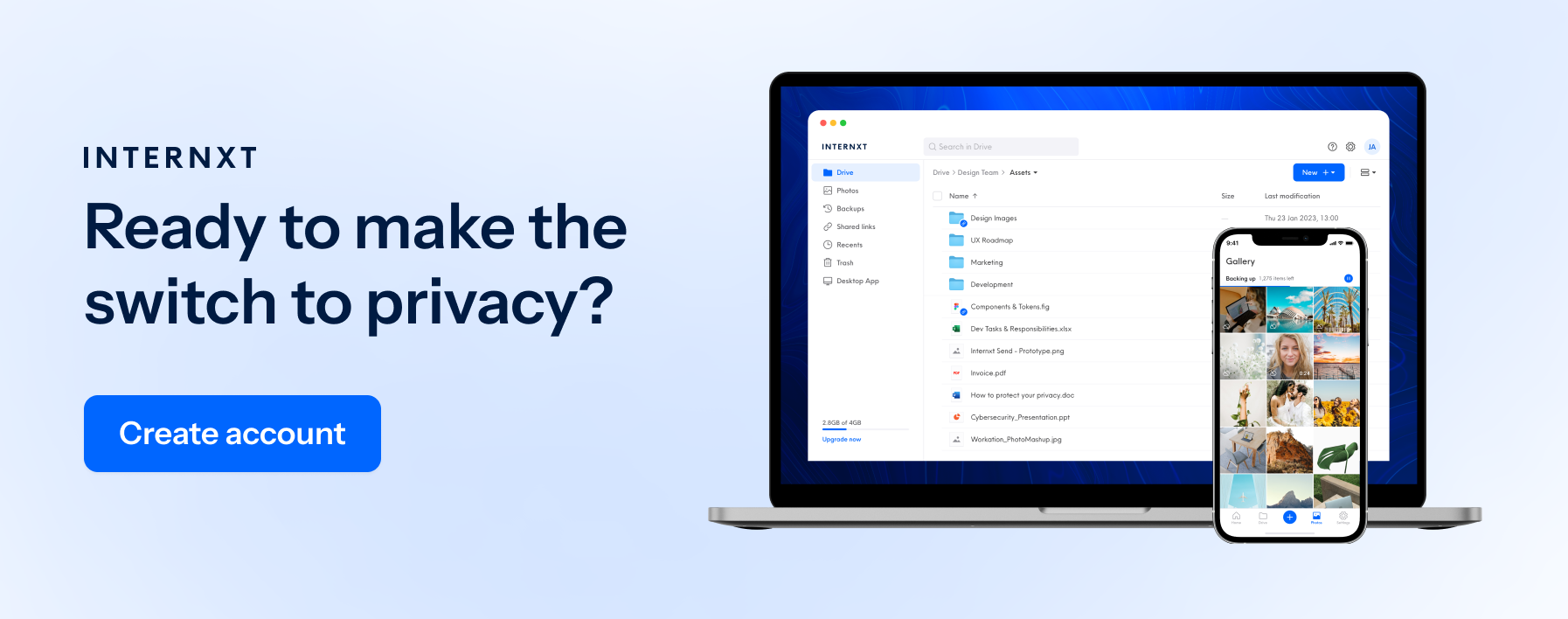
Other Free Privacy Tools
Internxt can’t access your information since it’s all end-to-end encrypted on your end and only you know the password needed to decrypt them. But as specified above, it's important to make sure your password is stored safely to avoid it being compromised due to a virus attack or data breach.
As technology grows, you should also find other ways to log in to your accounts securely, such as using biometric login technology, such as fingerprints, magic links, or Face ID.
Ensure your privacy while protecting the data stored on your computer from malware by scanning incoming documents and files for malware with Internxt's free virus scanner.
Still, want to know more about how to better protect your fundamental right to privacy? Check out our curated directory of digital rights organizations working to create a better internet on your behold. There you can find tons of friendly NGOs and nonprofits with tons of resources for being safer online.
Be safe out there! And please, PLEASE stop using “1234” as your password…

