9 Cheap Cloud Storage Solutions to Keep Your Wallet Happy

Many businesses and individuals now store most of their data on the cloud, and for good reason. Cloud data storage is accessible, convenient, and even more secure compared to local storage options – after all, many cloud data stored services leverage advanced cyber security and data monitoring teams.
However, it can be tough to find the perfect blend of secure cloud storage that is cheap and affordable, especially if you're an up-and-coming entrepreneur or small business executive looking to make every dollar go as far as possible.
Today, let's break down some of the cheapest cloud storage solutions you can use to keep your data safe and your wallet happy at the same time.
What is Cloud Storage?
Put simply, cloud storage is a kind of data storage characterized by storing digital data on servers “off-site.” In other words, the data is stored elsewhere than your location, whether that’s your home, business, or even a server farm in the same geographic area.
Data, such as photos, is stored “in the cloud,” meaning that you need an Internet connection to connect to the server where your data is stored and then download the data to a local terminal. With cheap cloud storage, servers are maintained by a secure third-party provider who posts, manages, and maintains the data stored on the server infrastructure (i.e., the actual hardware that the data sits in).
Depending on the cloud storage service you choose, you may be able to store, access, modify, and maintain your data, even if you’re storing larger HEIC images or long 8K videos.
For instance, many managed cheap cloud services provide highly secure storage and even packages specializing in a specific data type. At the same time, the provider can’t access the data, while the user can rest assured they have access to the features their specific files require.

What is Cheap Cloud Storage?
Cheap cloud storage works the same as high-cost cloud storage and can be found online, either via discounts offered on the website, or from a cloud storage reseller service.
Without getting too complicated, users upload data to remote servers using a secure Internet connection. The data then gets served on either a physical server or a virtual machine, depending on the cloud storage service you use.
To maximize security and provide redundancy (multiple copies of the same data in case one data location crashes), cloud providers often spread data to several virtual machines or data centers worldwide.
When accessing your data in the cloud, you connect to the cloud servers using an Internet connection through a browser, web portal, or mobile app (which uses an application programming interface or API). Then, you download the data you need, just like any other files over the Internet.
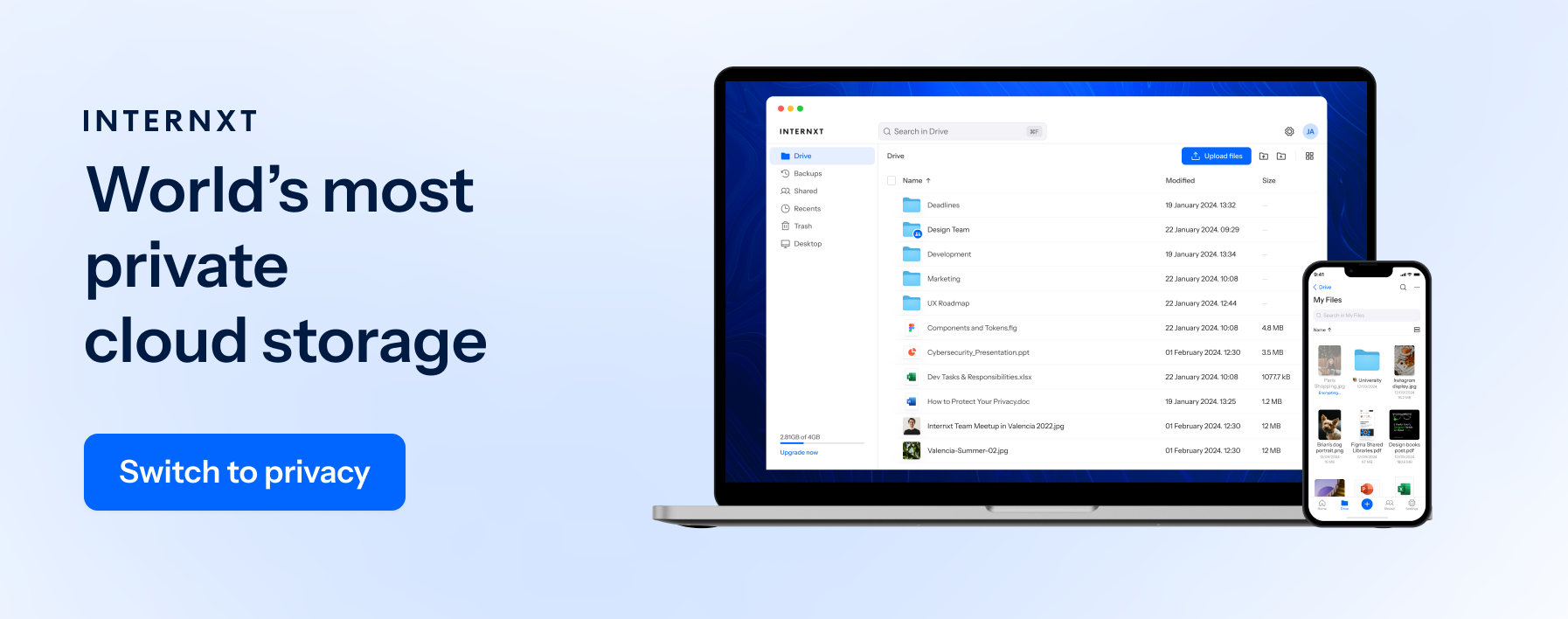
What Kinds of Cloud Storage Is Available?
There are four types of cloud storage services and infrastructure systems you can take advantage of, including:
- Public cloud storage: an organization stores its data on public data centers that other companies oftentimes use.
- Private cloud storage: in this case, you self-host your cloud on personal servers and data centers. Those data centers are away from your primary location, however.
- Multi-cloud storage: where you set up more than one cloud system to use cloud storage for more than one cloud service provider.
The final option you can choose from is a company that leverages both a public and private cloud storage infrastructure. Data retrieval is made possible by hybrid cloud storage by providing a storage gateway.
Cloud storage solutions can be low-cost and work well depending on your budget, how much data you need to store, and the specific services you require from your cloud storage manager.
For example, if you require extra safety or privacy, you might hire a dedicated third-party cloud storage provider for secure, private cloud data management and retrieval options.

We can also expect to see an increase in the use of AI in cloud computing infrastructure going forward. If the early 2020s are anything to judge by, AI tools and ML algorithms will provide further cloud-related benefits like:
- Greater self-management access and efficiency
- Improved data management
- Greater security, since AI algorithms may be able to detect incoming attacks more quickly than human counterparts
Overall, expect the future of data storage to become better and more critical going forward, not less. AI-capable GPUs will become cheaper, allowing companies to cut data maintenance and storage costs more easily with the help of AI solutions. It only makes sense to look into cheapest, effective cloud storage solutions now instead of later.
How Much Does Cloud Storage Cost?
For many businesses, including small or large corporations, their customer and corporate data must be accessible and secure 24/7.
They should follow the necessary privacy acts and protocols to protect this data.
However, they don’t always have the capital to create and maintain their on-site servers, so they have to rely on cloud storage for convenience and the sake of their budgets.
Unfortunately, cloud storage costs quite a lot, although prices vary significantly. For example, many cloud storage services charge anywhere between $5 and $25 per user per month, or they may charge flat rates of several hundred dollars per month depending on how much data you need to store.
Large-scale, enterprise-level cloud storage solutions commonly run into the hundreds or thousands of dollars. If, for example, you want several servers dedicated to your organization, be prepared to spend a good amount of money on cloud storage and security. Ancillary services like network security, management, and backups sometimes cost extra, on top of all that.
If your organization uses a customer portal, ensure you take advantage of the best customer portal features to maximize efficiency.
Given these difficulties, finding affordable yet effective cloud storage solutions for your brand at the earliest opportunity is crucial.
9 Cheapest Cloud Storage Solutions
Now that you know the importance of secure cloud storage you can subscribe to or leverage for your business.

1. Internxt
While, admittedly, placing ourselves at the top of our very own list seems dubious, we believe the many features of Internxt speak for themselves. Although we’re a new entrant to the cloud storage market, our price-to-storage ratio is second to none, culminating in our lifetime 10TB plan for just €999.
Internxt also offers secure cloud storage for businesses. Prices start from €6.99/user/month for the standard plan (1TB storage per user) and €8.99/user/month for the Pro plan (2TB storage per user).
Features include:
- Secure file-sharing features within different departments to collaborate on projects safely.
- Session management: detailed remote session monitoring (client, OS, IP, location, last active time) to detect unauthorized access and ensures highly controlled and secure access management.
- Manage your team: manage your organization, customize workspaces, and manage account billing and payments.
If security is a top priority (and it should be), then you’ll appreciate our zero-knowledge protocol (Internxt cannot access your data), plus the fact that your files will be transmitted across a decentralized network of nodes instead of a single server. This ensures complete privacy while avoiding performance-related compromises.
Most importantly, Internxt is available on all the major mobile and desktop platforms. With additional features such as file versioning, 2FA, and audit trails, and free security tools, and a platform to convert popular formats for increased accessibillity, like the HEIC to PNG converter. It's easy to see why Internxt is a popular cloud storage service.
2. Google Drive
Google Drive is a highly popular and affordable cloud service, and for good reason. It’s already integrated with plenty of other Google services, like Gmail. Google Drive automatically lets you edit text and spreadsheets, and it’s very easy to sync files from local storage to Google Drive in a matter of seconds.
If you really want the most free cloud storage, it's available here. You get 15 GB free for basic storage needs.
On the downside, choosing Google involves many users handing over their data to Google, so if you value your privacy or the confidentiality of your business, Google may not be the best option.
At max, you'll pay $9.91 per month for 2 TB of cloud storage; that might not be enough for larger businesses or organizations that need a ton of storage space for their clients and corporate data.
3. Apple iCloud
However, there's also Apple iCloud. This storage solution is cheap, effective, and perfect for syncing personal files and data, such as images and basic documents. It’s extremely inexpensive, costing just $.99 per month. But you can also get 2 TB for $9.90 per month.
Like Google Drive, Apple iCloud facilitates file syncing, giving Apple device owners 5 GB of free storage. However, this cloud storage solution works with Windows, just like Google Drive. Unfortunately, there isn't an app for any Android mobile devices, and, once again, it won't be the best choice if you need a lot of storage space for your business.
4. Microsoft OneDrive
Microsoft OneDrive completes the trifecta of nearly free cloud storage services. If you already have a 365 Office subscription, you’ll gain access to at least some free storage through the OneDrive platform. Otherwise, you can start getting OneDrive cloud storage space starting at 100 GB for $1.99 per month or 1 TB for $6.99 per month.
Even if you compare OneDrive with iCloud, you’ll find that OneDrive is very easy to use and highly intuitive, making it a popular choice for newcomers to cloud storage and small business executives.
It works well on any device, though file synchronizing might require you to rename and rearrange your folders for maximum benefit. Once again, you may need more cloud storage for your business since you can only get up to 1 TB of storage space.

5. Dropbox
Dropbox is another popular cloud storage solution, and it’s very easy to synchronize your local hard drive files with the Dropbox platform. There’s ample support for file collaboration, and Dropbox works well across many devices. You can get 2 TB of data storage right off the bat for $9.99 per month.
Unfortunately, Dropbox limits the sizes of your files for transfers (2 GB per file transfer, in fact). Still, the ease of use makes this a notable choice for those who need basic, streamlined cloud storage services rather than something more comprehensive and in-depth with a lot of bells and whistles.
6. Sync.com
Sync has truly phenomenal cloud security features, making it an excellent choice for small businesses. However, you can also get up to 4 TB of cloud storage for $15 per month, which certainly offers enough space for many smaller enterprises needing to keep their customer data safe.
Even better, you'll find that Sync.com doesn’t limit the number of file transfers you can order each month, and the file recovery options here are excellent. However, it isn't the best choice if you have only basic cloud storage needs, as you must get at least 2 TB of cloud storage data.
7. MediaFire
MediaFire is a stellar cloud storage solution that offers 1 TB of cloud space for just $5 per month. That's a price you practically can't beat, and it's a better deal than any other cloud storage provider overall. On top of that, you'll benefit from the robust, intuitive mobile app that's very easy to use with a smartphone or tablet.
On the downside, you’ll find that the security features aren’t anything to write home about, and MediaFire also lacks a desktop app. Because of these notable flaws, you might only prefer this if you want to be cheap and affordable for your cloud storage on a mobile device rather than using this as your business’s cloud storage solution.
8. pCloud
pCloud is a pretty good, affordable cloud storage solution that will help you keep your data safe and maximize your budget. You can get 10 GB of free storage space just for making an account, but you can also pay for this pCloud service to get 500 GB or 2 TB of storage space, depending on your needs.
You might want to find alternatives to pCloud due to the download limits and very limited customer support. Still, costs are pretty good across the board, as you can access 2 TB of data over your lifetime for just $350.
9. MEGA
Last but not least is MEGA, which has a very affordable pricing scheme. You can get 50 GB of cloud storage for free or up to 16 TB for $36.20 per month. Therefore, consider this option if your small business has a good amount of data that needs to be secured for a long time.
MEGA is also a great choice since it encrypts files throughout the transfer process, keeping them safe from hackers or data lifters. However, MEGA isn’t known for its third-party integrations, and you’ll find that the lower storage tiers have higher prices per gigabyte compared to many competitors. Still, this is a solid pick for businesses that want to double down on security and overall data storage limits.

Choosing the right cloud storage for your needs
At the end of the day, any of these cloud storage solutions could be just what your brand needs to store customer and corporate data securely and excessively simultaneously.
With the right storage solution, your employees can access critical data when needed while also keeping that data protected against cyber criminals and possible breaches. But be sure to take your time and pick the right option.

