OneDrive vs iCloud: PC or Mac Cloud Storage?
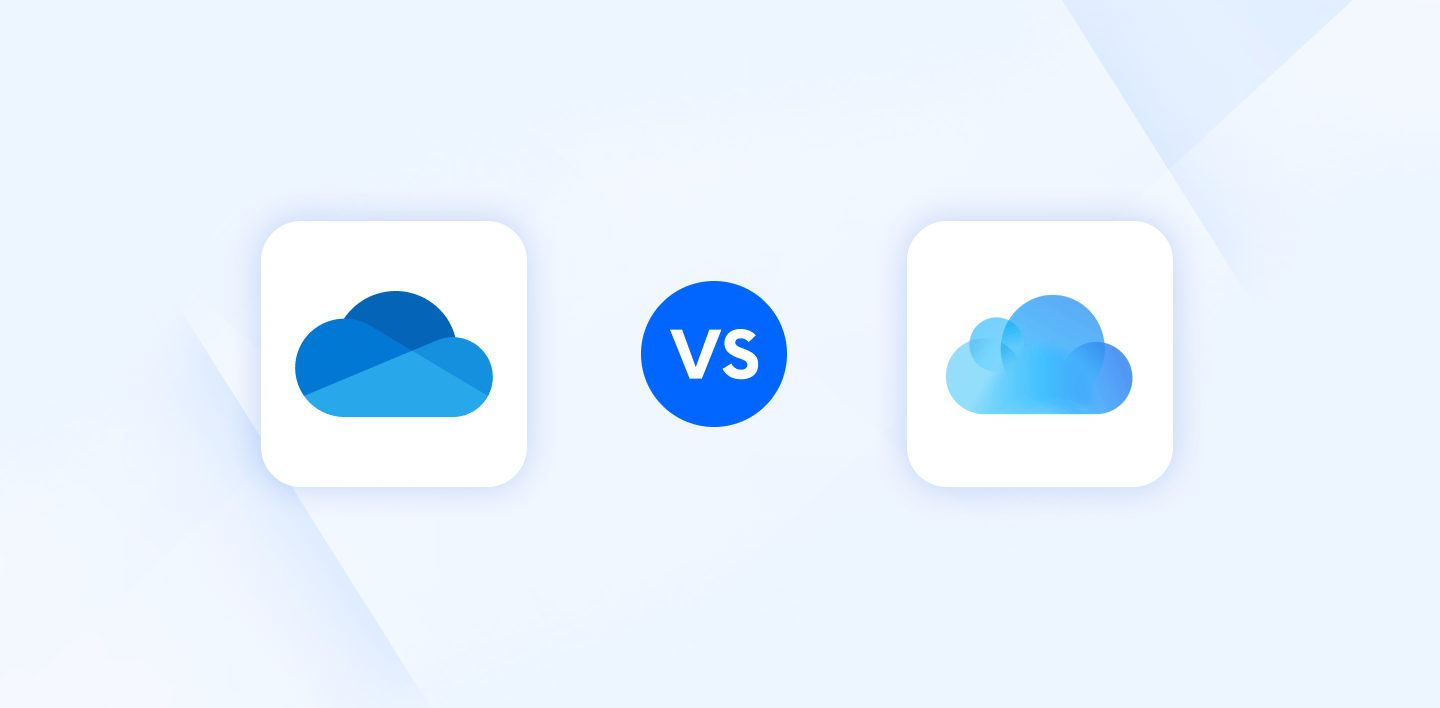
Cloud storage is nothing new. Every company and their mother has some kind of online storage service, including Microsoft and Apple. Both services come included in PCs and Macs respectively, but just because services are easily accessible doesn’t necessarily mean they are your best options.
With so many different options available, it can be super difficult to pick the right cloud. Two popular cloud storage services, that you probably already have everything you need to get started with, are OneDrive and iCloud. In this article, we’ll compare the two services and help you decide if one of them is a good fit for your needs or if another alternative may be a better choice.
Introduction to Cloud Storage
If you don’t know by now, cloud storage is a way to store and access data over the internet. Instead of saving files to your computer's hard drive, you can save them to a remote server, and you won't have to keep pressing the storage tabs to check how much free space is left.
It allows you to access your files from any device with an internet connection. Cloud storage also makes it easy to share files with others.
OneDrive and iCloud are both cloud storage services that allow you to store and access files from anywhere. Both services come preloaded on Microsoft or Apple devices. They offer a range of features, storage capacities, and pricing options. Below, you’ll find an overview of the features of each service.
OneDrive vs iCloud: Overview of Features
OneDrive is Microsoft's cloud storage service. It comes with a range of features, including:
- Integration with Microsoft Office: OneDrive is fully integrated with Microsoft Office, making it easy to save and access spreadsheets, presentations, and PDF documents.
- Automatic photo backup: OneDrive can automatically back up the photos on your mobile device.
- Collaboration: OneDrive allows you to share files with others and collaborate in real time.
- Offline access: OneDrive allows you to access your files even when you don't have an internet connection.
iCloud is Apple's cloud storage service. It also offers a range of features, including:
- Integration with Apple devices: iCloud is fully integrated with Apple's ecosystem, making it easy to access files across your Apple devices.
- Automatic backup: iCloud can automatically back up your device, including photos, contacts, and settings.
- Collaboration: iCloud allows you to share files with others and collaborate in real-time.
- Offline access: iCloud allows you to access your files even when you don't have an internet connection.
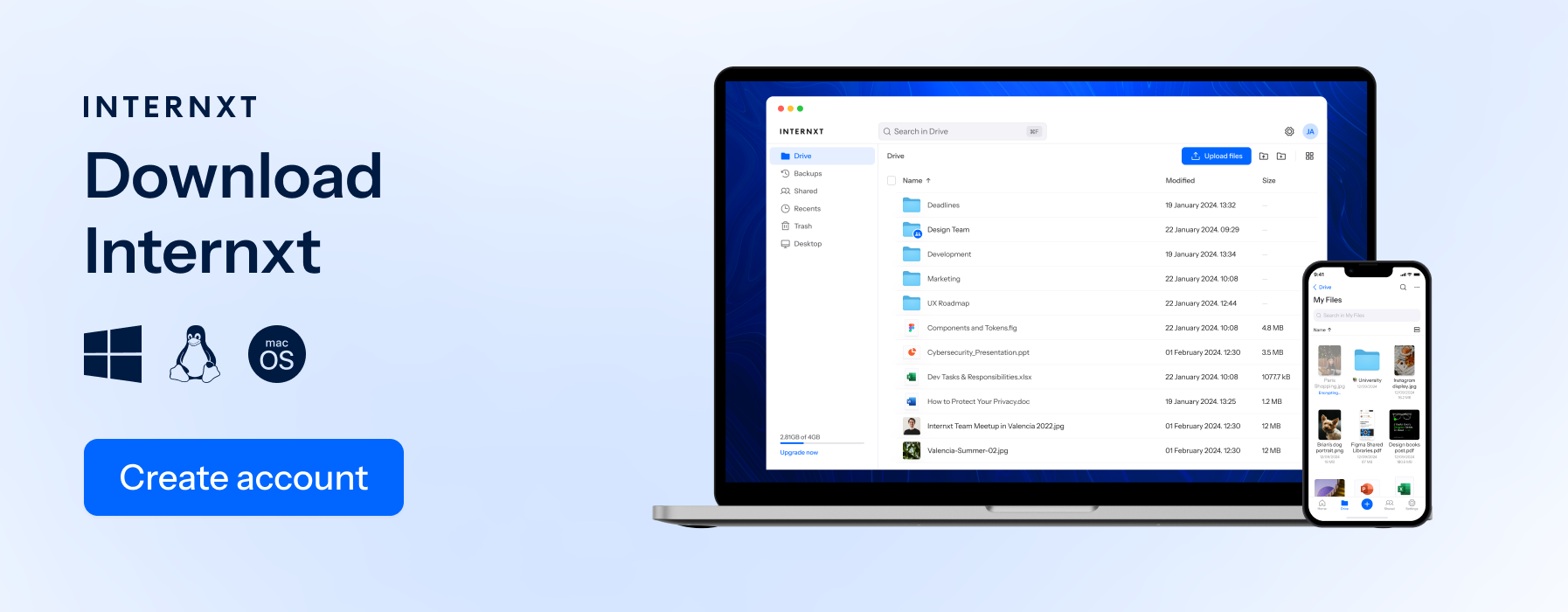
OneDrive vs iCloud: Storage Capacity and Pricing
OneDrive offers a range of storage plans, from 5GB to 6TB. The basic plan is free and comes with 5GB of storage. The next plan is Microsoft 365 Basic, which costs $1.99 per month and comes with 100GB of storage. OneDrive also offers a range of business plans, which come with additional features and storage capacity.
iCloud offers 5GB of free storage, which is the same as OneDrive. The next plan is iCloud+, which costs $0.99 per month and comes with 50GB of storage. iCloud also offers a range of plans up to 12TB.
When it comes to pricing, OneDrive and iCloud are quite similar. OneDrive offers slightly more storage capacity at a slightly higher price. In the next section, I'll compare the accessing files and sharing options of OneDrive and iCloud.
OneDrive vs iCloud: Accessing Files and Sharing Options
Both OneDrive and iCloud make it easy to access files from anywhere. You can access your files on your computer, mobile device, or through a web browser. OneDrive and iCloud also offer apps for Windows, Mac, iOS, and Android.
When it comes to sharing options, both OneDrive and iCloud allow you to share files with others. You can share files via a link or invite others to collaborate in real-time. OneDrive and iCloud also allow you to control who has access to your files and how they can edit them.
OneDrive vs iCloud: Compatibility with PC and Mac
One of the main differences between OneDrive and iCloud is their compatibility with PC and Mac. OneDrive is fully compatible with both PC and Mac. You can access your files on your computer, mobile device, or through a web browser. OneDrive also offers apps for Windows, Mac, iOS, and Android.
iCloud is primarily designed for use with Apple devices. While you can access your iCloud files on a PC, the process is not as seamless as it is with OneDrive. iCloud does not offer an app for Windows, which means you have to access your files through a web browser.
If you primarily use Apple devices, iCloud may be the better choice for you. However, if you use both PC and Mac devices, OneDrive is the better option.
OneDrive vs iCloud: Security and Privacy
When it comes to security and privacy, both OneDrive and iCloud are very secure. They both use encryption to protect your files and offer two-factor authentication to keep your account secure.
OneDrive is owned by Microsoft, which means it is subject to Microsoft's privacy policies. Microsoft has a strong track record when it comes to privacy and security and is committed to protecting its users' data.
iCloud is owned by Apple, which also has a strong track record when it comes to privacy and security. Apple is committed to protecting its users' data and has implemented strict privacy policies to ensure that data is kept secure.

OneDrive vs iCloud: Integration with Other Devices and Services
Both OneDrive and iCloud offer integration with other devices and services. OneDrive is fully integrated with Microsoft Office, making it easy to save and access documents, spreadsheets, and presentations. OneDrive also integrates with other Microsoft services, such as OneNote and SharePoint.
iCloud is fully integrated with Apple's ecosystem, making it easy to access files across your Apple devices. iCloud also integrates with other Apple services, such as Apple Music and Apple TV+.
OneDrive vs iCloud: Customer Support and User Experience
When it comes to customer support, both OneDrive and iCloud offer a range of resources. They both offer online support, forums, and community resources. OneDrive also offers phone support, while iCloud offers email support.
When it comes to user experience, both OneDrive and iCloud are easy to use. They offer intuitive interfaces and make it easy to access and share files. OneDrive has a slightly more complex interface, due to its integration with Microsoft Office.
OneDrive vs iCloud: Pros and Cons
OneDrive Pros:
- Fully compatible with both PC and Mac
- Integration with Microsoft Office
- Automatic photo backup
- Collaboration and sharing options
- Secure and private
OneDrive Cons:
- Slightly more expensive than iCloud for the same storage capacity
- Slightly more complex interface
iCloud Pros:
- Fully integrated with Apple's ecosystem
- Automatic backup of device
- Collaboration and sharing options
- Secure and private
iCloud Cons:
- Not as compatible with PC as OneDrive
- No app for Windows
Internxt and Other Alternatives to OneDrive and iCloud
While OneDrive and iCloud are popular cloud storage services, there are alternative options available that may better suit your specific needs. One such alternative is Internxt, a privacy-focused cloud storage provider. Let's explore Internxt and a few other alternatives to OneDrive and iCloud.
Internxt
Internxt is a cloud storage service that prioritizes privacy and security. It offers end-to-end encryption, meaning your files are encrypted on your device before they are uploaded to the cloud, and only you have the decryption key. This ensures that even Internxt cannot access your data. Internxt also utilizes zero-knowledge encryption, which means that your files are stored in an encrypted form that can only be decrypted by you.
Internxt provides a user-friendly interface and offers seamless integration with multiple devices and platforms, including Windows, macOS, Linux, iOS, and Android. It also offers collaboration features, allowing you to share files securely with others.
Internxt's pricing plans are competitive, offering different storage capacities at affordable rates for the following plans:
Monthly
200GB: €4.99 / $5.49
2TB: €9.99 / $10.99
5TB: €19.99 / $22.99
10TB: €29.99 / $34.99
Yearly
200GB: €45.99 / $49.99
2TB: €109.99 / $199.99
5TB: €199.99 / $299.99
10TB: €299.99 / $349.99
Lifetime
2TB: €499 / $599
5TB: €999 / $1099
10TB: €1499 / $1599
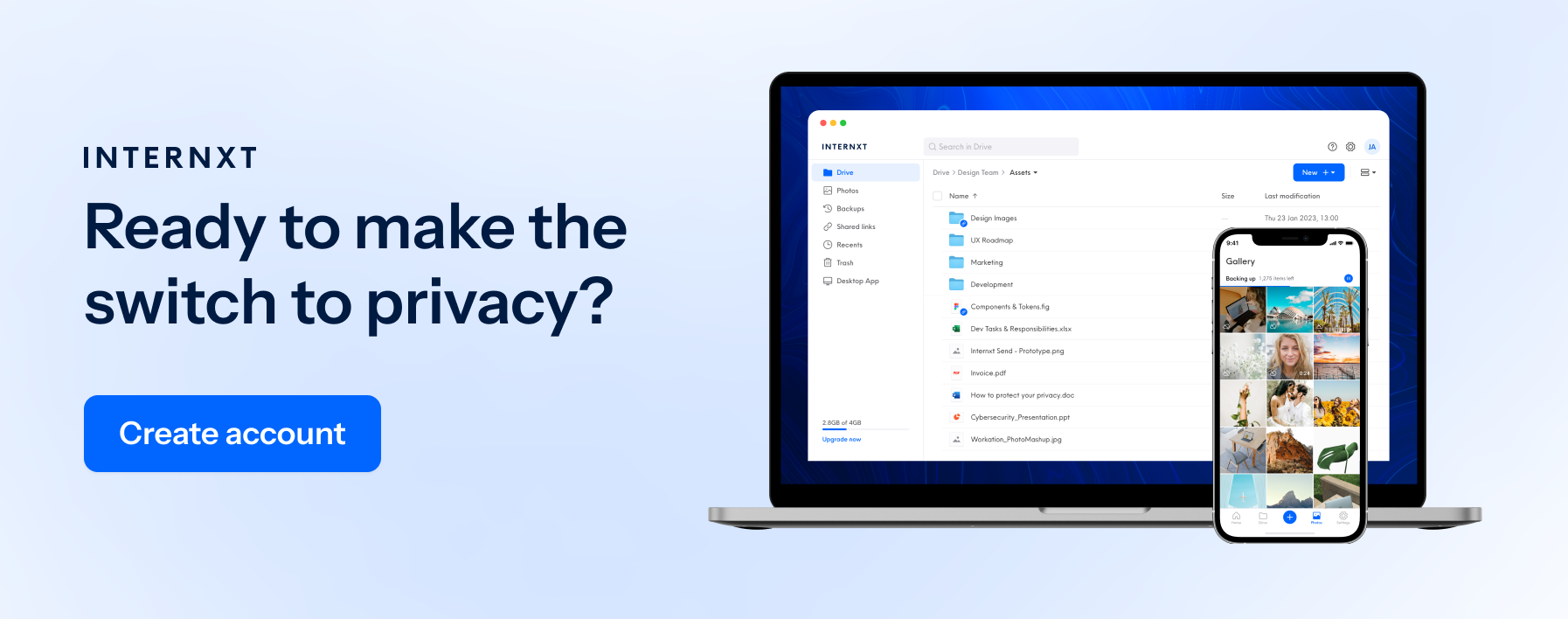
Google Drive
Google Drive is another popular alternative to OneDrive and iCloud. It provides a generous 15GB of free storage and offers various storage plans for additional space. Google Drive integrates well with Google's suite of productivity tools, such as Google Docs, Sheets, and Slides, allowing for seamless collaboration and editing of documents. It also offers cross-platform compatibility and provides apps for Windows, macOS, iOS, and Android devices.
Dropbox
Dropbox is a widely recognized cloud storage service known for its simplicity and ease of use. It offers 2GB of free storage and provides various paid plans with larger storage capacities. Dropbox allows you to access your files from any device, and it offers automatic syncing across all your connected devices. It also provides file sharing and collaboration features, making it easy to collaborate with others on shared files.
Is OneDrive or iCloud Right for You?
Both OneDrive and iCloud are solid cloud storage options. The right one for you will depend on your specific needs.
If you primarily use Apple devices, iCloud may be the better choice for you. If you use both PC and Mac devices, OneDrive is the better option. If you care about privacy more than keeping everything in one ecosystem, Internxt a great alternative.
When deciding between OneDrive and iCloud, consider factors such as storage capacity, pricing, compatibility, security, and integration with other devices and services. If you're still not sure which one to choose, try both and see which one works best for you. And if you don’t like either of them, know that there's plenty more clouds available.

