What Is the Best Alternative to Google Drive in 2026?
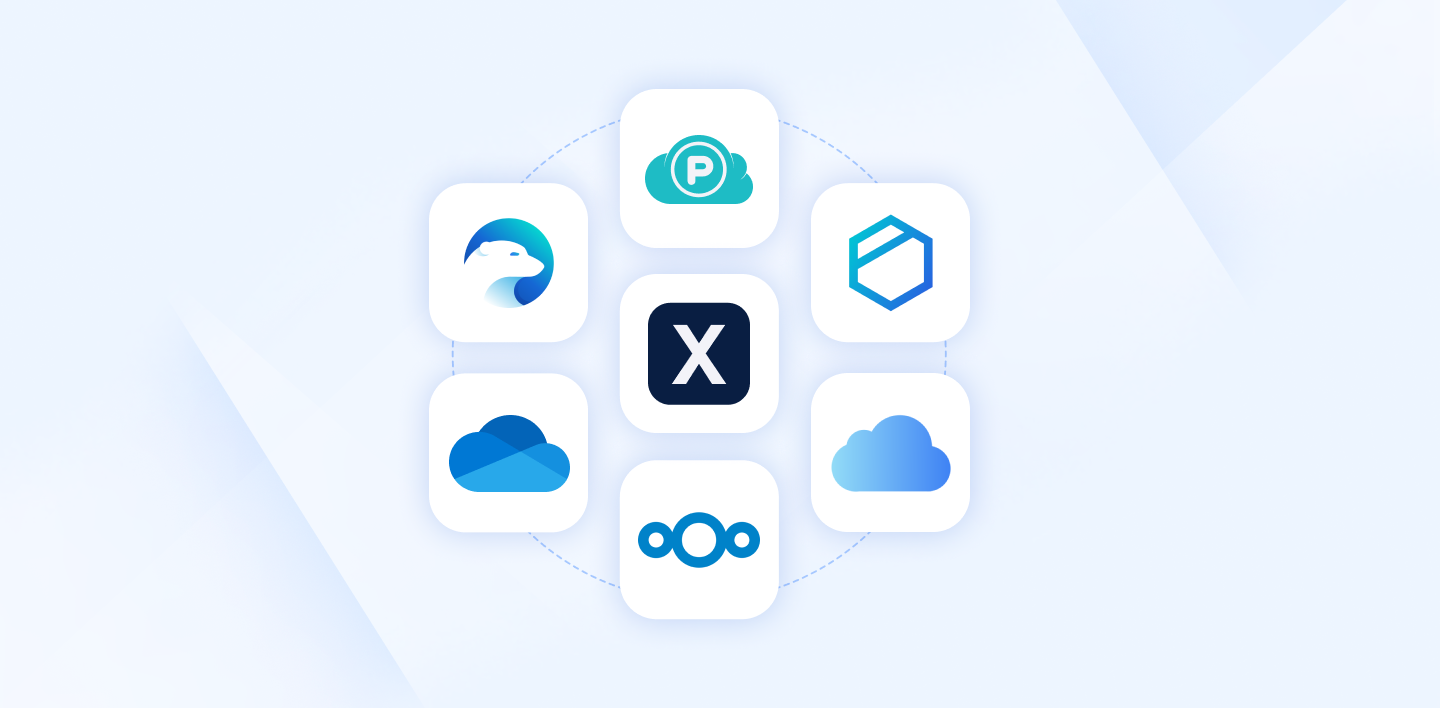
Data privacy continues to be a hot topic as we become more connected via our devices and even in Virtual or Augmented realities. Technology advancements bring many questions, including how technology protects data (if at all) and how people can ensure their data remains secure.
Fortunately, there is a wealth of resources on online privacy out there. Still, one of the first steps people can take to secure their data is investing in secure cloud storage that gives people ownership of their data, away from big tech companies.
For this reason, choosing a Google Drive, Dropbox, or any alternative to big tech, is one of the first steps to securing your data. In this article, we will find out how Google handles your data, why this is a disadvantage to your online privacy, and give you a Google Drive alternative that focuses on protecting your privacy online.
This article will cover a range of cloud storage solutions that you can try to make the first steps to deGoogle your life and choose a more secure method to store, share, or collaborate on documents securely.
What is Google Drive?
Google Drive is the most popular cloud service for storing, sharing, and syncing files. You can access your files or folders from your mobile device, tablet, or computer. With the availability to work on documents offline, you can view your documents anywhere, anytime.
Google Drive also includes access to applications to integrate into work or studies for large or small teams or individual use. A Google Drive account also includes free access to Docs, Sheets, and Slides for live content creation, collaboration, and sharing.
On top of this, Google also includes Google Meet, a video conference platform, and its email platform, Gmail.
With so many free features available, including a generous 15GB of cloud storage, you may wonder why people should consider a Google Drive alternative. Before offering these alternatives, let’s explore how Google uses its products to track its users.
Why you should choose a Google Drive alternative
When using any of Google’s products, you provide Google with a wealth of data they collect, store, or share with third parties. Google states that this data collection provides a personalized experience by providing relevant adverts based on your recent searches.
Unfortunately, people using Google’s products may not be aware of the amount of data they are handing over when searching on Google Chrome, even if you are in incognito mode. Without the correct security controls enabled, a search on Chrome can give Google access to:
- Personal information: Your name, phone number, gender, date of birth
- Your email addresses
- Your work, home, or current location
- IP address and cookie data
- What you've said to the Google Assistant & smart speakers
- And much, much more
With the vast amounts of data that Google collects and shares with third parties, it puts your sensitive information at risk of data breaches, leaks, or hacks. If your data is compromised, your information can be extracted, posted on the dark web, and sold to people who can use this information to commit cybercrimes such as fraud, identity theft, or account theft.
Protecting your data is one of the primary reasons people should consider choosing a Google Drive alternative, as cybercrime costs are increasing each year. For this reason, a cloud storage provider is an excellent way to encrypt the data you store or send online so no business, hacker, or unauthorized parties can view your personal information.
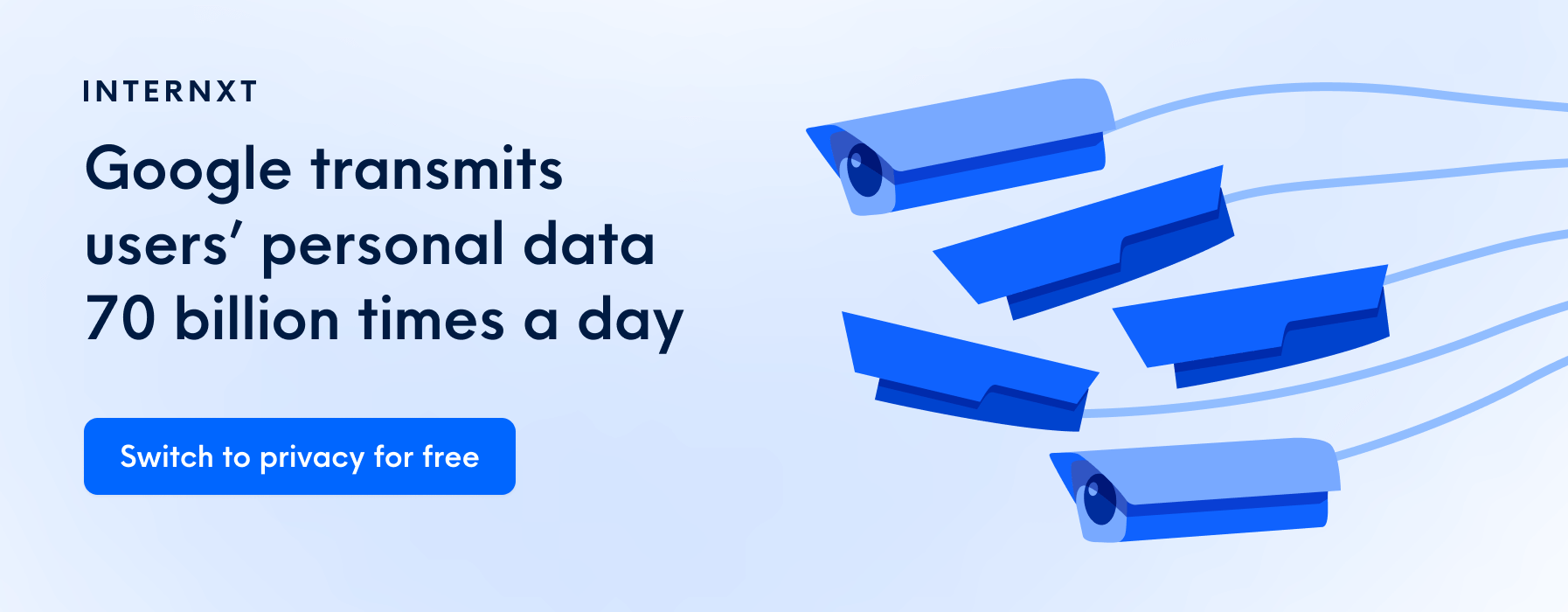
How to choose a cloud storage alternative to Google Drive
Google Drive may be the most popular cloud storage provider, and with over 2 billion people storing their data in the cloud, choosing the right alternative to Google Drive is a crucial decision when securing your files online. Here are some reasons to make the switch from Google Drive’s cloud platform.
Encryption
Google has access to the most powerful technologies available, and the way they encrypt your data in the cloud secures your files while they’re stored in the cloud, also known as at rest, and when you send them (in transit), Google Drive is not end-to-end encrypted.
It’s important to note that while Google encrypts your data and keeps it secure, Google also holds the decryption keys that convert your files from unreadable to plain text. As a result, Google can decrypt your sensitive information at any time, and as they adhere to US Privacy laws, they can hand your data to law enforcement if requested.
You can prevent this threat to your data by choosing an alternative to Google that implements end-to-end encryption. End-to-end encryption means only the sender and the recipient can encrypt and view files, and the cloud provider does not have access to these keys.
Terms of service
Google’s terms of service lay what information they collect from you, your devices, and what you search for. Although Google requires your consent to agree to these terms of service, not everyone has the time to read and understand these terms.
At the very least, if you use Google products, consider researching how to limit the data Google collects. Alternatively, you can switch to a zero-knowledge provider, meaning this company does not know your personal identifiable information (PII).
Privacy laws
Google follows US Privacy laws, which are less concerned about user privacy and aim to benefit law enforcement by accessing user information if they request it.
More privacy-focused companies will adhere to Swiss or EU privacy laws, which are more concerned about protecting user data and imposing penalties on companies that do not follow these privacy laws.
Proprietary software
Google offers no transparency on how it builds its products nor how they protect your data. For some, this may be problematic, and open-source alternatives make the code available to everyone. Security experts can monitor or contribute to the open-source alternatives to ensure it is updated and as secure as possible.
6 Google Drive alternatives that focus on privacy and security
Now we have an overview of Google Drive, and why a Google Drive alternative is a valuable investment in your online privacy. Let’s discover which cloud storage solution is best for your file storage and backups.
Internxt
Internxt is a Google Drive alternative to subscribe to if you are interested in a cloud storage platform to store, share, sync and backup your files, protected with these features:
- End-to-end encryption
- Zero-knowledge policies
- Open-source platform
- Free tools to improve your online security
A free Internxt account offers 1GB of free storage, with 200GB, 2TB, 5TB, and 10TB plans available from €4.99 per month, or you can choose from annual or lifetime plans.

Students, or anyone working in the education sector, are also eligible for a 50% education discount by contacting Internxt with a valid education email address.
Included with all Internxt plans is the encryption of your confidential files, and you can also use Internxt Send for a secure, encrypted file-sharing service. Internxt Drive also has access controls when you share your files,
Internxt is completely zero-knowledge; it emphasizes the importance of giving you back control of your data, which is reflected in its zero-knowledge approach, so not even Internxt knows anything about your files.
You can access your files via Windows, Mac, or Linux. As Internxt’s files are cut into smaller pieces, encrypted, and stored in various European data centers, your files are protected from hackers. Even if they managed to get access, they could only view a small piece of an encrypted file.
Finally, various versions of your files are stored and backed up against data loss so even in the worst-case scenario, there will always be a version of your file ready to download.
Internxt pros and cons
Here is a quick overview of Internxt if you are considering it your Google Drive alternative:
Internxt Pros
- Best for privacy
- Secure file-sharing features
- End-to-end encrypted
Internxt Cons
- No file versioning, but coming soon.
OneDrive
OneDrive is a popular alternative to Google Drive, especially as it integrates well with the Windows platform, and its Office 365 features are similar to Google.
For Windows users who want an alternative to Google that emphasizes collaboration on documents and extra features such as video conferencing, file versioning, and advanced data and device protection, OneDrive may be a suitable option.
However, like Google, OneDrive also holds the decryption keys to your data and is not open-source, so consider these factors when choosing your cloud provider.
OneDrive pros and cons
If you want to stick with a big tech company, here are some pros and cons of OneDrive.
OneDrive Pros
- Office 365 for collaboration
- Files on demand
- Secure access management features
OneDrive Cons
- Privacy concerns since Microsoft performs the encryption
Nextcloud
If you want complete control of your cloud storage you could host a cloud platform yourself.
For the option, Nextcloud is a popular Google Drive alternative for those with more advanced knowledge of cloud storage and the equipment needed to do so. With Nextcloud, you can also get additional features, including file storage, video conferencing, a calendar, and an office suite.
If you want a quicker and more accessible way to host your files with Nextcloud, there are servers you can choose from that offer either 2GB, 8GB, or 3GB, depending on which plan you select.
Nextcloud may be a good option if you know the ins and outs of cloud security, or it's also a good option for businesses who may wish to integrate hybrid storage or have the right experts to manage their data with this service.

Nextcloud pros and cons
If you feel like self-hosting is the best method for you, here are the pros and cons of choosing this option.
Nextcloud Pros
- Highly configurable
- Self-hosting gives more control
- Extensive features such as calendar, word processor, etc
Nextcloud Cons
- Difficult to set up without prior knowledge
Tresorit
Tresorit is another option for businesses or large teams to host their files in the cloud. Tresorit is a company that follows Swiss privacy laws, which are regarded as a secure way for companies to ensure they handle customer data ethically.
With Tresorit, you get access to:
- End-to-end encryption of your files
- Zero-knowledge policies
- Secure file sharing and access controls
Tresorit also offers valuable services for businesses, such as e-signing for online documents to improve workflows and an encryption tool that connects to your emails.
Both e-signing and email encryption are paid extras, but securing sensitive files via email effectively prevents attacks on files while they are in transit. Tresorit’s pricing is more expensive than other Google Drive alternatives, starting at €11.99 for 1TB of personal storage.
However, if your team or business has the budget for a more expensive plan with many features, Tresorit may be a good fit. If not, consider more affordable options for storage.
Tresorit pros and cons
If you’re looking for plans for larger teams or businesses, here are the pros and cons of Tresorit.
Tresorit Pros
- End-to-end encryption of your files
- Zero-knowledge policies
- Secure file sharing and access controls
Tresorit cons
- Expensive for individual plans

pCloud
pCloud is another cloud storage provider based in Switzerland. It offers secure cloud storage and a password manager to help you secure your accounts from password leaks and potential data breaches.
pCloud is a popular option because of its media and streaming capabilities. With pCloud you can enjoy its built-in media and music player for your favorite movies or podcasts. You can also create your library of music playlists to securely share with friends or family.
pCloud has file versioning and the option to “rewind” your account to a previous time for extra peace of mind that you will not lose your files. It also offers industry-standard encryption and stores 5 different versions of your files across European servers.
However, if you want access to full end-to-end encryption, it comes at an additional price on top of a pCloud subscription, which starts at €4.99 per month for 500GB. Family, annual, and lifetime plans are available, or you can get up to 10GB of free storage.
pCloud pros and cons
Here are the pros and cons if you’re considering pCloud as your Google Drive alternative.
pCloud pros
- Music and video streaming
- File versioning
- Remote uploads
pCloud Cons
- Client-side encryption is a paid feature
Icedrive
Icedrive is a UK-based cloud provider that uses two-fish encryption to secure your files. With Icedrive for Windows, you can interact with your files as if they were a physical storage device on your computer. The advantage is that it does not take up local storage space, and you can interact with the cloud easily.
Icedrive plans start at 1TB of storage, which may be too big for some, but you can get up to 10GB of free storage. The downside of choosing a free account is that it does not include client-side encryption, so if you want to store confidential documents with Icedrive for free, your data is more at risk than if you chose another, more secure option.
Icedrive pros and cons
Here are Icedrive’s pros and cons.
Icedrive Pros
- Virtual drive
- Encrypted folders for extra security
- File versioning
Icedrive cons
- Encryption not included in free plan
iCloud
Last but not least, we have iCloud. Although available for Windows devices, Apple is built with Apple users in mind, and iCloud is an example. As an alternative to Google Drive, Apple also offers its version of office-based products, such as notes, slides, and sheets.
Apple also includes features that help protect your privacy online, such as a useful “Hide My Email” feature to prevent your email address from being leaked and becoming the target of phishing attacks.
Apple offers 5GB of free storage when you create your free iCloud account and iCloud prices for paid storage start at $0.99 for 50GB. Apple also supports family sharing of your account for up to 5 members, so it may be a good alternative for Google if you want to share storage space with others.
iCloud pros and cons
If you’re well-versed with Apple and want to learn more about iCloud, here are the pros and cons.
iCloud pros
- Family sharing & collaboration
- Automatic backups
- Password management & hide my email
iCloud cons
- Less compatible outside of the Apple ecosystem
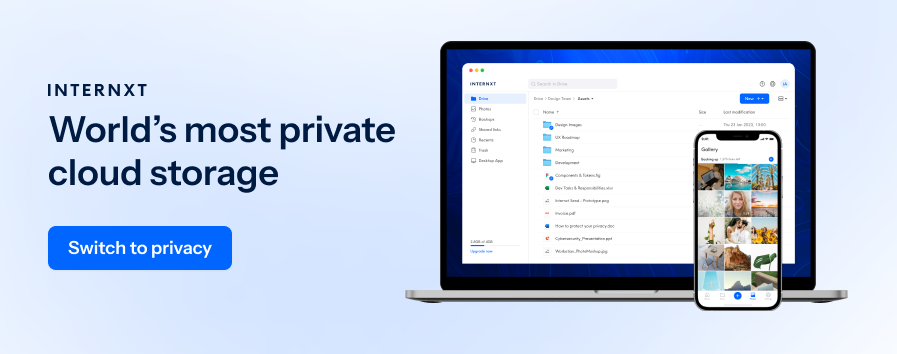
Giving up on Google
Choosing an alternative to Google Drive may seem difficult if you have relied on Google’s suite of products for a while. However, switching to a secure cloud alternative now is a solid investment for the future of your online privacy.
As many offer generous free storage plans, you can try out each of these alternatives to Google to see how they fit your needs and upgrade your plan accordingly.
For those out there who want a cloud storage provider that gives you back control of your data, secures your files with complete privacy, and offers all of its services included, no matter your plan, subscribe to Internxt and switch to a more secure online experience.

