Which Files Do You Need to Encrypt? How to Guarantee Privacy for Your files

Are you worried about your personal information leaking online? Worried your email has breached online or leaked on the dark web? Unsure if you’re passwords are safe? Don’t worry, you’re not alone.
Fortunately, encryption is our friend. It is an advanced technology that prevents hackers from stealing our sensitive information, protects us from data breaches, and ensures businesses can comply with data protection laws.
But which files do you need to encrypt to ensure true protection online? Everything, pretty much. While most cloud and email providers provide encryption, they’re not all the same, and there are a few ways to encrypt files for beginners and a more knowledgeable audience.
With that, let’s understand how encryption works and why it's important, and then focus on which files you need to encrypt for a life of privacy and security online.
Table of contents
- How does file encryption work?
- The importance of encrypting your files
- Which files do you need to encrypt?
- Best services to encrypt your files
- Conclusion
How does file encryption work?
Encryption is a form of cryptography that takes plain text data, like the test you are seeing now, and encrypts it using complex algorithms that apply mathematical functions to transfer the text into an unreadable format.
The standard encryption method, AES-256 encryption, follows this process:
- Substitution: The original text is replaced with other characters based on a set rule.
- Permutation: The order of characters is shuffled, adding complexity.
- Key Application: A key (a secret piece of information) is used to guide these transformations, making the process reversible only by someone with the correct key.
This process can be viewed in the image below
For example, plan text like “Hello” would be encrypted to look like 2b7e151628aed2a6abf7158809cf4f3c. Pretty hard to get "Hello" from that, right?
As you can see, advanced encryption, like the one used in cloud storage, messaging, or email, makes it impossible to access this data without the decryption key.
Key management is crucial for file privacy. Some providers, like Google Drive, OneDrive or Dropbox, hold the encryption keys to your files, meaning they can, in theory, access and delete them at any time.
Zero-knowledge encryption, like what Internxt uses in all its products, gives you possession of the decryption key, so nobody, not even Internxt, can access your files. This kind of encryption is the best for your file’s security and privacy.
With Internxt, zero-knowledge encryption is available for all users, unlike other providers, like pCloud, which only offer this as a paid add-on. So, if you want total privacy at an affordable cost, Internxt is a good starting point for encrypting your files with ease.
The importance of encrypting your files
Although a life of complete anonymity online would be great, we still need to use some of our personal information for everyday activities such as online shopping, work emails, and messaging.
So, although everyone has different needs when considering which files to encrypt, there are huge benefits to encrypting your files, internet connection and other services, whether for personal, work, or company use.
For personal use
One of the many risks for everyone online is identity theft. Identity theft generally happens from phishing emails or from people stealing your information that has leaked online. Encryption prevents this by encrypting your passwords, credit card details, emails, messaging, and files you store in the cloud.
When shopping online, use an encrypted VPN to protect your transactions and online activity so hackers can’t access your personal information. When sharing your files online, encrypt everything before sending it online using services like Internxt Drive or Send, which automatically encrypts files on your device so you can securely send them without worrying about your data being stolen.
For businesses
If people were to ask us which files do you need to encrypt, we would obviously tell them everything, especially files you don’t want others to see.
For businesses, the responsibility to encrypt is huge as they have to encrypt their business information, protect the personal data of potentially millions of customers, and ensure they meet compliance laws.

If businesses don't take the necessary measures to encrypt data successfully when migrating to the cloud, they could face millions in fines, lose customers, and potentially go out of business.
Which files do you need to encrypt?
With all of the data security measures we have to take online, knowing which files to encrypt can be a challenge, so we have compiled this list of files that should take priority when you want to encrypt sensitive information to prevent data breaches, hacks, and other cyberattacks.
Personal Identifiable Information PII
Let’s start with information linked to you that could be used for identity theft. Personal Identifiable Information (PII) refers to information that can be used to identify you, including:
- Name
- Address
- Social Security Number
- Phone number
If any of your files contain this information, you should definitely encrypt them to be safe. PII is also subject to many compliance laws that require businesses to protect it, including the GDPR, CCPA, and the Payment Card Industry Data Security Standard (PCI DSS), which requires the secure storage and transmission of credit card information.
Financial records
Financial records, including bank statements, credit card details, tax returns, and investment records are also a high priority for the list of files you need to encrypt. Without encryption, this data is at of financial fraud, unauthorized access to bank accounts, stolen credit cards, potentially damaging your credit score, and causing severe economic losses and distress in the long term.
Medical records
Your medical records contain information about your health, diagnoses, treatments, prescriptions, and medical history. Medical data has been the most commonly breached data over the past few years, and medical industries are always at the top of the list of industries affected by ransomware attacks and patient data theft.
If medical records are leaked, they can be used for identity theft, insurance fraud, a breach of patient's privacy, or in some cases, even lead to incorrect treatments.
Encrypted storage and backup solutions can protect medical industries and healthcare files. Check out our list of the best medical apps for doctors.
Legal documents
Legal document files you need to encrypt include contracts, wills, deeds, court orders, and communication between legal teams and clients to protect client confidentiality.

Legal documents carry huge risks if not encrypted. If hackers get their hands on legal documents, they could jeopardize major court cases by tampering with evidence, terms of contracts, or any other information they have accessed.
Lawyers and other legal teams are protected by the Federal Rules of Civil Procedure (FRCP): In the U.S., which governs legal proceedings and requires the protection of electronic documents and communications, emphasizing encryption for secure data handling.
Photos
Photos are another high-risk file you must encrypt as they can contain a lot of information about your location, increasing the risks of doxxing.
If a hacker accesses private photos you send via WhatsApp or other platforms without permission, they could use this collection of photos to bypass security protocols like FaceID to access stolen devices, leading to them gaining further access to emails, banking, or other personal accounts.
Whatever photos you take, ensure you store and back them up using zero-knowledge encrypted services to protect against data loss and reduce the risk of AI deepfakes or private photos from being leaked online.
Intellectual property
Intellectual property is sensitive information that freelancers and businesses need to protect. Intellectual property is one of the most valuable company assets; these files may include inventions, designs, patents, trademarks, or trade secrets.
If intellectual property is stolen or leaked, the company’s competitors can gain a significant edge by replicating the product or designs, reducing their market share and potentially losing shareholders due to a lack of trust.
Businesses, freelancers, or other remote workers should only store and share intellectual property with end-to-end services, password-protect files, and implement access management controls to prevent unauthorized access.
Client and customer data
Despite the importance of client and customer data, 53% of companies left over 1,000 files unencrypted, so they clearly don’t know which files to encrypt, and assume that having strong passwords, firewalls, or antivirus will be enough.
Unfortunately, cyberattacks are only getting more advanced, and your basic cybersecurity measures aren’t enough, which is why businesses must encrypt all files to prevent data breaches.
Client and customer data covers PII and financial information and extends to department chat logs, interactions with customers, company contracts, and service agreements. Without encryption, businesses are at a huge risk of information leaks, compliance, and legal fines.

Emails and messengers
Finally, we have the heart of online communication: emails. Emails can be intercepted via an unsecured connection, opening up a world of possibilities for hackers to gain more access to other accounts or download attachments with sensitive data.
The same goes for your messaging providers; without using encrypted email or messaging services, hackers have a greater chance of breaching these platforms, stealing your information, and viewing your private messages.
For a more secure way to encrypt your files on these platforms, check out our list of private email providers and secure messaging platforms from our blog.
Best services to encrypt your files
Now we have answered your question about the most important files to encrypt (again we emphasize encrypting everything), you can now pass on this knowledge to friends or employees if they ask, “what files do you need to encrypt?” Good for you!
Next, here are some encrypted and private solutions to help you automatically encrypt your files, and protect your information from cyberattacks.
Internxt Drive
Internxt Drive is an encrypted cloud storage solution for personal use or businesses to store and share files with post-quantum cryptography.
With Drive, you don’t have to worry about the encryption process, as Internxt automatically does this for you, and you are the owner of the encryption keys for increased privacy and protection online.
As mentioned before, other cloud providers, such as Google Drive, don’t give you possession of the encryption key; it is owned by the company, meaning employees can potentially access, monitor, or view your content.
With Internxt, you don't have this problem. We use zero-knowledge encryption, so you possess the encryption keys, meaning you have total control over the privacy of your files.

With Internxt, your privacy is guaranteed by our security-audited and open-source platform, so you or your team can enjoy completely encrypted and secure cloud storage for all your PII, contracts, and any other storage needs.
Storage size goes up to 5TB for annual or lifetime plans, and business plans offer up to 2TB for 100 users. There’s no need to ask anymore which files do you need to encrypt, as Internxt encrypts them all for you automatically. Try it out today!
Internxt also offers you free tools to help you send your files in total privacy:
- Metadata Remover: remove metadata from your files to hide your files information, such as device information, location, and more.
- File Compressor: compress videos, photos, and more to help you optimize space when sending files online.
Internxt Send
Internxt Send is a free file-sharing service that automatically encrypts files of up to 5GB. Share MP4 files, private photos, contracts, and more, and guarantee their protection with our advanced encryption technology.
With Internxt Send, you can invite anyone to view your files by simply uploading your file and sharing it via a secure link or email. Send is the perfect solution for encrypting and sharing files without worrying about data breaches, so give it a go for free and tell us what you think!
Internxt VPN
To secure the transmission of your data while shopping or working remotely, try out Internxt's VPN, a fully encrypted VPN service with no ads, no-log policy, and high browsing speeds. No need to worry about people spying on your network. Internxt VPN encrypts your connection, allowing you to surf online and browse in peace securely.
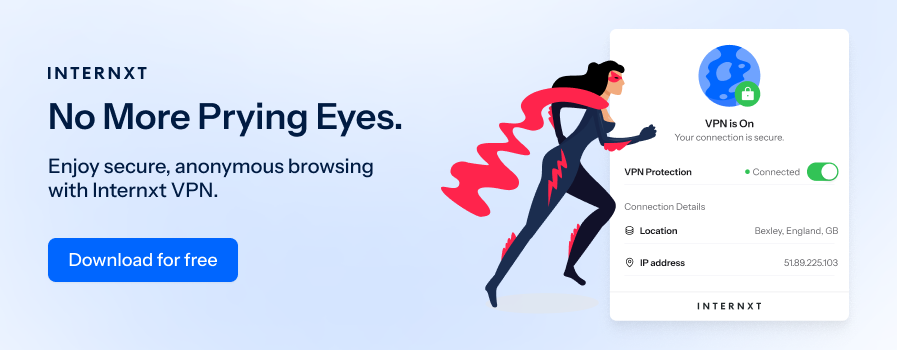
Internxt Mail, (coming soon)
Replace GMail with Internxt’s secure and encrypted email service, Internxt Mail. Mail will be released in 2025, enabling you to send emails in complete security, free from the threats of leaks and theft of personal information.
Stay tuned to Internxt and subscribe to our storage plans to be one of the first to get access to this service.
Conclusion
So there you have it—a full overview of which files you need to encrypt and the best services to help you achieve secure storage, sharing, and browsing online.
By using services like Internxt, you can have complete peace of mind that your files are encrypted and safe, your business is protected, and you are in compliance with data protection laws. Remember to subscribe to Internxt for the best and latest news in cybersecurity and for first access to all our new products and tools.

