8 Mobile Banking Security Tips to Protect Your Finances

Like everything we do, our devices have become a valuable asset in managing our lives. One of the most important things we all have to manage is our finances, and mobile banking has become the new norm for many of us to:
- Check our balance,
- Transfer money,
- Pay bills,
- Make investments.
The number of people relying on online banking is steadily increasing. By 2025, the number of people managing their finances is projected to reach 217 million. For this reason, mobile banking security is crucial to prevent cyber criminals from emptying your accounts.
Businesses working in the finance industry should also familiarize themselves with DORA regulations and the top fraud trends to ensure they have the necessary protocols to protect financial data and transactions.
Businesses working in the finance industry should also familiarize themselves with DORA regulations and the top fraud trends to ensure they have the necessary protocols to protect financial data and transactions.
Table of contents
- Download apps from the official store or website
- Two-Factor Authentication (2FA) or Multi-Factor Authentication (MFA)
- Use a VPN
- Regularly update your software
- Activate security notifications
- Password management
- Monitor your accounts regularly
- Learn to spot phishing attempts
Is mobile banking safe?
Banks employ several layers of security to protect users when engaging in mobile banking, which cybersecurity experts consider safe. Mobile banking uses these security protocols to protect you when banking online:
- Encryption: Banks use strong encryption protocols to secure data transmitted between your mobile device and their servers. This encryption ensures that sensitive information remains unreadable to unauthorized parties even if intercepted.
- Authentication: To verify your identity and authorize transactions, banks typically require multiple forms of authentication. This may include passwords, PINs, biometric data (such as fingerprints or facial recognition), or one-time passcodes sent via SMS or generated by authentication apps.
- Transaction Monitoring: Banks employ sophisticated systems to monitor transactions in real-time for suspicious activity. Unusual patterns or deviations from typical banking behavior can trigger alerts for further investigation or confirmation.
- Fraud Detection: Advanced algorithms and machine learning techniques detect and prevent fraudulent transactions. These systems analyze transaction data, user behavior, and other contextual information to identify potential risks and take preemptive action.
Even with these security mobile banking security measures, there are still risks involved. With the right strategies in place, however, you can add even more security to your mobile banking and protect your accounts from hackers.
Top threats to mobile banking security
Like many online platforms, hackers always search for ways to breach a bank's security systems. 50% of Android users are more likely to be targeted by malware because Android is fully open-source, making it an easier target for hackers.
User-responsible risks to mobile banking security
The most common mobile banking security threats that can happen due to human error are:
- Phishing: Deceptive attempts to trick individuals into disclosing sensitive information like passwords or credit card numbers.
- Smishing: Similar to phishing, but conducted via SMS or text to deceive users into revealing personal information.
- Data Leak: Unauthorized exposure or transmission of sensitive data to unintended parties.
- Device loss or theft: Unauthorized access to sensitive information due to the physical loss or theft of a device.
- Unsecured Wi-Fi: Using public or unsecured Wi-Fi networks that can expose transmitted data to interception by malicious actors.
- Jailbreaking devices: Removing manufacturer restrictions on mobile devices to gain unauthorized access, compromising built-in security features.
Like any online platform, these risks are everywhere, and your online banking accounts can be targeted anytime. While protecting your mobile device and accounts is your responsibility, other factors outside your control can threaten online banking, and we need to be aware of them.

Developer responsible threats
Mobile banking security is not just the customer's responsibility; it starts with the app developers. Although rigorous testing and cryptography are carried out on banking apps, there are still risks involved, which are:
- Mobile malware and Trojans: Malicious software designed to compromise mobile devices, often used to steal sensitive information or manipulate banking transactions.
- App-based vulnerabilities: Weaknesses within mobile banking applications that can be exploited by attackers to gain unauthorized access or manipulate data.
- Man-in-the-middle (MitM) attacks: Involve a malicious third-party interception of communication between a user's device and banking servers, allowing for eavesdropping or manipulating data.
- Insecure data storage: Storing sensitive information such as login credentials or financial data on mobile devices without adequate encryption or protection, making it vulnerable to unauthorized access.
- Fake or rogue banking apps: Malicious applications act as legitimate banking apps designed to deceive users into divulging sensitive information or performing fraudulent transactions.
- UI redress/clickjacking attacks: Techniques where attackers overlay deceptive or invisible elements over legitimate app interfaces, tricking users into clicking on unintended buttons or links that perform malicious actions.
While many risks are involved when banking online, you can significantly reduce the risk of issues; the next stage of this article will show you how.
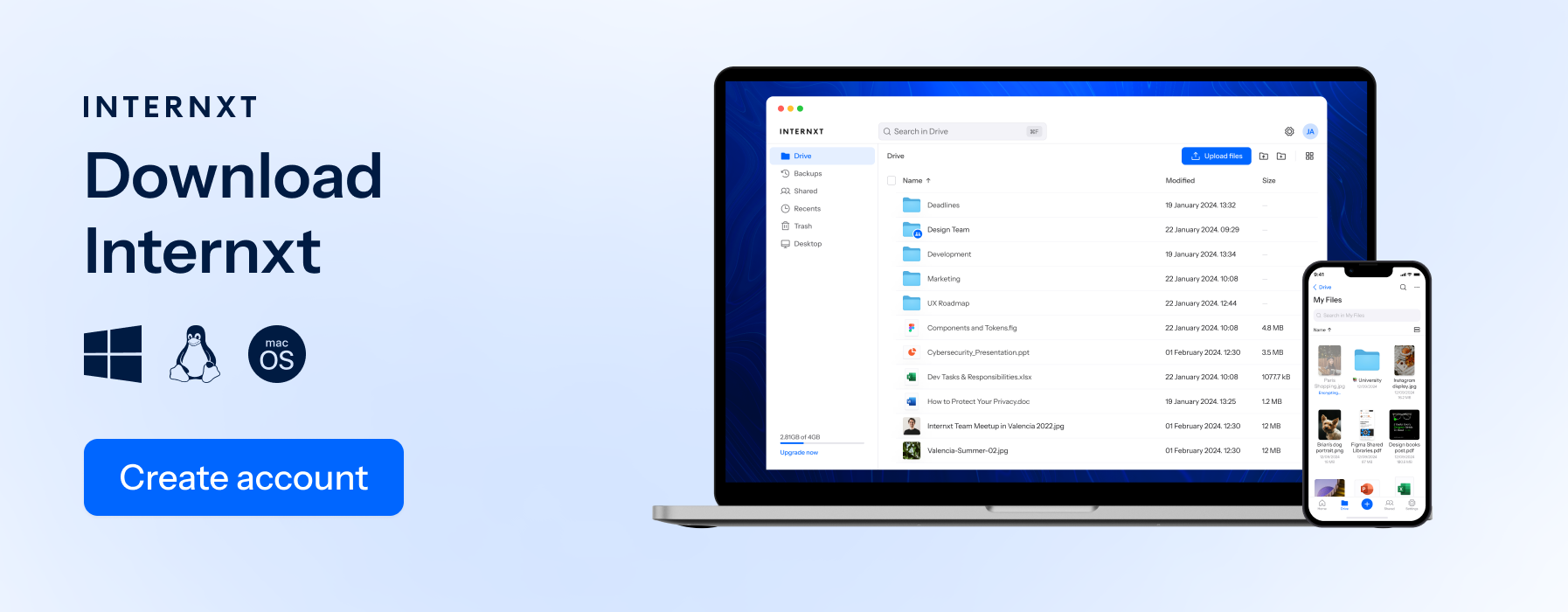
8 mobile banking security tips
You can significantly improve your mobile banking security with the right steps and awareness of common threats and vulnerabilities. While these measures focus on mobile security, they can also be applied elsewhere.
Applying these measures to all your accounts will also benefit your online banking. For example, if a hacker manages to access your email and doesn’t have different passwords across your accounts, they can access your online banking with your leaked password.
Download apps from the official store or website
The key to your app's security is the app itself, so you must take great caution when downloading any mobile banking app, ensuring you download from the official store only and be aware of scam websites or QR codes.
The key to your app's security is the app itself, so you must take great caution when downloading any mobile banking app from the official store only.
In rare instances, fake apps appear on the app store, so it’s highly recommended that you download the app from the official website to avoid these.
Another important measure is to check app reviews and how many times it has been downloaded. Legitimate apps will likely have thousands of downloads and generally positive reviews.
Two-Factor Authentication (2FA) or Multi-Factor Authentication (MFA)
Requiring an additional authentication method can prevent unauthorized access if someone tries to break into your mobile banking.
Multiple authentication requires two or more verification factors, such as a password (something you know) and a one-time code sent to your phone (something you have), significantly enhancing account security.
This approach mitigates the risk of unauthorized access even if your password is compromised through phishing or other means. Authentication factors can include:
- Passwords: Traditional method requiring a secret phrase or combination known only to the user.
- One-Time Passwords (OTP): Temporary codes generated by authentication apps or sent via SMS for single-use authentication.
- Biometric Authentication: Uses physical characteristics such as fingerprints, facial recognition, or iris scans to verify identity.
- Smart Cards: Physical cards containing embedded chips that authenticate users when inserted into a reader.
- Security Tokens: Physical or virtual devices that generate time-sensitive codes or respond to authentication challenges.
- Magic Links: Unique, time-limited URLs or “magic links” sent to a user's email that provide instant authentication when clicked, eliminating the need for passwords.

Setting up 2FA/MFA is straightforward and typically involves enabling it in your account settings and verifying your chosen second factor. You can check which authentication methods your mobile banking app provider supports.
Use a VPN
Using public Wi-Fi without encrypting your connection is risky, as hackers can interrupt and gain access to your device. From there, they can access sensitive information such as passwords or account numbers.
A VPN takes your internet data and encrypts it, so even if hackers intercept this data, all they will see is the unreadable, encrypted version. You can download the Internxt VPN for free to encrypt your data when surfing online and boost your security to protect your data.
Regularly update your software
As we mentioned before, there are risks in mobile banking security that developers need to fix regularly. Updating your software fixes potential issues and prevents hackers from exploiting your device if your app is outdated.
Newer software versions often introduce enhanced security features or improvements in encryption protocols. These updates strengthen your device's overall security posture, making it more resilient against evolving cyber threats.
Finally, financial institutions and mobile banking apps may require specific OS versions or security configurations to ensure compatibility with their security protocols. Updating your device ensures you meet these requirements and gives you the most up-to-date security technology.
Activate security notifications
You can set up alerts with your banking app to inform you about important activities and potential security threats.
Your banking app may allow you to set up notifications based on certain activities. For example, you can add a specified limit for payments or transfers, and if this limit is exceeded, you will receive a text message alerting you of the activity.
You can also set up alerts to warn you about login attempts from unfamiliar devices, which is normally a sign that someone has stolen your password.

Password management
Although additional measures exist to protect your accounts, everything starts with creating a strong password. A strong password protects everything you have online and prevents ransomware, data leaks, breaches, hacks, and more.
A password generator is the best method for ensuring your password meets the requirements to protect your account. Combine a password generator with a reputable password manager, and you will have a strong foundation for your mobile banking security.
Monitor Your Accounts Regularly
Check your bank statements and transaction history regularly for unauthorized or suspicious activity. Promptly report any discrepancies to your bank so they can investigate the issue further and help you get any money back you may have lost.
Learn to spot phishing attempts
Phishing is one of the most common cybersecurity threats. Learning to spot phishing is an effective way to protect your mobile banking, as phishing emails or phone calls are common ways cybercriminals try to access your account and steal your identity.
Phishing emails will often try to get you take take action quickly, but remember that banks will never ask for your password or any other information via email or phone call.
If you doubt the authenticity of a message or request, contact your bank using contact information from their official website or app. Avoid using contact details in suspicious messages, as they may lead to fraudulent parties posing as bank representatives.
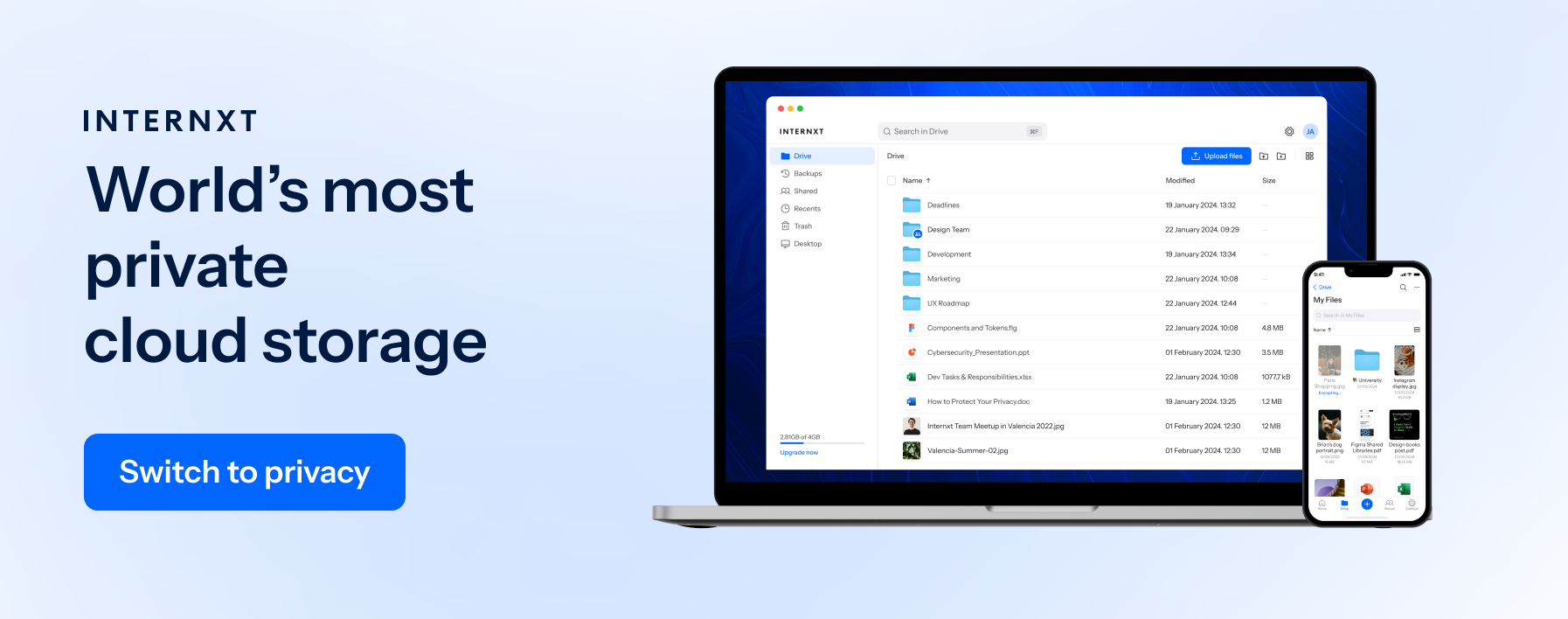
Keeping up to date with your mobile banking security
Regarding your mobile banking security, there is no fixed solution to the problem, as you must remain vigilant of the constant cybersecurity threats we all face.
To ensure account security, it’s important to monitor your accounts and app software regularly and update your password every 3-6 months.
Millions are spent on mobile banking security, but it also requires an investment on your part to complement the app's security features with your own cybersecurity defense system.

