Mbps: What Is It, and How Does It Affect Cloud Storage?

In the last 20 years, modern society has undergone a completely visible evolution regarding the Internet. Since its birth in the United States, it has been used by two-thirds of the world's population.
According to the Digital Report 2023 study, Internet users worldwide have increased by 1.9%, reaching 5.16 billion this year.
We use the Internet for many daily tasks, such as working online, shopping, and consuming content such as movies, music, or streaming games. So, the speed of our network connection is crucial to what we experience while we enjoy the wonders of the internet.
In an increasingly connected world, information, entertainment, and remote work depend heavily on network, speed, and security within the online environment. These become critical factors that directly influence user satisfaction when asking ourselves what is a good internet speed?
What is mbps and why is it important?
When we talk about speed in terms of Mbps, we refer to the number of megabits that can be transmitted or received per second. The higher the speed in Mbps, the faster the Internet connection will show up on a speed test.
One megabit is equivalent to one million bits. Each bit is the most basic unit of information in binary systems, represented as a 0 or a 1. With these units, we can measure the speed of sending data over a network or Wi-FI.
For example, if the Internet connection has 25 Mbps, the connection transmits 25 megabits of data per second. Knowing how many Mbps your network has can help you understand the efficiency and speed of your connection and how many Mbps you need when considering downloading files, uploading, and other online activities.
How to test Internet speed using Mbps to Kbps
Internet speed measures megabits per second Mbps to Kbps (megabits per second and kilobits per second). You can get a clearer picture if you convert it into megabytes per second (MBps).
Note that a byte is converted to 8 bits.
If you have a 10 megabits per second connection, that would roughly equal 1.25 megabytes per second. In other words, you could transfer about 1.25 megabytes of data every second at that speed.
Is a Megabit (Mbps) the same as a Megabyte (MBps)?
The main difference lies in their measurements: while a megabit measures speed, a megabyte measures storage.
To be clear on certain concepts about how to test Internet speed, we must differentiate between two terms that often confuse: the megabit (Mb) and the megabyte (MB).
What is a Megabit (Mb)?
Equals one million bits. Each bit (the basic unit of binary information) is crucial for quantifying the network data transfer rate. The common abbreviation for megabit is "Mb" or "Mbit". This unit is specifically used when describing what is a good internet speed as Internet download and upload speeds are expressed in megabits per second.
What is a megabyte (MB)?
In contrast, a megabyte is a data storage unit equivalent to eight megabits. The corresponding abbreviation is "MB". It measures file size, storage capacity, and the amount of data transferred, often in the context of downloads, uploads, or storage on devices.
Understanding this distinction is vital when evaluating and understanding the speed specifications provided by Internet service providers and speed test websites. Speed is commonly communicated in megabits per second (Mbps), but when interacting online, especially when downloading files, the reality of megabytes becomes more apparent.

Other units of measurement: Kbps and Gbps
Now that you know what Mbps and MB are, we can find other units of measurement. We can classify them into two types: those that measure transfer speed and those that measure storage capacity.
Transfer speeds are often marked as:
- Kilobits per second (Kbps): A smaller unit than Mbps, equivalent to one thousand bits per second. Often used to measure slower connection speeds, such as modem connections.
- Gigabits per second (Gbps): A unit larger than a megabit per second, equivalent to one billion bits per second. It describes extremely fast connection speeds, such as those found in high-speed fiber optic connections.
Whereas storage capacity is shown as:
- Kilobyte (KB): A basic unit of storage, equivalent to 1,024 bytes. It is used to describe file size and storage capacity.
- Megabyte (MB): Equivalent to 1,024 kilobytes or approximately one million bytes. It is commonly used to measure the storage capacity of devices and files.
- Gigabyte (GB): Equivalent to 1,024 megabytes or approximately one billion bytes. It is commonly used to describe storage capacity in physical devices, hard drives, and computer memory.
- Terabyte (TB): Equivalent to 1,024 gigabytes or approximately one trillion bytes. It describes large amounts of data, such as the storage capacity of external hard drives or servers.
These units are essential for understanding data transfer speed and storage capacity, allowing you to decide the best method to store files securely online.
How to convert from Mbps to Kbps
Although there are many online unit converters to convert from Mbps to Kbps, here is a practical example so you know how to do the conversion manually
1 Mb/s = 1024 kb/s
1 kb/s = 0.0009765625 Mb/s
Therefore, to know how to convert 20 Mbps to Kbps, you must multiply 20 x 1024 (20Mb/s = 20 × 1024 kb/s = 20480 kb/s).
How to test your Internet speed and why it matters
When you’re considering what is the ideal speed for you, it may be necessary to consider:
- How many Mbps do I need for a reliable connection?
- What services will test my internet speed the most?
- How to test the internet speed to ensure it meets my requirements?
A stable connection will help you in numerous ways, especially in cloud storage, as a quick internet speed will help you backup, share, and collaborate on files easily and without interruption.
Speed test
Now, you may wonder what is a good internet speed for you? You can do a speed test and see how to test your Internet speed. Here are 5 websites you can use to see if you are getting enough Mbps:
- Speedtest
- SpeedOff
- Google speed test
- Movistar speed test
- Speedtest.eu speed test
You can also research different internet providers and see what is available in your area, as internet speed often has geographical limitations. For some people, 5G is a more suitable option.
The importance of Internet speed (and Mbps) when surfing the web
As described above, Internet speed (and Mbps) become important factors that directly influence user satisfaction and affect different areas. Now we will see why this is important:
Fast access to information
A fast connection allows immediate access to websites, search engines , and online resources. Speed means getting the necessary information in seconds, facilitating research, learning, and decision-making.
Uninterrupted streaming experience:
For those who enjoy video or music streaming services, adequate speed ensures continuous, uninterrupted playback.

Efficiency in remote work
In the workplace, Internet speed is crucial for those working from home. It facilitates participation in video conferences, fast file transfer, and efficient access to online work platforms, contributing to productivity.
Online gaming
Online gaming enthusiasts appreciate a fast connection that reduces lag and enhances the gaming experience.
Internet speed is not only about how fast web pages load; it also significantly impacts the user's emotional experience. A secure and fast connection provides a sense of fluidity, efficiency, and comfort. On the other hand, a slow connection, especially when using Wi-Fi in public, can lead to frustration, unnecessary waiting times, and an unsatisfactory experience.
How many Mbps do I need for a good Wi-Fi connection?
Choosing the speed of your Wi-Fi connection can make all the difference. How many Mbps do I need to perform my online activities smoothly? Let's break it down.
1. Surfing and email
For activities such as browsing web pages, checking email, and social networking, a speed of at least 5-10 Mbps is sufficient.
2. Standard (SD) video playback
For watching videos in standard quality, a speed of at least 5-10 megabits per second is also adequate. However, a higher speed is recommended if there are multiple devices on the network or other simultaneous activities.
3. HD video playback
A speed of at least 10-20 Mbps is recommended to enjoy HD videos without interruptions. This will ensure smooth and high-quality playback.
4. Online games
As mentioned above, online games may require specific speeds to avoid lag. A speed of at least 20 Mbps is often sufficient, but higher speeds may be preferable for a smoother and more competitive experience.
5. Remote work and video calls
For telecommuting and video conferencing, a speed of at least 10-20 megabits per second is recommended for a stable and good-quality connection.
6. 4K video playback and fast downloads
If you are considering streaming videos in 4K resolution or downloading large files quickly, a speed of at least 25 megabits per second or more is recommended.
It's important to note that Wi-Fi speed can vary depending on the number of connected devices, distance from the router, and other interference factors.
In addition, it is crucial to consider not only download speed but also upload speed, especially if you are engaged in activities that involve sending large amounts of data.
7. Uploading Files to the Cloud:
Now, consider the situation where you need to upload a large file to your cloud storage service. With an upload speed of 2 Mbps, this process could be tedious and slow down significantly. The upload could interfere with other online activities and lead to frustration.

However, increasing the upload speed to 20 megabits per second increases efficiency and overall cloud performance. Uploading the same file becomes a fast and optimal process. This improvement in upload speed is especially valuable for those who rely on cloud services to back up and share files efficiently.
8. Downloading Music or Podcasts
In this case, downloading music or podcasts could be slow with a low download speed, say 1 Mbps. Songs or episodes may take considerable time to be available for playback, affecting your user experience. On the other hand, downloading becomes virtually instantaneous with a higher speed, such as 20 Mbps.
When asked the usual question of how many Mbps do I need, these points highlight the importance of the speed of your Internet connection, depending on what you need it for. And now that you know how to test Internet speed, you can use any of the speed tests in the examples mentioned above.
What internet speed is good for cloud storage?
If you are wondering what Internet speed is good for our cloud storage, we will tell you that megabits per second does not directly affect storage. Since data transfer speed (measured in Mbps) refers to the speed at which data can be transmitted over a network.
Cloud storage, on the other hand, refers to the total storage capacity available for your files on remote servers.
The speed in megabits per second is more relevant when carrying out operations that involve transferring data between your device and the cloud. Such as uploading or downloading files, making a query, or modifying any file in the cloud.
What is a good file upload speed?
A higher upload speed (for example, 20 Mbps instead of 2) will allow you to upload files to the cloud more quickly and efficiently. This is especially useful when backing up large amounts of data or sharing files with other users.
What is a good file download speed?
When you download files from the cloud, a higher download speed (measured in Mbps) allows you to get your files faster. This is beneficial for quickly accessing documents, images, or any other stored files.
Data synchronization
Some cloud storage services use synchronization to ensure the files on your device are up to date with the files in the cloud. Faster transfer speed makes it easier to synchronize these files quickly and efficiently.
A fast Internet connection improves the overall user experience when interacting with cloud services. Operations such as opening, closing, or encrypting files stored in the cloud are smoother with a higher connection speed.
As we have seen, you have to consider not only what Internet speed is good but also the Mbps when using cloud storage. Account security also plays an essential role in trusting that our files are protected from malicious attacks and that no one can access our information.
Choosing the best storage service maintaining a good balance between security and speed, will help you be more efficient and have peace of mind when saving your files.
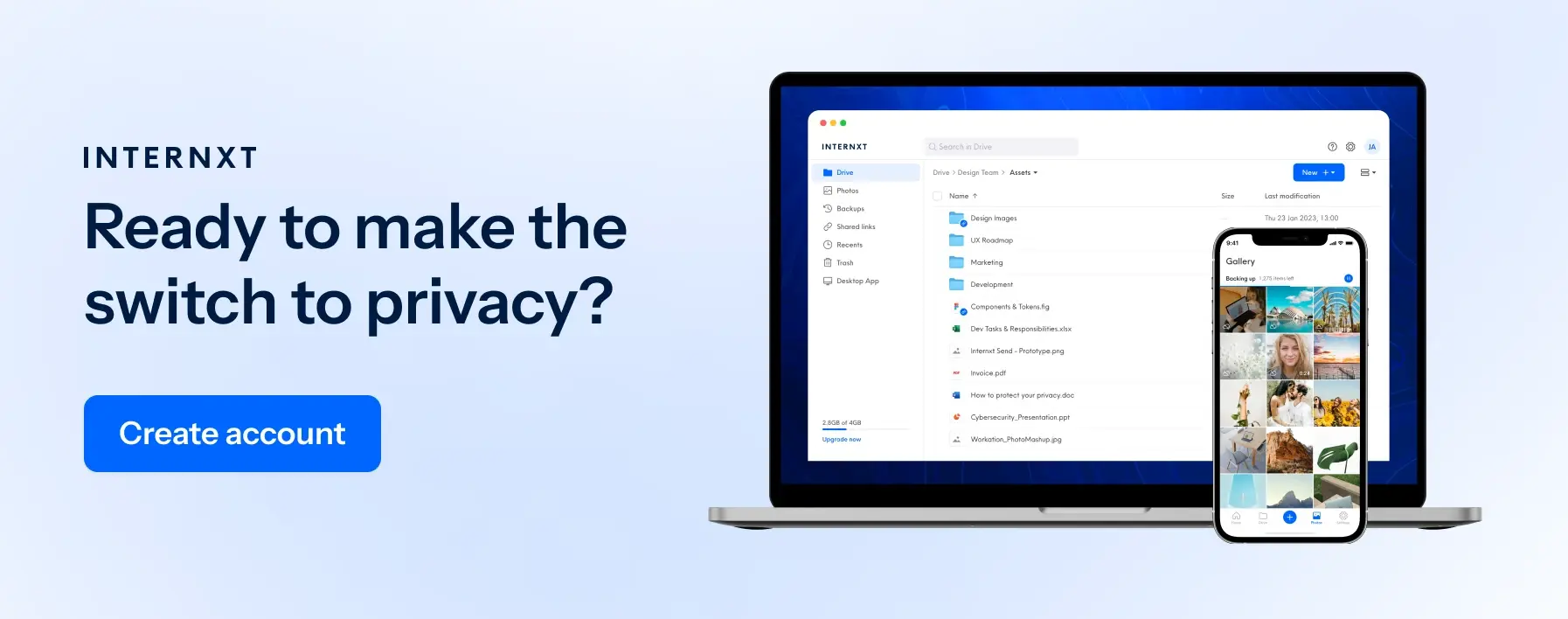
Optimizing Mpbs for a fast, secure digital experience
In conclusion, the evolution of the Internet has transformed our daily lives, connecting us to a world full of possibilities. Thus, internet speed, measured in Mbps, is critical in this digital age. It impacts the efficiency of remote work, online gaming, video playback, and more.
As we have seen, speed plays a fundamental role in this aspect, so measuring our speed will make our user experience more satisfactory. In addition, no matter how fast your speed is, be sure to take the necessary measures to secure your internet connection to remain safe from cyberattacks.

