The 11 Best Ways to Prevent an Internet Leak in 2026

Data breaches have increased this year, costing businesses $4.88 million—a 10% increase from 2023 and the highest increase since the pandemic.
The cost is due to several factors, but an internet leak is one of the common factors that cost businesses money, causes loss of reputation, and threatens the online privacy of the general public.
So, what can you do to help yourself, friends, family, employees, or businesses to limit the costs of a data breach or internet leak?
This article will have something for everyone, from beginners in cybersecurity to those with more knowledge about preventing the internet leak of their personal data or protecting their businesses.
- Familiarise yourself with the basics
- Encrypted cloud storage
- Monitor network activity
- Virtual Private Networks
- Implement access controls
- Implement data loss prevention solutions
- Limit data sharing and transfers
- Regularly review access logs
- Secure File Transfer Protocols
- Secure your wireless networks
- Implement endpoint protection
Different types of Internet leaks
First, to know how to prevent an internet leak, it’s important to know what kinds there are. Different leaks can have different effects, either on an individual's privacy or on hundreds of thousands of people if a business accidentally leaks data.
So, here are the different kinds of internet leaks that can happen if the right cybersecurity measures are not taken.
Data Breaches
A data breach is the most costly and common internet leak and involves unauthorized access to sensitive information such as personal data, financial details, or business secrets. Common causes of a data breach are phishing, hacking, IT failure, scams, or human error.
Common data stolen from an internet leak for individuals typically include:
- Identity Theft: Stolen personal information can be used to impersonate individuals, leading to fraudulent activities such as opening credit accounts or making unauthorized purchases.
- Financial Loss: Individuals may suffer direct financial losses when online banking from fraudulent transactions or need to spend money on identity protection services.
- Privacy Invasion: Personal information, such as social security numbers, addresses, and medical records, can be exposed to a significant invasion of privacy and cause emotional distress.
For businesses, the repercussions can be more severe and lead to:
- Reputational damage: Customers lose trust in a company that fails to protect their data, leading to a tarnished brand image.
- Financial penalties: Regulatory bodies such as GDPR or CCPA can impose substantial fines on companies that fail to comply with data protection laws.
- Loss of customer trust: Breaches erode customers' trust in a business, potentially driving them to competitors.
- Decreased revenue and market share: The combined effects of reputational damage, financial penalties, and loss of customer trust can significantly decrease revenue and market share.

Personal information leak
An information leak occurs when confidential or sensitive information is exposed to people who are not authorized to access it.
For example, an employee could mistakenly leak an artist’s new album or information about the ending of a TV show. Sometimes, personal information about a celebrity can leak to the media, and this person’s personal life is all over the internet five minutes later.
Sometimes this internet leak can be accidental, through a misdirected email or a document left in a public place. Other times it's intentional, and someone deliberately discloses confidential information, often for personal gain, revenge, or as a whistleblower.
Source code leaks
A software leak occurs when proprietary software, its source code, or confidential information about its development is disclosed without authorization.
Although this is not a problem for open-source companies, leaking proprietary software results in the theft of valuable intellectual property, which can be used to create competing products or undermine the original software’s market position.
From a cybersecurity standpoint, leaked source code can reveal vulnerabilities, allowing malicious actors to exploit these weaknesses and increasing the risk of data breaches or cyberattacks.
Government leaks
A government leak occurs when sensitive or classified information from government sources is disclosed to the public without authorization. This can include details about national security, diplomatic negotiations, intelligence operations, or internal government policies.
One famous example comes from 2010, when the founder of WikiLeaks, Julian Assange, published a series of documents obtained by former U.S. Army intelligence analyst Chelsea Manning. The documents of over 250,000 confidential diplomatic cables from U.S. embassies around the world were leaked containing:
- Sensitive information about international relations,
- Confidential assessments of foreign leaders,
- Internal discussions among U.S. diplomats,
- Diplomatic strategies and operations.
This internet leak strained relations between the US and its alliances and sparked debates about government secrecy, transparency, and the ethics of whistleblowing.
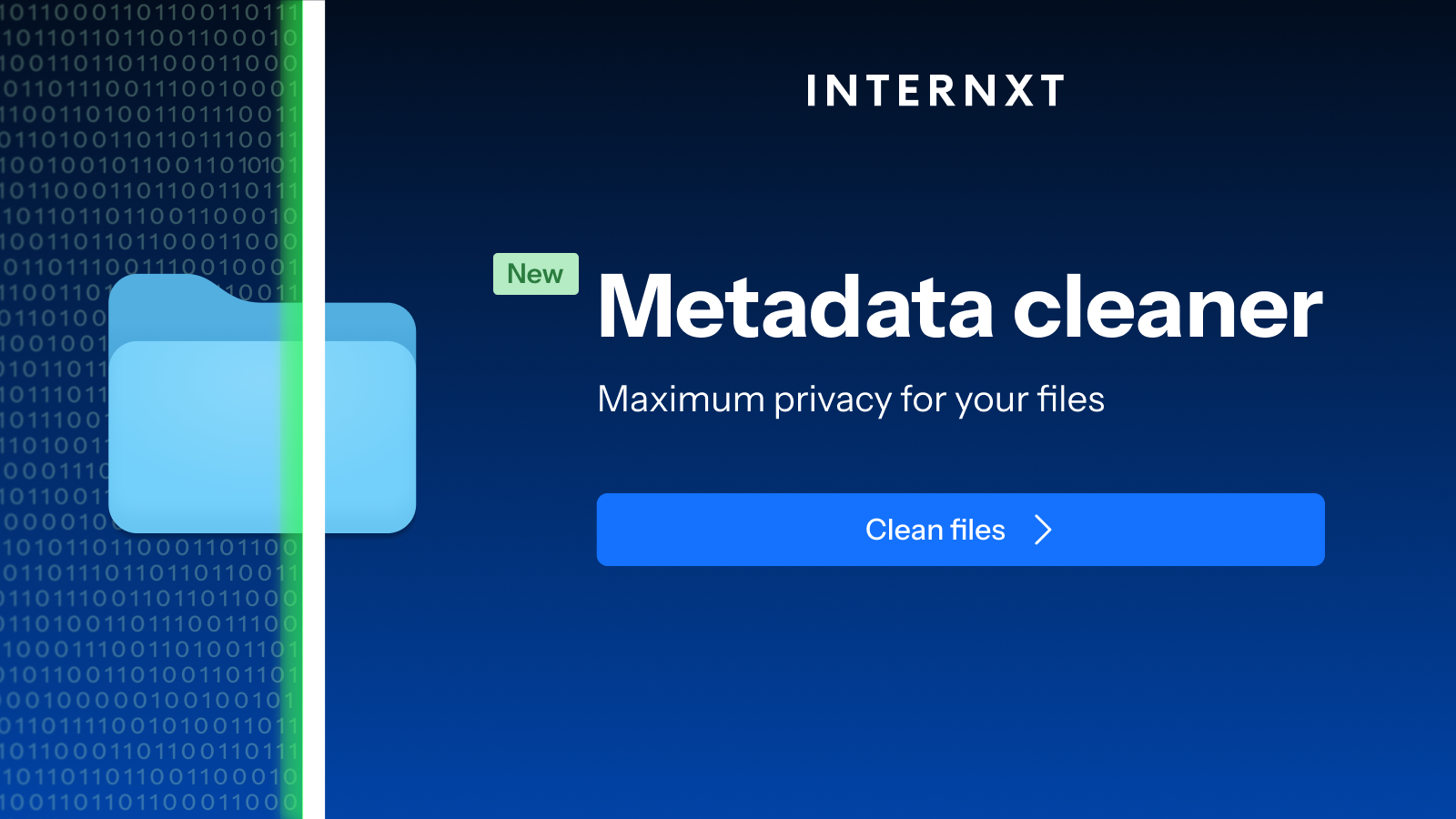
Corporate Leaks
A corporate leak occurs when sensitive or proprietary information from a company is disclosed to unauthorized individuals or the public. This can include internal documents, trade secrets, financial data, business strategies, or product plans.
Corporate leaks can happen through various means, such as insider actions, cyberattacks, or accidental exposure.
A famous corporate internet leak occurred in 2022 when the ransomware group Lapsus$ leaked data that included source code for NVIDIA’s graphics drivers, internal company communications, and sensitive employee information.
11 Ways to prevent an Internet leak
Now that we have explored the various internet leaks and their examples, the question remains... How can an internet leak be prevented?
While no plan is 100% successful, preventing an internet leak involves constant preparation, learning, and adaptation.
The following sections offer advice on stopping your information from leaking online prevent fraud and secure your personal or business data.
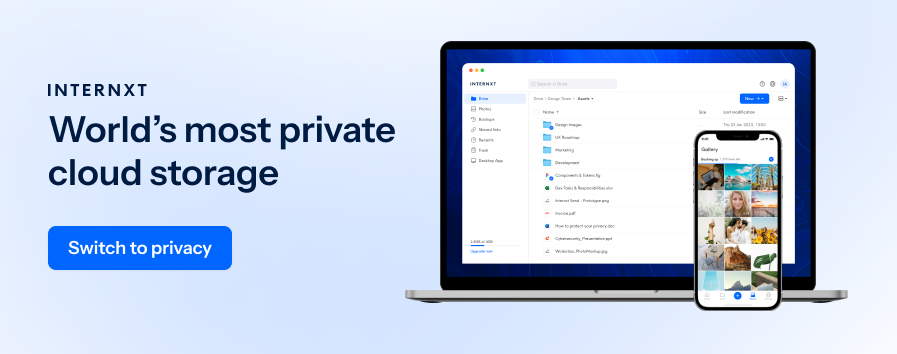
Familiarise yourself with the basics
Any cybersecurity plan, even for top-secret government documents, relies on a strong cybersecurity base to be successful. Without the basics, your passwords are all at risk of being leaked online, and weak passwords are especially vulnerable to dictionary attacks.
So, let’s start with the basics.
Strong passwords: A strong password typically includes a mix of uppercase and lowercase letters, numbers, and special characters and is at least 12 characters long. Avoid using easily guessable information, such as common words or personal details. Regularly updating passwords and avoiding reuse across multiple accounts is also essential.
Passphrases: many consider what is better regarding passwords vs passphrases. Passphrases, when done correctly, can be a more secure way to protect accounts as they are more complex for hacking systems to crack.
Enable Two-Factor Authentication: Even if a password is compromised, the additional authentication step—such as a code sent to a mobile device or generated by an authentication app—makes it much harder for unauthorized users to gain access.
Update software regularly: Keeping software and systems up to date is essential for maintaining security. This practice minimizes the risk of a security breach due to outdated software or unpatched vulnerabilities that hackers can exploit.
All your accounts should have these security steps at the absolute minimum. Next, other ways to prevent an internet leak include making resources available to everyone to protect themselves or their businesses online.
Encrypted cloud storage
Encrypted cloud storage protects your data by making it unreadable without the correct decryption key. This ensures that even if unauthorized parties access the storage, they cannot view or use your information.
Internxt Drive offers end-to-end encrypted cloud storage for personal and business use to encrypt data before it leaves your device, which remains encrypted until it reaches its destination.
This guarantees that only you and authorized individuals can access the data. Internxt also employs zero-knowledge encryption, ensuring that the service provider does not have access to your data or encryption keys, which protects your information even if a breach occurs.
Internxt provides additional security features, such as password-protecting files, setting access restrictions, and managing who can view or download your data. The platform’s open-source code is regularly audited for security, adding an extra layer of trust and transparency.
Dark Web Monitoring tool
Internxt Dark Web Monitor is a haveibeenpwned type tool that checks if your email has been exposed to a data breach. With it, you can quickly see when and where your email was breached, and take action to protect your accounts with other free tools Internxt offers.
Monitoring network activity is essential to prevent an internet leak and maintain the overall security of your network. Businesses can also have several options to monitor network activity, but they usually require a specialist team.
Regular network monitoring helps identify and respond to suspicious behavior, such as unauthorized access attempts, unusual data transfers, or other anomalies signaling a security incident.
Advanced network monitoring solutions often include features like intrusion detection systems (IDS) and intrusion prevention systems (IPS), which analyze network traffic for signs of malicious activity.
Network monitoring tools can automatically block or mitigate threats, reducing the risk of data breaches.
Virtual Private Networks
Utilizing Virtual Private Networks (VPNs) is crucial for protecting your online privacy and securing your data. A VPN encrypts your internet connection, making it difficult for cyberattackers to hack encrypted data. It also hides your IP address and location, providing anonymity while you browse.
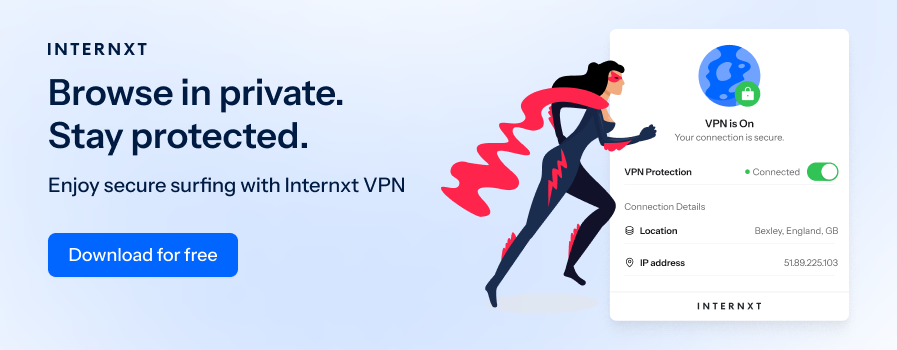
Internxt offers a free VPN service that enhances your security by encrypting your internet connection and blocking harmful ads. By using Internxt VPN, you can browse securely, shield your IP address, and maintain your location confidentiality, all while enjoying ad-free browsing.
Implement access controls
Implementing access controls is crucial to ensure sensitive data is only accessed by those with permission and in the case of a hack, or the file is intercepted, the person will not be able to access it without the proper credentials .
For example, you can use cloud storage to assign permissions based on user roles, ensuring a new employee doesn’t have access to confidential information from a separate department.
Use firewalls and antivirus software
Firewalls act as a barrier between your network and potential threats from the internet by blocking unauthorized access and monitoring traffic. Combined with antivirus software, they provide comprehensive protection against malware and viruses.
Regular updates to your firewall help protect against new and evolving cybersecurity threats and help prevent attacks such as fake websites containing malware from a link you accidentally clicked on from a phishing email.

Implement Data Loss Prevention solutions
Data Loss Prevention tools comprehensively monitor and protect sensitive data across various environments, including endpoints, network traffic, and cloud storage.
Solutions, like NAKIVO backup, ensure that critical data in virtualized environments is securely backed up and readily available for recovery in case of an incident.
Symantec DLP helps identify, monitor, and protect confidential information by applying policies that prevent unauthorized access and data leaks.
DLP offers real-time data monitoring, policy enforcement, and incident response, alerting you or your team to potential risks and allowing you to take corrective actions before a data breach has happened.
Limit data sharing and transfers
Adopting strict guidelines and using secure methods for data transfers further protects your information. For example, online password sharing may be necessary for businesses to manage departments smoothly.
So, ensure any sensitive data is shared only when necessary and through secure channels to minimize the potential for exposure and maintain data security. Tools like Internxt Send are valuable file-sharing services that you can use for free to encrypt files on your device and share up to 5GB via a secure link or email.
Regularly review access logs
Regularly reviewing access logs is essential for detecting and responding to unauthorized or suspicious activity. Logs provide detailed records of who accessed data and help you identify a potential internet leak early or, at the very least, track how a data breach happened.
Frequent log reviews enable you to spot unusual patterns or anomalies, allowing for timely investigation and creating a data breach response plan.
Secure File Transfer Protocols
Using secure file transfer protocols (SFTP) ensures that files are transmitted securely over the internet. SFTP encrypts data during transfer, protecting it from being intercepted or tampered with by unauthorized parties.
Adopting SFTP for sensitive data transfers helps maintain confidentiality and integrity. Secure protocols safeguard your information while in transit, reducing the risk of breaches or unauthorized access.
Many encrypted services use SFTP, but ensure that the encryption happens on your device and not on the provider's servers, as is the case with Google Drive, OneDrive, and Dropbox. When files are encrypted on their servers, they hold the encryption key to your data, severely limiting the security and privacy of your files.
Secure your wireless networks
Securing your wireless networks with a secure Wi-Fi router and a VPN will maximize security and minimize an internet leak. Your Wi-Fi router also requires some setting up to give it the highest level of security.
Still, we have covered these early, so you can set up a strong password for your router and regularly update the firmware to limit network attacks.
Implement endpoint protection
Endpoint protection is a security approach focused on monitoring and securing individual devices connected to a network, known as endpoints.
These endpoints include computers, mobile devices, tablets, and other wireless devices. The goal is to prevent cyber threats and unauthorized access to the network through these devices.
One simple example of endpoint protection is antivirus software installed on a laptop. This software scans the device for malware, viruses, and other malicious activities, blocking or removing threats to protect it and, consequently, the network it connects to.
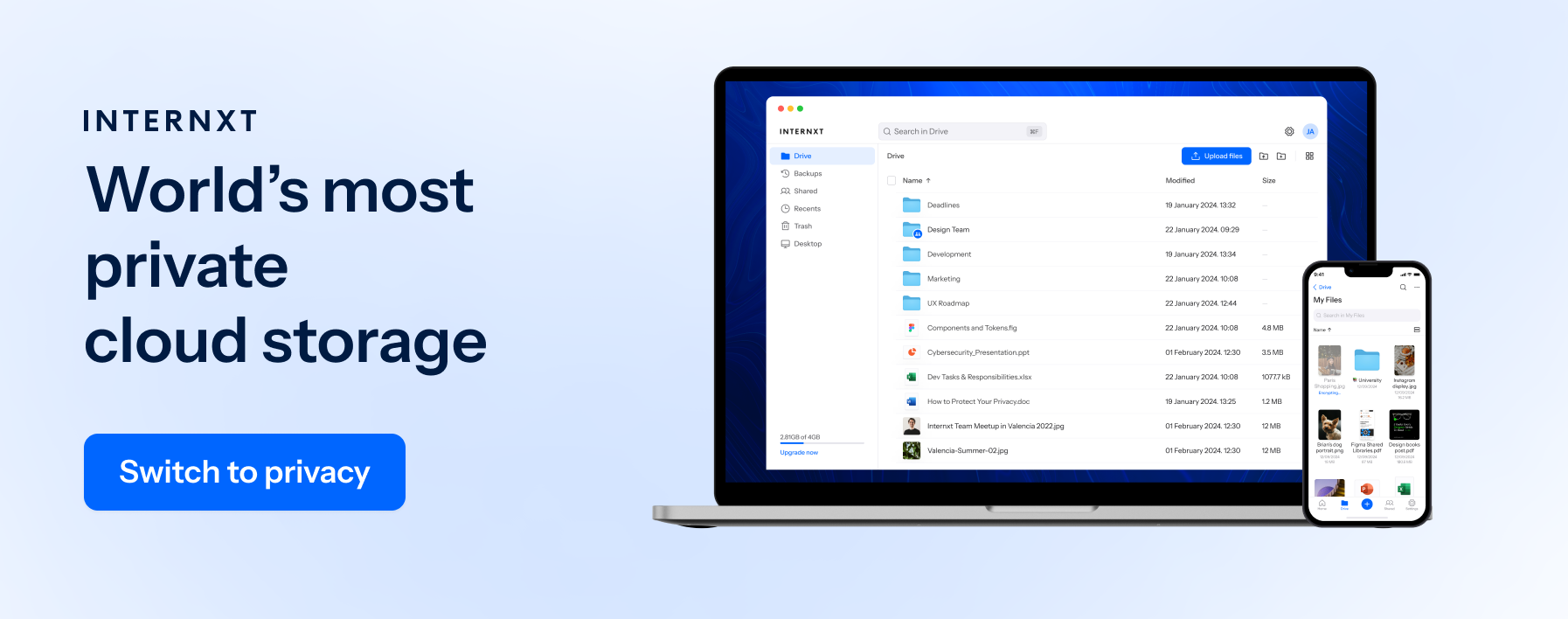
Limiting the possibilities of cyberattacks in the future
Unfortunately, internet leaks will likely never stop happening, and preventing them isn’t just a one-time activity; it requires individuals, employees, departments, and a whole business or other team to work in cohesion to prevent or limit the effects of an internet leak.
As each year passes and technologies become more advanced, industries lose more money to data breaches, ransomware, and data loss. By staying updated with recent cybersecurity threats and using secure services emphasizing privacy, you can do your part to help yourself and others avoid becoming victims of an internet leak.

