15 Essential Network Protection Best Practices You Need to Know

By 2025, experts predict that cybercrime costs will balloon past $10.5 trillion. This proves the pressing need for people and organizations to protect their networks, data, and sensitive information.
Most hackers compromise and steal data through unauthorized network access. Simply put, keeping your network unsecured is begging for threat actors to gain access and wreak havoc.
In this guide, we'll explain all the steps you need to follow to keep your networks safe.
1. Invest in a Firewall
A firewall is a barrier between your personal network and your internet service provider (ISP). It prevents unauthorized eyes from prying into your browsing history and internet habits. In particular, it helps to hide your IP addresses from hackers.
Installing a firewall is the most basic form of network protection. Not only is it useful for surfing the internet at home and work, but it’s also ideal if you’re using public Wi-Fi.
Public Wi-Fi networks aren’t secure, and hackers could lurk in the distance, waiting to compromise your private information. The good news is that acquiring a firewall isn’t difficult.
MacOS, Windows, and Ubuntu come with a pre-built firewall. Also, you can shop from dozens of third-party firewall providers to maximize your online protection. Once your firewall is installed, turn it on before using the Internet.
2. Install Antivirus Software
Antivirus software has existed since the late 1980s, and computer viruses have existed for much longer. Installing antivirus is your first line of defense against all harmful computer programs you can find online, in your email, and via download.
More than 1 billion malware software is threatening the security of our accounts. Nowadays, there are several different types of malware, such as:
- Trojan horses: These computer programs disguise themselves as legitimate software, after which they can steal personal information.
- Ransomware: This type of computer malware is infected into a computer by a criminal who threatens that the victim will pay them or they’ll release their personal information to the internet. They can also steal personal data and hold it for ransom.
- Spyware: This computer virus is embedded into the target computer while incognito while spying on the user. Its goal is to steal personal information and damage the computer.
- Worms: Computer worms can infect as many computers as possible with malicious content and code.
- Adware: This is unwanted and malicious content and ads that appear on your computer, designed to generate profit for the cybercriminal.
Computer viruses are extremely sophisticated. Some may slip by even with high-quality antivirus software. Nonetheless, installing antivirus software and scanning suspicious files is essential in protecting your computer while visiting different websites, opening emails, and downloading files.
3. Focus Specifically on Removing Spyware
The previous section discussed the most basic forms of computer viruses. Most of them are fairly easy to spot. And, if they’re not, you’ll still know if your computer has a virus problem. Why? Viruses like trojans and computer worms because of your PC’s poor performance.
Spyware, on the other hand, is especially problematic. It’s difficult to detect. And with the right programming, it can produce worms and ads that steal your private data through keystroke logging.
With that said, invest heavily in buying premium spyware detection software. This extra step will free your computer and network architecture from unwanted programs and viruses.
4. Always Use Strong Passwords
Cybercriminals can access a network using brute force, guessing, or cracking passwords. Both barriers of entry are simple for them: the weaker your password is.
Whether your password is “password” or the name of your significant other, hackers and cybercriminals use advanced tools to crack weak passwords. For this reason, you should strive to use a strong password for each account.

Here are some tips to help you get started:
- Avoid common phrases that are easy to guess
- Use numbers and special characters
- Keep your password above eight characters
- Use different passwords for each account
Concerning the last tip, consider utilizing a password generator in tandem with a reputable password manager to keep track of all your passwords, especially if you manage multiple accounts.
Make sure to log out of all your social media accounts while not in use. Once your content passes your social media approval process, safely log into your social media accounts and post.
5. Prioritize Passwordless Authentication
Another vital step to enhanced network protection is passwordless authentication.
Passwordless authentication eliminates the need for passwords, which can be lost or stolen. It replaces them with more secure options, such as biometric identification (scanning your face, voice, or fingerprint). Or, if you prefer, through hardware keys.
Hackers often exploit weak or stolen passwords to access personal and business accounts, but passwordless authentication methods remove this vulnerability entirely.
Adopting this advanced network security measure can significantly reduce cyberattack risks and protect your online safety.
6. Always Read the Terms and Conditions
Taking proactive measures to ensure online safety is paramount. And being mindful of the information you share is significant in staying secure.
An essential yet sometimes overlooked step is reading and understanding the terms and conditions when signing up for services or products.
Service providers with robust information handling policies have clear and user-friendly policies explaining how they handle and protect your data and for what purposes they use it.
By clearly outlining what data companies collect, how they store it, and under what circumstances they share it, they empower users to make informed decisions about using their services.
This clarity extends to how user information is used concerning employers and potential employers, providing individuals with the necessary insights to safeguard their personal data.
By establishing straightforward and comprehensible information handling policies, users can be empowered to make well-informed choices about engaging in their services. This practice becomes crucial for users to take control of their data and protect their privacy effectively.
7. Pursue Cloud Business Intelligence With Added Security Features
Encryption scrambles your data so that only authorized parties can access it, preventing hackers from stealing or tampering with it.
Encryption can apply to different levels of your network, such as your devices, connections, and cloud storage services.
For example, if you use cloud business intelligence to analyze your data, you should make sure that your cloud provider offers encryption for both data in transit and at rest. This way, you can protect your sensitive business insights from cyberattacks.
8. Regularly Update Your Apps, OS, and Browser
Companies don’t just update their software to release new features. They also fix vulnerabilities in their software to deter hackers. You could expose your network to harm if you don’t remember to update your apps, OS, and browser.
Hackers count on people who don’t update their software, especially once a company makes a massive security update. Luckily, most software uses push notifications to alert you when they’ve made an important security update.
For example, Apple and Android smartphones launch full-screen application security notifications anytime a new update is available.

9. Ignore Spam and Phishing Attempts
Emails are the most common vector for scams and phishing attempts by cybercriminals. Threat actors send billions of emails daily to trick people into clicking malicious links, responding, and downloading software.
Performing any of these actions may seem harmless, but hackers can immediately circumvent your network protection once you do. For example, let’s say you click a link from a phishing email.
This link could lead to the download of ransomware on your computer. Now, the cybercriminal has access to your personal information and will demand you pay them to release it. It’s also important to use a trusted domain and email hosting provider for your personal and business communications.
A simple click on a link can bring about all of these consequences. Ignoring spam and reporting phishing emails is important to prevent these outcomes from happening.
10. Backup Your Computer
A major aspect of network protection is planning in case your computer is compromised. You can avoid long-term computer damage and permanent data loss by backing up your computer.
Both macOS and Windows computers make it easy to manually and automatically backup your computer’s data.
What's more, you can pick which data files you'd like to backup and restore. As a rule of thumb, perform a data backup at least once a year to keep your computer network safe.
11. Shut Down Your PC When Not in Use
Running your computer constantly can pose significant problems. So, unless you’re running an internet-based business, you should always avoid running your computer.
Doing so will make your PC easily identifiable to hackers that may work overnight. For example, a hacker may be able to spy on your browsing history if you leave a browser tab open overnight.
For this reason, shut off your computer when it’s not in use. You may even be able to conserve energy and save on monthly electric bills.
12. Secure Your Router
This is often a forgotten network protection measure, largely because many people never configure their routers. In truth, routers don’t have the most secure factory network security settings, which can slow down internet speeds or open you up to further attacks on your network.
If you want to secure your router, you must do so yourself. One of the ways you can do this is by logging in and selecting a secure, encrypted password. These small details matter and will stop hackers from infiltrating your network and changing your password.
13. Always Use Multi-Factor Authentication
While a strong password is the first line of defense against hackers, it’s not even enough to keep savvy threat actors from compromising your network. You should use multi-factor authentication to ensure your network protection is an effective backup plan.
Before we dive into this topic, let’s explore the difference between two-factor (2FA) and multi-factor authentication (MFA). 2FA is a security protocol that involves setting up two forms of authentication.
You can think of this as adding a backup email and a phone number to secure your password if your network detects it’s entered a compromised state. MFA is a more rigid network security protocol requiring two or more authentication forms.
For example, you may be required to add a backup email, and phone number and set up a passcode in case someone else is trying to access your account.
In short, MFA is the superior network security protocol to protect your network from unauthorized access.
14. Rely on Encryption To Keep Information Private From Hackers
Encryption is the process of hiding the format and meaning of private data from hackers. For example, encryption software can stop hackers from profiting from passwords or data they’ve stolen and potentially sold on platforms such as the dark web.
In simple terms, it’s a method for jumbling up sensitive data that makes it difficult for hackers to crack. Fortunately, many online vendors offer encryption services, either per device or a subscription.
You should also only shop from encrypted websites. You can easily spot one by spotting the “HTTPS” prefix on a website’s URL.
This trust badge proves they have an SSL certificate, further proving the website follows a suitable level of encryption and follows the necessary protocols to keep visitor information safe. In short, stay away from dangerous domains.
15. Turn Off Bluetooth When Not in Use
Like public Wi-Fi, Bluetooth also opens up another backdoor for hackers.
To avoid this outcome, simply turn off your Bluetooth when you’re not using it. Believe it or not, a simple network protection trick like this can save you from exposing yourself to various cybercrimes.
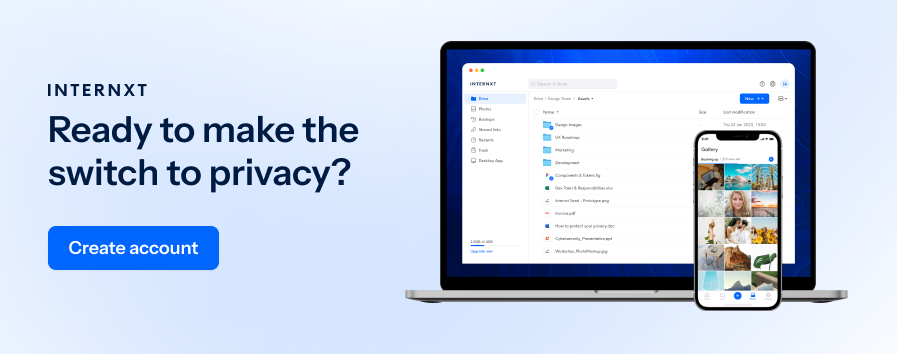
Taking the Necessary Network Protection Steps To Protect Yourself Online
Implementing robust network protection measures is essential to safeguard sensitive information, including customer data, and utilizing a secure customer data platform can be a critical component of this defense strategy.
Hackers are always on the prowl, looking for vulnerable computers, software, and networks they can take advantage of.
To stop them in your tracks, you should follow these tips and invest in quality software that'll turn your private networks into Fort Knox. What steps will you take to stay safe online? If you need help, check out our additional resources on the Internxt blog.

