The 7 Best Wi-Fi Routers for Speed, Performance, and Security

99% of the time, whenever we are in some place new, one of the first things we ask is “What’s the Wi-Fi code?” As Wi-Fi has become such an integral part of our lives, we need to rely on a stable internet connection for work, study, or pleasure. A strong, reliable internet source is often found via the wifi router.
However, you can still get the best out of your connection by changing to any of the best WiFi routers. So, in this article we will find out which router will get the best out of your internet speed, connection, security, and privacy.
We have compiled this list of the best wifi routers to help you surf the internet with ease, security, and privacy in mind. Whether you need a stable internet connection for online gaming, your small business, or remote working, this list has something for everyone. Read on to find out more.
How the best Wi-Fi routers improve your internet speed, security, and privacy
While convenient, a default router given by your Internet Service Provider (ISP) may have some disadvantages and limitations that hinder your Internet performance rather than help it. For example, a regular Wi-Fi router may come with the following limitations:
- Limited features: Default routers offer the basics, but you may need help to change the settings to optimize performance or increase security.
- Outdated technology: Larger homes may experience weaker signals or areas with no Wi-Fi.
- Lack of customization: Some users enjoy customizing their router and installing third-party software for privacy, security, or performance reasons, which is not possible with default routers.
Furthermore, your ISP's WiFi router may be more vulnerable to network vulnerabilities that threat actors can exploit.
For example, some routers' default usernames and passwords are known to be widely available on dark web forums. If you don’t change these credentials to a strong password, your network becomes more vulnerable to attacks that can disrupt the network.
So, before you browse our list of the best Wi-Fi routers, its recommended to familiarise yourself with the basics of wifi security to get the best security for your router's new home.
How to choose the best Wi-Fi router
Choosing the best Wi-Fi router will depend on several factors. Still, the main aspects of what is considered essential for a WiFi router generally involve the characteristics we will consider in this article.

Speed
It’s a given that our Wi-Fi routers should have a fast, stable, and reliable connection. For businesses or other services that require multiple users connected to a router, wireless access points are another option.
Wi-Fi 6 and Wi-Fi 6E are the latest standards for getting the fastest internet connection offering:
- Faster speeds: Devices supporting Wi-Fi 6E communicate more efficiently with the router, allowing faster and better performance in crowded areas.
- Better transfer rates: Higher bandwidth rates increase the performance for more intensive activities such as streaming, gaming, or transferring large files.
- Beamforming technology: with beamforming, the router focuses on sending a signal directly to the device for a more stable connection.
Therefore, if your internet connection experiences high demand, consider getting a router with Wi-Fi 6 or 6E capabilities built-in when deciding.
Security
A router with advanced security features that you can set up easily and quickly should be high on your priorities when deciding on the best Wi-Fi router. Some security considerations to consider are:
- WPA3 encryption: is more resilient to brute-force attacks because it has multiple keys for different devices that protect the network from being compromised.
- Firewall & VPN capabilities: A firewall will protect your network from external attacks, and a VPN will encrypt the data you send via a secure “tunnel” to shield it from external attacks.
- Automatic updates: regular updates ensure your router has the best up-to-date protection available and any security vulnerabilities are fixed.
These aspects will form a critical part of your internet security, allowing you to enjoy your internet experience without worrying about hackers or other cybercrimes.
Processor and RAM
A wifi router’s processor needs significant processing power to handle the demands of homes or offices. The best Wi-Fi routers will have multi-core processors to complete multiple tasks simultaneously to increase performance speeds.
RAM stands for Random Access Memory, storing data and instructions for quick access. The more RAM a wifi router has, the easier it is for the router to maintain a smooth performance. For standard use, consider choosing a router with 256MB to 512MB; larger networks or routers specializing in gaming can have 1GB of RAM or more.
The 7 best Wi-Fi routers for homes, officers, gamers, and travelers
Now, we have a general overview of what to look for in a list of the best Wi-Fi routers. Let’s look at the most popular options and how their features best suit your needs.
1. InvizBox
Invizbox is also an open-source provider, including automatic updates to the router’s software to ensure your security. You can monitor your Invizbox from the mobile or desktop apps to see who’s connected to your network and block any unauthorized devices you don’t recognize.
This router is preconfigured with a VPN, meaning all you have to do is turn it on, and it will auto-connect to your nearest VPN endpoint. InvizBox allows for easy setup to work with your existing VPN providers if you already have a subscription to any popular VPN provider.
Other features of InvizBox include:
- 1000Mbps of speed
- Quad-core ARM processor
- Ad blockers
- Parental controls
- Invizbox VPN included with purchase
- VPN uses 256 AES encryption
InvizBox pricing plans start at $99, with one month of its VPN included, and $7 monthly afterward. You can also buy and bundle the router with a one or two-year plan to save money.
InvizBox is the best Wi-Fi router if you want a built-in VPN to encrypt your data and secure privacy without compromising your connection speed.

2. TP-Link Archer AXE75
Suppose you want to prepare for the widespread adoption of Wi-Fi 6E at a reasonable price. In that case, the Archer AXE75 is an excellent introduction to high-speed internet and other useful features.
The Archer router emphasizes its speed and freedom to use the Internet in your home without limits or worry of an unstable connection. With the abundance of technology and the Internet of Things (IoT), Archer comes with the following technology to keep your connection secure and fast:
- High-performance CPU: Archer boasts a 64-bit Quad-Core CPU and 512 high-speed memory for better processing and increased speeds.
- Wi-Fi dead zone killer: this router has 6 high-performance antennas to detect devices and concentrate the signals toward them, even in hard-to-reach areas.
- Home network scanner: monitors your network for threats and potential security issues.
- WPA3 encryption: the router uses powerful encryption to secure the data you send via your high-speed network.
The Archer AXE75 is an affordable way to bring Wi-Fi 6E into your home and get super-fast internet speed for you and your family. With options to subscribe to its HomeShield Pro service, this is also a way to secure the network and protect your children online.
This router costs $179.99, so it is the best Wi-Fi router for families or people wanting to invest in a long-term plan to get fast internet in their homes.
3. ASUS ZenWiFi AX (XT8)
The ASUS ZenWiFI AX is a wireless mesh system with different routers (nodes) placed strategically around your home. A mesh system eliminates dead zones around your home so you can access the fastest possible connection.
The ZenWiFi system includes two ASUS AX6600 routers using Wi-Fi 6 technology. Thanks to its mesh system, you can access fast and reliable internet for over 6 rooms in a space of 5500 sq. ft. The ZenWiFi 6 capabilities allow a total bandwidth of up to 6600 Mbps, perfect for high-demand activities, such as 8K video streaming and downloads.
Setting up the ASUS router is a simple process, so it is a perfect option to quickly set up a secure and fast connection. The ASUS also allows you to choose how you name different networks so you can monitor and categorize them sufficiently.
Other features include built-in Alexa and other smart home services, parental controls, and direct monitoring from the mobile app. Pricing for this router starts at $179 for a single pack and $329 for a double pack.
4. Synology WRX560
The WRX560 by Synology is designed for the modern home or office. It is built to support higher internet speeds with 2.5GbE WAN/LAN, allowing for increased bandwidth and more data to be transferred to support faster download and upload speeds.
It also supports Wi-Fi 6 and can reach maximum speeds of 3,000 Mbps, preparing your home for a future of groundbreaking technologies. The Synology Wi-Fi router also supports an in-house mesh system with other Synology products, so wherever you are in your house, you will get stable and fast internet in your living room or office.
The Synology has 6 built-in antennas, so it is designed to save space and be more aesthetically pleasing than other routers if you prefer a more discreet Wi-Fi router. Besides that, with the WRX560, you will also enjoy privacy and security with:
- Smart Connect: automatically connects your device to the best Wi-Fi band nearest you.
- Profile management: set devices for family members for easy internet access and monitoring.
- Limit screen time: define and limit how much time children can spend on the internet and on what devices.
- VPN: Set up an encrypted connection to protect your connection from external threats.
- Network segmentation: protect smart devices by setting access rules and limiting connectivity.
The Synonology WRX560 router is the best wifi router if you want speed, mesh support, security, and a multi-gig WAN/LAN port. It is currently on the market for $220.

5. TP-Link Archer C7 AC1750
If you’re looking for the best Wi-Fi router for less than $100, then the Archer C7 is the perfect option. The C7 is great for those who don’t require Wi-Fi 6 but still want speed, security, and customization for their router.
It has four LAN ports to connect multiple devices to the internet with lower latency and higher reliability and two USB ports to share media files with other networked devices. It has three external antennas for increased WI-Fi coverage in your home or office. Each antenna has two bands:
If you have other TP-Link products in your home, this Wi-Fi router may be compatible with others to set up your mesh system for enhanced performance. Additionally, you can also set up parental controls and screen time settings.
For such a low price, the Archer C7 offers amazing performance and features, making it one of the best Wi-Fi routers for the average person wanting to increase their internet speed.
6. Asus ROG Rapture GT6 Wi-Fi 6 Gaming Mesh System
If you take your online gaming seriously, you will need a serious kit to ensure your connection is stable and won’t drop in the middle of your session. The Asus GT6 is a Wi-Fi 6 mesh system built specifically with gamers in mind, so you know it is built for speed, reliability, and performance.
It’s designed to look cool, which is always nice. It’s also designed to keep your router cool, which is crucial for the performance and health of your router.
If you switch to Wi-FI 6, the GT6 has up to 2.7x the speed of Wi-Fi 5, so you can enjoy seamless 4K or 8K video streaming and gaming.
To ensure the best performance no matter where you are, the GT6 has a smart antenna that can detect the best signal and increase performance by 15%. On top of this, Asus also uses RangeBoost Plus technology, which can improve performance by up to 38% for spaces up to 5,800 sq. ft.
Other features of the GT6 include:
- WPA3 encryption
- Safe browsing
- 2.5G WAN port
- 3x 1.5G LAN port
- Anti-malware and parental controls
The Asus router is, therefore, at the top of the list for gamers looking for the best Wi-Fi routers. If you want to buy this router and set it up as a mesh system, it will cost $429.
7. Slate AX (GL-AXT1800)
If you’re constantly on the go for work or travel, you will need reliable, fast internet wherever you are. The Slate AX travel router is currently the best Wi-Fi router for travel enthusiasts or remote workers on the market.
Even better, the Slate AX is one of the few Wi-Fi routers that offer Wi-Fi 6, and its compact design, sturdy materials, and retractable antennas make it easy to transport safely. Due to its portability, the Slate AX helps keep your network traffic safe on Public Wi-Fi with OpenVPN and Wireguard support built in, meaning a reduced threat of network attacks and no more geographical limitations.
This router has a built-in USB that supports SAMBA and WebDav protocols wherever you may be, so you can create a private network to store or share documents and with a backup feature to prevent data loss.
For speed and security, you get:
- WPA3 encryption
- Ad protector
- HTTPS security protocols
- 5GHz, 1200 Mbps
- 2.4GHz, 600 Mbps
Although other routers are available, this router's Wi-FI 6 capabilities, storage, sharing, and security features make it the best Wi-Fi router for anyone working or traveling away from their home network. You can pick up this router for $164.99.
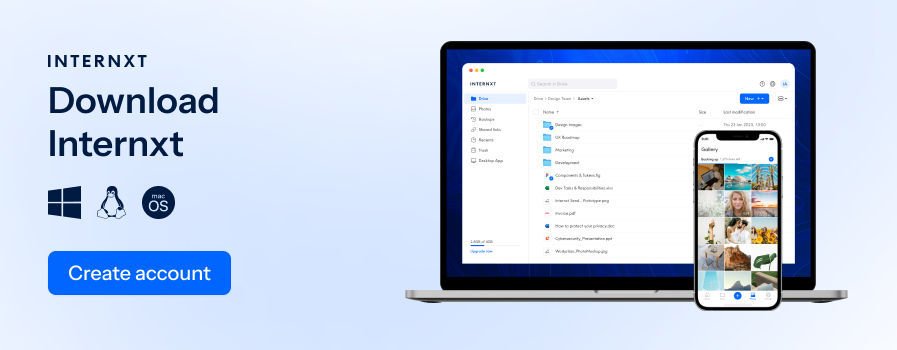
Connect with confidence, choosing the best wifi routers for your needs
Choosing from the best Wi-Fi routers can feel like an investment, so be sure to be thorough in your research when committing to buying your Wi-Fi router, and prioritize what you want to get more from when making your decision.
Whether you go for speed, affordability, or security, each router has something unique that will give you safe and powerful internet for years to come.
Whichever option you choose, combine your internet surfing experience with dedicated secure and private tech companies like Internxt and you can enjoy a life of surfing the internet privately and securely and get the best speeds for increased cloud performance when uploading or downloading files.

