What’s My IP? Find out with These 6 Best IP Checkers

When surfing the web, your connection is linked to a unique identifier known as an IP address. Your IP address is like your digital identity card and can reveal the following information:
- General Location: Your IP address can pinpoint your general location, typically your city or region. However, it's not precise enough to identify your exact street address.
- Internet Service Provider (ISP): It can usually identify the internet service provider (ISP) that provides your internet connection.
- Network: It identifies the network you're connected to, whether it's your home network, a public Wi-Fi network, or a company network.
Despite what you may see in films or TV shows, your IP address does not show the following information:
- Exact Location: Contrary to popular belief, an IP address typically doesn't reveal your exact home address. It might show your city or zip code but not the specific house or building.
- Personal Information: Your IP address doesn't directly reveal your name, phone number, email address, or other personal details.
- Specific Device: While it identifies a device on a network, it usually doesn't pinpoint the exact type of device (phone, computer, etc.) unless additional information or network analysis is involved.
While an IP address doesn't reveal much personal information, it can be used with other data to build a profile of your online activity.
This is why you may ask yourself, what is my IP address? Throughout this article, we will give you tools to help you identify your IP address and monitor and protect your online identity for yourself or your business.
Table of contents
- What is an IP address?
- Reasons you might need an IP checker
- The 6 best IP checkers to find out your IP address
- Understanding and utilizing IP Checkers
What is an IP address?
An Internet Protocol (IP address) is a unique numerical label, such as 123.0.1.2, assigned to a computer connected to the Internet. IP addresses act as identification tags that enable devices to send and receive information via the internet.
There are two types of IP addresses:
- IPv4: The original version consists of four sets of numbers separated by periods (123.456.1.8.). However, due to the growing number of devices, IPv4 addresses are becoming less common.
- IPv6: Due to the growth of the Internet, IPv4 addresses are limited to 4.3 billion and are, therefore, almost depleted. The newer version accommodates the increasing number of internet-connected devices. It uses eight groups of hexadecimal digits separated by colons (e.g., 2001:0db8:85a3:0000:0000:8a2e:0370:7334).
Dynamic vs. Static IP: Most home users have dynamic IP addresses that change periodically. Static IP addresses, typically used by businesses, remain constant.
Advantages of IPv6
Many internet service providers (ISPs) already offer IPv6 connectivity, and websites are slowly being upgraded to support IPv4 and IPv6. While IPv4 will likely be around for some time, IPv6 is the future of internet addressing, as it has the following benefits:
- Accommodation: IPv6 offers a significantly larger address space (practically an infinite number of addresses) to accommodate the ever-increasing number of devices connecting to the internet.
- Improved Efficiency: IPv6 uses a more straightforward header structure than IPv4, leading to more efficient routing and faster data transmission. This becomes increasingly important as internet traffic continues to grow.
- Security Enhancements: IPv6 was designed with security in mind from the ground up. It includes features like built-in support for IPsec (security protocol) to ensure more secure communication.
- Autoconfiguration: IPv6 devices can automatically configure themselves on a network, simplifying network management and reducing manual configuration tasks.
- Mobility: With the growing trend of mobile devices and gadgets, IPv6 is better suited for handling dynamic network environments where devices frequently change their location and IP address.
Now you know the functions and basics of IP addresses, let's find out why you may need an IP checker.

Reasons you might need an IP checker
Aside from the obvious need to check your IP address, there are a few reasons why you may need an IP checker.
Verify your VPN connection
A secure VPN is a valuable tool for securing your internet connection on risky networks, such as public Wi-Fi. Encrypting your connection reduces the risk of hackers accessing your private data, as the VPN scrambles this sensitive information, making it unreadable to unauthorized users.
A VPN also allows you to bypass geo-restricted content, view different streaming platforms, or access unauthorized websites unavailable in your country. Therefore, an IP checker can help verify that your VPN is activated, secure, and in your desired country.
Tech support
Finding your IP address can be helpful if you have any problems with your Internet Service Provider to help them resolve issues you may be having with your connection. Your ISP can use your IP address to pinpoint the general location of the problem within their network infrastructure.
Checking for potential data leaks
Your IP address, along with names, emails, and other sensitive details, is often exposed in a data breach. Some IP checkers incorporate data leak verification and can scan databases of leaked information to alert you if your information has been exposed.
The 6 best IP checkers to find out your IP address
Below you can answer the question of what’s my IP address with any of these six entries, and find out more about any additional features that can help you surf the web securely.
What Is My IP Address
What Is My IP Address will provide a basic, simple, and fast solution for finding your IP address. All you have to do is visit the website, and the website will show you:
- IP address, and if it's IPv4 or IPv6
- Your ISP (Internet Service Provider)
- City
- Region
- Country
Aside from this, you can look up other IP addresses and What Is My IP Address also offers tools and resources to protect your information online, such as articles about what is the best VPN, plus other tools, including:
- Data breach check
- Blacklist check
- Personal data scan
- Reverse phone number search
Overall, WhatIsMyIPAddress.com is a convenient tool for quickly and freely finding your public IP address. However, be mindful of its limited information and potential privacy concerns, especially when using public Wi-Fi.
Angry IP Scanner
Angry IP Scanner is a free and open-source software program that helps you discover active devices on your network. It's a popular choice for network administrators, IT professionals, and even home users who want to manage networks effectively.
It runs on Windows, Mac, and Linux, perfect for teams working across different devices.
Angry IP Scanner quickly scans entire network ranges, identifying active devices and their IP addresses, and has these additional features:
- Detailed Information: Beyond IP addresses, it can gather information like hostnames, operating systems, MAC addresses, and ping response times.
- Customization: You can define custom scan ranges, filter results based on specific criteria, and export data for further analysis.
- Network Mapping: It assists in creating a visual map of your network, allowing you to see all connected devices and their relationships.
- Security Monitoring: Angry IP Scanner helps identify unauthorized devices on your network, potentially indicating security vulnerabilities.
- Troubleshooting: You can troubleshoot network connectivity issues and diagnose problems with specific devices by analyzing scan results.
With over 29 million downloads, Angry IP Scanner is a valuable tool for anyone who wants to gain a deeper understanding of their network. Although it is user-friendly, Angry IP Scanner offers advanced features that might require some technical knowledge to utilize fully.

Opentracker
Opentracker is software built to automate customer journey reporting. It also offers a free and open-source program to help identify your IP address. You can use this tool to find your own IP address or search for a specific IP to gain more information.
Opentracker goes into more detail than What Is My IP Address, giving you the following information if you want to know more about your IP:
Opentracker also allows businesses to access additional features, such as
- Tag an IP address
- Investigate click-fraud
- Follow up on leads
- Identify customers behind an IP address
Although businesses may find this useful, it raises concerns for individuals who care about their privacy. So, if you are worried about businesses profiting from your data and your IP address, you can use a VPN to stop businesses from accessing too much information.
NordVPN
Aside from offering a VPN and other products, NordVPN has a page on its website where you can look up your IP address. Therefore, if you are a user of NordVPN, you can use it to protect your IP and monitor whether it has been leaked on the dark web.
Plus, as an add-on service, NordVPN allows you to purchase a dedicated IP address. This provides a static IP address associated only with your VPN connection, potentially useful for specific needs (limited availability).
Although the Nord IP checker is again pretty basic for individual users who care about their privacy, it is a good foundation for ensuring that your IP address and other information are kept secure and private.
SolarWinds IP Address Manager
SolarWinds IP Address Manager (IPAM) is a software solution designed to help businesses manage their internet protocol (IP) addresses efficiently. It's a valuable tool for network administrators who need to track, assign, and monitor IP addresses across their network infrastructure.

With this tool, businesses can view real-time and historical usage data. This benefits businesses include:
- Network admins: see all the devices connected to the network to fix problems quickly.
- Settle IP disputes: if two users have the same IP, the network admin can quickly resolve this.
- Free up space: The admin can plan and create space for future users by seeing how many devices are using the internet.
- Tracker software: easily monitors various IP resources and events, including utilization, IP conflicts, and MAC address changes.
This IP checker tool is not free, as it is meant for businesses. However, businesses can try the 30-day free trial to see if it works. The cost of the service depends on your needs, but you can consult with an expert from the SolarWinds website.
SolarWinds IPAM is a great solution for organizations that require a centralized and automated approach to IP address management.
Advanced IP scanner
Advanced IP Scanner is a free software program designed to discover and list all active devices connected to your network. It is only compatible with Windows 7, 8, 10, and 11. This is another IP checker aimed at businesses, and you can access the following features:
- Network Discovery: The program scans your network and displays a list of all connected devices.
- Shared Folder Access: You can access shared folders on other devices on your network (if they are configured to allow such access).
- Remote Control: The program allows you to remotely control other computers on your network using protocols like RDP (Remote Desktop Protocol) and Radmin (a third-party remote access tool).
- Remote Power Management: In some cases, you can remotely power off other computers on your network, but only on authorized devices.
This service is also free, making it a valuable tool for basic network monitoring and troubleshooting.
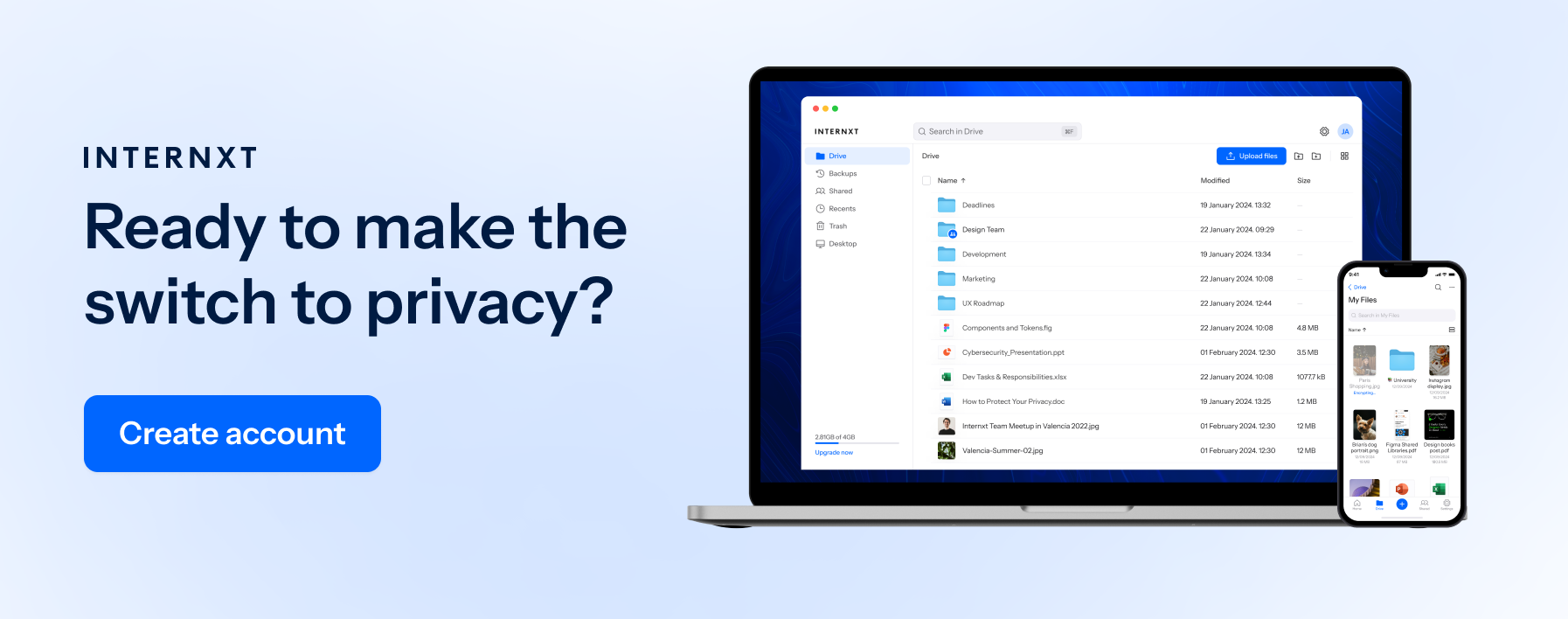
Understanding and utilizing IP Checkers
Now you have answered the question “What’s my IP address?” by trying out some of these tools. As we have seen, IP addresses serve as the backbone of Internet communication, offering valuable insights into network connectivity without compromising personal details.
With the constant evolution of online threats, IP checkers have emerged as indispensable tools, providing users and companies with the means to verify connections, troubleshoot network issues, and mitigate harfmul data breaches.
However, their utility extends beyond mere identification, offering a glimpse into the evolving landscape of cybersecurity.
IP checkers are a good tool to add to your online privacy tool kit, alongside VPNs, secure cloud storage and private browsers. Remember to stay updated with new technologies so you can update your cybersecurity knowledge accordingly.

