Alternative to Apple Cloud Storage: Finding the Best Option for Privacy

Last year, Apple sold 234.6 million iPhones, knocking Samsung off the top spot as the most-sold mobile device since 2010. Each Apple device sold has a default Apple cloud storage plan, iCloud, which offers 5GB of free storage as standard for iPhones, iPads, Macbooks, and iMacs.
As Apple's default cloud storage, many may wonder if it is right for them based on needs such as file sharing, backups, accessibility, storage size, security, and privacy.
In this article, we’ll examine in depth what Apple offers customers in terms of cloud storage and what alternatives to iCloud are available outside of Apple’s ecosystem to meet your cloud storage and privacy needs.
Table of contents
- Photos
- Backup
- Office suite
- Email, messaging, web browsing
- Homekit
- Privacy
- Apple cloud storage data breaches
- Internxt Drive
- Internxt security and privacy
- Secure file sharing
- WebDAV and Rclone support
- File syncing and backups
- Flexible storage options and plans
- Internxt VPN, Mail, and Meet
What is Apple cloud storage, and who is it for?
Apple’s cloud storage service, iCloud, allows users to store, sync, and automatically back up files, photos, videos, and notes across any device. Although iCloud is primarily meant for Apple users, a Windows version is available via the file explorer for PC users.
iCloud offers 5GB of free storage; you can upgrade to get more storage and privacy features with the following pricing plans.
- iCloud+ 50GB plan
- $0.99/month
- iCloud+ 200GB plan
- $2.99/month
- iCloud+ 2TB plan
- $9.99/ month
- iCloud+ 6TB plan
- $29.99/month
- iCloud+ 12TB plan
- $59.99/month
Every iCloud plan includes additional features, some of which are only available on the most premium plans, such as Family Sharing and a custom email domain. We will now examine the features Apple offers for cloud storage. Features of Apple cloud storage
Every iCloud plan includes additional features, some of which are only available on the most premium plans, such as Family Sharing and a custom email domain. We will now examine the features Apple offers for cloud storage.
Features of Apple cloud storage
iCloud has many features available, which may or may not suit your needs depending on whether you have already integrated Apple products into your life. Here are the current features iCloud offers to help you decide if Apple cloud storage is right for you.
Photos
iCloud Photos is a photo storage solution that keeps your photos and videos stored and protected in the cloud, allowing you to save storage space on your devices.
iCloud Photos includes a shared photo library where users can share photos and videos with up to five others. Your shared library appears in Featured Photos and Memories, allowing you to share and relive your memories with others and check out the photos other people took along the journey.
You can also share complete albums with people to keep them updated on important moments and memories throughout your life. Each time you update the album, your friends or family will be notified to check out and comment on your new photos and videos.
Backup
iCloud backup protects your iPhone and iPad by automatically backing them up when charging and connecting to a Wi-Fi connection, so you don’t have to worry about losing important photos, videos, or files.
Whenever you buy a new iPhone or other Apple device, you can restore all your files from your previous backups and integrate your photos, contacts, apps, settings, and other file backups.
With this feature, your device will look the same as your old one, and you will save a huge amount of time, as all your files and information will be automatically added to your new device.

Office suite
To compete with Microsoft and Google Office suites, Apple offers its own office product, iWork, which includes documents, presentations, and spreadsheets. Each service provides a platform for creating and customizing documents for school or work needs.
Once you create your documents, you can send a private link to others in your team with viewing, sharing, or editing privileges. Once shared, you can view any updates live as they are being made, offering easy collaboration for your projects.
Email, messaging, web browsing
Apple also offers an email service and a customizable domain with iCloud+. iCloud’s email also comes with some useful security features, like spam protection and antiphishing, to detect and block malicious emails from stealing your personal information.
For added protection, Apple also offers a Hide My Email feature that generates unique, random email addresses that forward messages to your email, so you don’t have to share your email with companies.
iMessage is another service with Apple that syncs and backs up your messages across devices and protects them using end-to-end encryption.
Finally, Safari offers privacy when browsing the web. It’s designed to prevent websites and network providers from building profiles based on personal information such as IP address, location, and browsing history.
With browsers such as Chrome collecting and monitoring your activity, Safari may be a more suitable privacy-focused browser that meets your needs.
Homekit
Finally, Apple cloud storage premium plans allow you to connect your security cameras to iCloud so you can view activity from your home hub device, view your uploads from anywhere, and control who can access the content. These uploads are protected using end-to-end encryption.
Privacy
Apple’s technology uses industry-standard encryption to secure your files, although security, in this case, does not necessarily guarantee your data is kept 100% private from Apple. All files uploaded to Apple cloud storage have a corresponding encryption key.

The problem is that Apple owns these keys and its servers, meaning your files become vulnerable and may be accessed if a legal request is made to access them. This is the same model that other Big Tech companies, such as Google Drive, OneDrive, Dropbox, and many others use.
Apple cloud storage users have also faced past security breaches, highlighting the need for zero-knowledge encryption, which gives users total control over who can access their files.
Although past security concerns led Apple to release an Advanced Data Protection feature, several important categories of data, including emails, calendar events, contacts, and all your files’ metadata, are still not end-to-end encrypted.
Apple cloud storage data breaches
Apple has a history of data breaches that have caused many to have their data and even private photos leaked online.
The first Apple data breach occurred in 2011, when a cyberattack exposed the email addresses and personal information of over 114,000 iPad users.
From there, things only got worse for Apple in 2014, when hackers stole photos from several celebrity iCloud accounts. Although Apple investigated the breach and claimed it had nothing to do with their security, this breach demonstrated the need for strong account protection for everyone's cloud accounts.
In 2021, Apple was targeted in a $50 million ransomware attack carried out by the Russian hacking group REvil. The attack followed the theft of engineering and manufacturing schematics of current and future products from Quanta, which manufactures MacBooks and other Apple products.
Quanta and Apple refused to pay the ransom and allowed law enforcement to handle the situation.
Alternative to Apple cloud storage
With past data breaches and the potential privacy issues associated with Apple owning the encryption keys to your data, you may be wondering what the best alternative to Apple cloud storage is that offers a more private solution.
So, suppose you are looking for a cloud storage provider that offers zero-knowledge encryption, VPN, and Antivirus. In that case, we recommend checking out Internxt Drive.
Internxt Drive
Internxt Drive is one of the few open-source and zero-knowledge encrypted cloud storage providers that gives its users complete control of their privacy.

Internxt security and privacy
Internxt uses zero-knowledge encryption across all its product suites, so we don’t have access to any of your encryption keys. Only you can access and control who can access your files in the cloud.
Your files are encrypted with the best cryptography available, AES-256 encryption, which is used across the industry. Files are encrypted directly on your device, in transit and at rest, to prevent hackers from accessing information you transmit on the Internet, making Internxt a more private alternative to Apple cloud storage.
For additional data security, Internxt has been audited by an external company to review and check its code for vulnerabilities. The company verified that the code is secure against cybersecurity threats.
Finally, Internxt complies with GDPR data handling laws, so its customers are reassured that their data is protected. Businesses can prove that they take measures to secure consumer data, helping them pass the auditing process.
Secure file sharing
Internxt Drive also offers secure file-sharing for individuals and businesses. With it, you can control who can access, view, or edit files and password-protect your files to control access. At any time, you can revoke access to the shared file to ensure nobody can access files they shouldn’t.
WebDAV and Rclone support
Internxt offers WebDAV and Rclone Rclone support via the Internxt CLI or native Rclone support with its object storage plans.
When enabled with the CLI, WebDAV uses a local-only server on your machine. This keeps your files completely protected and private in accordance with our zero-knowledge policies.
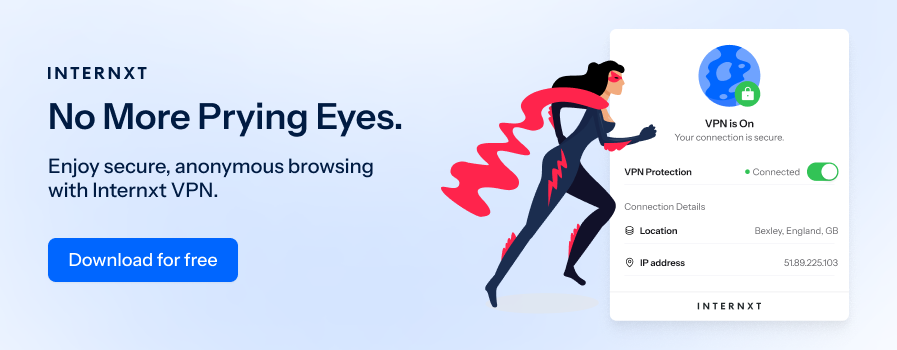
With WebDAV, you can use the following commands to manage your cloud storage:
- Download files from your Drive
- Upload files to your Drive
- View your Drive content
- Upload files of up to 5GB
- Trash your Drive files or folders via WebDav (v1.1.0 release)
- Create folders via WebDAV (v1.1.0 release)
- Create folders with the CLI by using internxt create-folder command (v1.1.0 release)
File syncing and backups
To prevent data loss, ensure the most recent versions of your files are available, and update your cloud, Internxt Drive allows for syncing and backups for all its apps. Unlike Apple cloud storage, Internxt apps are built and designed for all operating systems.
The virtual drive app for Windows, Mac, and Linux allows you to interact with your files in the cloud as if they were stored locally on your device without using up storage space. The app automatically syncs your files to keep them updated, and you can manually set backup periods to prevent accidental data loss. If you're experiencing high CPU usage on your Mac, steps to fix the problem often involve optimizing syncing settings and ensuring background processes aren't overloading system resources.
Flexible storage options and plans
Internxt offers more affordable and flexible storage plans than Apple cloud storage, with monthly, annual, and lifetime plans of up to 10TB available. Lifetime plans can be stacked for users with high storage demands to get even more storage.

Family cloud storage and Business plans are also available with Internxt. These plans allow you to add up to 2TB for a maximum of 100 users. Business plans from Internxt help protect businesses from data breaches by offering a fully encrypted suite of products that keep confidential information private.
The account manager can also monitor users in the business plans to ensure no unauthorized access and that each device is authorized to access files in the cloud.
Internxt VPN, Mail, and Meet
Internxt currently offers a free encrypted VPN with zero ads and data trackers. No login details are required. With it, you can encrypt your internet connection in unprotected Wi-Fi areas to protect your data from network attacks.
Internxt also offers Internxt Meet, a secure and private alternative to Google Meet, Teams, and Zoom.
In the future, Internxt will release Internxt Mail, a private and encrypted email service and file versioning.
Move away from Apple cloud storage for enhanced privacy
Apple cloud storage may be the default for Apple users, but fortunately, there are numerous cloud storage services available that offer more privacy for your files.
With past data breaches and limited privacy, although Apple's cloud storage is secure, it isn’t the most private. Although Apple offers more privacy features than Google, some of these are only available by purchasing a paid plan, which is more expensive than other cheaper cloud services.
As a result, if you want a completely private cloud service that lets you share and store your files with guaranteed privacy, subscribe to Internxt and keep your data protected from data leaks, hackers, and more.

