How to Ensure the Security of Mobile Gadgets

The security of our mobile gadgets is more important than ever due to the volume of mobile devices we carry, wear, and work with daily. Our mobile devices are a gold mine of apps that we rely on to protect our data and help us in our personal and work lives.
Nevertheless, it is because of the vast amount of data and information we hold on these devices that makes them a target for cybercriminals. Therefore, we must take the necessary prevention methods to protect our mobile devices against ransomware and other threats to our data.
From smartphones to voice assistants, this article will look at how we can protect the mobile gadgets we use in our daily lives and their potential of being targeted for a cyberattack.
We will also cover how you can secure your mobile devices to prevent them from being compromised. Let's get started!
What Are the Security Risks Associated With Mobile Gadgets?
Any devices we trust to hold our information whenever we connect to the internet are at risk from hackers. Although some gadgets are more vulnerable than others, being aware of how to protect our gadgets will help their performance, keep data secure, and, in some cases, help protect your business.
First, let’s look at the most important mobile device we must secure.
Smartphones and Tablets
Mobile phones and tablets are our lifeline in our work and personal lives, they hold our contact information, finances, email, and even medical information in the case of an emergency to help paramedics.
The common security risks for smartphones and tablets are:
- Data Theft and unauthorized access
There are numerous ways data theft or unauthorized access to a smartphone or tablet can occur, such as
- Misplacing or leaving your phone
- Weak passcodes or authentication
- Information is stolen over a public WiFi
The type of software your mobile device uses can also determine its security, as iOS and Android devices are susceptible to different security vulnerabilities.
For example, in September 2023, Apple released an urgent update to iOS 16.6.1 to fix a substantial security vulnerability that could be exploited to install Pegasus spyware. Pegasus spyware infects a phone and sends back data, including photos, messages, audio, and videos directly to the threat actor.
The same also happened for Android devices, and in August, Google patched 40 vulnerabilities for the Android OS that could potentially download malicious files onto the user’s device.
As hackers are constantly reverse engineering iOS and Android software or looking for zero-day vulnerabilities when updates are released, it is crucial to conduct and look for new updates for your smartphones and tablets to help prevent identity theft or being locked out of your device completely.
Companies like Apple use secure biometric authentication like Face ID to Face ID to protect Apple devices; it's a good idea to set this up for their mobile devices with a passcode to protect them from unauthorized access.
2. Malware and viruses
As well as data theft, mobile viruses are another common threat smartphones and devices face. Although developers constantly evaluate security threats, viruses can still happen on smartphones or tablets from installing apps from untrusted sources or clicking on suspicious links from phishing or social engineering techniques.
It may not be apparent if your phone is infected with malware or a virus, but some common signs include:
- Your battery draining or overheating with little usage
- Unusual data usage could mean malware is sending information without you knowing
- Unexpected pop-ups or ads
- New apps or app settings appear without you changing them
- Slow performance
If you suspect your phone is infected with malware, you may wish to download a reputable app that specializes in mobile phone security, such as McAffe, Avast, or AVG.
To protect the security of your mobile gadgets in the future, as previously mentioned, updating your software to the latest version is crucial. Never click on any suspicious links from unsolicited messages or download apps outside of the official app store.
3. Physical attacks
Physical attacks rely on taking the device and exploiting vulnerabilities in the device’s hardware or software to steal data. Physical attacks do not use remote hacking and generally happen because the device was lost or stolen or the attacker had some other way to access the device.
If someone gains access to your mobile device, they can use it for
- Device cloning: hackers use this method to make an exact copy of your device, including the data it holds.
- Data extraction: hackers will extract data from the device’s memory onto their own device, including contact details, emails, or corporate data.
In case your phone or tablet is lost or stolen, you can take measures to protect it.
First, add additional authentication to your device, such as a strong passcode or pin, and ensure sensitive information is encrypted and backed up to prevent data loss.
In some cases, you can use the Find My Phone service to locate the phone, or you may wish to wipe the data from the phone completely.

Video game devices and consoles
Gaming has now become more accessible for everyone, and now it has become possible to game almost anywhere with an internet connection thanks to devices like the Switch, Steam Deck, and portable screens for other consoles.
The gaming community also has high risks and is a popular target for cybercriminals, so the security of these mobile gadgets is also an essential feature to be aware of to ensure your gaming experience is free from cyberattacks. Here are some common threats people face when gaming
Cyberbullying
When playing online, a person will connect with people from all around the world of different ages, backgrounds, political views, and skills. Gaming is a competitive environment, and adrenaline can run high. If someone is having bad luck in the game, it can lead to harassment via messages or threats in the in-game chat.
In extreme cases, cyberbullies have tracked the IP of the account and posted a person’s name and personal address, along with threats of physical violence to the person.
For parents, the best method to prevent cyberbullying is to encourage open communication with your child so they feel comfortable with you with a problem before it escalates. Security measures people can take to stop cyberbullying include:
- Manage privacy settings: limit who can send you messages to friends only, don’t use personal profile photos, and use a unique profile name that is different from your real name
- Block and report: if you receive a threatening message, report it to the service provider and block the sender
- Hide your IP: use a VPN to hide your location from players
Parents should ensure the correct parental controls are in place on the device to help prevent the threat of cyberbullying and watch out for a behavior change when their child is playing online that may indicate cyberbullying.
Parental controls will also help the security of these devices to help restrict access to inappropriate or harmful content.
Spoofed websites
In 2015, a spoof website scam leaked thousands of user details from the twitch platform. A spoof website is a fake website posing as a reputable gaming store or website to steal login credentials and gain access to someone’s gaming account and information. The link to a spoof website is typically emailed and will prompt the person to enter their gamer tag and password.
Once the information is sent, the hacker can access the account details and bank details connected to the account. To prevent spoofing attacks from compromising your console’s security, ensure your account is locked with 2-factor authentication for extra security.
Smartwatches
The most popular wearable devices include smartwatches and fitness trackers. A major concern of these smart devices is data collection and how companies handle your privacy.
If you’re an avid runner, cyclist, or hiker, you can track your fitness levels and progress from your smartwatch or fitness tracker, which automatically syncs to your phone. If external parties access this data, they can use it to sell you personalized ads from third parties, putting your data at a greater risk of data leaks.
Furthermore, smartwatches track your location whenever you exercise, which can be uploaded to popular sports apps such as Strava or Nike. If you wish to share your progress with others on social media, ensure you have the necessary privacy settings selected or turn off the location settings.
Smartwatches can be protected further with a unique pin you can set to lock the device when you’re not wearing it, protecting it from unauthorized access if lost or stolen. As with smartphones and tablets, keep your watch software updated, and don’t download unauthorized apps to your device.

Voice assistants
Voice assistants fall under the ever-growing Internet of Things (IoT) category, and now, 125.2 million people have welcomed Alex, Siri, Cortana, and Google into our homes. So, how does the security of mobile gadgets such as voice assistant technology impact our own security and privacy?
The first issue with voice assistants is that their hardware is not as capable of encrypting data as laptops or smartphones, allowing for easier access for cybercriminals to hack the device.
If a voice assistant is breached, it can leave you vulnerable to unauthorized purchases from the device or access to other smart devices in your home, such as security cameras.
There are additional privacy concerns regarding the security of mobile devices, such as when they are listening to your conversations. If you are going to invite a voice assistant into your home, it is recommended you follow these recommended security measures:
- Know how it works
Voice assistants use “wake words” to start listening; these recordings are then sent to a manufactuer’s servers. Sometimes, the voice assistant may misinterpret a phrase and start listening without you knowing, sending private information to the servers. To control this, you can change the settings to only listen via a button, or switch, giving you more control over your privacy.
2. Check the privacy policy
Different voice assistants will use your recordings to make their products work better or improve your experience. So, familiarize yourself with your device's privacy policy to see how they handle your voice requests and use the settings to auto-delete your recordings.
3. Secure with a strong password
Many voice assistants or IoT devices will have default username and password settings. For some manufacturers, these login details are available for sale on the dark web, giving anyone access to your home devices or voice assistant.
When you set up your device, changing the default settings is imperative in favor of a strong password, which is the best way to block hacking attempts.
Laptops, PCs, and notebooks
Before we had smartphones, watches, and voice assistants, we had PC’s and laptops. Laptops and personal computers are prime targets for threat actors because they hold everything needed for our work and personal lives.
Our personal computers are at risk from all the cyber threats we have mentioned thus far, and in 2023, the most significant cyberattacks involved data breaches and ransomware.
For the security of these mobile devices, personal computers require the highest level of protection and involve everything we have talked about so far in this article, but the necessary protocols bear repeating:
- Keep operating systems up to date
- Install antivirus and malware
- Use secure passwords, VPNS, and firewall protection
- Encrypt your data and back it up regularly
- Use secure, private browsers
- Be aware of phishing emails or other social engineering scams
Finally, ensure that you stay aware of new threats in the cybersecurity landscape, as technology is constantly evolving, but if you follow these basics, it will significantly increase the security of mobile gadgets.
How Can I Ensure The Security of My Mobile Gadgets?
Aside from the methods mentioned above, there are dedicated protocols that help increase the security of a mobile device that companies use but are equally useful for personal use.
Mobile Device Management (MDM)
Mobile Device Management (MDM) is a security solution for mobile devices to manage, control, and provide the necessary measures for mobile security. With this management system in place, it offers a centralized security solution for mobile devices, as administrators constantly monitor its security policies.
MDM is one of the fundamental security features in the workplace to protect the company from data breaches and cyberattacks.
Bring your own device (BYOD)
Bring Your own device policies are used for employees who use their mobile devices in the workplace to transfer data securely.
BYOD is an alternative to cloud storage because people can use physical storage, such as USBs, hard drives, and SSD devices, to store data.
If you or your company choose a BYOD policy, ensure these devices are encrypted and password protected.
Secure and back up mobile devices and gadgets
BYOD storage is a good alternative, but if you want guaranteed security for mobile devices, the best way to secure your mobile device's data is to choose a secure cloud storage solution, such as Internxt.
Internxt offers end-to-end encryption as standard and is a versatile platform to store your important files or documents, share your photos securely, and protect your data from third parties.
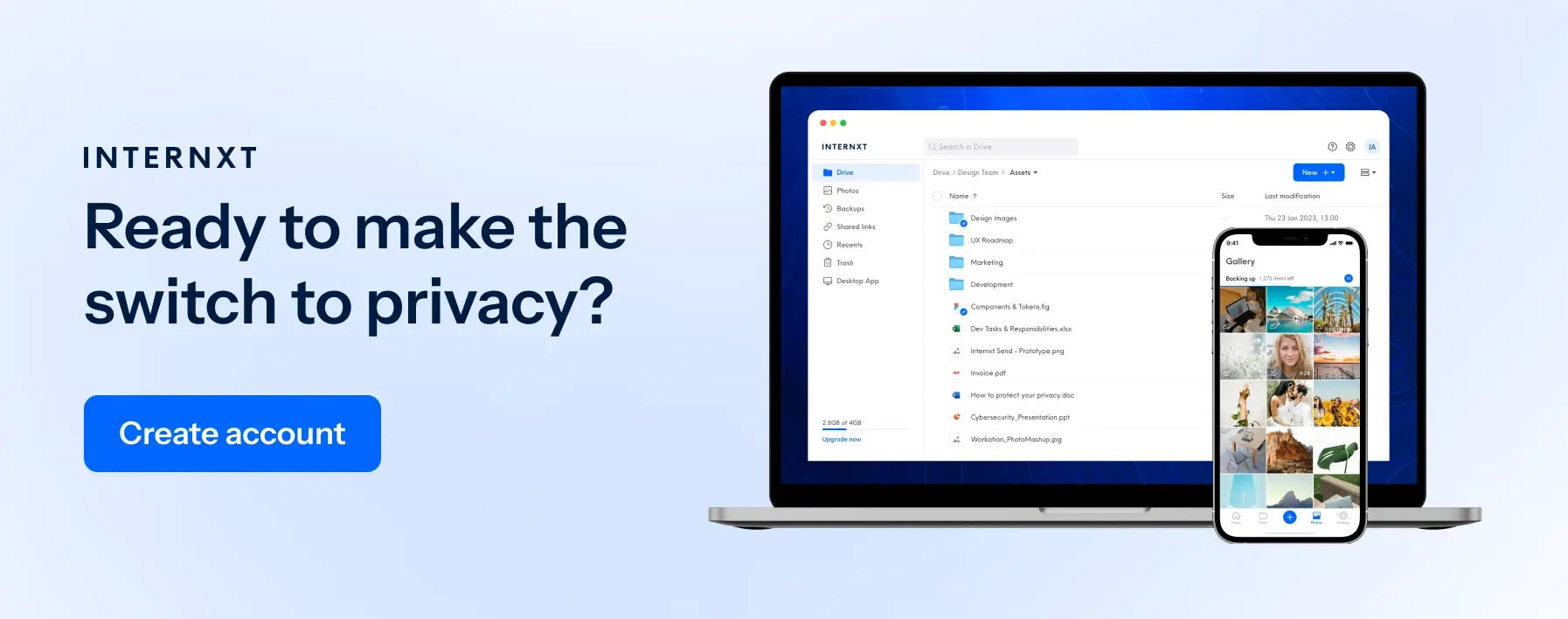
Why the Security of Your Mobile Gadgets Is Important for Your Privacy
We can’t escape the digital lifestyles we have adopted; for better or worse, they have become central to all aspects of our lives. What we can control, however, is how we use these mobile devices and what data we allow them to access.
The security of mobile devices will become more essential as technology continues to improve, so by familiarizing ourselves with the basic security measures, we can enjoy our video games, exercises, and other mobile gadgets without the fear of our data being compromised.

