Dropbox vs Google Drive: What is the Best Cloud Storage Service?
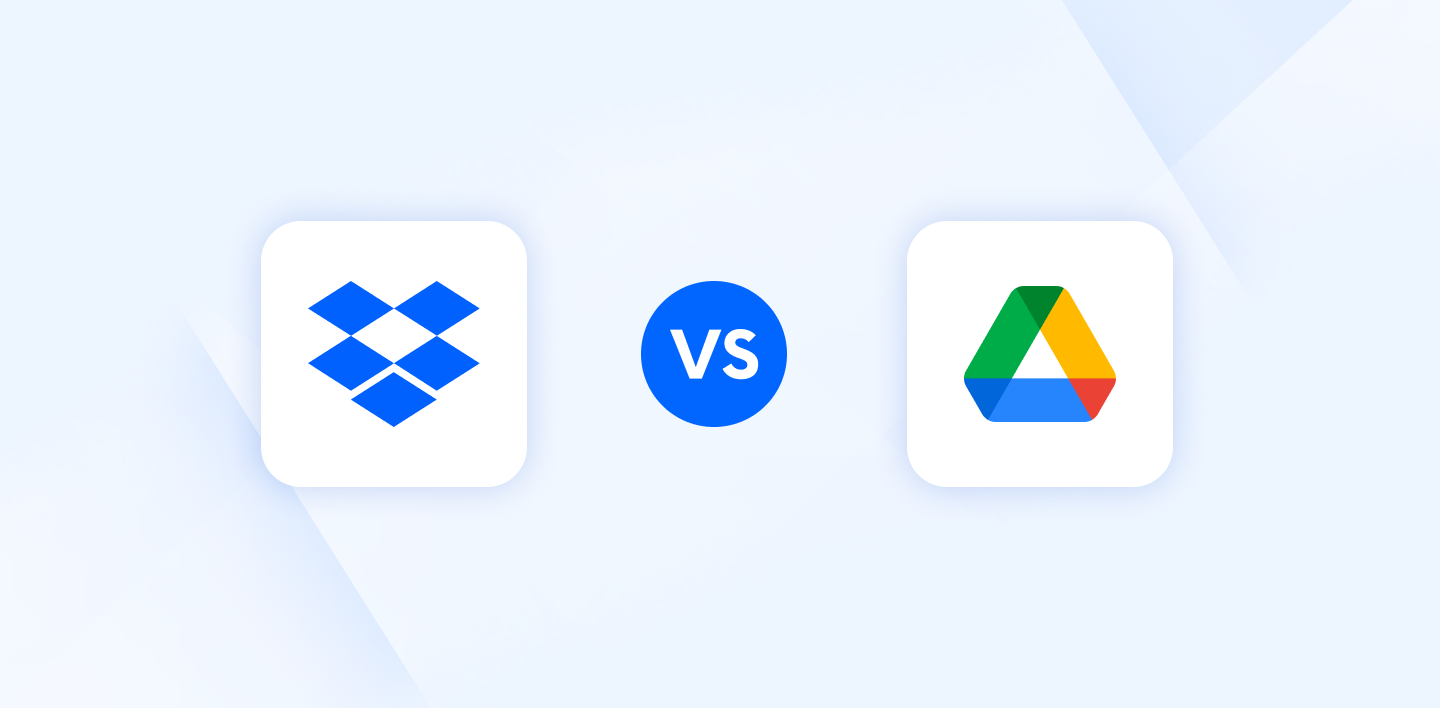
When you hear the words cloud storage, you usually think of Google Drive and Dropbox. Why? Because they are huge and old, and they spend millions (maybe billions) trying to ensure you never forget who they are.
So, which one of the old tech nobility is better? Is Google Drive or Dropbox cheaper? Which one is the better option for you? Or is there a better and more private cloud alternative you could choose instead?
Throughout this article, we will give you everything you need to know about Dropbox, Google Drive. So you can decide which option is best for you, we will cover:
- Overview of Dropbox vs Google Drive
- Dropbox vs Google Drive features
- Difference between Dropbox and Google Drive
- Dropbox vs Google Drive pricing
- Alternatives to Dropbox and Google Drive
Table of contents
- What is Dropbox?
- What is Google Drive?
- Google Drive vs Dropbox: Free storage
- Google Drive vs Dropbox: Pricing
- Dropbox vs Google Drive: features
- Google Drive vs Dropbox features
- Google Drive vs Dropbox for Business
- Dropbox vs Google Drive privacy
- Google Drive vs Dropbox privacy
- Internxt vs Dropbox vs Google Drive
- Dropbox vs Google Drive: Which is better, and which one should you choose?
What is Dropbox?
Dropbox is a cloud-based file hosting software. It was founded in 2007, making it one of the first cloud storage providers on the scene, offering people an alternative to physical storage models such as USBs, hard drives, or SSDs.
With Dropbox, you can:
- Automatically syncs files across multiple devices
- Backup data
- Share and collaborate
- Restore previous versions of files
- Integrate with third-party apps such as Slack
Dropbox generally caters to individuals, teams, and businesses that need secure, organized, and accessible cloud storage.
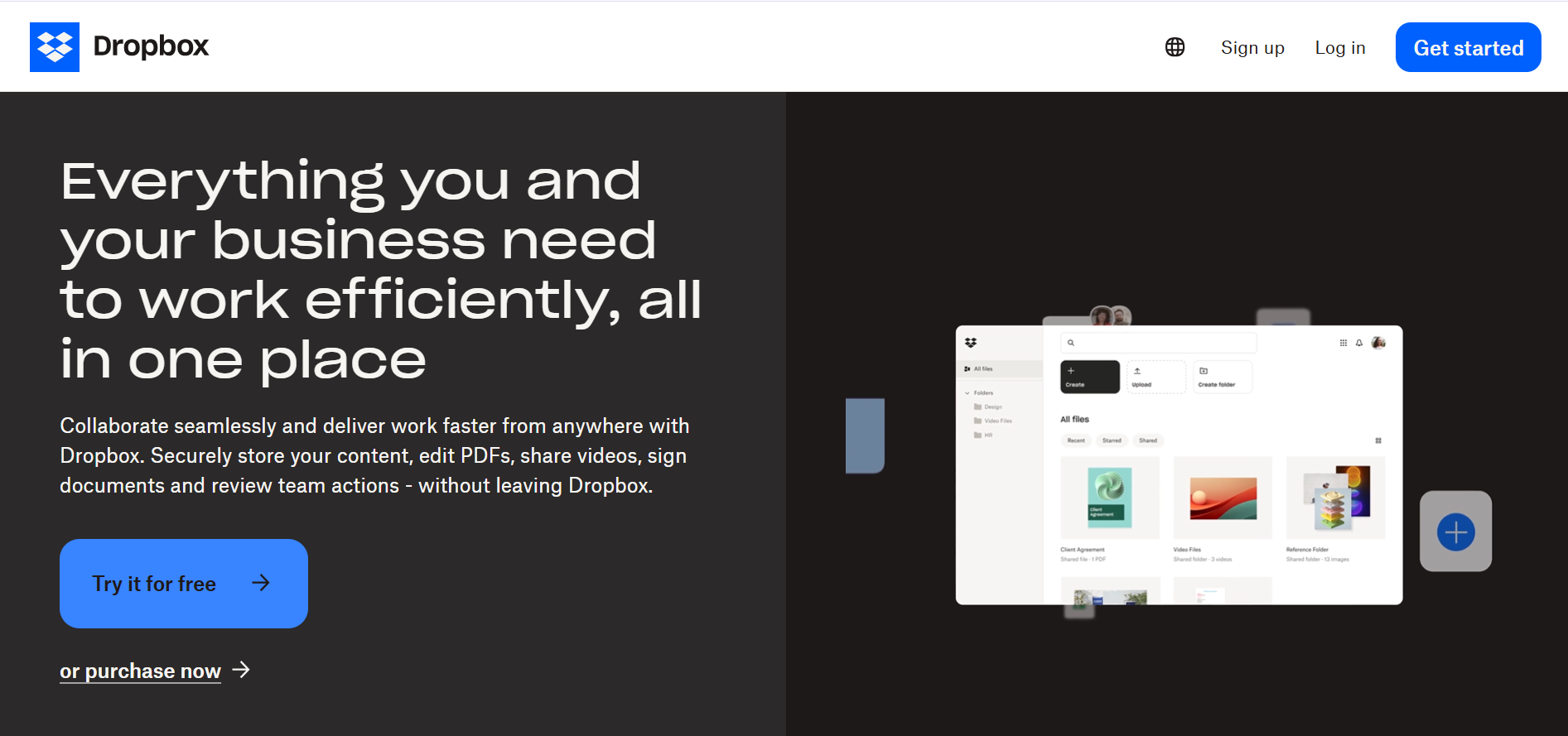
What is Google Drive?
Google Drive came a few years later than Dropbox in 2012, but it is the most well-known cloud storage service on the market and has over 3 billion active users.
What makes Google so popular is its generous free storage plan and access to Google Workspace, a suite of productivity tools like Docs, Sheets, and Slides.
With Google Drive, you can:
- Store and organize files, photos, and videos in the cloud
- Access files from any device with an internet connection
- Collaborate in real time using Google Docs, Sheets, and Slides
- Share files or folders with others through customizable access permissions
- Organize, backup, and edit photos
- Access Google’s AI features
Google Drive generally caters to individuals, students, and smaller businesses that rely on Google’s ecosystem for live collaboration.
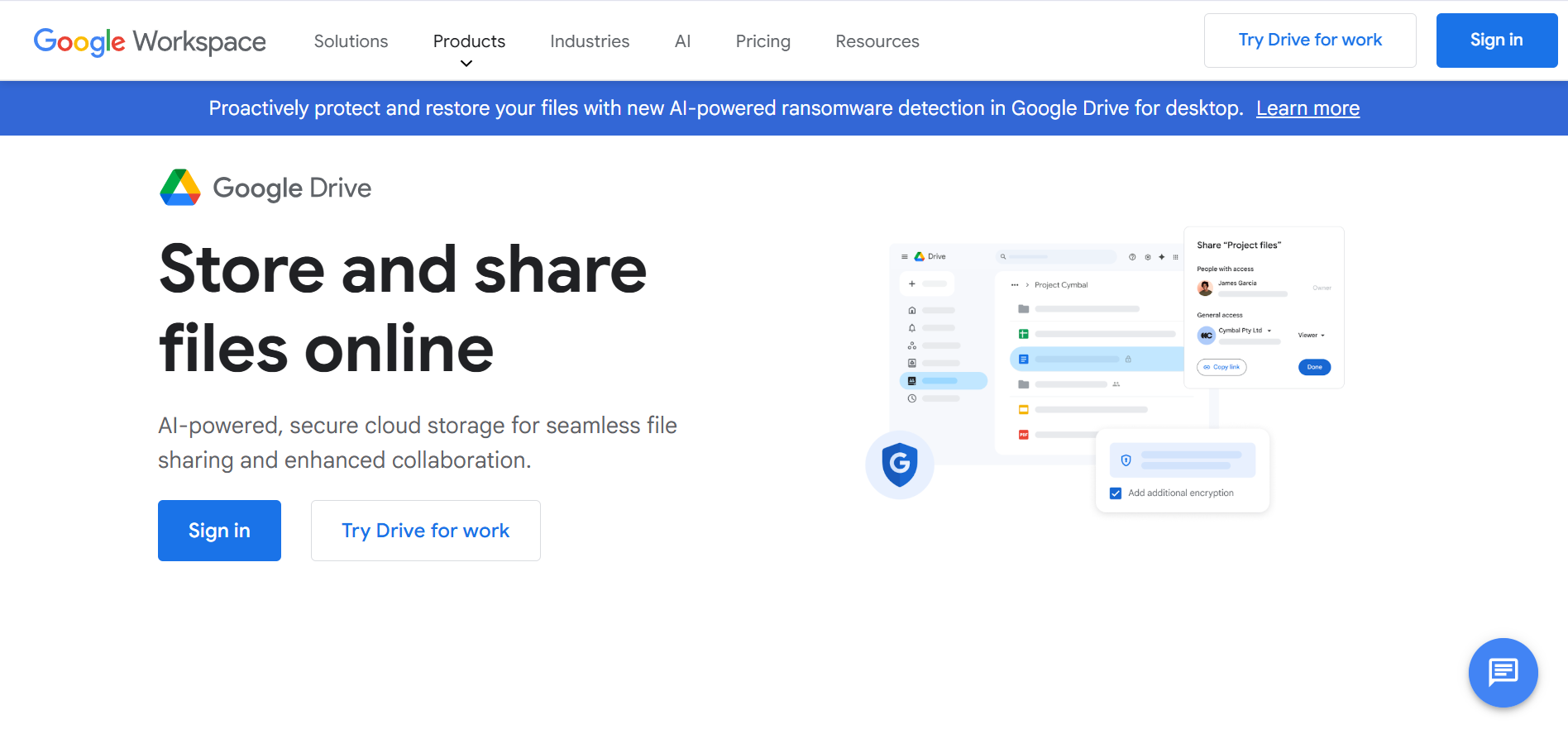
Dropbox vs Google Drive: Overview of features
Before you make your decision between Google Drive vs Dropbox, it’s a good idea to know what services and features each has to offer. For this, you can check out the general comparison table below of both Google and Dropbox.
With Dropbox, you get access to the following features:
Feature |
Dropbox |
|---|---|
| Free plans | ⭐⭐⭐ 2GB |
| Ease of use | ⭐⭐⭐ A sleek UI making it easy to upload and find files |
| Speed | ⭐⭐⭐⭐⭐ Fast upload and download speeds |
| Security | ⭐⭐⭐⭐ AES-256 encryption and MFA options |
| File search | ⭐⭐⭐⭐ Filter by tags, people, recent files, or file content |
| File sharing | ⭐⭐⭐⭐⭐ Advanced permission management |
| File recovery | ⭐⭐⭐⭐⭐ 30-180 day recovery window |
| Integrations | ⭐⭐⭐⭐ 200+ |
| AI | ⭐⭐⭐ Dropbox Dash, more limited than Gemini |
For Google, you get access to these features:
Feature |
Dropbox |
|---|---|
| Free plans | ⭐⭐⭐ 2GB |
| Ease of use | ⭐⭐⭐ A sleek UI making it easy to upload and find files |
| Speed | ⭐⭐⭐⭐⭐ Fast upload and download speeds |
| Security | ⭐⭐⭐⭐ AES-256 encryption and MFA options |
| File search | ⭐⭐⭐⭐ Filter by tags, people, recent files, or file content |
| File sharing | ⭐⭐⭐⭐⭐ Advanced permission management |
| File recovery | ⭐⭐⭐⭐⭐ 30-180 day recovery window |
| Integrations | ⭐⭐⭐⭐ 200+ |
| AI | ⭐⭐⭐ Dropbox Dash, more limited than Gemini |
Google Drive vs Dropbox: Free storage
The main difference between Dropbox and Google Drive is the amount of free cloud storage each service offers. Google offers the most free storage compared to Dropbox, and many other free cloud storage plans for that matter.
When you sign up for Google’s free plan, you get 15GB of free storage, shared between Google Drive and Photos, as well as Google Workspace.
You can upgrade your storage with Google One, with plans starting from 100GB
Dropbox offers less free storage, at 2GB, which is enough to try out the functionalities of the service before upgrading your plan.
If you choose to upgrade your plan with Dropbox, they offer more storage than Google, with the most basic plan starting at 3TB.
Google Drive vs Dropbox: Pricing
Google offers you to upgrade your free storage plan to up to 2TB of storage, which can be viewed in the table below.
Google One pricing |
|
|---|---|
| Plan | Price |
| Free | 15GB |
| Basic 100GB | €1.49/month or €23.88/annual |
| Premium 2TB | €2.49/month or €119.88/annual |
| Google AI Pro | €21.99/month or €263.88/annual |
Dropbox also offers monthly and annual plans, which are more expensive, but they do offer more storage than Google.
With both plans, you can share the storage between users, but Dropbox’s pricing model is aimed more towards business or team cloud storage.
Dropbox vs Google Drive: features
When you purchase a Dropbox plan, features are broken down depending on which plan you subscribe to, available at the following prices
Dropbox pricing |
|
|---|---|
| Plan | Price |
| Free | 2GB |
| Professional 3TB | €19.99/month |
| Standard 5TB | €14.50/user/month |
| Advanced 15TB | €21.50/user/month |
With a Dropbox Advanced plan, you get access to:
- 3+ users
- 15TB for the team
- Stay connected across all devices
- 1 year to restore deleted files
- Transfer files up to 100 GB
- Edit PDFs and get signatures
- Brand your files to share
- Password-protect files
- Get team folders for organization
- Manage team sharing
- Create groups and roles
- Tiered-admin management
- End-to-end encryption
- Advanced key management
- Compliance tracking
- Single sign-on
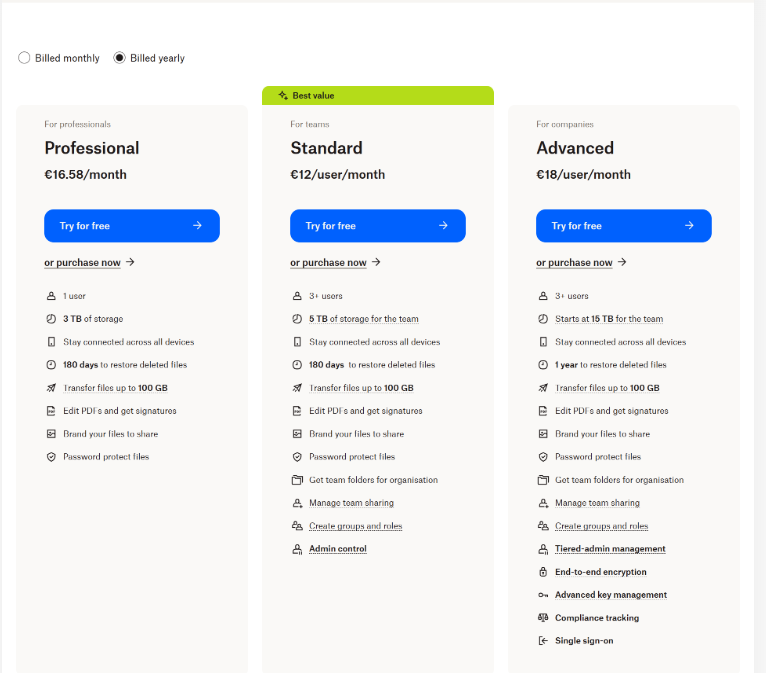
Google Drive vs Dropbox features
With Google’s AI Pro plan, you get access to all of Google’s features, which include:
- 2TB storage for Photos, Drive, and Gmail
- Share with up to 5 others
- Gemini 2.5 Pro and access to Veo 3.1
- Whisk with Veo 3
- 1,000 monthly AI credits
- Notebook LM with higher limits
- Gemini in Gmail, Docs, and more
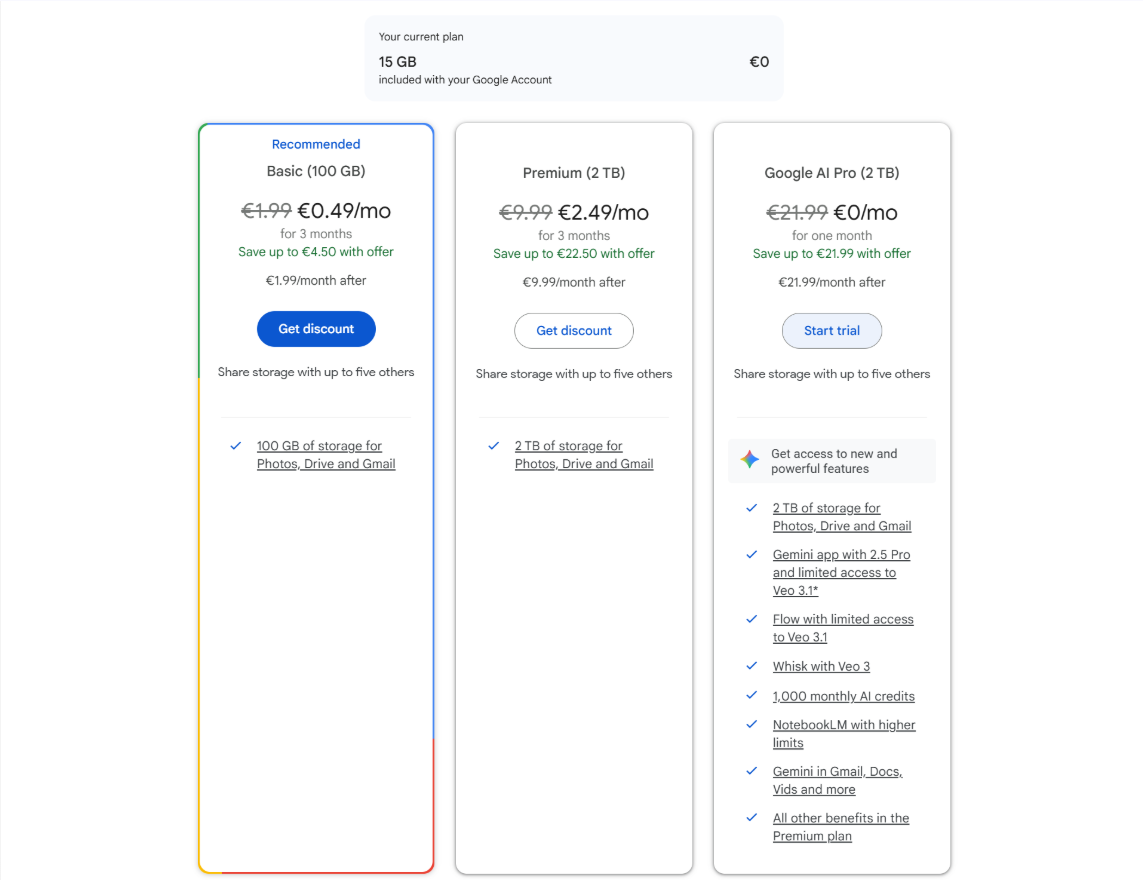
With this in mind, Dropbox is better suited for teams that need large shared storage, advanced file management, and collaboration features.
Google One is better for individuals or small groups who want 2TB storage across Photos, Drive, and Gmail, plus AI tools for productivity, photo editing, or content or video creation.
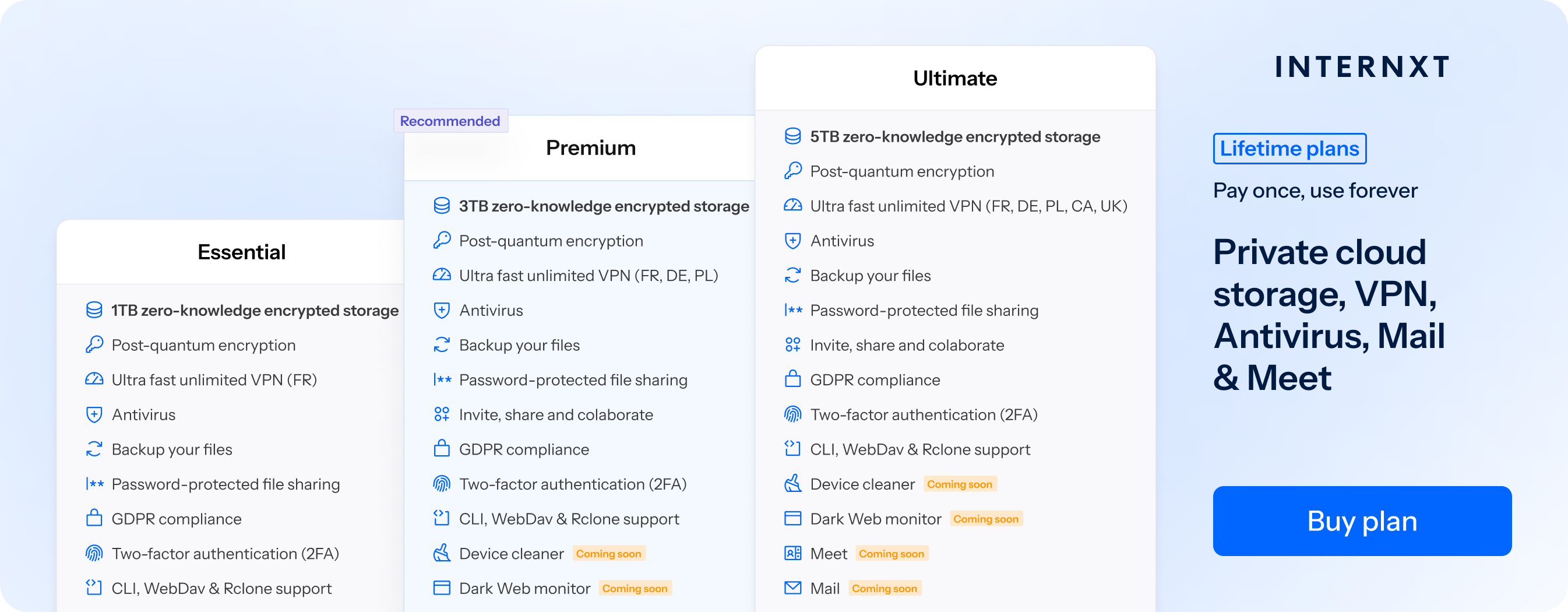
Google Drive vs Dropbox for Business
To meet the needs of cloud storage for business, Google also offers business plans, offering more storage and features designed to meet the storage needs of small businesses and up to large enterprises for a maximum of 300 users.
With it, you get access to:
- 5 TB or upgrade by contacting the sales team
- Google Gmail
- Custom business email
- S/MIME encryption
- Google Meet
- Video meetings with in-domain live streaming, 1000 participants
- Data Loss Prevention (DLP)
- Context-Aware Access (CAA)
- Enterprise data regions
- Cloud Identity Premium
- Enterprise endpoint management
- AI Classification for Google Drive
- Assured controls available as an add-on
- Enhanced Support with faster response times for critical issues
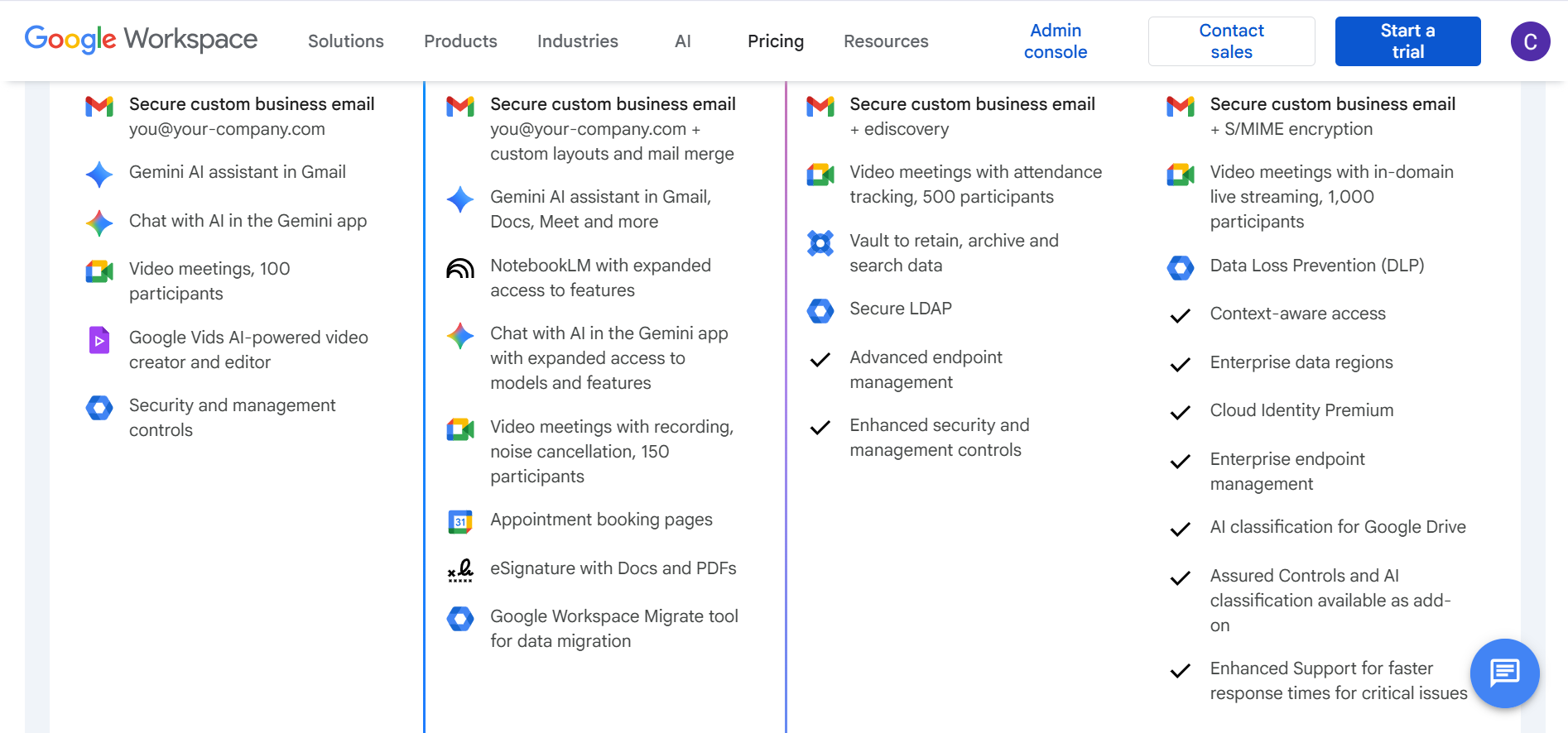
Google Drive vs Dropbox business pricing
Google Drive for business is available at the following prices with a one-year commitment.
Google for Business |
Dropbox for Business |
||
|---|---|---|---|
| Plan | Cost | Plan | Cost |
| Starter 30GB | €7/user/month | Professional 3TB | €7/user/month |
| Standard 30GB | €7/user/month | Standard 5TB | €7/user/month |
| Plus 30GB | €7/user/month | Advanced 15TB | €7/user/month |
| Enterprise | Contact sales | Enterprise | Contact sales |
Internxt vs Google Drive vs Dropbox business pricing
Internxt also offers business plans, with the same post-quantum encryption and privacy of a personal account, with the following features for €9/month/user or €15/annual/user.
- 2TB encrypted storage per user
- Post-quantum encryption
- Encrypted VPN
- Antivirus
- Back up your computer
- Password-protected file sharing
- Invite, share & collaborate
- GDPR, HIPAA, ISO 27001 compliance
- Two-factor authentication
- CLI, WebDav, Rclone & NAS support
- Organization management
- Cleaner
- Meet
- File Versioning
- Coming soon
Internxt also offers an enterprise solution for cloud storage with Internxt S3, a pay-as-you-go object storage plan to store and access large-scale data with zero egress and ingress fees.

Dropbox vs Google Drive privacy
While Dropbox and Google offer advanced security features, they both have a past of privacy and security concerns that may make you reconsider trusting each company with your files and data.
Dropbox, for example, suffered the following incidents regarding the security of its platform.
- In June 2011, Dropbox experienced a major security breach due to a bug that allowed any password to access any account for a period of four hours, leaving all Dropbox accounts vulnerable within this time period.
- In 2012, Dropbox suffered one of the largest cloud storage and internet breaches when usernames and passwords were stolen from other sites, leading to a major breach. It wasn’t until 2016 that Dropbox revealed 68 million users were compromised.
- In November 2022, a phishing attack stole a Dropbox employee’s credentials by impersonating GitHub. The attack also stole and leaked emails and passwords from numerous employees online.
Google Drive vs Dropbox privacy
While Google Drive hasn’t experienced the same data breaches as Dropbox, it has faced heavy criticism and fines for violating compliance laws about how Google handles your data.
- In 2025, the French data protection authority, CNIL, fined Google for displaying advertisements between Gmail users' emails and placing cookies during account creation without valid consent.
- The Spanish data protection authority fined Google €10 million for violating GDPR by passing identifying information of people who requested deletion to third parties without consent.
- The Swedish Data Protection Authority imposed a €7 million fine for failing to remove search results that people requested to be deleted, exposing the identities of those requesting privacy.

Due to these privacy and security concerns, this is why Internxt is dedicated to providing everyone with secure cloud storage that keeps your files protected and your data secure from leaks, breaches, and third parties.
Internxt vs Dropbox vs Google Drive
With Internxt, your files are secured with post-quantum and zero-knowledge encryption, so they are protected and managed directly on your device. None of your data is shared with third parties; all your personal information, passwords, and files are protected with the best security protocols available.
Google or Dropbox manages encryption keys on their servers, meaning their employees or law enforcement can view, access, or delete your files.
Internxt, however, uses zero-knowledge encryption, so the keys are stored on your device, and nobody but you can access them, giving your files and data total privacy when storing or sharing files in the cloud.
Internxt offers annual and lifetime plans, which you can pay for in crypto for even more privacy.
With Internxt, you get the best end-to-end encrypted cloud storage, and everything you need to protect your device, internet connection, and privacy online.
Internxt’s best plan, Ultimate, gives you access to:
- 5TB encrypted storage
- Post-quantum encryption
- Zero-knowledge encryption
- Two-factor authentication
- Back up your computer
- Password-protected file sharing
- Encrypted VPN
- Antivirus
- Invite, share & collaborate
- CLI & WebDav support
- NAS & Rclone support
- Cleaner
- Meet (Coming soon)
- Mail (Coming soon)
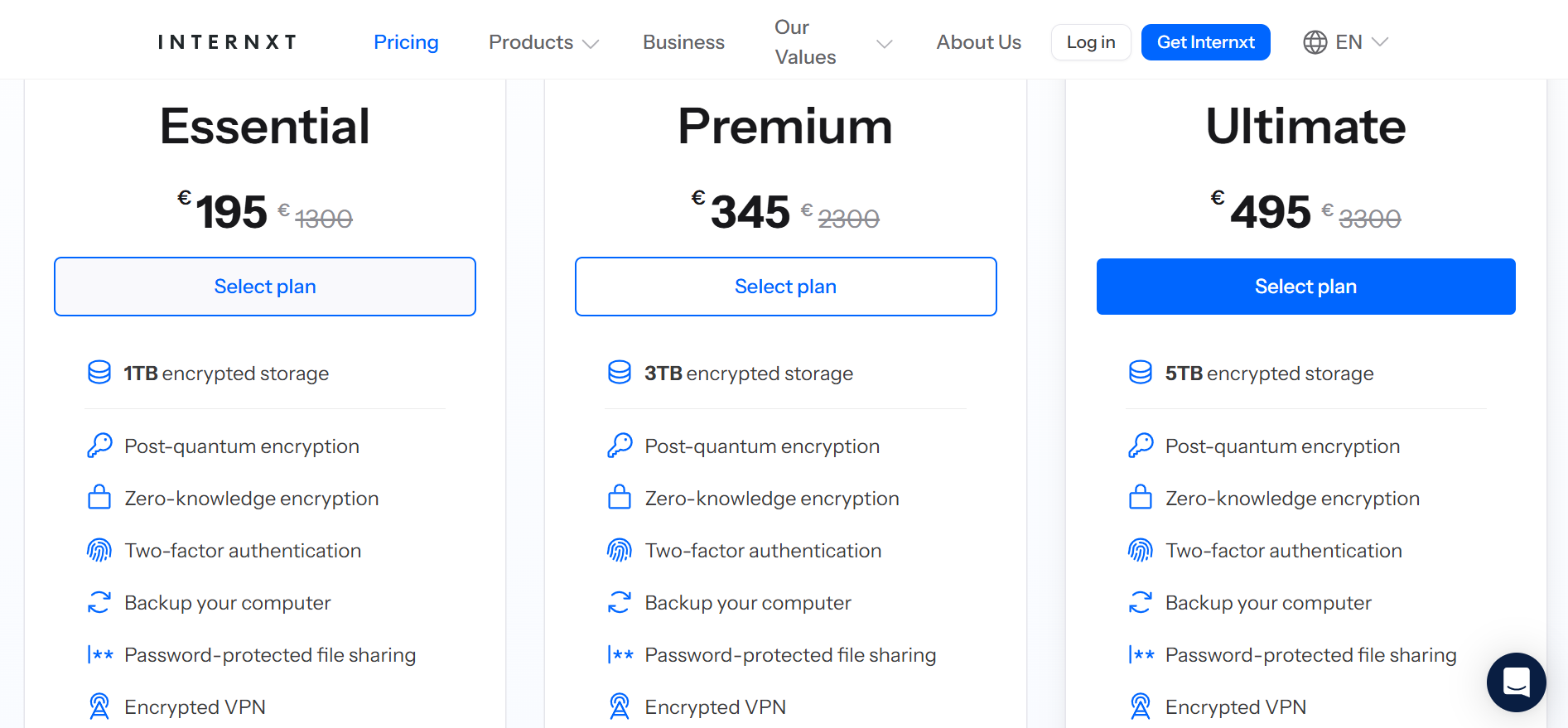
Visit the Internxt website to check out our annual and lifetime plans, allowing you to protect your data with the best encryption available, with a European company that values and protects your data.
If you want to learn more about Google Drive vs Internxt, visit the website below, and claim an exclusive 87% discount on all plans.
Dropbox vs Google Drive: Which is better, and which one should you choose?
If you’re still on the fence for the Google Drive vs Dropbox debate, here are some final thoughts to help you make your decision.
Dropbox is better suited for larger teams or businesses due to its features such as block-level syncing, PDF editing and signatures, file restoration, and restoration of deleted files.
Choose Google Drive if you want a generous free storage plan, affordable pricing, and strong AI integration within the Google Workspace.
It does not have the advanced features of Dropbox, but it does offer better search capabilities, and its live collaboration with Google Docs, Gmail, and Photos inclusion make this a better cloud storage for personal use.
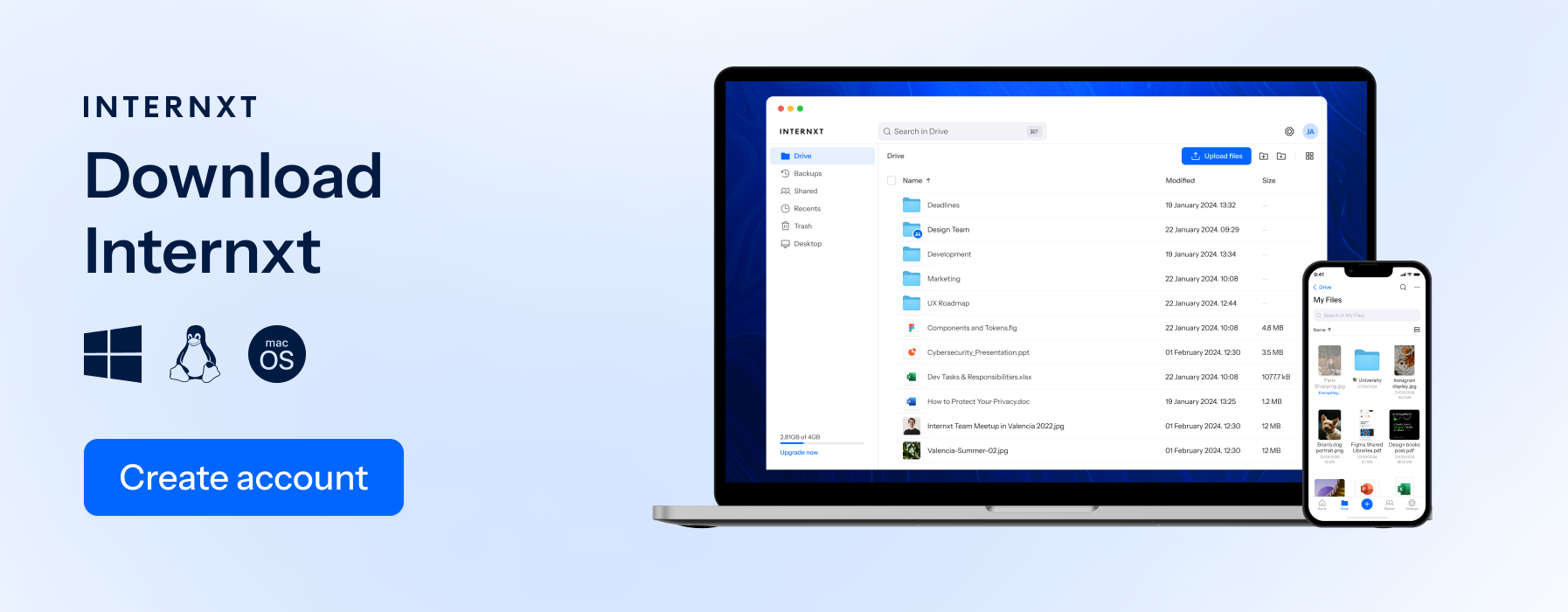
If Dropbox’s past security vulnerabilities and Google’s extensive data collection put you off from trusting these providers, the best option is Internxt.
Internxt is a solid alternative to Dropbox and Google, as it is the only cloud storage with post-quantum and zero-knowledge encryption, meaning nobody but you can access your files, protecting you from data leaks and breaches.
It’s affordable pricing for personal and business use, which includes everything you need to protect your privacy and device online, making Internxt the best cloud storage for your security and privacy of your documents, files, and videos.
Also of interest to you...

