Cloud Storage for Business Needs

As your company scales up, the amount of data you gather also becomes more extensive. But your physical devices can't afford colossal data volumes due to their limited storage. Meanwhile, investing in physical data centers seems costly for your business.
That's where cloud storage solutions come in. Cloud storage migration for businesses is a cost-saving and effective solution for processing and storing enormous amounts of data.
According to Fortune Business Insights, data privacy is among the biggest concerns for cloud storage users.
The good news is cloud storage now offers advanced measures like end-to-end- 256-bit AES encryption to handle this pain point.
Is privacy the only factor in choosing the best cloud storage? The answer is, of course, no. But it is one of the most important… There are still other vital elements you’ll need to consider when looking for the right private cloud storage solutions for your company.
Is privacy the only factor in choosing the best cloud storage? The answer is, of course, no. But it is one of the most important… There are still other vital elements you’ll need to consider when looking for the right private cloud storage solutions for your company.
Benefits of cloud storage for business
If you’re wondering why you need cloud storage for business and move on from physical hard drives, or you don't have the budget to invest in self-hosting storage options like NAS systems, then these are some of the main reasons for investing in cloud storage is one of the best decisions your business can make.
Cost-effective
For any technology businesses are looking to invest in, affordability and value are top priorities. Cloud storage eliminates the need for servers and reduces infrastructure costs. Switching to cloud storage can save businesses up to 30% in IT expenses.
For smaller businesses, one of the benefits of cloud storage are that their plans offer a cheap and convenient solution to store large-scale data that is fully scalable. Plus, many business plans offer flexibility to upgrade storage, and allocate it to team members, meaning you only pay for the storage you need to fit your budget.
Convenience & accessibility
Moving away from onsite servers and choosing cloud storage offers both convenience and accessibility. As all your files are stored online, they can easily be accessed from anywhere. Some cloud providers also store your files across multiple servers, so you can access them quickly, no matter where you are—perfect for remote workers or digital nomads.
Another advantage for teams using the best cloud storage for business is that you don’t have to worry about the software you need to access your files. Cloud storage is available for mobile, web, Windows, and Mac, regardless of your colleagues' operating system.
Some cloud providers also offer Linux, WebDAV, or Rclone support for more advanced users, offering even greater convenience and accessibility.
Security
The most significant benefit of cloud storage for businesses is increased security. Encrypting your business data reduces the chances of hackers accessing your system and leaking sensitive information online and prevents penalties for not complying with EU privacy and security laws.
Encrypting sensitive information is crucial for the healthcare, finance, and pharmaceutical industries, which are the most targeted by cybercriminals and are the most vulnerable to cyberattacks.
You should select a cloud storage provider that uses zero-knowledge and trust policies for increased security. With this method, only the user holds the encryption key, and no third parties can decrypt the data except this user.
Cloud storage for business plans will also include session monitoring so the account manager can track who has logged in from what device, which operating system, and when the last log-in occurred. This additional security ensures no unauthorized access occurs, strengthening the security of your account.
Cloud storage providers also regularly update their security protocols to address emerging threats. They regularly release software updates, monitor the systems, apply patches, and manage risks.
This means businesses can rely on the cloud provider’s expertise maintain a high level of security to without needing to invest heavily in their IT infrastructure and personnel.

Collaboration
Cloud storage significantly improves business collaboration by allowing teams to access and work on files from anywhere, anytime. With centralized file storage, employees can easily share and collaborate on documents, reducing the need for back-and-forth email exchanges.
This streamlined process fosters more efficient teamwork, especially for remote or distributed teams.
Meet regulatory and security compliance
A cloud storage architecture helps businesses meet regulatory and compliance requirements, offering features that align with standards like GDPR (General Data Protection Regulation) and SOC 2 (Service Organization Control 2).
Adhering to these standards is essential for businesses to protect business data and show customers their dedication to protecting their privacy.
GDPR compliance is critical for companies handling sensitive personal data. Many cloud providers offer data encryption, access controls, and audit trails, which help businesses safeguard personal information as the GDPR requires. SOC 2 compliance focuses on security, availability, processing integrity, confidentiality, and privacy.
Cloud storage can help businesses achieve SOC 2 compliance by providing the necessary infrastructure and tools to meet the security and operational controls outlined in the framework.
How to choose cloud storage for business
Here are some methods you should consider when choosing your cloud storage provider.
1. Audit Your Current Data Storage System
An audit gives you an overview of your current needs for cloud data storage and security. These needs may include backup and restore plans, maintenance schedules, and more.
Below are questions you can ask yourself to assess your current system better:
- What do you use for data storage? Internal data centers, private or public cloud services?
- What does your company use the current system for (backup or file sharing)?
- What types of data are you storing?
- What resources do you have for privacy protocols and data security?
- Is there any disaster recovery framework?
- How many people need access to the data storage?
Answering these questions will help you identify the unique needs a prospective cloud storage provider must address. Therefore, the answers will help you choose the right provider and cloud storage plan that can work for your business needs.
2. Seek Value
The market is filled with cloud storage providers coming in at different price points. This is a good and bad thing. The upside is you’ll have lots of options to choose from. The downside is you’ll find most of them offer substandard solutions.
You must therefore be very picky. You’ll need to analyze the finer details to identify which provider offers the best value. That means you shouldn’t just look at the price tags. Remember that the cheapest cloud storage doesn’t mean the most cost-effective option, especially in the long term.
Picture this scenario, your online store attracts more customers and must process more client data in the future. But what if the storage fails to handle the data fast enough to meet client needs?
A one-second data processing delay can disappoint your customers and significantly affect your sales. Worse, you must spend more than expected to solve problems triggered by dysfunctional cloud storage.
Therefore, you need to have a competent team, a great website, the fastest web hosting, and enthusiastic customers. However, a poor cloud storage solution may negate all that, affecting your team’s productivity, customer experience, and overall brand reputation.
So, instead of choosing the cheapest option, you should ponder better VPS hosting solutions that are value for money. Additionally, the solution should offer scalability, meaning it should be able to serve the changing needs of your business as you grow.
Consider the following when looking at cloud storage options:
- Money-back guarantee
- Discounts when you make a long-term payment to a cloud storage service
- Billing models such as invoicing software (monthly plans or annual plans)
- Access your files from unlimited devices and operating systems (Windows, Mac, or mobile devices)
- Automatic backups
- Storage space plans
- Uploaded file size limit
- The limited number of users per month for each account
- Two-factor authentication
- Scaling or cancelation of services

If you haven't decided on the right cloud storage, you can try free versions first. Thus, you can use 7-day, 14-day, or 30-day free trials before starting your full subscription. In addition, the best cloud storage solutions offer a lifetime plan of hosting files for free. You can also check a byte converter tool to check the amount of storage you have left.
Need an example of a stellar cloud storage provider? Internxt is safe and secure and offers a free forever plan with 1GB of cloud storage. Their paid plans are also covered with a 30-day money-back guarantee.
3. Prioritize 24/7 Customer Support
Some technical issues like error syncing data when using cloud storage should (unfortunately) be expected. But in case they occur, what will you do? Writing an email to a service provider and waiting hours for a reply? Not a good idea because most of your business activities might be at a complete standstill.
You need a cloud storage provider that has an exceptional 24/7 support team. Their staff should be available to provide prompt solutions for your technical errors.
You’ll need to do your due diligence because most companies indicate 24/7 customer support as one of their offerings, but not all will make good on this. So before settling on the cloud storage option, ask your prospective cloud storage provider upfront about the type and level of support you will receive from the team.
It's also wise to read reviews to see what current or previous customers say about customer support. These reviews show how fast the service supplier tackles issues and complaints. You can access review websites like GetApp or TrustRadius, to read how users rate different cloud storage tools.
One pro tip for choosing the best cloud storage is reviewing the terms and conditions of customer support. You need to be sure that your provider will always back you up and do the right thing. A provider should also clarify how they'll support your company through legally enforceable contracts like Cloud service level agreements.

4. Advanced Cloud Synchronization
Cloud file syncing is a tool that keeps your files updated to the latest versions on any device.
The syncing function is widely applied in any cloud storage, especially emails. Following a simple business email guide, you can easily create a new email on one device and adjust it on another without data loss.
Cloud storage tools also speed up file syncing between devices. Instead of opening a website and uploading your files, you can download the desktop and mobile apps of those tools. All you need to do next is copy files into apps. Based on your setup, these tools can allow only you or other users to access files from unlimited devices. Internxt Drive helps sync files from a laptop to a website.
Cloud storage services may also provide advanced cloud-syncing features like file versioning, access control, and more. Some even come with management features that ease your control over file access. Thus, you can set up multi-factor authentication or roles-based access control, which will help you better secure your company data at rest and in transit.
So before choosing a provider, you need to come to grips with which advanced features it offers that improve the speed and security of file syncing.
5. Location of Data Centers
Cloud storage providers host their clients' data in data centers. They protect data centers 24/7 with access control systems, DVR security cameras, and more. These security methods make sure no physical attacks can damage client data.
For companies, the physical location of data centers is essential for two main reasons:
First, this factor can affect connectivity due to the quality or distance of networks connecting data centers with users. In other words, poor connection can increase latency, leading to a poor user experience.
It’s essential to choose a cloud storage solution whose servers lie closest to your intended users to ensure optimal data transfer speeds. For example, if most of your website visitors are from the US, you should choose servers in North America.
Second, a server location matters due to the applicable data privacy laws of the host country. Choose a cloud storage solution whose server location aligns with your demands for data privacy compliance and sustainability.
Cloud storage for business provider: Internxt Drive

Having summarized the benefits and what to look for in cloud storage for business plans, you must decide which cloud storage is right for you.
We offer Internxt Drive as the most private cloud storage provider to protect your business from data breaches. Internxt offers two business options: monthly or annual plans, offering 2TB/user for up to 100 users.
Internxt also offers S3-compatible object storage, allowing you to pay per TB for as much storage as necessary based on your needs, perfect for business or enterprise cloud storage needs.
Internxt Drive affordability
Internxt Drive allows you to scale and provide businesses with affordable and scalable cloud storage. Internxt Drive for Business offers monthly plans, or you can save up to 10% by paying annually for the Business Pro plan.
Pricing and features of Internxt’s cloud storage for business are:
Business Standard: €79.99 user/annually
- 1TB storage/user
- Starts at 3 users and goes up to 100
- Post-quantum encryption
- Ultra fast unlimited VPN (FR)
- Antivirus
- Backup your files
- Password-protected file sharing
- GDPR compliance
- Two-factor authentication (2FA)
- CLI, WebDav & Rclone support
- Device Cleaner Coming soon
- Dark Web Monitor Coming soon
Business Pro: €89.99/user/annually
- 2TB storage/user
- Starts at 3 users and goes up to 100
All the features of Standard, plus:
- Device Cleaner Coming soon
- Dark Web Monitor Coming soon
- Meet Coming soon
- Mail Coming soon
If you need a method to manage large-scale data, Internxt also offers S3-compatible Object Storage. With this, you only need to pay for the storage you need, and Internxt’s pay-as-you-go pricing model is up to 80% cheaper than AWS, Azure, or Google.
Internxt’s Object Storage costs a flat rate of €7 per terabyte, so you can get as much storage as you need and upgrade or downgrade as needed.
Internxt Drive accessibility
Internxt Drive is available for Windows, Mac, or Linux, allowing businesses to access the cloud on their preferred devices. Your team can also download files from Drive and access them offline to work on projects from anywhere without an internet connection.
Internxt Object Storage offers the same accessibility but with the additional feature of native Rclone support, a command-line tool for managing and synchronizing files between your local storage and your cloud account.
Internxt Drive security & privacy
Internxt Drive and Object Storage is committed to protecting the privacy of its customers and providing businesses with a secure cloud storage platform that protects industries from data breaches.
Internxt accomplishes this mission by implementing end-to-end encryption and zero-knowledge policies. All data you share, store, or send online with Internxt is encrypted directly on your device, protecting it from hackers, ransomware, and leaks before any data is transmitted over the Internet.
As our clients hold the encryption keys, no unauthorized users, third parties, or Internxt can decrypt your data. This emphasis on privacy sets Internxt apart from other cloud providers, as the cloud providers could decrypt data stored on their servers if government agencies demand them to do so.
Other security qualities of Internxt include password protection, sharing controls for file sharing, and two-factor authentication. With advanced session management, Internxt provides real-time login notifications and detailed remote session monitoring (client, OS, IP, location, last active time).
Internxt is an open-source provider that emphasizes transparency to clients. This code has also been reviewed, audited, and tested by an independent cybersecurity company, which certified Internxt’s platform as secure against hackers and cyberattacks.
Internxt Drive collaboration
Internxt’s cloud platform is designed to facilitate collaboration and ensure its security. The account manager can add and allocate storage to users when needed, manage their bills, and create separate departments for teams.
Teams can cross-collaborate between departments and share files that can be password-protected with access that can be restricted when necessary. When collaborating on different files, Internxt offers file-syncing to reflect changes to the team, ensuring members are updated on recent projects. Internxt Drive regulatory & compliance
Internxt Drive regulations & compliance
Internxt is a GDPR-compliant company, so businesses that sign up for its cloud storage for business service can be completely assured that Internxt follows strict European laws that ensure customer data is handled securely and ethically.
If your business wants to become SOC 2 certified, Internxt can demonstrate that its operations reflect the security, availability, processing integrity, confidentiality, and privacy principles of SOC2.
For example, Internxt backs up files across multiple servers for additional redundancy, allowing data to be recovered quickly in case of accidental deletion, natural disasters, or data loss. With this feature, you can demonstrate that Internxt Drive helps you meet the availability principle.
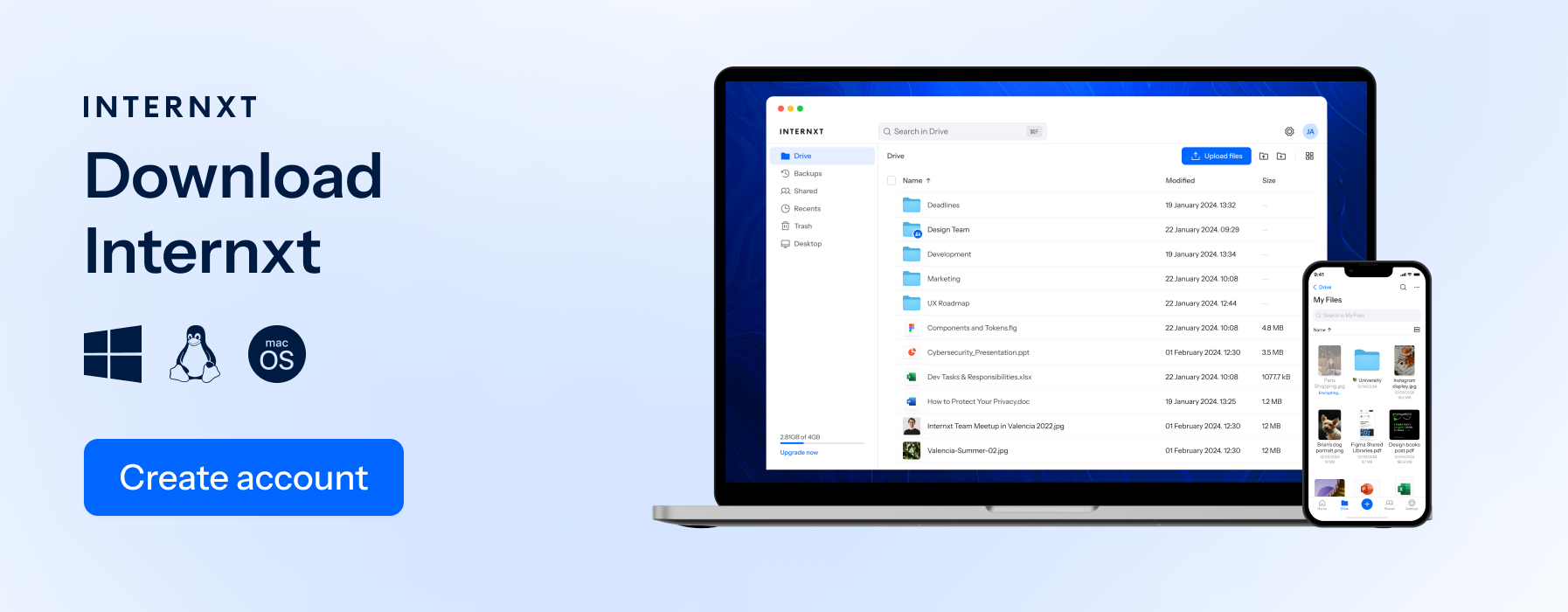
Getting started with cloud storage for business
Cloud storage is the perfect long-term investment for businesses to begin storing large amounts of data in one centralized platform to facilitate working together as a team and protect confidential business and customer information.
Choosing Internxt Object Storage or business plans is an affordable, scalable solution that meets your business needs for security, collaboration, and privacy. Get started with Internxt today to provide your business or enterprise with the most private cloud storage available.

