The 7 Best Tools for Sharing Passwords Online 2026

The first rule of sharing your passwords online club is, you must not share your passwords online.
Unfortunately, this is not always possible, as teams and departments need ways to access different platforms, websites, or accounts to run smoothly.
If you or your team find yourselves in a situation where sharing passwords online can’t be avoided, there are security measures you can take to prevent your password from falling into the wrong hands.
Once you have found a method for secure password sharing from this article, you and your team can continue to work securely without the risk of a data breach or hacked accounts.
Table of contents
- Encrypted file sharing
- VPN
- Secure messaging apps
- Secure note-taking apps
- Encrypted email
- Secure web browsers
- Antivirus software
Reasons for sharing passwords online
The majority of the time, you will need to share passwords online for work reasons, especially since Netflix decided you can’t share your accounts anymore...
The more likely scenario you will find yourself in to share passwords, the more likely you will be in an office setting between different departments and employees. The following examples are the main reasons for sharing passwords online.
Collaborating on projects
Team members often need access to project management tools, project files, and repositories to share, collaborate, and work on important files.
Sharing passwords online is an important part of the collaboration process, but it can lead to breached accounts if not done correctly, some best practices for collaborating in teams when sharing passwords for a company are:
- Role-Based Access Control (RBAC): Assign specific roles and permissions within tools to limit access to only what is necessary for each team member.
- Shared vaults: Many password managers offer shared vaults where team members can access necessary credentials.
- Temporary access: For short-term projects, use temporary passwords, limited-time access features, and ensure passwords are changed after the project ends.
IT support
IT support will need access to passwords for a variety of reasons. For example, your IT team may need to access user's accounts and system administration to perform routine maintenance tasks, update software, address security vulnerabilities, optimize system performance, or migrate data.
Best practices for IT support for password sharing are:
- Dedicated Admin Accounts: Create specific administrative accounts for IT staff with the necessary permissions to perform maintenance and upgrades. These accounts should be separate from regular user accounts to limit exposure.
- Limited Access: Ensure that these admin accounts have limited access tailored to the specific tasks required rather than broad, unrestricted access.
- One-Time Passwords: For specific tasks, generate one-time passwords that expire after use. This minimizes the risk of credentials being used beyond their intended purpose.
- Timed Access: Use systems that allow for access to be granted for a specified period. After the task is completed, access is automatically revoked.

Employee onboarding
New employees will need onboarding to access project files and tools to start working and collaborating efficiently within the company. This onboarding should also include some basics in cybersecurity training to ensure passwords aren’t leaked, breached or susceptible to dictionary attacks.
Familiarising employees with the basics, such as creating a strong password and enabling Multi-Factor Authentication, will prevent password leaks. Once the basics are covered, companies should onboard employees with these online password-sharing principles.
- Integration with Identity Management: Ensure that your onboarding software integrates with your Identity and Access Management (IAM) system. This helps streamline the process of creating and managing user accounts and permissions.
- Least privilege principle: Implement RBAC to ensure that new employees receive access only to the systems and data necessary for their role. This minimizes the risk of unauthorized access and potential security breaches.
- Custom access profiles: Create access profiles based on job functions. For example, a new finance employee should have access to financial systems but not to IT infrastructure management tools.
Client access
Clients or managers will need access to final projects to finalize or suggest changes. To ensure these projects are kept secure and only accessed by authorized parties, your team can create a strong password or passphrase to protect the file and limit access to either viewer, commenter, or collaborator.
Secure file-sharing features are available on many cloud platforms, such as Internxt Drive, which allows teams to password-protect files and limit access to sensitive information.
Other things to keep in mind when password sharing online with clients involve:
- Encrypted file sharing: For document exchange, choose encrypted cloud storage for businesses that grant appropriate access and encrypt files directly on your device.
- Unique accounts: Create separate user accounts for clients with specific permissions tailored to their needs. This approach limits their access to only the resources necessary for the project and helps maintain overall system security.
- Granular permissions: Define granular permissions for each client account to restrict access to only the relevant parts of the system or tool. For example, a client might need read-only access to specific files or limited editing capabilities.
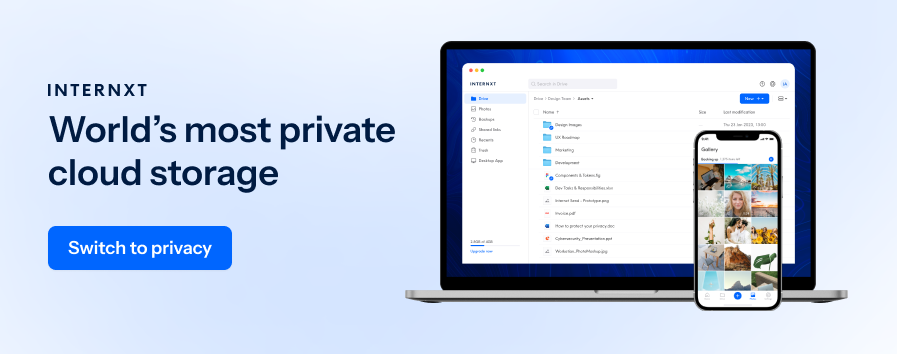
Family or household use
Sharing passwords within a family or household is common, especially when using shared services like streaming platforms, online shopping accounts, home automation systems, and Wi-Fi passwords.
Apple has an in-built password manager that allows you to add family members and share passwords for:
- Streaming Services: Netflix, YouTube, Disney+, etc.
- Online shopping: Amazon, eBay, PayPal accounts, etc.
- Home automation systems: Smart home hubs, security systems, etc.
- Wi-Fi routers: Set up your Wi-Fi router with a secure password.
Many streaming services, such as Netflix and YouTube, offer family accounts, so you can set up an account manager to create different accounts controlled by a parent or guardian who can set up a password.
Password sharing online for families will require fewer steps than for businesses, but you can still use some tools to ensure your family devices are kept safe from hacking with
- Password managers,
- Password generators,
- And monitoring account activity.
7 best tools for sharing passwords online
You can use many tools to share passwords online, and the best thing is that these are usually integrated into other tools or platforms to give you a secure online experience. Here are 7 of the best tools to start sharing passwords online securely.
Encrypted file sharing
For sharing files or sensitive information, Internxt Drive is the best cloud storage for businesses, teams, and individuals to share passwords or other sensitive information. Internxt’s advanced sharing features let you set password controls, revoke access, and set permissions for downloading and viewing files.
Internxt Drive guarantees security and the best privacy thanks to end-to-end and zero-knowledge encryption. This means your files are never sent to the Internet in plain text form, which is crucial to prevent hackers from accessing your information.
Additional features, such as Two-Factor Authentication, add more protection to your accounts. For businesses, you can monitor your team activity to ensure no unauthorized access to files or accounts.
Internxt also offers Internxt Send, an encrypted file-sharing service that encrypts files up to 5GB via a secure link or email.
Try Internxt for free and get 1GB of storage. For businesses that need a secure way of sharing passwords online, check out Internxt’s Standard or Pro plans.
VPN
A VPN is useful for remote workers who may need to use Public Wi-Fi in hospitals, airports, or cafes to share passwords online.
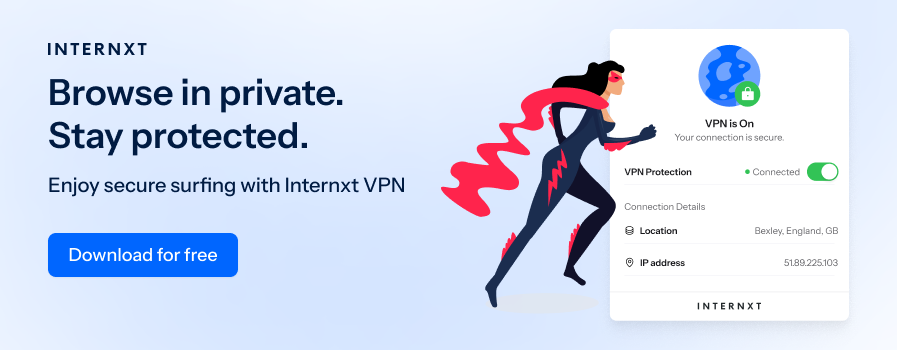
VPNs encrypt your internet connection on public Wi-Fi to protect and hide data transmitted over a Wi-Fi connection. This prevents hackers from snooping on your data or from gaining access to your passwords.
Other privacy benefits include limiting personalized ads and hiding your IP Address.
Internxt also offers a free encrypted VPN for anyone who needs to encrypt their connection or change their location online. It uses the same encryption technology as Internxt Drive to guarantee privacy and security when browsing the internet or sharing passwords online.
Secure messaging apps
Secure messaging apps offer a private method for sharing passwords online by providing end-to-end encryption, ensuring that only the intended recipient can access the information. This level of security significantly reduces the risk of interception or unauthorized access, making it a safer choice for transmitting sensitive data.
Additionally, these apps often include features like self-destructing messages and secure storage, further protecting shared passwords from being exposed or misused.
By using secure messaging apps, you enhance the confidentiality and integrity of your password-sharing practices.
Secure note-taking apps
Secure note-taking apps facilitate safe password sharing by allowing users to store and manage sensitive information within encrypted notes. These apps protect individual notes or entire notebooks, ensuring that only authorized users can access the stored passwords.
By keeping passwords within these secure notes, you reduce the risk of exposure through less secure methods.
For example, Notion enables users to create encrypted pages and databases where passwords can be stored and shared with specific individuals. Its collaborative features allow for controlled access and secure sharing among team members or family members, maintaining privacy while facilitating organized and efficient password management.

Encrypted email
Encrypted email providers enhance the security of sharing passwords online by ensuring that the email content, including sensitive information like passwords, is protected with end-to-end encryption. This encryption ensures that only the intended recipient can access the password, reducing the risk of unauthorized interception or exposure.
Using mainstream email services such as Gmail and Outlook to share passwords is risky due to their privacy policies, which may compromise the security of your information.
For example, Gmail’s policy notes, “Google may collect information about your use of our services and may use this information for various purposes,” which suggests potential exposure of your communications. Encrypted email services offer a safer alternative, ensuring that passwords shared via email remain confidential and secure from unauthorized access.
Secure web browsers
Privacy-focused browsers are crucial for protecting your passwords and other sensitive information online. They reduce exposure to tracking and data collection by blocking ads, trackers, and unwanted scripts that can compromise your security.
This helps create a safer environment for managing and sharing passwords by minimizing the risk of unauthorized parties intercepting your data.
One popular option in this category is Brave, which is designed specifically with privacy in mind. Brave’s built-in features, such as ad-blocking and enhanced tracking prevention, help protect your online activities, including when sharing passwords online.
Antivirus software
Antivirus software is critical to protect your passwords and other sensitive information by detecting and neutralizing malware that could compromise your data. It scans for viruses, spyware, and other malicious threats that might attempt to steal or corrupt your passwords.
Many anti-virus software is available, and many also include a password manager in the subscription plan, so you can combine both of these services based on your needs to share passwords online securely.
Another option is to use Internxt’s free virus scanner to check files for viruses before sharing them. This adds a layer of protection by ensuring that any files sent to you are free from malware that could potentially steal your data.
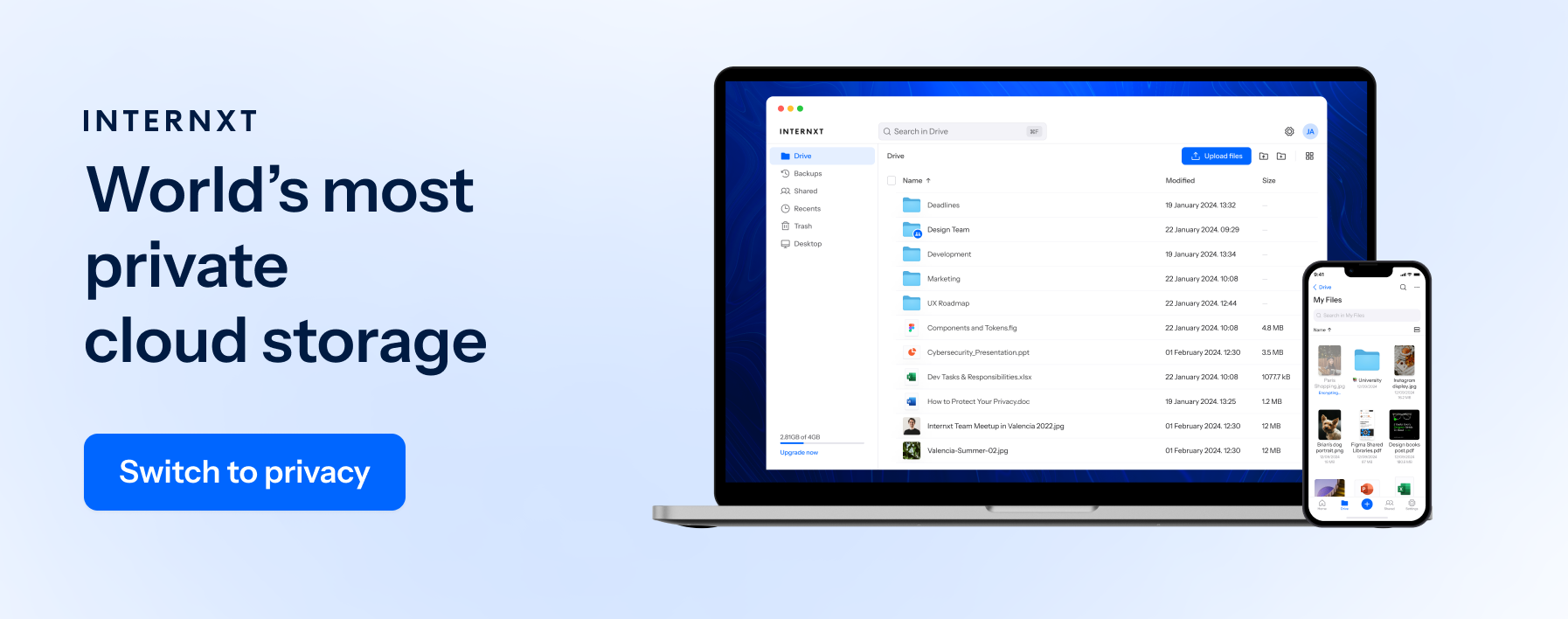
Why security and privacy are essential when sharing passwords online
Passwords are the most targeted feature for cybercriminals, so password security when creating and sharing passwords is necessary to prevent businesses from collapsing or your accounts from being hacked.
While it’s essential to know how to share passwords online securely, it’s also important to avoid these common mistakes with password management.
What not to do:
- Do not use fewer than 12 characters: passwords with at least 12 characters are far less likely to be cracked than those with fewer.
- Do not reuse passwords: if one password is hacked, reused passwords can give hackers access to more accounts, such as email or your online banking.
- Do not use common passwords: 123456, 123456789, qwerty, or password are the most commonly broken passwords in 2024.
- Do Not Store Passwords in Plain Text: Never write down passwords in unprotected files or documents.
- Do Not Share with Multiple People: The more people with the password, the higher the risk of it being compromised.
Knowing how to share passwords online safely doesn’t have to be risky if you use trustworthy tools and maintain good password hygiene. Password sharing can help your teams manage projects efficiently and securely when done correctly.

