Best Shared Cloud Storage and File-Sharing Services for Families

For families, sharing and storing memories has become even easier thanks to the integration of smartphones and online storage into our lives.
Shared cloud storage is an excellent way for everyone in the family to store their personal files, share friends or other family members, and provide a family cloud backup system for your family to ensure no important memories, files, or documents are lost.
However, the more people who have access to a cloud storage account, the more likely things are to go wrong, such as data loss, lost passwords, or personal information leaking online.
To prevent this and keep your family safe online, secure family cloud storage provides a safe platform for your files and ensures your family data is protected online.
To help you choose the best family cloud storage plans, we offer the main features you should consider to help protect your family online, plus other factors, including pricing, file sharing, and which files you need to encrypt to ensure your family's privacy.
With this overview, you can decide which is the best-shared cloud storage plan and gain peace of mind that all data you store in your family account is secure and, most importantly, private.
Table of contents
- Storage capacity
- Secure access and sharing
- Security and privacy
- Accessibility
- File backups and syncing
- Cost
How to choose family cloud storage plans
Families have more unique needs when choosing shared cloud storage. Unlike your personal cloud storage account, the account manager has to meet the needs of others in the plan, ensure the platform is easy to use for everyone, and members know how to keep their accounts secure.
Although many options exist for individual cloud storage, few companies offer secure family cloud storage. To help you with your decision, here are some points to consider when choosing your shared cloud storage platform.
Storage capacity
Families will often have different storage needs, others will need more than others for work and schoolwork, while others will need less storage and will only need to store essential documents, contracts, folders,photos, etc.
Some shared storage plans offer a few terabytes for each user, and the account manager can allocate this storage to users based on their needs so users can make the most of their storage.

Secure access and sharing
Family cloud storage offers file-sharing for videos, photos, or whatever documents you want to share with your family. Everyone can share and restrict access to files from their private account, giving everyone total control over their privacy.
By having access controls over files, families can ensure that all files are organized and can’t be accessed by anyone without permission, preventing accidental changes or deletions to important files.
Family cloud storage is the perfect balance of collaboration and sharing photos, videos, and more in a secure environment to protect each member’s privacy and security.
Security and privacy
You can use a family cloud backup solution to protect sensitive and confidential records, such as medical records, identities, bank statements, legal files, etc. This information requires the best security to prevent it from being leaked online, which can lead to identity theft, financial fraud, or worse.
Look for cloud storage providers that offer AES-256 encryption. This is the industry standard in cloud storage and is used by almost all cloud providers to protect your data from being stolen by hackers or leaked in a data breach.
Other secure features to look out for are:
- Two-Factor Authentication: A method that requires additional authentication to log into your device. If a hacker steals your password, 2FA will prevent them from accessing your account.
- Zero-data trackers: Reduced the chances of data breaches, as your data is not shared with third parties for advertising or other data collection practices.
- Session monitoring: Track who accesses the accounts and from what device, to ensure no unauthorized access to your accounts.
- End-to-end encryption: E2EE encrypts and protects files directly on your device, ensuring shared data remains protected throughout its journey and secured against hackers.
Accessibility
The more users you have, the more you have to consider accessibility, as everyone will have their own preferences for managing their online storage. For your family cloud storage plan, consider choosing plans that offer Windows, Mac, and Linux, and mobile support to cover all bases.
Also, check how the platform’s interface works and how clear and straightforward it is to understand. Different members may be unfamiliar with cloud storage, so choosing one that is understandable and simple will benefit everyone, including the most tech-savvy members.
File backups and syncing
Family cloud backup will also be a necessary feature for shared cloud storage. File backups prevent any data loss due to accidental deletion or changes to files. When backing up files, you give yourself additional insurance and peace of mind that important files will always be available.
Another feature of family cloud storage you will likely need is file syncing. Regularly syncing files ensures your account has access to the latest files, making it handy to monitor changes and ensure you have the most recent version available for personal, work, or school projects.
Cost
Finally, cost may also be a consideration. Most family cloud storage plans have a minimum number of users, and you pay for each member on either a monthly or annual basis. A family plan will make sense if multiple members need access to more storage at a lower cost.
Family cloud storage is also a scalable solution, so you can add storage as needed. It is also much more cost-effective and secure than saving everything on physical devices, which can get lost, stolen, or corrupted.
What is the best family cloud storage?
The best family cloud storage offers ease of use, security, privacy, and affordability. Here are some options that you and your family can consider to manage, share, and store your files for years to come.
Internxt Drive
Internxt offers secure family cloud storage, so families can store all their files in complete privacy with end-to-end encryption. Pricing is charged per user/TB rate, and you can share this cloud storage for up to 100 users and up to 2TB of storage for each.

Due to its zero-access policy, Internxt is the most private cloud solution for families to store and share files online. You hold the encryption keys to your data, giving you 100% control of your files and your family’s privacy.
Internxt offers secure file-sharing features that include password protection and restricted access. You have complete control over its security, and access to these files can be revoked at any time.
For increased security and privacy, Internxt’s family plans also include session management with details to monitor who accessed their accounts and when so the account manager can prevent unauthorized access to family accounts. You can also enable Two-Factor Authentication to protect your accounts from unauthorized access.
Plus, if you have an individual account, you can easily switch this when needed. Internxt offers a simple and user-friendly interface, making it perfect for all family members, regardless of tech experience.
Each member will get their own space with Internxt, and the manager can allocate and customize storage and handle account billing.
Internxt’s secure family cloud storage plans offer Family Essentials and Family Pro monthly or annual plans.
Standard
- 1TB storage/user
- Post-quantum encryption
- Ultra fast unlimited VPN (FR, DE, PL)
- Antivirus
- Backup your files
- Password-protected file sharing
- Invite, share & collaborate
- GDPR compliance
- Two-factor authentication (2FA)
- CLI, WebDav & Rclone support
- Manage account billing & payments
- Device Cleaner Coming soon
- Dark Web MonitorComing soon
Pro
- 2TB storage/user
- Post-quantum encryption
- Ultra fast unlimited VPN (FR, DE, PL, CA, UK)
- Antivirus
- Backup your files
- Password-protected file sharing
- Invite, share & collaborate
- GDPR compliance
- Two-factor authentication (2FA)
- CLI, WebDav & Rclone support
- Manage account billing & payments
- Device Cleaner Coming soon
- Dark Web MonitorComing soon
- Meet Coming soon
- Mail Coming soon
Internxt S3 compatible object storage
Internxt stands out as one of the most versatile cloud storage providers on the market, as it not only offers individual and family cloud storage, it also offers S3 compatible object storage.

Object storage is suitable if you need to store large amounts of your family’s data, such as home movies, photo albums, or other memories. Its pay-as-you-go pricing model means you only pay for the storage you use, starting from €7 per Terabyte, which is up to 80% cheaper than AWS, Google, and Microsoft.
Object storage is another cloud storage option you may want to consider if you need access to large amounts of files quickly and have bigger storage needs than traditional cloud models can meet.
Google Drive
If your family needs more than cloud storage and wants a platform that offers Office products, email, and video calling, Google Drive is another popular option due to its generous 15GB of free storage.
Google's paid plans have a 5-user limit with a maximum storage capacity of 2TB, so they may be more suitable for smaller or medium-sized families.
Although secure, Google collects a lot of data from its users, and it does not use zero-knowledge encryption, so if privacy is what you want for you and your family, you may be better off looking elsewhere.
Dropbox
Dropbox was the first commercial cloud storage option on the market, and now it offers many features such as note taking, PDF editing, video sharing and e-signing documents. Plans are available for up to 6 users, who each get the same 2TB of storage.
It is one of the more expensive options, as this plan costs more than double the other companies mentioned on the list, coming in at €19.99 for its monthly plans or €203.88 for annual storage.
Dropbox has also had a long history of data breaches, leaks, and hacks on its platform, and lost over 60 million of its user passwords. It does use AES-256 encryption, and uses 2FA, but it is also not a zero-knowledge company, and its history doesn’t inspire a lot of confidence.
Although offering numerous features, Dropbox may not be the most secure family cloud storage available, and as its costly storage plans may push you to consider another option, it doesn’t put your family data at risk.
pCloud
pCloud may be a family cloud backup and storage option if you want to get storage for a lifetime in a single, one-time payment. pCloud’s family plan is available for up to 5 members, who all have access to 2TB of storage for €595.
pCloud has an advanced media player, and its most popular feature is music streaming. Plus, pCloud has features to stream videos or convert them to another format. You can also share files with an encrypted link to anyone who doesn’t have a pCloud account.
pCloud uses end-to-end encryption, and although zero-knowledge encryption is available with pCloud vault, it’s a separate feature you must pay for to access.
pCloud also lacks privacy features that may be important for families to consider. It is not an open-source company, and like Google, there are data trackers on its website to monitor your family’s activities on websites.
Sync
Although it doesn’t offer family cloud backup or storage, Sync is the final option on our list, as it is the only other cloud storage, other than Internxt, that offers zero-knowledge encryption as standard, so it is more private than your traditional big tech companies.
Although there is no family plan, the 2TB plan lets you add up to 5 users. The 2TB is shared between every device you connect to the plan, and everyone shares the same space. Even so, if you want a storage plan that everyone can share and use in the family, Sync has secure file sharing and expiration links, backups, file versioning, and syncing.
If your family wants to keep its space private and data secure, Internxt is the best privacy-focused shared cloud storage for families.
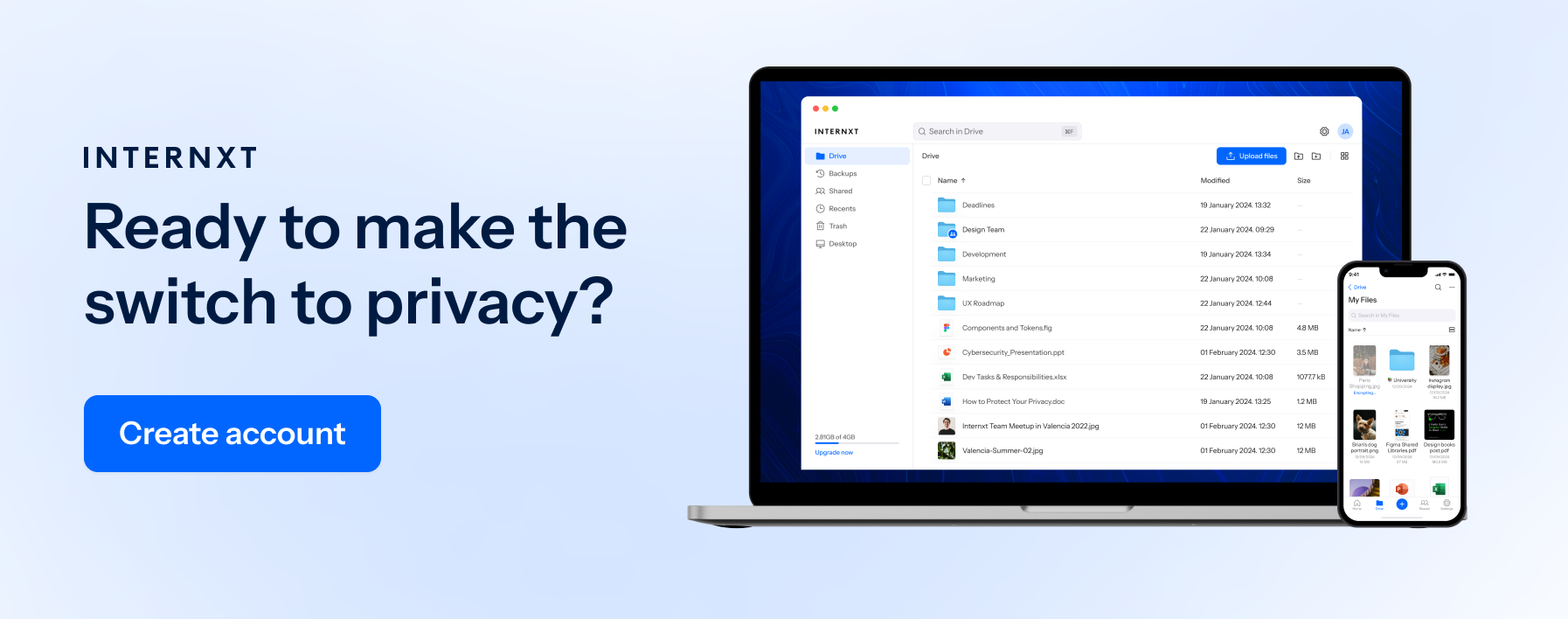
Which cloud storage family plan should you join?
Now you have the big picture of family cloud storage providers, and deciding which one is best for you should be a little bit easier now that you know what each company offers. Very few companies offer cloud storage for more than 6 members, and most cloud storage providers offer security, but limited privacy features.
If private cloud storage is what you need, then Internxt Drive is an affordable, flexible family cloud storage provider, dedicated to protecting you and your family from cybersecurity threats, data collection, and other risks to your privacy.
Join Internxt today, and get the most secure cloud storage plan for your family today!

