Google Photos vs. iCloud: What’s the Best Way to Store Your Photos?
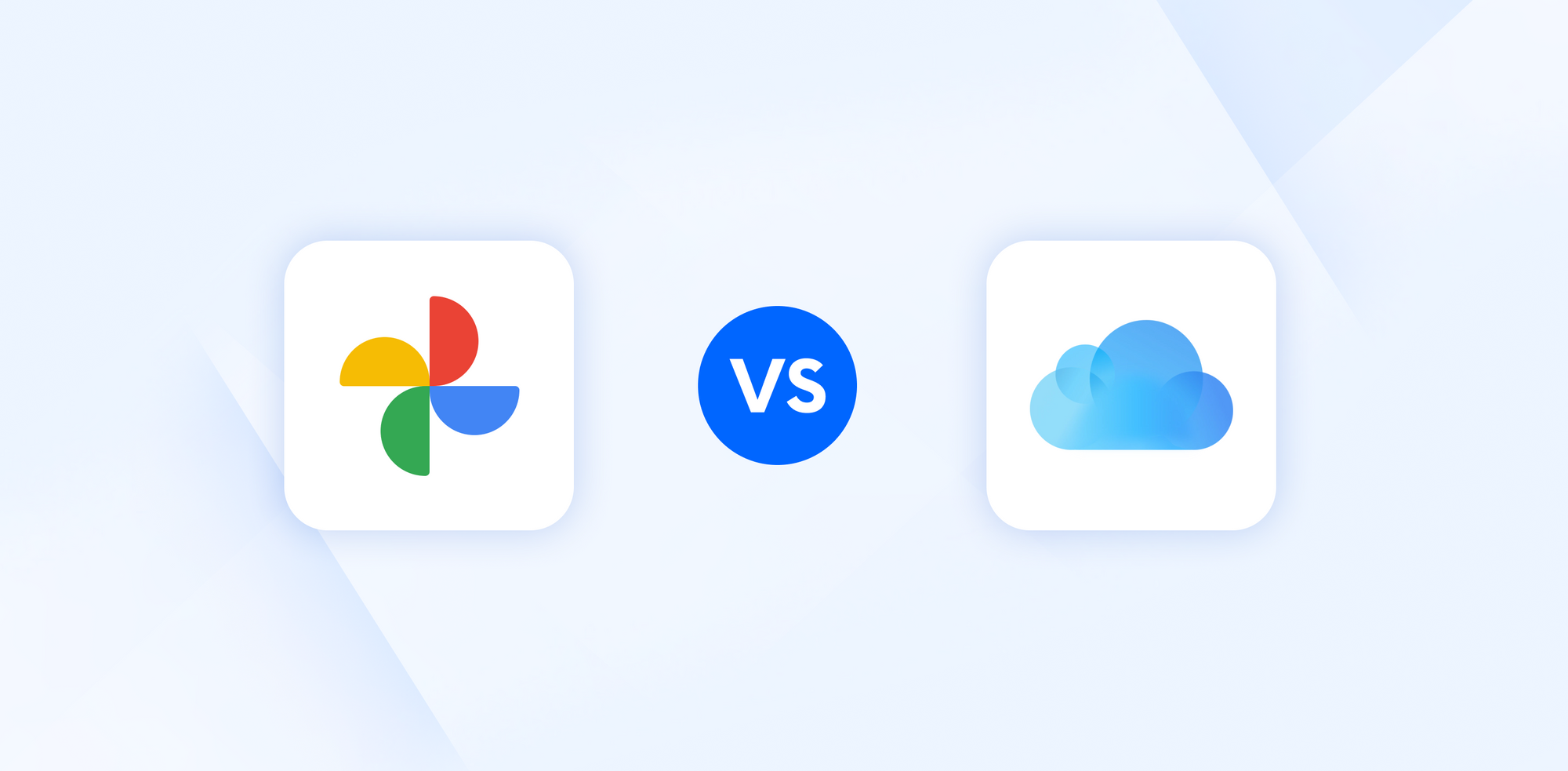
Whether you’re a professional photographer, hobbyist, or just want to take a quick snapshot of a hilarious cat, we all have the power to take beautiful pictures straight from our smartphones, thanks to the power of technology.
Fortunately, we don’t have to worry about waiting weeks for our photos to be developed and organizing them effectively in photo albums because we have many photo storage apps and services to help us store our precious memories quickly and securely.
But which ones are the best?
If you think it's Google Photos or iCloud, it would be hard to argue with you, and while they’re certainly the most popular, it doesn’t necessarily mean they’re the best.
So, the best way to find out is to pit the two against each other, and in this article, we will check out the great Google Photos vs. iCloud debate by analyzing
- Google Photos vs iCloud overview
- Features
- Pricing
- Security & privacy
- Alternatives
Once we have looked at both these platforms, we will also see if there are any alternative platforms to store, sync, or share your photos. Wonder who it could be? Scroll down to find out!
Google Photos vs iCloud overview
Google Photos is part of the Google product suite, offering users a photo-sharing and storage platform. Google launched the platform in 2015 for users to organize, manage, and share digital media while enjoying the other Google product suites, including:
- Google One
- Gmail
- Google Meet
- Google Workspace
- Google Gemini
iCloud Photos integrates with the Apple platform to store photos and videos in the cloud automatically from any device, although it is primarily targeted at Apple users. Much like Google Photos, with iCloud, you can enjoy Apple’s suite of products for your photo storage, including:
- Apple Mail
- Calendar
- Notes
- Find My services (iPhone, iPad, etc)
- iCloud Keychain
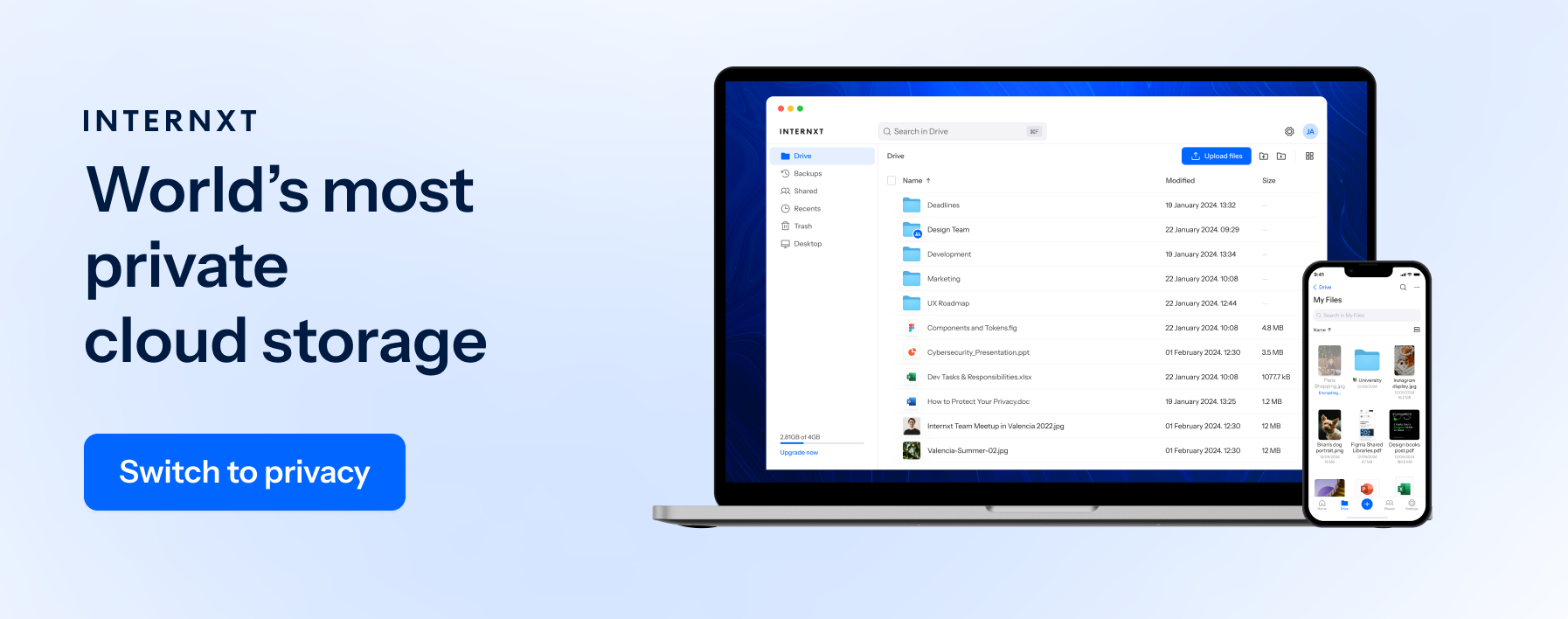
Now that you have a general understanding of both services and are considering either Google Photos or iCloud as your photo or cloud storage provider, let’s take a look in more detail at what each provider offers for the essential features.
Google Photos vs iCloud: What they offer
Both Google and Apple offer free storage plans, but Google takes the edge by offering a generous free storage of 15GB, whereas iCloud only offers 5GB of free storage.
From there, you can upgrade to a monthly or annual plan with Google or monthly plans with iCloud+ to access additional features.
With Google, 15GB allows you to store roughly 3,000 to 7,500 photos, depending on the file type and size.
With iCloud’s 5GB, you can store roughly 1,700 to 2,500 photos, again, depending on file size and type.
If you want to use Google exclusively for photos, any documents, spreadsheets, or presentations you or others make will take up your storage space, so you should consider this when choosing any of the following plans.
Google Photos: Features
When you upgrade your Google plan, you will have access to more features to gain the most out of your account. These features include:
| Feature | Description |
|---|---|
| Cloud Storage (15 GB free) | Automatic backup of photos and videos |
| AI-Powered Photo Editor | Built-in editor with AI tools |
| AI-Powered Organization | Automatically grouping and advanced search |
| Advanced Search | Search photos using people, places, objects, or phrases |
| Album Sharing | Share albums with others |
| Memories & Highlights | Automatically creates memories, highlights, and themed collections |
| Yearly Recap | Provides an annual recap with photo stats |
| Cross-Platform Access | Android, iOS, and web |
| Free Up Space | Deletes local copies of photos already backed up |
iCloud+: Features
With an iCloud+ plan, it also offers additional features for its cloud storage plans, which are:
| Feature | Description |
|---|---|
| Cloud Storage (5 GB free) | Automatic syncing for photos and videos across Apple devices |
| Original Quality Storage | Stores photos in their original resolution and formats. |
| Optimize Storage | Keeps smaller, device-optimized versions locally or in iCloud. |
| Apple Ecosystem Sync | Syncing across iPhone, iPad, Mac, Apple Watch, and Apple TV. |
| Shared Albums | Create shared albums and invite others |
| Shared Photo Library | Allows multiple people to contribute to libraries |
| Search & Organization | Search photos by people, places, objects, or events |
| Privacy & Encryption | End-to-end or ADP |
| Recently Deleted | Deleted photos are recoverable for up to 30 days |
Aside from Photos, iCloud also offers the following features with an iCloud+ plan.
iCloud Private Relay
iCloud Private Relay is designed to keep your internet activity confidential. When activated, the traffic leaving your phone is encrypted to prevent websites from tracking your IP address or location.
Hide My Email
You can use Hide My Email when signing up for new accounts, newsletters, or other subscription services. This feature is designed to keep your email secure as it generates a unique and random email to keep your personal information safe.

Custom Email Domain
Create your personalized email address connected to your iCloud email and use it for Messages, Facetime, Calendar, save your screen recordings, or to sign in to your device.
HomeKit Secure Video support for up to five cameras
Apple’s secure video service allows you to set up home security cameras to record the footage and view it from anywhere to ensure the security of your home and its contents.
None of your videos are stored in the cloud, and they are protected with end-to-end encryption. Depending on your plan, this option is broken down in the following ways:
- 50 GB plan: Add a single camera.
- 200 GB plan: Add up to five cameras.
- 2 TB plan and above: Add an unlimited number of cameras.
You can access the videos from any of your Apple devices, and you can view videos from the previous 10 days.
Google Pricing Plans
If you want an affordable upgrade from Google’s free storage plan, you can upgrade to the basic plan or choose from any of the three monthly payment options Google offers, which are:
- Basic: 100GB for $1.99
- Standard: 200GB plan for $2.99
- Premium: 2TB plan for $9.99
If you want cloud storage or access to Photos without the hassle of monthly payments and prefer to pay a one-time annual payment, Google’s yearly plans include:
- Basic: $19.99
- Standard: $29.99
- Premium: $99.99
iCloud Pricing Plans
In comparison, iCloud offers less free storage, and the price of iCloud is more or less the same as Google’s. However, if you want more flexibility when upgrading your cloud storage, Apple offers five different storage options if you want a larger storage solution for your photos.
These options are:
- 50GB: $0.99
- 200GB: $2.99
- 2TB: $9.99
- 6TB: $29.99
- 12TB: $59.99
While the pricing plans may be similar, if you want an extensive storage system of up to 12TB, then Apple can provide it. To help you decide which option is the best, you can calculate how many gigabytes or terabytes you will need with a byte converter.
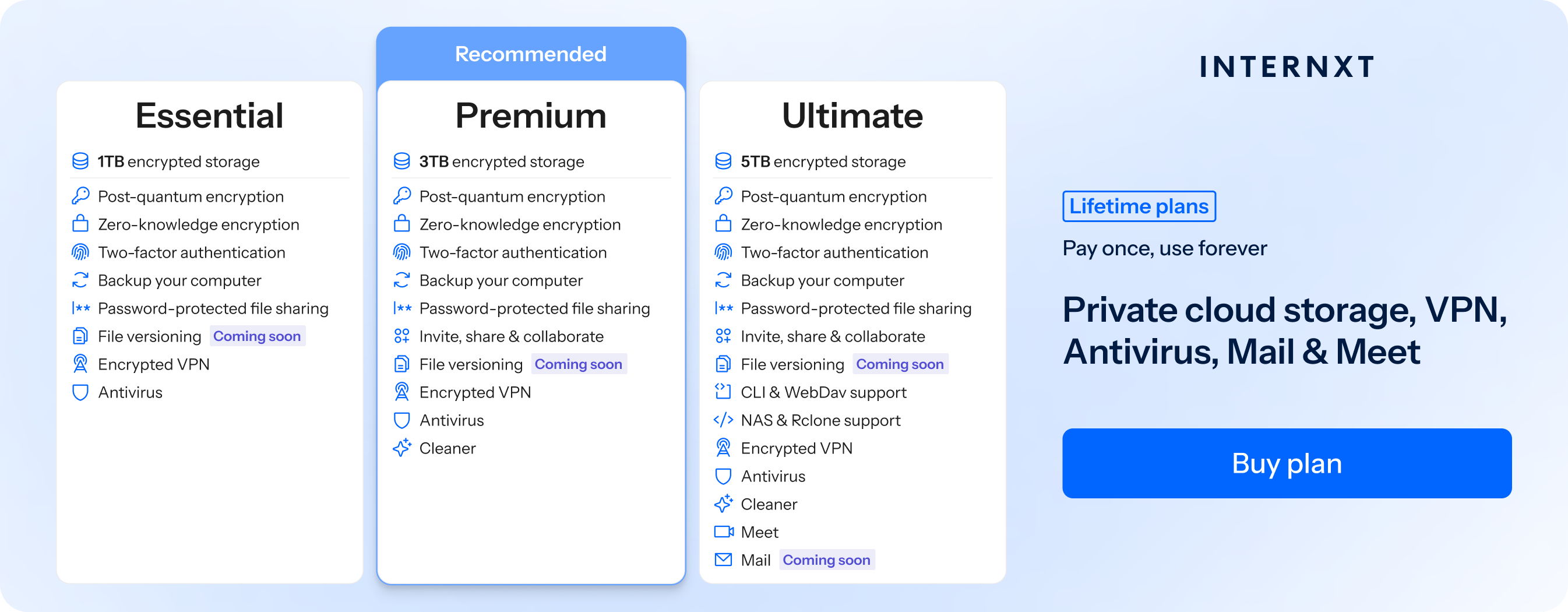
Internxt pricing
Internxt offers annual or lifetime plans ranging from 1TB to 5TB, with the option to stack your lifetime plans.
Annual plans start from just €1.50 a month for 1TB, or you can choose from the following plans:
| Plan | Cost | Storage |
|---|---|---|
| Free | Free | 1GB |
| Essential | €18/annual or €195/lifetime | 1TB |
| Premium | €36/annual or €285/lifetime | 3TB |
| Ultimate | €54/annual or €435/lifetime | 5TB |
If you need around 2-3TB:
- Google Drive: $100/year for 2TB
- iCloud: $120/year for 2TB (monthly billing only)
- Internxt: $39/year for 3TB
Internxt costs 60% less and gives you 50% more storage compared to other providers.
Google Photos vs iCloud: Editing and Customising Photo Features
For those who enjoy editing their photos, Google offers various software to help you turn your snapshots into professional-looking photos.
Again, you will have to upgrade from your free account to access these features, but once you do, you can enjoy:
- Magic Erase: Remove background distractions or people.
- HDR: Adjust the brightness & contrast of photos and videos.
- Lighting & blur: Improve the lighting or blur the background of photos.
Google is also joining the hype of using Artificial Intelligence (AI) on its platform and will make complex edits even easier. By introducing their new advanced AI, Magic Editor, it will take Google Photos editing capabilities to the next level.
Magic Editor allows you to edit specific parts of photos, i.e., sky, people, or background, to improve the composition, move objects, or move the photo's subject around so they are perfectly aligned with the background image.
If you want to edit photos with an iCloud+ plan, however, you will find that iCloud Photos comes up short against Google. While you can make edits, they are limited and focus more on different filters or exposures. However, whatever changes you do make are automatically saved across all devices.
Google Photos vs iCloud: Security
Much has been said over the years about how Google treats user data, but Google boasts that if you upload, store, or share your photos with them, they are protected with the most advanced security features and technology.
When it comes to security, both Google Photos and iCloud protect your messages, emails, or photos with end-to-end encryption, both at rest (when it's stored on your device) and in transit (when your device sends it).
Another thing Google and Apple share in common is storing your data in Apple and Google data centers, respectively, which they say helps with data recovery. Both companies state that they have limited access to the photos you store in the cloud, but they hold the decryption key to your files.
If either Google or Apple suspects you are storing illegal photos or content or the law asks for access to your files, both companies can view your photos or any other files you are storing in the cloud.
Both iCloud and Google have faced many security and privacy concerns over the years.

Google has faced multiple GDPR fines due to violations on how it handles user data, examples of which include:
- €90 million fine for making it harder for users to refuse cookies, a practice that supported the company's advertising and tracking-based revenue model.
- €10 million fine for violating GDPR by passing identifying information of people who requested deletion to third parties without consent.
- €325 million fine for displaying advertisements between Gmail users' emails and for placing cookies during account creation without valid consent.
Apple has had the following security vulnerabilities exposed:
- August–October 2014, nearly 500 private photos of celebrities were posted online after hackers gained access to Apple iCloud accounts through targeted attacks on usernames, passwords, and security questions.
- 2025 Zero‑Day Vulnerabilities, Apple patched multiple actively exploited zero‑day flaws in WebKit (affecting Safari and iOS browsers) used in targeted attacks.
- 2021 Operation Triangulation iOS Attack, Complex iOS spyware using zero‑day vulnerabilities via invisible iMessage attachments targeted devices and could execute malicious code, illustrating real-world exploitation risks on Apple platforms.
Google Photos vs iCloud encryption
Both iCloud and Google Photos offer end-to-end encryption for your photos; however, without the zero-knowledge encryption offered by Internxt, these photos can be vulnerable and accessible to Google or iCloud employees or government agencies.
| Feature | Internxt | Google Drive | iCloud |
|---|---|---|---|
| Encryption at rest | AES-256 | AES-256 | AES-128 |
| Encryption in transit | TLS 1.3 | TLS | TLS |
| Encryption model | Zero-knowledge (client-side) | Server-side | Server-side |
| Provider holds keys? | No | Yes | Yes |
| Provider can access files? | No (impossible) | Yes (technically) | Yes (technically) |
| Independent security audit | Securitum (2025) | Internal | Not publicly disclosed |
| ISO 27001 certified | Yes (2022) | Yes | Yes |
| HIPAA compliant | Yes | Workspace only | Enterprise / BAA required |
| Open-source code | Yes (GitHub) | No | No |
Alternatives to Google Photos and iCloud
Privacy is the main issue for both Google and iCloud, as well as users feeling locked into these services. But if you’re deciding between the two services, it’s always recommended to consider all your options before committing to any service.
Why choose an alternative to Google Photos and iCloud?
Google Photos and iCloud may be attractive to users locked into the Apple ecosystem, or to users looking for a large amount of free storage. Even so, there are many valid reasons to switch from these big tech industries.
- Privacy concerns: Google and Apple collect metadata and may use it for personalized ads or other services.
- Data control: Alternatives often offer end-to-end encryption, giving you full control over your photos.
- Avoid cloud centralization: Reduces reliance on Big Tech and potential mass breaches.
- Flexible storage options: Some alternatives let you store photos on your own devices or in multiple cloud locations.
- Better transparency: Many alternatives provide clear policies on data handling and no hidden tracking.
- Specialized features: Some offer enhanced security, collaboration tools, or advanced organization without compromising privacy.
If you need more privacy and a wide range of products dedicated to protecting your data and privacy online, this is the main motivation and advantage of choosing alternatives to Google and iCloud.
Internxt
If you value the privacy of your photos and want to secure, sync, and share your memories securely, then Internxt is one of the most secure photo storage and sharing platforms out there.
Internxt Drive uses the most secure technology built for your security and privacy.

Post-quantum and zero-knowledge encryption
Internxt uses post-quantum and zero-knowledge encryption to protect your files from hackers and data breaches and to ensure maximum privacy.
Your files are encrypted directly on your device, split, and sent across various servers across Europe, so your files are never sent on the internet in one complete file. Instead, they are sent in tiny encrypted pieces and are inaccessible to everyone, including Internxt.
Zero-knowledge policy
Internxt values your privacy and will never sell your data to third parties under the guise of a more personalized ad experience. Your photos, encryption keys, and files are never stored in an unencrypted or unhashed form. The only person in charge of your data is you.
Open-source
As part of Internxt’s commitment to transparency and privacy, Internxt provides its source code on GitHub. Google Photos and iCloud+ are proprietary software companies, meaning their source code and the way they build their products or store your data is hidden from the public.
The benefit of an open-source platform, such as Internxt, is that experts in the field can continuously monitor the code for potential security vulnerabilities and request that they be fixed quickly and efficiently. As well as this, with the proper knowledge, people can view precisely how companies like Internxt protect your photos or other documents.
Compliance
To comply with industry requirements and current security protocols, Internxt meets multiple compliance regulations to ensure your data is handled with the best protection available.
Internxt currently complies with:
- GDPR: European law protecting personal data and privacy.
- ISO 27001: International standard for managing information security.
- SOC 2: Audit standard ensuring a service provider securely manages data.
- HIPAA: US law protecting health information privacy and security.
Security Audit
But don't just take our word for it, Internxt has successfully passed two independent security audits to verify the security of its platform.
More features of Internxt
Aside from photo storage, Internxt paid plans include additional products to get the best out of your cloud storage and your privacy.
Backups
Internxt allows you to back up and keep copies of your photos secure against data loss with its desktop apps. By backing up your files, you can always access your files no matter what happens to your device, and protect against the growing threat of ransomware.
Antivirus
Internxt Antivirus allows you to run full or custom scans to identify and delete malware from your device, protecting you against data loss or corruption.
Secure photo sharing
Internxt Photos gives you complete control over the privacy of your photos when sharing your photos with others. Yes, they are encrypted, but Internxt also gives you a secure link to control exactly who can view your photos and how many times. Advanced sharing is also an additional feature you can take advantage of in Internxt Drive.
VPN
Protect and encrypt your connection with Internxt VPN, available for up to 5 locations. Don’t worry about speed or bandwidth limits, as Internxt VPN does not include any limitations, allowing you to browse privately and securely.

Cleaner
Delete unwanted or junk files with Internxt Cleaner to optimize device performance and free up storage to ensure you only have the files you need on your computer.
Meet
Internxt Meet is an alternative to Google Meet, encrypting your video calls so you can host private video calls with friends, family, or coworkers.
Collaboration
Securely share files with others to upload and edit projects. Internxt also includes file versioning so you can always keep your projects up to date, or return to previous versions if necessary.
Internxt will also release Internxt Mail, a private alternative to Gmail or iCloud emails, as all your messages are protected with zero-knowledge encryption, ensuring only you and your recipients can see your email content.
Advanced cloud tools
Internxt also offers Linux, Rclone, WebDAV, and NAS support, so no matter where you are or what device you are using, you can access your cloud and photos easily. If you lose your device or it breaks down, you can still access your Internxt account, so your photos are always accessible and protected.
Google Photos vs iCloud: Which One Should You Choose?
Based on your requirements for cloud storage or photo storage, here’s how you can make your decision between Google, iCloud, or other alternatives.
When to choose iCloud
Choose iCloud if:
You're invested in Apple's ecosystem. If you own multiple Apple devices (iPhone, iPad, Mac, Apple Watch) and primarily use Apple services.
Protect your files with Advanced Data Protection. iCloud encrypts data in transit and on the server, and Apple has strong privacy policies. While Apple can technically access some metadata, it emphasizes user privacy more than Google.
When to choose Google Photos
Choose Google Photos if:
You value smart AI features. Google Photos offers powerful search, automatic organization, and AI-driven edits and creations, making it easy to find, enhance, and share your media.
Privacy isn’t your top priority. Google Photos uses data to improve services and provide personalized experiences. If you’re comfortable with Google’s data handling and advertising model, it’s suitable for personal photos and videos.
When to choose Internxt
Choose Internxt if:
You want to keep your files private. For default zero-knowledge encryption to ensure nobody can access your private photos, choose Internxt. Everything is encrypted on your device, and everything is controlled by you. Not even Internxt can access your files
You need verifiable compliance. For businesses or enterprises requiring HIPAA, ISO 27001, SOC 2, or documented security audits, Internxt provides all of this to ensure all data is handled securely and legally.
You don’t want subscriptions. Get started with a lifetime plan for €285, and stack your plans whenever you need to ensure you never run out of storage. After 5 years, you break even. After 10 years, you've saved $526 compared to Google Drive's annual fees.

Frequently asked questions
How much free storage do Google Photos and iCloud offer?
Google Photos gives 15 GB free, shared across Google services. iCloud gives 5 GB free.
Can I use Google Photos and iCloud on any device?
Google Photos works on Android, iOS, and web. iCloud works best on Apple devices; on non‑Apple devices, you must use the web.
Can I transfer photos from Google Photos or iCloud to Internxt?
Yes, you can transfer photos and videos from Google Photos directly to iCloud using Google Takeout and Apple’s transfer tool.
Are Google Photos and iCloud secure enough for sensitive files?
For personal use, yes. iCloud encrypts your data in transit and on Apple servers, and you can add Advanced Data Protection.
For personal photos and videos, Google Photos encrypts data in transit and at rest, but it is not designed for storing regulated or photos you want to keep private.
What are the best alternatives to iCloud and Google Photos?
Ente is a popular service designed for photos only, but Internxt is the best privacy alternative if you want cloud storage for photos combined with a full privacy suite.
Also of interest yo you...

