6 Best Cloud Storage for Photos in 2026

If you want to change from having stacks and stacks of physical photo albums and USBs filled with photos, consider switching to the many options available for free cloud storage for photos.
Thanks to the constant advances in smartphones, we can now take professional-quality snapshots without paying for expensive equipment. For this reason, our phones are an expanding library of photos. So, how can we manage all these photos to ensure their security and, most importantly, privacy?
The answer for storing photos online lies in choosing the best cloud storage for photos so you can enjoy peace of mind that your photos are backed up and accessible from anywhere. With that in mind, we offer you 6 of the best cloud-based photo storage options in the marketplace.
Table of contents
Factors to consider when choosing online storage for photos
There are many factors to consider when choosing the best cloud photo storage for your photo. Fortunately, many cloud storage options are available, but deciding which one can be complicated depending on your needs. Therefore, here are some factors to remember when choosing the best photo storage.
Storage space
Do you just need to save a few photos? Organize a library of professional snapshots for your business? Or send a large amount of photos for free?
Free cloud storage for photos is available, but each service offers different free storage or subscription-based models. Consider your needs and choose a plan that provides enough space to back up your photos or the storage you need at a price that fits your budget. If you need a professional storage and management solution for your business, you should consider digital asset management software.
Price
Cloud storage providers offer various pricing structures, ranging from free tiers with limited storage to monthly, annual, or lifetime plans. Evaluate your budget and choose an option that aligns with your needs and financial comfort. The benefits of cloud storage are that many plans are flexible, and you can upgrade or downgrade your subscription plan based on your needs.
Security and privacy
Protecting the privacy of your photos is crucial. Look for providers with robust security features like end-to-end encryption, two-factor authentication, and clear data privacy policies. Knowing that your photos are secured helps prevent your data from being leaked or sold to third parties.
Features
Different types of cloud storage offer varying functionalities. Consider features that are important to you, such as automatic photo backup, photo editing tools, file-sharing capabilities, and search and organization functions.
Other features of cloud-based photo storage involve photo editing or a platform to showcase your portfolio to clients. We will include this on our list if you want these additional features.
Accessibility
Ensure you can access your photos from any device, whether your smartphone, tablet, or computer. In doing so, your memories are always protected regardless of your chosen device.
6 Best cloud storage for photos
With these factors in mind, the following list of the best cloud storage for photos will help you decide the best cloud storage solution to create a safe platform so your files are kept secure in the cloud.
Internxt
Internxt is an open-source platform that secures your photos with end-to-end encryption. This ensures that no one, not even Internxt, can gain unauthorized access to your photos because only you possess the keys to decrypt and view them.
Internxt Drive, therefore, is the best cloud photo storage if you want to store your photos in complete privacy. Internxt is available on all devices, including Linux, so you sync and access your photos on your preferred operating system from anywhere.
Additional features of Internxt include:
- Password-protected file sharing: control who can access and download shared photos.
- GDPR compliant: Internxt follows strict European laws to protect your sensitive information.
- Military-grade encryption: Your files are protected with the best encryption to protect your photos.
- Customer support: to help you with any questions regarding storing your photos online.
When subscribing to a free account, Internxt offers 1GB of free storage. You can then upgrade to 1TB, 3TB, or 5TB for monthly or annual plans or choose lifetime storage for your photos.
With Internxt, you get the best cloud storage for photos and a private alternative to Google Drive and Photos, plus other features such as Internxt Send, to encrypt and share photos securely.
Switching to Internxt guarantees secure storage for your photos, it also offer business, S3 and family cloud storage to meet all your needs.
Adobe Creative Cloud
If you need access to Adobe platforms for your work or business, you can integrate Adobe as your online photo storage platform. Although photo storage isn’t Adobe’s main focus, you can integrate photo storage options with platforms such as Photoshop or Lightroom to combine photo editing and online storage.
However, these platforms do come at a cost, as Adobe’s pricing can cost you up to $67 per month to access all of Adobe’s services. For example, other platforms may cost less if you only want to use Photoshop. However, Adobe offers discounts for students and a free 30-day trial.
Use Adobe as your cloud-based photo storage. You will get:
- 1TB of storage
- Integration with photo editing platforms
- Version history and cloud syncing
While Adobe does offer photo storage, it is not their primary focus, so if you need dedicated features available from the best cloud storage for photos, like advanced organization and secure sharing, try dedicated, private cloud storage providers.
Flickr
Flickr is a platform where you can share, search, or connect with over 60 million photography enthusiasts. Like our next entry, many consider Flickr the best cloud photo storage platform for professional photographers or hobbyists.
Flickr is a great social platform for photographers looking to join communities and participate in photography challenges or discussions. Flickr also integrates with popular social media platforms to share photos with followers.
A free account grants you free storage for 1,000 photos. With an annual or two-year plan, you will gain access to the following:
- Unlimited uploads and photo backups.
- Detailed privacy settings to choose who can view your photos.
- 6K photo options and 10-minute video uploads.

On top of these features, Flickr also partners with other businesses in the photography work to offer these discounts with a Flickr subscription:
- 50% off your first year at SmugMug.
- $35 off your first photobook.
- 1 free month at PHLEARN to access Photoshop and Lightroom courses.
- 20% off Priime’s Lightroom preset bundle.
Flickr’s plans start at $72.99 for annual plans and $132.99 for two-year plans. If you are not interested in the social aspect of Flickr, however, you may want to stick to cloud online storage for photos, such as Internxt.
SmugMug
For the best online storage for photos that also functions as a platform to sell your work and present your photography portfolio, consider SmugMug. SmugMug is a way to store your photos, build your branding, and watermark your photos so you can easily start or build on your photography business.
SmugMug may be the best cloud storage for photos if you are looking for unlimited storage, as every paid plan offers unlimited storage, so you can choose your plan based on what additional features you want on top of your online storage for photos.
Aside from photo storage, SmugMug offers:
- Lightroom integration
- Photo backups and auto uploads
- Custom watermarks security
- Sell custom photo packages
For businesses, these are some features included in SmugMug premium plans
- Payment integration for credit cards and PayPal
- Automatic tax collection and receipts
- Coupon creator
- Sales statistics
SmugMug cloud storage servers are distributed globally for extra redundancy and security. So, if something happens to one data center, your files will be backed up in many other servers. For greater security and control, you can control who can view, access, and download your photos.
To give your photos a professional look and build your brand, SmugMug is one of the best cloud photo storage options to help you with your photography business ventures.
SmugMug offers a 14-day free trial, with prices starting at $18 per month, and the most premium plan costs $500 per month. As this can be expensive for simple photo storage, you may want to look at SmugMug as an investment in your photography business.
Backblaze
If you need another option for unlimited cloud-based storage for photos, Backblaze offers unlimited storage for computer backups for photo and file storage. Backblaze is available for Mac and PC users and is available for single use or businesses to protect important images of files.
Features of Backblaze include:
- Automatic backup Backblaze offers optional automatic backup features, allowing you to set up automatic photo and video backups from your computer or mobile device.
- Access management manage account access and permissions to sensitive files.
- Security files are stored across multiple data centers, and data is transferred via HTTPS security protocols.
- Encryption Backblaze uses industry-standard AES-256 encryption, and you can block unauthorized users from accessing data with a Personal Encryption Key (PEK).
- Automatic backup: Backblaze offers optional automatic backup features, allowing you to set up automatic photo and video backups from your computer or mobile device.
- Access management: manage account access and permissions to sensitive files.
- Security: files are stored across multiple data centers, and data is transferred via HTTPS security protocols.
- Encryption: Backblaze uses industry-standard AES-256 encryption, and you can block unauthorized users from accessing data with a Personal Encryption Key (PEK).
Backing up your photos and files with Backblaze is an easy process but does have some disadvantages. For example, while unlimited storage may be appealing, it may not be necessary for photos alone.
Furthermore, Backblaze focuses on automatic backups but does not offer options for sharing your photos, so if you need this feature, you will have to consider alternatives to Backblaze. Your account will also be tied to one device, and mobiles are not covered in the plan, only PCs. If you want to add accounts, you will need other subscriptions for multiple devices.

Backblaze offers 10GB of free storage, and prices start at $9 per month for a single user. For backups, Backblaze is fine, but for the best cloud storage for photos, you will need more options to share your photos with the world!
Google Photos
Google Photos is the final option on our list of best cloud photo storage. Google Photos lets you securely back up your photos and access them across multiple devices. It also automatically organizes your photos, making them easily accessible for sharing with others.
Google Photos includes these features with its plan:
- AI integration automatically organizes screenshots into categorized albums.
- Put sensitive photos in a locked folder.
- Hide people from memories.
- Live photo editing.
If you appreciate privacy in cloud storage, you may want to avoid Google. Despite the fact they implement secure technology, their data collection and tracking of user activities on browsers mean you should consider an alternative to Google Photos if you value your privacy and the privacy of your photos.
Alternative to cloud-based photo storage
If you are considering integrating online storage for photos or looking for an alternative to the cloud, we have two other options that may be the best storage for photos option for you.
Physical media
If you want to go old school, physical devices, such as hard drives, USBs, or SD cards, are a valid option for your photo storage. If you need a fixed amount of storage for your photos, you can choose your physical hard drive based on this amount and find options that suit your budget.
Things to consider, however, are that physical devices are at higher risk of data loss, theft, breaking, or other problems. Therefore, choosing a physical drive for your online photos requires more attention to ensure your photos are backed up and kept safe.
The best physical drives can still encrypt your data, so even if you lose your hard drive, no one can access them. Your photos will still be lost if you don’t have a backup solution to physical storage.
Nevertheless, if you want a one-time payment with fixed storage options and want to keep your photos away from the internet, with the right steps, physical storage may work for you. However, the advantages of cloud storage are still arguably a better option.
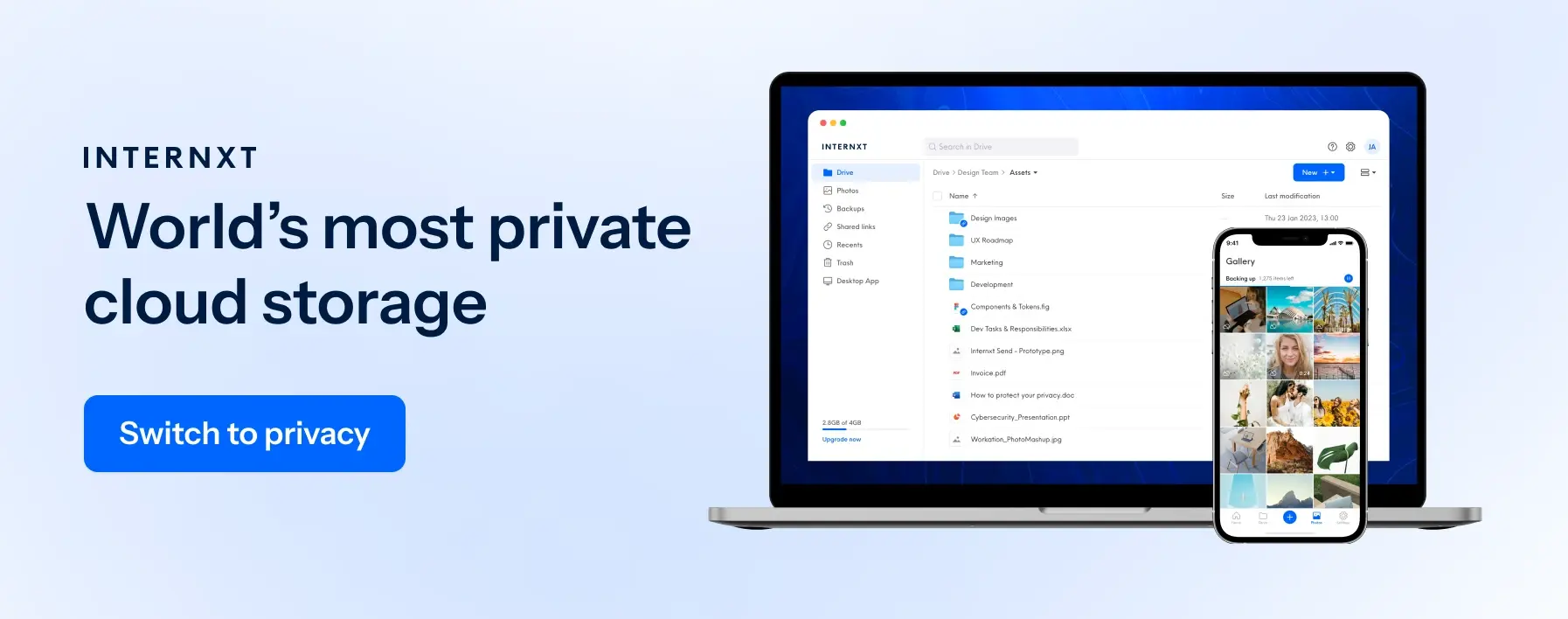
Finding the right home for your photos
So there you have it, our list of the best cloud storage for photos that covers storage for your business, freelance, or personal needs.
Whether you’re starting to venture into photography or have a secure online platform for your photos, your memories must always be protected. This is why, out of all the entries on this list, Internxt is the best cloud storage for photos, thanks to its security measures and privacy-focused mission.
Try Internxt for free today, and ensure your pictures, files, and data are kept in complete privacy.

