Is Koofr Secure Enough? Try This Koofr Alternative That Guarantees Your Privacy

When it comes to cloud storage, or file storage in general, we are truly spoiled for choice, and deciding which is the best storage option for you can be overwhelming.
Do you go for:
- Traditional cloud storage?
- Hybrid cloud storage?
- Physical storage?
- Self-host?
Each has its advantages (which you can learn about from our blog), but for this article, we will focus on Koofr.
Throughout this article, we will learn more about Koofr cloud storage, its features, pricing, security, and other alternatives to Koofr you may want to consider when storing your files online or elsewhere.
Table of contents
- What is Koofr?
- Features of Koofr
- Internxt: a secure cloud storage alternative to Koofr
- Get complete privacy without breaking the bank
What is Koofr?
Koofr is a European cloud storage provider based in Slovenia, offering a cloud storage platform for your files, videos, photos, etc.
Koofr is accessible from anywhere and is available on:
- Web apps on all browsers
- Windows, Mac, and Linux apps
- iOS, Android, Huawei
Having your files accessible from anyway is a huge positive for today’s digital nomads and remote workers, so it appears Koofr is off to a good start.
What it offers in accessibility, however, it lacks in privacy, security, affordability, and lack of free features.
Features of Koofr
Spoiler alert: if you want privacy, or secure file sharing, you may want to look elsewhere, here's why.
Koofr security: no zero-knowledge = limited privacy
You can add two-step verification to your Koofr account, and although your data is encrypted using Koofr’s servers, it isn’t encrypted on your device unless you have a paid account.
Zero-knowledge encryption is a vital component for people who want to store their files privately. It should also be a feature available to everyone, whether they pay for an account or not, unfortunately, companies like pCloud and Koofr make you pay for this priviledge, whereas other companies, like Internxt, don't.
Non-zero-knowledge providers have the technical ability to access and view user data stored on their servers. While reputable providers may have policies against unauthorized access, this ability introduces a potential vulnerability, limiting the privacy of the files you store with Koofr.
Zero-knowledge encryption is available via Koofr vault, free accounts are again limited to one zero-knowledge safe box.
So while Koofr offers several features, it lacks the most important feature for a cloud storage provider: privacy.
Next we will see how Koofr's free file sharing feature lacks the basics of cybersecurity: a strong password.
File sharing: could Koofr's generated password be hacked?
File sharing with Koofr is easy enough. Like most providers, it creates a link for you to share your files with others. However, there is a problem with this.
Koofr automatically creates the link for you, which is fine, and you can password protect the link.
The problem, however, that with a free account, Koofr automatically creates a password with 6 random numbers which is truly awful for your file's security. You can see why below.
Random password created by Koofr: 713231
For reference, this is the strength of Koofr’s password:
So what happens if a hacker intercepts a private file you shared via Koofr? Or if anyone else wants to access your link without you knowing?
With the password Koofr provides, they could theoretically view this file within 17 seconds.
Although you can set a custom password for your file, it’s yet again a paid feature, along with adding a custom message or shortening the URL. In this case, the security of your shared files shouldn’t be something you pay for; it should be guaranteed.
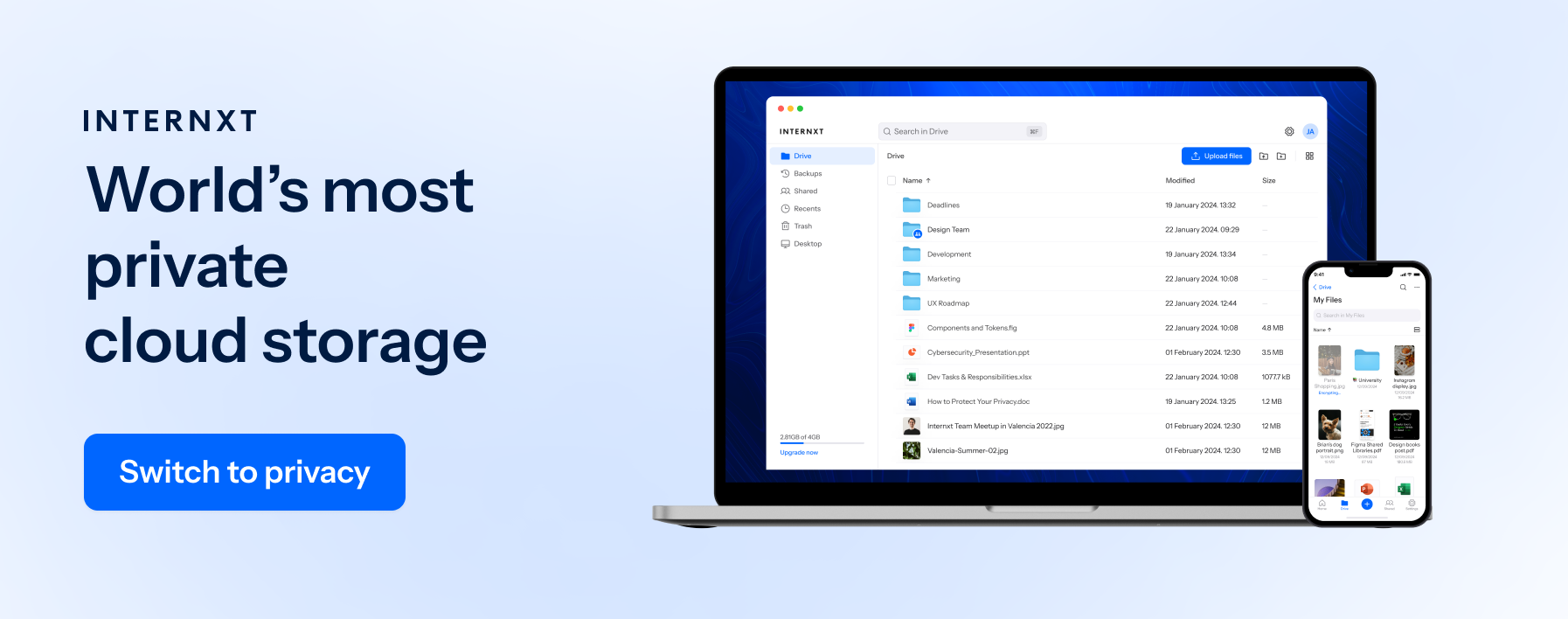
(Slightly below average) Speed
External sources have shown that Koofr experiences slower upload and download speeds than others, which has also been a complaint of some of a few Koofr users.
Koofr’s speed was tested with an internet connection with a 100 Mbps and 20 Mbps upload speed, close to Koofr’s servers in Germany.
The test took 9 minutes to upload a 1GB file (the average time is 7 minutes) and 3 and a half minutes to download (average time 90 seconds)
Of course, the speed which your platform, no matter what it is, uploads and downloads files depends on many factors and your own internet usage, so take these numbers with a pinch of salt.
File syncing and local folder functionality
Once you create your free account, you will receive a quick tour of the platform and its basic functions, including:
- Uploading files via drag and drop.
- Bookmark your files for easier access.
- Send and share files, set an expiration date, and add a message and password-protect link.
From the Koofr app, you can view, upload, and sync your folders to access them from the Web, mobile devices, and other devices.
Another feature of Koofr is local folder functionality, which allows users to directly access and manage files stored on their local computer's hard drive or storage devices as if you were using a regular file manager on your operating system.
This integration works as a virtual drive on your computer. If you pay for it, it’s a convenient way to work with files stored both locally and in the cloud.
However, this feature is not available with a free account.
Connect Dropbox, Google Drive, and OneDrive accounts
When you open your free account, you can connect your Dropbox, Google Drive, OneDrive account. If you’re looking for an alternative to these services because of how they treat your privacy, Koofr makes it easy to transfer your files from these providers.
Access Koofr through Rclone or WebDAV
Koofr also supports Rclone and WebDAV, meaning users can perform automated tasks such as syncing, copying, and backing up files between Koofr and other cloud services, all through scripts and terminal commands.
Export your Facebook photos and videos to Koofr
If you want to store your Facebook photos or videos in the cloud, you can export them to your Koofr account for additional peace of mind that your photos are backed up.
Another feature Koofr offers is a free browser extension that automatically saves images from the web and automatically stores them in the cloud.

Document collaboration and editing
Koofr allows you to create, store, and share documents, spreadsheets, and presentations.
Although the features are pretty limited, they appear pretty useful for basic things such as basic note-taking, adding images, and using the pen tool. Despite this, more advanced apps for remote workers to Koofr’s document creation are available, so this may not be the most used feature.
That being said, you can open these files with Microsoft, but this is another paid feature.
For photos, you can store and back them up like any other document and use the free extension to save photos directly to your Koofr account from the web. You may edit and add effects to photos, but this is another paid feature.
Koofr pricing
Koofr offers a free account with 10GB of storage. You can upgrade to any of Koofr’s annual plans from your free account. There is no option for a monthly or lifetime plan, although Koofr lifetime accounts are available if you search online.
The free tier does have some limitations to its features, but if you want to upgrade your plan, you can also keep your free storage as a free add-on.
Koofr cloud storage pricing
- 10GB free
- 10GB €5.95 / year
- 25GB €11.91 / year
- 100GB €23.80 / year
- 250GB €47.60 / year
- 1TB 119.02 / year
- 2.5TB €238.03 / year
- 5TB €416.55 / year
- 10TB €714.09 / year
- 15TB €1071.14 / year
- 20TB €1428.20 / year
As we mentioned before, when you upgrade your plan, you also get your 10GB of free storage on top of what you paid for.
Even so, Koofr is slightly more expensive than some of the more affordable cloud storage providers out there.
Internxt: a secure cloud storage alternative to Koofr
Internxt Drive emphasizes privacy, and once you create an anonymous account with Internxt, you get access to all its features, even if you’re a free user.
Internxt is also the best way to access your files from anywhere and on any device. It supports Windows, Mac, Linux, iOS and Android apps and offers WebDAV support through your favorite client through the Internxt CLI.

Internxt pricing
Internxt offers a more affordable alternative to Koofr and also has the option for monthly plans and lifetime plans, which you can stack to get even more storage.
Monthly Internxt plans
- 200GB €4.99
- 2TB €9.99
- 5TB €19.99
- 10TB €29.99
Annual Internxt plans
Below are Internxt’s annual plans, with the amount you could save compared to Koofr’s annual pricing plan.
- 200GB €45.99 (save 4%)
- 2TB €109.99 (save 54%)
- 5TB €199.99 (save 52%)
- 10TB €299.99 (58%)
Internxt is not only a more private and secure alternative to Koofr, it’s also more secure.
Lifetime Internxt plans
Internxt currently has an offer on its lifetime plans, which are available at the following prices:
- 2TB €249
- 5TB €449
- 10TB €749
Internxt Drive features
Below are all the features you can enjoy with Internxt, whether you’re a free user or not.
Internxt Virtual Drive
The Internxt app for Windows and Mac interacts with your device's file storage to store, sync, and back up your files directly to the cloud. Although you interact with Virtual Drive the same way as a physical device, the virtual drive does not take up any space on your local drive.
Once you enter the app, your files are automatically synced to the cloud, allowing an easy, more streamlined file management experience.
Internxt file sharing
More importantly, Internxt outshines Koofr when sharing your files securely Internxt Send, for example, encrypts files directly on your device before you send them for maximum security. You can share up to 5GB of files via a secure link or email that will expire after a certain period.
Furthermore, Internxt Drive encrypts files directly on your device, and you send them via a secure link or email.
The big difference? You can add your own password to your shared file at no extra cost, giving you greater control and privacy of your shared file.
As demonstrated below, here is how you share a file with Internxt Drive.
Below is a password generated by Internxt's free password generator checked for its strength with theInternxt password checker.
As you can see, with Internxt, your shared files are substantially more secure than the 17 seconds it takes to break Koofr’s password.
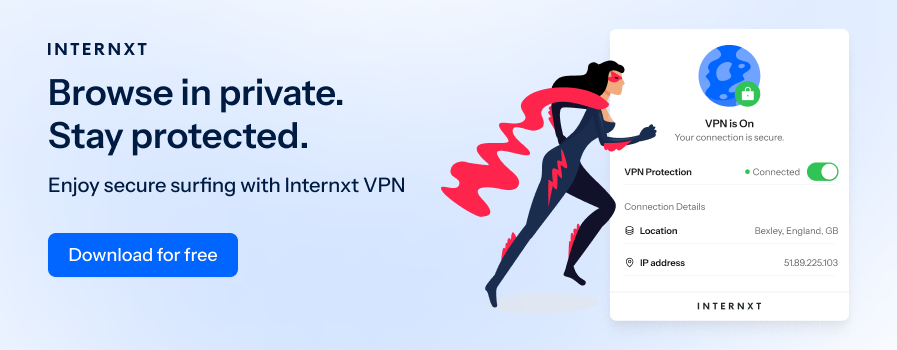
Internxt zero-knowledge encryption
Internxt values privacy, meaning we offer zero-knowledge encryption across all our product suites.
Because of this zero-knowledge approach, not even Internxt can view your files. This means you get enhanced privacy and security, as your files are completely inaccessible to potential attackers.
If you value your privacy, Internxt Drive is the smart choice that guarantees your data remains confidential and protected from unauthorized access,
Other Internxt features
Internxt offers Two-Factor Authentication for your accounts, plus live customer support to help you get started with Internxt Drive.
On top of secure cloud storage, Internxt also offers an abundance of free tools to help you live a life of security online, including:
- Internxt VPN: a free Chrome extension that encrypts and secures your internet connection.
- Temp mail: keep your email free from spam.
- Internxt File Converter: convert to the files you need for easier access and file sharing with others.
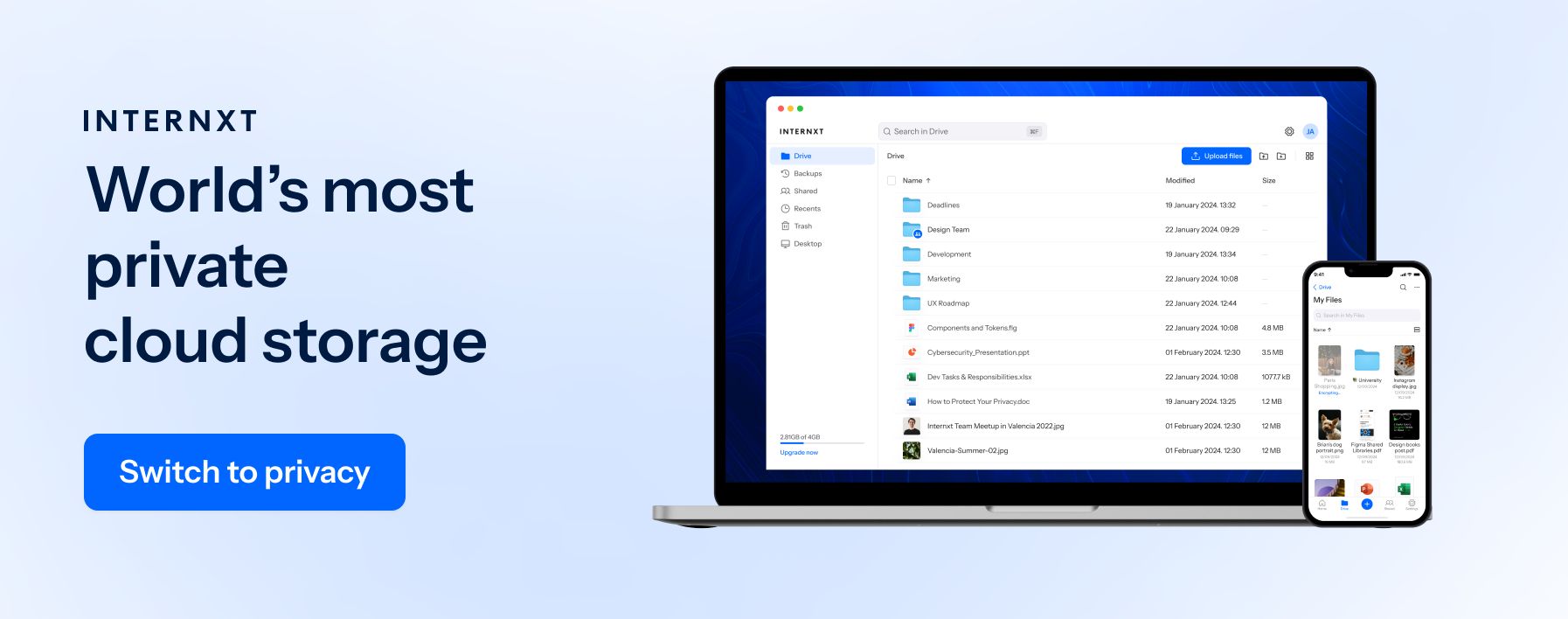
Get complete privacy without breaking the bank
Throughout this review, we have seen how Koofr only offers privacy to its users by hiding features behind a paywall. Password protection and zero-knowledge encryption for files should be accessible to everyone, whether you have a paid account or not.
Even Koofr’s paid accounts are much more expensive than Internxt and other providers, yet what they offer is not as private or secure as Internxt Drive.
Therefore, if you want a fully private, affordable, flexible way to store and access your files from anywhere, choose Internxt and get secure cloud storage, guaranteed.

