The Best Cloud Data Management Tools to Manage Business or Enterprise Data

Cloud data management tools have become essential for businesses and enterprises looking to optimize their data storage, backup, and analytics. These tools help businesses handle growing data lakes or warehouses.
In this blog, we’ll explore cloud data management tools, how they work, and why they are vital for modern businesses. We'll cover key functions such as data storage, backup and recovery, and integration and highlight the popular cloud management tools.
Whether you're looking to improve your data strategy or simply want to understand the best options for managing your company's data, this guide will provide the clear, practical information you need for secure, efficient cloud management.
Table of contents
- What is cloud data management?
- Cloud data management vs. traditional data management?
- Cloud data management use cases
- Best cloud data management tools
- Best practices for managing data in the cloud
- Challenges of cloud data management
- Managing your cloud data efficiently
What is cloud data management?
Cloud data management involves strategies and tools for storing, protecting, and managing data in cloud environments. It also allows organizations to purchase resources as needed and share data across private and public clouds and on-premises storage.
Cloud data management includes key tasks like securely storing, backing up, and recovering data when needed, combining data from different sources, and analyzing data to gain insights about business operations, customer behavior, and overall performance.
These practices are essential for maintaining data integrity, accessibility, and usefulness in a cloud-based system.
Cloud data management vs. traditional data management
A cloud-based data management system performs the same functions as a traditional system but is specifically designed to take advantage of the cloud's benefits. However, cloud and traditional data management differ primarily in infrastructure, scalability, and operational models.
Infrastructure
Cloud Data Management uses a cloud-based infrastructure from third-party providers like AWS, Azure, or Google Cloud.
This setup eliminates the need for physical hardware on-site and allows remote access from anywhere. It offers on-demand scalability, meaning organizations can adjust resources as needed without upfront investment in hardware. The cloud provider handles maintenance, updates, and security, reducing the administrative burden.
On the other hand, traditional data security management depends on physical, on-premises hardware, including servers, storage devices, and data centers. Organizations must invest heavily in this infrastructure and manage it themselves. Scaling requires purchasing and installing additional hardware, which can be costly and time-consuming.
The organization's responsibility is maintenance, updates, and security, often demanding significant resources and expertise.
Scalability
Cloud data management offers on-demand scalability, allowing organizations to easily adjust their resources up or down based on current needs. This flexibility means businesses can quickly adapt to changing demands without being constrained by physical hardware limitations.
Traditional data management requires purchasing and installing additional hardware to scale, which can be expensive and time-consuming. Organizations must plan for future growth and invest in new infrastructure to accommodate increasing data needs.
Cost model
Cloud data management often uses a pay-as-you-go model, where organizations pay only for the storage and resources they actually use. This approach helps manage costs more effectively by aligning expenses with actual usage.
Traditional cloud storage involves significant upfront capital expenses for hardware and ongoing costs for maintenance and upgrades. Organizations must invest heavily in physical infrastructure and budget for long-term maintenance and updates.
Accessibility
Cloud data management provides global access to data from anywhere with an internet connection, facilitating remote work and collaboration. This accessibility allows teams to work together regardless of their location.
Traditional data management typically limits access to the local network or physical location where the data is stored. This restriction can hinder remote work and collaboration, as data access is confined to specific locations.

Integration and flexibility
Businesses can easily integrate with other cloud services and applications, allowing for flexible and efficient cloud management across different platforms. This seamless integration helps streamline workflows and enhance overall efficiency.
Traditional data management can be more complex and less flexible, often requiring custom solutions to connect different systems. Integration challenges can lead to additional time and costs to ensure all systems work together effectively.
Cloud data management use cases
These services are aimed at businesses looking for cloud storage to handle vast amounts of data, such as large data lakes or warehouses.
Backup and recovery
Cloud data management provides a reliable and flexible solution for data backup and recovery, ensuring data security and rapid recovery data security and rapid recovery in case of data loss or system failures.
Analytics and business intelligence
Businesses can leverage cloud-based analytics services and tools to process and analyze large volumes of data, gaining valuable insights and making data-driven decisions.
Data integration
Cloud data management streamlines data integration and ETL (Extract, Transform, Load) operations by offering scalable and flexible infrastructure. Data from various sources can be integrated, transformed, and loaded into cloud-based data warehouses or analytics platforms for further analysis.
Governance and compliance
Cloud data management helps enterprises meet data governance and compliance requirements by supporting data governance frameworks, enforcing security and privacy policies, and ensuring compliance with regulations like the GDPR or HIPAA
Long-term storage and archiving
Cloud storage provides a cost-effective solution for data archiving and long-term storage. It allows organizations to offload infrequently accessed data, reduce storage costs, and ensure data durability and availability.
Best cloud data management tools
Below, you will find the popular cloud data management tools in 2024. This list will offer businesses and enterprises a cloud data platform for their needs, from object storage to data analytics and AI automation.
Internxt Object Storage
Internxt now has object storage plans, offering a fully private and affordable solution to manage large amounts of data for businesses to migrate to the cloud .
Internxt will soon offer a private and affordable object storage solution using the S3 protocol, which is ideal for effectively managing cloud data.
This scalable storage system ensures that your data is securely stored, easily accessible, and managed with simplicity and efficiency. Internxt's object storage will offer a cost-effective pay-as-you-go pricing model with zero hidden fees and no API charges, making it up to 80% more affordable than AWS.
In terms of performance, Internxt will offer high-speed access and efficient handling of large volumes of data to ensure that users can retrieve and manage their data quickly and effortlessly. This makes Internxt a reliable choice for those who need high performance and accessibility in their enterprise cloud storage solutions.
Internxt’s object storage will have the same award-winning security to protect data stored in the cloud with server-side encryption, GDPR compliance, and zero-knowledge policies to protect businesses and enterprises against breaches and unauthorized access.
Internxt also emphasizes durability and redundancy, with data replicated and distributed across multiple European servers. This setup guarantees 99.999999999% (11 9s) durability, protecting your data from loss or corruption.
With Internxt object storage, you can get a cost-effective, secure, durable, and flexible cloud data management platform, making it an excellent choice for businesses needing effective data management.
Amazon Web Services
Amazon Web Services (AWS) is a comprehensive cloud computing platform offering various services for data management and other computing needs. AWS provides scalable storage solutions, data processing capabilities, and advanced analytics tools for cloud data management.
AWS offers services like Amazon S3 (Simple Storage Service) for scalable object storage and Amazon RDS (Relational Database Service) for managing relational databases.
These services allow businesses to store and manage large amounts of data efficiently without investing in physical hardware. AWS also provides tools for data backup, disaster recovery, and archiving, ensuring data resilience and availability.
Moreover, AWS includes services such as Amazon Redshift for data warehousing and Amazon Athena for interactive querying of data stored in Amazon S3. These tools enable organizations to analyze and gain insights from their data with high performance and minimal setup.

Microsoft Azure
Microsoft Azure is a cloud computing platform offering a broad range of cloud data management services. Azure delivers scalable storage solutions, database services, and advanced analytics tools to handle various data-related tasks.
Azure provides key services such as Azure Blob Storage for scalable object storage and Azure SQL Database for managing relational databases. These services allow organizations to store and manage their data in the cloud efficiently without needing on-premises hardware. Azure also offers data backup, disaster recovery, and archiving features to ensure data durability and availability.
Additionally, Azure includes services like Azure Synapse Analytics for data warehousing and analytics and Azure Data Factory for data integration and transformation. These tools facilitate the processing and analysis of large datasets, enabling organizations to derive valuable insights and make data-driven decisions.
Overall, Azure simplifies cloud data management by offering flexible and scalable solutions that cater to diverse business needs.
Google Cloud Platform
Google Cloud Platform (GCP) offers a comprehensive suite of cloud-based data management tools, including data analysis, machine learning, and storage services. Key offerings are Google Data Studio for creating dashboards, Cloud Datalab for code-based data science, and ML Engine for advanced machine learning.
GCP is designed for flexibility and scalability, with a global network of data centers. Resources are distributed across regions and zones to ensure redundancy and low latency.
Users can interact with GCP through a web console, command-line interface or client libraries. Pricing is variable, based on the services and resources used, with a pricing calculator available to estimate costs. New users can start with a free account and $300 in credits to explore GCP services.
IBM
IBM provides advanced data management solutions that address common challenges like data silos, complexity, and inconsistent datasets.
These solutions are designed to integrate with existing technology and support various deployment options, including on-premises, public, private, and hybrid clouds. They aim to improve data quality and make data simple, secure, and valuable for analytics, automation, and AI-powered applications.
IBM's data management portfolio includes technologies like data lakehouses and data fabrics. These technologies form the backbone of modern data architecture, facilitating scalable analytics and AI while ensuring data governance and security.
IBM partners with companies like Cloudera, MongoDB, and DataStax to enhance its data management capabilities. These partnerships enable better data integration and support for diverse data sources.
Best practices for managing data in the cloud
Managing data in the cloud effectively is improved significantly when used in conjunction with the necessary security protocols. Here are best practices related to these tools for ensuring security, performance, and compliance.
Security
Encryption tools like AWS Key Management Service (KMS), Azure Key Vault, or Google Cloud KMS ensure data security in the cloud. These tools help protect data at rest and in transit, keeping it secure from unauthorized access. Implement strict access controls using IAM tools such as AWS IAM, Azure Active Directory, or Google Cloud Identity to limit data access to authorized users only.
Alongside encryption, regular security audits are conducted to identify and address vulnerabilities. To perform these audits and maintain enterprise security, utilize tools like AWS CloudTrail, Azure Monitor, and Google Cloud Audit Logs.
Data backup and recovery
Schedule backups to regularly save and restore data if needed to prevent data loss. In addition, a disaster recovery plan can be developed and tested using AWS Disaster Recovery, Azure Site Recovery, or Google Cloud Disaster Recovery. This will prepare you to recover quickly from data loss or system failures

Third-party risk management
Evaluate and manage risks associated with third-party vendors and cloud service providers. Working with third parties exposes your data to a slightly increased chance of data breaches. To prevent this, establish strong contractual agreements and work with companies that follow strict data laws, such as the GDPR.
Data classification and risk assessment
Categorize your data based on sensitivity levels using a data classification framework and establish access controls so only necessary parties can access secure or confidential data. Assess risks for each category to implement suitable security measures and data handling procedures according to the data’s risk profile.
Data lifecycle management
Implement data lifecycle management practices to handle data from creation to deletion. Set data retention, archiving, and disposal policies to ensure efficient storage use and compliance with legal requirements.
By leveraging these cloud data management tools, businesses can ensure their data is secure, compliant, and efficiently managed, providing a strong foundation for scalable and cost-effective cloud operations.
Challenges of cloud data management
Despite the benefits, there are some factors to consider for your business to ensure you don’t run into any security risks or data loss.
Security
Cloud data management faces significant security challenges, primarily related to data breaches and loss. As data is stored off-premises, it may become more vulnerable to unauthorized access, whether from external attackers or malicious insiders.
The dynamic nature of cloud environments, with frequent changes and updates, also complicates the task of maintaining consistent security controls and configurations, increasing the risk of misconfigurations that can lead to vulnerabilities.
To reduce these risks, organizations should implement stringent access controls and regular security audits to ensure compliance and detect vulnerabilities promptly. Utilizing advanced security tools such as automated monitoring and anomaly detection can enhance visibility and enable quicker responses to potential threats.
Additionally, a safe option is to choose a cloud provider such as Internxt that has clear policies for data encryption, key management, and secure configurations that can protect against unauthorized access and data breaches.
Unclear goals and objectives
One major challenge with cloud data management tools is the lack of clear objectives. Without well-defined goals for what you want to achieve with your data, it’s difficult to leverage these tools effectively.
Without a clear understanding of the pros and cons of cloud storage and how these cloud tools work, the full potential of these tools could remain untapped.
Without a clear understanding of the pros and cons of cloud storage and how these cloud tools work, the full potential of these tools could remain untapped.
Compliance requirements
Compliance with evolving regulations is another significant challenge. Cloud environments require organizations to continually update their data management practices to meet new or changing compliance requirements. This ongoing need for vigilance can be resource-intensive and complex.
Multiple data storage options
Data often resides across various cloud platforms and storage solutions, leading to difficulties in analysis. Data may be fragmented or stored in different formats, necessitating transformation into a unified format to facilitate comprehensive analysis. Managing this disparate data efficiently can be challenging.
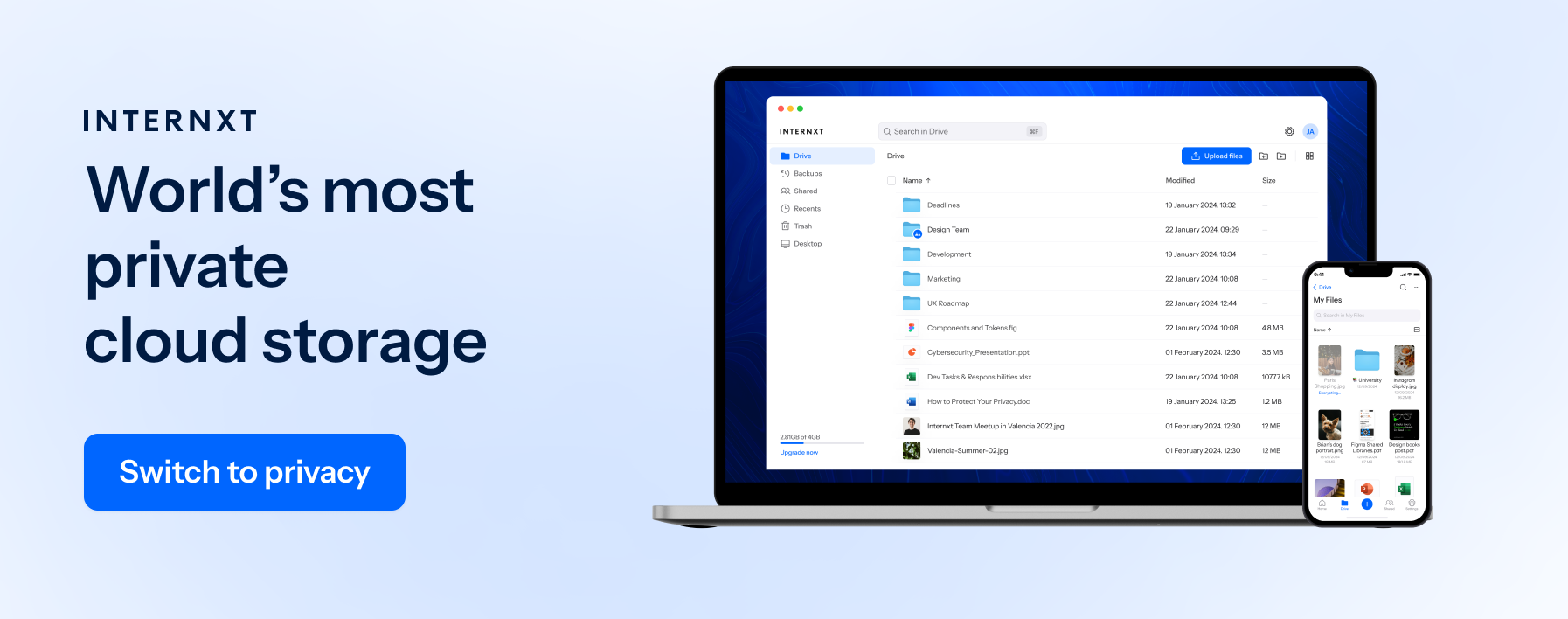
Managing your cloud data efficiently
Cloud data management for businesses and enterprises requires a balance of accessibility, security, and performance to support the dynamic needs of modern enterprises.
Effective management involves ensuring that data is readily accessible to authorized users and protecting it from unauthorized access, data loss, or information leaks online via encryption and multi-factor authentication.
For efficient, fast, reliable, and secure object storage to manage your enterprise cloud storage needs, stay updated with Internxt to protect your company from data loss.

