The 6 Best Secure Cloud Storage Services in 2024

Data breaches, leaks, hacks, and compromised passwords pose a real threat to our data. If you don’t take action to protect your sensitive data, you are leaving your information exposed to hackers who could:
- Steal Personal Information: Hackers can access and misuse personal details like Social Security numbers, addresses, and birthdates.
- Commit Identity Theft: Cybercriminals can use your personal information to open fraudulent accounts, apply for loans, and commit other forms of identity theft.
- Disrupt Business Operations: By accessing sensitive business information, hackers can cause operational disruptions, leading to financial losses and damaged reputation.
- Demand a Ransom: Ransomware attacks can lock you out of your systems and data, with hackers demanding a ransom for restoration.
- Financial Fraud: Cybercriminals can gain access to financial accounts, leading to unauthorized transactions and financial loss.
- Damage Brand Reputation: Data breaches can severely damage your business’s reputation, leading to loss of customer trust and loyalty.
- Incur Legal Penalties: Failing to protect data can result in non-compliance with regulations like GDPR and CCPA, leading to hefty fines and legal consequences.
Although many data breaches occur due to factors outside your control, it’s still important to protect your data to avoid it falling into the wrong hands. The best way to do this is by choosing from the numerous secure cloud storage services in 2024.
To make your decision easier, we will select 6 of the best secure cloud storage services for you so you can choose the provider that best suits your needs.
Table of contents
- How to choose the best secure cloud storage services
- The 6 Best secure cloud storage services in 2024
How to choose the best secure cloud storage services
Despite offering the basic features of storing your files online, not all cloud storage providers are the same. Therefore, choosing which one is right for you requires knowing what you want to get out of your storage subscription.
Here are some of the most common features to look out for when choosing your cloud storage subscription.
Assess Your Storage Needs
If you need only a small amount of storage, most cloud storage services offer free storage plans that may suit your needs. So, the first step is to determine how much storage you need now and potentially in the future.
You can do so by identifying the type of data you need to store, and if a free plan will cover this. Obviously, if you have Terabytes of data to store, you will need to find a provider that meets your storage needs.
Evaluate Security Features
When talking about secure cloud storage services, one thing to note is security ≠ privacy.
When choosing a secure cloud storage service, prioritize providers offering end-to-end encryption, protecting your data in transit and at rest. Additionally, ensure the service supports two-factor authentication (2FA) to add an extra layer of security during the login process.
For enhanced security that meets your privacy needs, opt for providers with zero-knowledge encryption. This means they do not have access to your encryption keys. This ensures that only you can decrypt and access your data, maintaining the highest level of privacy and security.

Understand Privacy Policies
When selecting a cloud storage service, ensure you retain full data ownership.
Big Tech companies and popular services like Google Drive, OneDrive, and Dropbox have privacy policies that allow them to monitor your content and access your files if they feel you breach their terms and conditions.
These companies will also share your data with third parties to target you with ads based on your activity in their apps. Sharing your data puts your personal information at a higher risk of being exposed to a data breach.
Before you choose any cloud provider, It's crucial to review these policies and choose a provider that prioritizes your data privacy.
Analyze Pricing Plans
If you decide to upgrade from a free storage plan, consider comparing the costs of the businesses you like that align with your budget. It’s also worth checking if these premium plans all have the same features you’re interested in across all plans or are only available if you pay.
Additionally, check if the service allows for easy upgrades or downgrades of storage plans based on your needs.
Considering the above options will help you decide on your cloud storage needs, so let’s look at your available options.
The 6 Best secure cloud storage services in 2024
Considering the above options will help you decide on your cloud storage needs, so let’s look at your available options.
Internxt
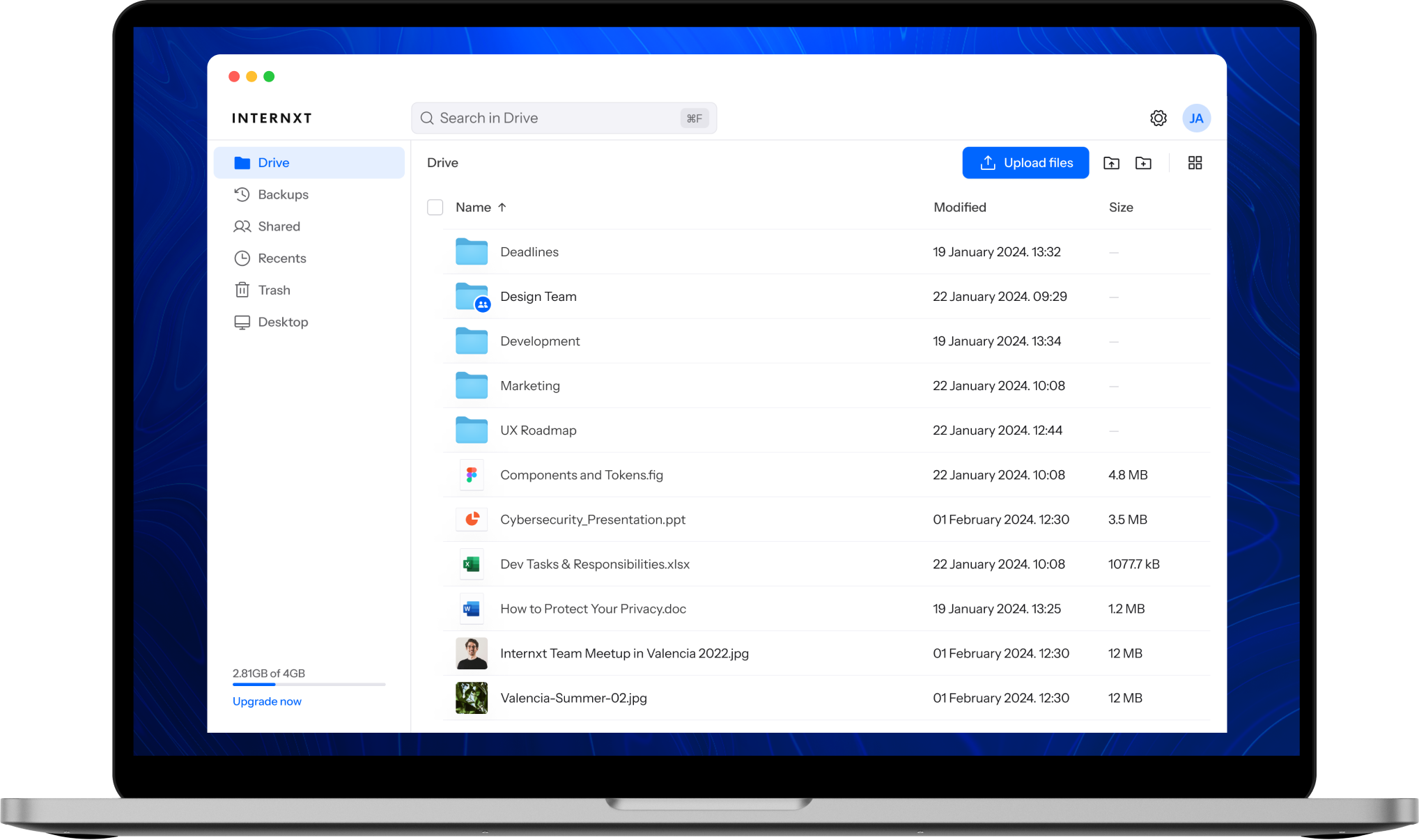
Internxt Drive takes the number one spot against other secure cloud storage services because it prioritizes your privacy. It ensures the security of your files through end-to-end encryption, which protects your data from your mobile, computer, or any other device.
Internxt’s zero-knowledge policy means only you have the decryption key—no one, not even Internxt, can access your data. This contrasts with services like Google Drive and Dropbox, which encrypt data in their data centers and may disclose it to authorities if their terms are violated.
With Internxt Drive, you can securely encrypt and share files for seamless team collaboration, safeguard your files against loss with backup options, and access your files from Windows, Mac, Linux, iOS, or Android devices. WebDAV support is also available.
Additional features such as Internxt Send, an encrypted file-sharing service, and Internxt VPN are available to help you protect your sensitive information online.
You can create an Internxt account for free, and all of Internxt’s features are included with a free account. You can upgrade to any of its affordable monthly, annual, or lifetime plans that go up to 10TB and stack your lifetime plans if you need even more storage.
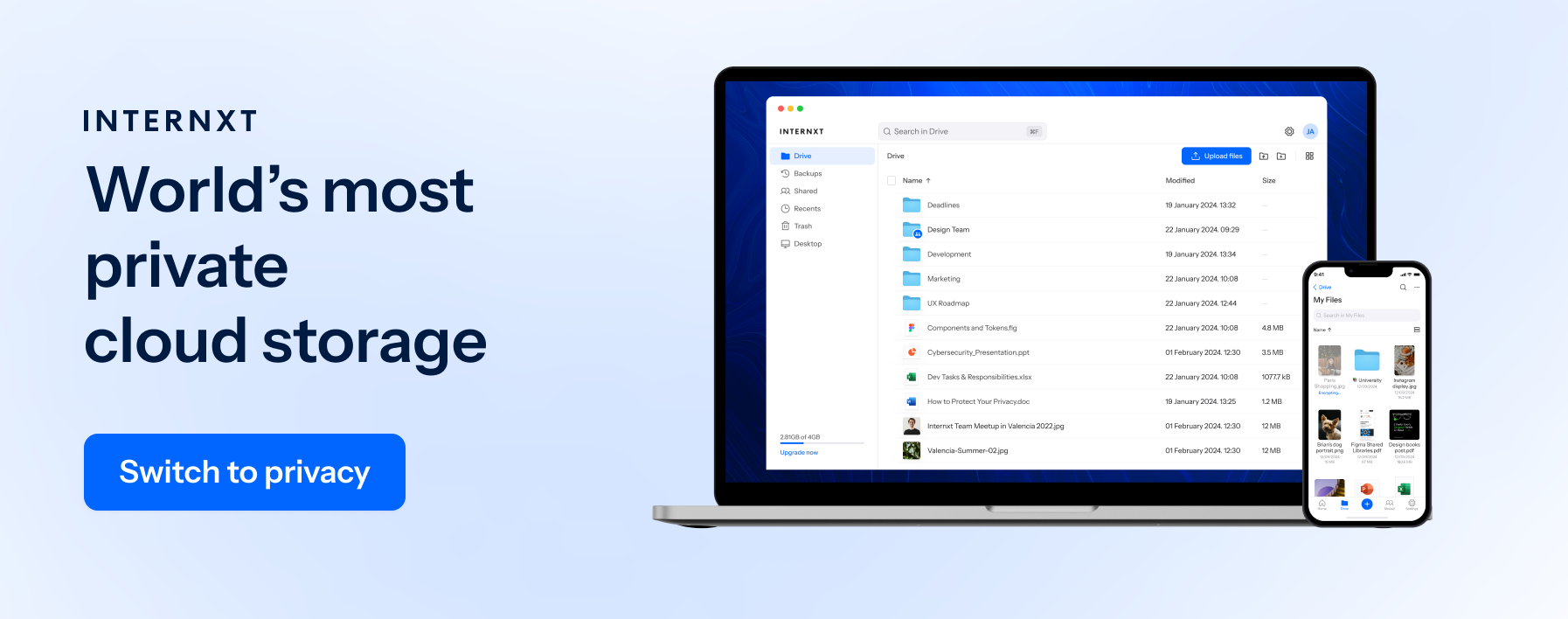
iDrive
If your primary focus is backing up your folders, IDrive is a popular option for backing up files and folders from computers, smartphones, or tablets.
IDrive also offers object storage solutions, ideal for developers and businesses needing scalable, flexible cloud storage for applications and data. However, object storage may not be necessary if you only need traditional cloud storage.
For backups, iDrive offers flexibility to protect your files against ransomware and data loss. For example, you can customize and schedule backups from the iDrive app and be notified via email if this fails.
In terms of security, iDrive uses the industry-standard 256-bit AES encryption, which is also used by most cloud storage providers, including Internxt.
For additional security, you can also choose a default encryption key for your data or set up your encryption key that only you know, ensuring you have a zero-knowledge private cloud storage provider.
Although iDrive is not open-source, it's still a decent option if you're focused on backing up your files or phone logs via the mobile app.
You can start with 10GB of free storage, and additional add-ons, such as mobile backups and remote access, are paid additions to your initial storage plan.
MEGA
Mega is a cloud storage service from New Zealand offering end-to-end encryption to secure your files on mobile, desktop, or tablet. With Mega, you can sync, backup, and organize your media files; plans are available for personal and professional use.
Mega also caters to digital nomads and remote workers with chat, an end-to-end encrypted messaging and video calling service. These messaging platforms ensure that your messages and meetings remain 100% secure, providing peace of mind for those concerned about privacy in their communications.
Furthermore, MEGA offers object storage, enhancing its versatility for various applications.
Mega offers a generous 20GB of free storage, one of the highest free storage plans available on the market.
Pricing:
Mega offers monthly or annual plans. Annual plans cost:
- €99.99 for 2TB of storage
- €199.99 for 8TB of storage
- €299.99 for 16TB of storage
These paid plans include unlimited time for video meetings and unlimited participants. Business plans are also available, which you can customize based on the amount of storage you need per user.
However, MEGA is not without its drawbacks. The service is not open source, which may concern users who prioritize transparency in their software. Additionally, some users have reported below-average upload and download speeds, which could impact those needing to transfer large files quickly.
Although Mega claims to be a zero-knowledge company, there are previous reports of MEGA checking file hashes to identify known copyright material, leading to accounts being closed without notice.
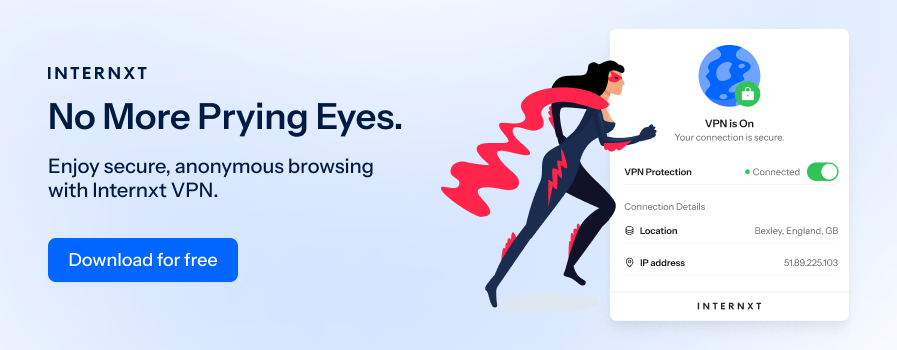
Mega may be one of the few secure cloud storage services offering messaging, video calls, and a generous free storage plan. Still, its slower speeds and previous privacy concerns don’t make it the most private cloud platform on the market.
Tresorit
Tresorit provides secure file storage and sharing for businesses and individuals, considering secure cloud storage services that include features focused more on the B2B side of things, which include:
- Tresorit eSign: easily create and share digital signatures within teams;
- Tresorit Email Encryption: private email provider;
- Tresorit FileSharing: encrypted file access control and access management.
Tresorit's cloud storage offers backup and syncing for users on various platforms, including Linux.
Tresorit's zero-knowledge policy means it cannot decrypt or access your files, aligning with its commitment to user privacy. It is reinforced by adherence to Swiss privacy laws, which offer stronger data protection than U.S. regulations.
Suppose you are just getting started with encrypted emails. In that case, you can integrate your Tresorit account with Microsoft Outlook or Gmail via viaTresorit’s free email plugin, available on all Chromium-based browsers, without switching to another provider and risking losing important contacts.

Tresorit is another cloud service that is not open source. Plus, all of these additional features come at a cost, making Tresorit a more costly solution for individuals.
Personal plans start at €11.99 per month for 1TB of storage, and professional plans at €29.99 per month for 4TB. Business plans range from €15 to €20 per user per month, with added costs for features like eSign and email encryption.
While Tresorit offers extensive security features, they come at a higher price and less flexibility in scaling storage. Alternative cloud storage solutions may offer similar privacy and security features at more affordable rates.
pCloud
pCloud is a cloud storage service known for its flexible pricing plans, including monthly, annual, and lifetime options. Users can start with a free 2GB account, expandable to 10GB with referrals. Premium plans offer 500GB to 10TB of storage. pCloud also provides family and business plans, accommodating multiple users with shared storage.
Security features include TLS/SSL protection, client-side encryption, and two-factor authentication. However, zero-knowledge encryption, termed pCloud Crypto, is an additional paid feature, costing $49 annually or $150 as a one-time payment. This means users must pay extra to ensure their files are fully encrypted and protected.
pCloud’s proprietary software and closed-source code limit transparency, as users cannot verify the security of their data. The service also uses data trackers from platforms like Facebook and TikTok on its website, potentially compromising user privacy and reducing its reputation as a secure cloud storage service that values its users' privacy.
Other cloud storage providers, such as Icedrive, offer zero-knowledge as a paid add-on, but with Internxt, zero-knowledge is a service we offer to everyone, paid user or not, because your privacy matters most.
Nextcloud
Nextcloud is an open-source platform offering self-hosted and hybrid cloud storage, file synchronization, and collaboration tools. Unlike the other secure cloud storage services on this list, Nextcloud allows users to host their private data.
Its product suite includes:
- Nextcloud Files for cloud storage,
- Nextcloud Talk for audio/video conferencing,
- Nextcloud Groupware for productivity tools,
- Nextcloud Office for collaborative document editing.
Self-hosting with Nextcloud means users manage their data independently, enhancing privacy. However, this setup requires hardware (a private server or a powerful computer, software (Nextcloud), a secure network, and security measures.
The initial investment in time, money, and learning for setup and maintenance may not be for everyone. Still, if you have the necessary cybersecurity knowledge, it provides unmatched control over data security.
Nextcloud offers three main ways to get started.
- Use a third-party provider, self-host a server, or run it from home hardware with Nextcloud integration. The simple sign-up option provides access to hosted servers with free storage but requires careful selection to ensure robust security.
- Self-hosting your server, which demands technical expertise but offers complete control.
- Running Nextcloud from home hardware is a middle-ground option with pre-integrated software on recommended routers.

Pricing for Nextcloud varies based on user needs. Enterprise plans start at 37.49€/user/year and scale up to 195€/user/year for extensive support. Hardware costs for self-hosting range from €99 for a Raspberry Pi to over €600 for high-end solutions.
While these costs can add up, they reflect the flexibility and privacy Nextcloud offers if you want to invest in this area of cloud storage.
Nextcloud security provides two-factor authentication, machine learning-based login detection, and password security checks using software to detect if your password has leaked in a data breach.
While requiring initial setup investment and ongoing maintenance, Nextcloud may be useful for businesses or large enterprises with cybersecurity experts who can ensure the maintenance required by self-hosting your cloud storage.
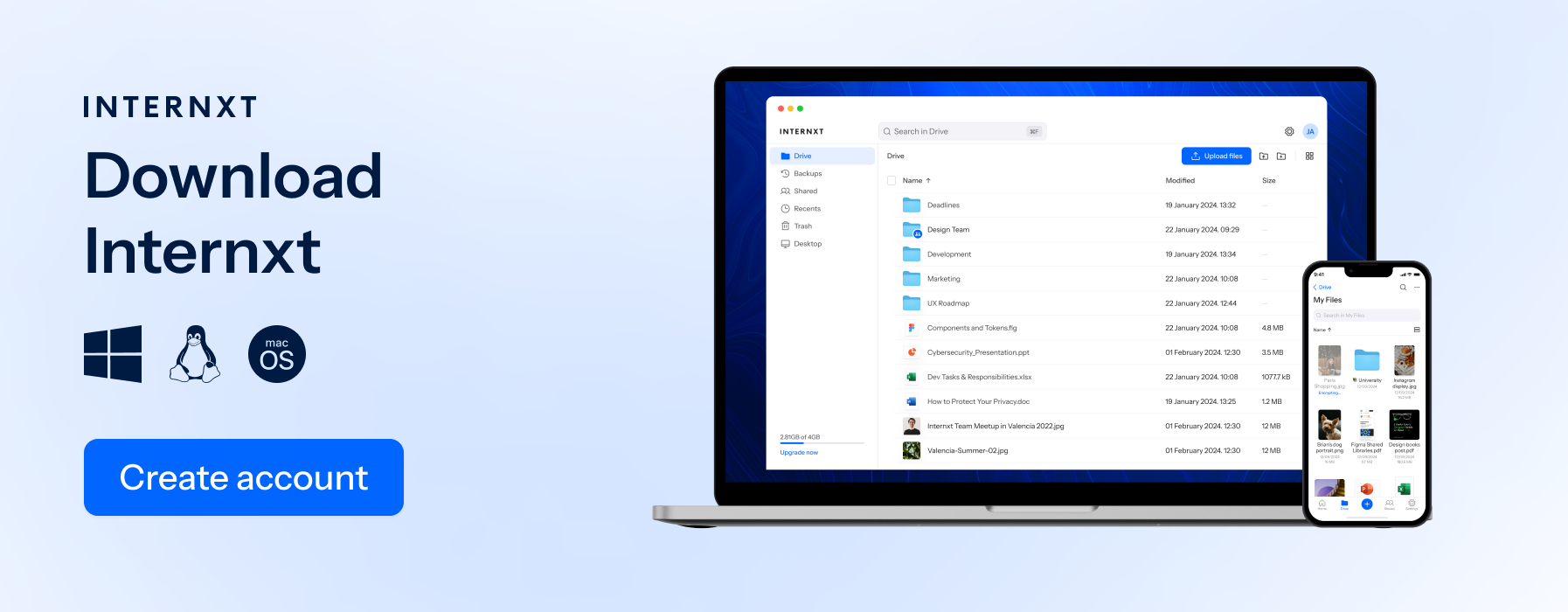
Secure cloud storage services you should choose to protect your privacy
While most of these secure cloud storage services have something different to offer, whether for enterprises, businesses, or individuals, Internxt is the only secure cloud storage provider where privacy is present throughout.
Internxt’s transparency, GDPR compliance, zero-knowledge encryption, and affordable lifetime plans make it the most popular choice for people looking to store their files in complete privacy.
When using Internxt Drive alongside its other products, such as Internxt Send and VPN, you get the best tools to browse the internet and store your files, knowing you are protected from data loss, leaks, and hacks.

