Amazon S3 Storage Costs Made Simple and A Cheaper Alternative

AWS storage is often a top choice for enterprises due to its reliability and power to store large amounts of data for easy access. However, businesses may find it difficult to navigate and understand S3 storage costs, having to manage different storage classes, data transfer fees, and potential hidden charges.
Without fully understanding AWS S3 storage costs, the pricing structure can become overwhelming and cost companies more than initially intended.
So, to help you understand more about navigating S3 storage costs, we will break down what you need to know to keep your data secure and accessible in an easy-to-manage way and offer a simpler, affordable storage solution to manage large-scale data without the extra fees.
Table of contents
- What is Amazon S3 storage?
- How to calculate S3 storage costs
- A breakdown of how S3 storage costs work
- S3 Standard pricing
- S3 Intelligent-Tiering
- S3 Standard-Infrequent Access
- S3 Express One Zone
- S3 Glacier Instant Retrieval
- S3 Glacier Flexible Retrieval
- S3 Glacier Deep Archive
- Intelligent pricing
- Additional S3 storage costs
- Get a quote for S3 storage costs with the Amazon S3 storage calculator
What is Amazon S3 storage?
Amazon Simple Storage Service (S3) is an object storage solution provided by Amazon Web Services. It gives customers and industries a cloud-based storage service to store data for data lakes, websites, mobile apps, backups, IoT devices, data analytics, and more in buckets, simplifying data access with an intuitive, organized structure for managing files.

S3 storage is one of many types of cloud storage services available. It can be applied across several use cases with built-in features for companies to manage and store data securely. With Amazon S3, you can:
- Build data lakes: Store structured and unstructured data at any scale, run data analytics, and use AI or Machine Learning for high-value data management.
- Backup and restore data: AWS backups help companies recover data and meet compliance laws with backups and data restoration to avoid data loss. Amazon’s S3 Glacier storage can restore terabytes of data in hours to meet recovery time objectives (RTO).
- Use generative AI: Companies like AWS are quickly adopting AI platforms into their data management systems to speed up data queries, optimize storage, and increase security with threat detection notifications.
But how much do all of these features cost? Your AWS S3 storage costs depend on various factors, such as the components you use for your storage. Next, we will explain how these are charged to help you understand how Amazon’s S3 storage costs work.
How to calculate S3 storage costs
AWS S3 storage costs charge you for storing objects in buckets, which vary depending on size, time, and storage class, which are:
- S3 Standard
- S3 Intelligent-Tiering
- S3 Standard-Infrequent Access
- S3 One Zone-Infrequent Access
- S3 Express One Zone
- S3 Glacier Instant Retrieval
- S3 Glacier Flexible Retrieval
- S3 Glacier Deep Archive
You are also charged for the components you use. These components include:
- Storage: The amount of Gigabytes you store.
- Requests & data retrieval: based on the number of data retrieval operations executed (SELECT, GET LIST, POST, COPY, PUT, etc.)
- Data transfer: costs between regions.
- Management & analytics: for example, AI, ML, or other data analytics tools you use.
- Replication: there are three types for replication:
- Cross-regional replication means duplicating objects from a bucket in one AWS region to another region, ensuring geographical redundancy and compliance.
- Replication time control provides a guaranteed replication timeframe, typically 15 minutes.
- Same-region replication creates copies of objects within the same region for businesses that wish to maintain compliance in the region in which they operate.
- Transform and querying: the process of transitioning data between storage classes.
- S3 Object Lambda: the processing of data directly using custom Lambda functions. This is to modify or transform objects before they are retrieved and is charged based on the amount of data processed.
- Server location or data transfer destination: the AWS Region where you run your workloads.
Transform and querying: the process of transitioning data between storage classes.
S3 Object Lambda: the processing of data directly using custom Lambda functions. This is to modify or transform objects before they are retrieved and is charged based on the amount of data processed.
Server location or data transfer destination: the AWS Region where you run your workloads.
S3 storage costs are based on regions and are broken down for countries and the states within them. For this case, we will refer to storage costs in the United States. For other countries, you can visit the AWS website for more details about S3 storage costs in your area.
Other object storage plans may offer cheaper services, such as those from a cloud cloud storage reseller, so if you are looking for cheap cloud storage, purchasing from a reputable reseller could be the way to go.
A breakdown of how S3 storage costs work
Before we start, let's look at the AWS free plan. The AWS free tier provides 5GB of standard storage, 20,000 GET requests, and 2,000 PUT requests for the first year. Although not a lot of storage for businesses or enterprises, it allows users to experiment with the cloud management platform for free without additional costs.

However, the free tier is only available for the first year, and additional storage or requests outside the free plan will result in additional charges.
Plus, the free plan only includes S3 standard storage; Glacier or Intelligent-Tiering plans are not included. Data transfer costs for accessing S3 outside AWS are not included in the free tier either. Finally, pricing will also depend on whether you want rapid file access with hot cloud storage, or slower access via cold storage.
S3 Standard pricing
S3 standard storage provides low latency and high throughput and is applicable for a variety of use cases, such as storing videos and photos.
| Concept | Usage tier | Price |
|---|---|---|
| Storage | First 50 TB / month | $0.023 per GB / month |
| Next 450 TB / month | $0.022 per GB / month | |
| Over 500 TB / month | $0.021 per GB / month | |
| Requests | PUT, COPY, POST, and LIST (per 1,000) | $0.005 |
| GET, SELECT, and other requests (per 1,000) | $0.0004 |
S3 Intelligent-Tiering
S3 Intelligent-Tiering is designed to move data between frequent and infrequent access tiers. It optimizes storage costs by monitoring access patterns and shifts data to the most cost-effective tier without manual intervention, making it perfect for companies with unpredictable access patterns.
| Concept | Details | Price |
|---|---|---|
| Storage | Frequent access tier | $0.023 per GB / month |
| Infrequent access tier | $0.0125 per GB / month | |
| Additional charges | Monitoring and automation (per 1,000 objects / month) | $0.0025 |
| Data retrieval from infrequent access (per GB) | $0.01 | |
| Requests | PUT, COPY, POST, and LIST (per 1,000) | $0.005 |
| GET, SELECT, and other requests (per 1,000) | $0.0004 |
S3 Standard-Infrequent Access
S3 Standard-IA differs from standard S3 storage because it supports data retrieval within milliseconds, starting at $0.0125 per GB/month.
| Concepto | Detalle | Precio |
|---|---|---|
| Almacenamiento | Una sola zona | 0,01 $ por GB / mes |
| Solicitudes | PUT, COPY, POST y LIST (por cada 1.000) | 0,0035 $ |
| GET, SELECT y otras solicitudes (por cada 1.000) | 0,001 $ |
S3 Express One Zone
AWS typically distributes data in your region across at least three availability zones for increased data redundancy. The S3 One Zone option stored data in one zone instead, so this storage option may be better for infrequently accessed data that needs fast retrieval but has low availability.
This option is 20% cheaper, costing $0.01/GB/month.
| Concept | Details | Price |
|---|---|---|
| Storage | Single zone | $0.01 per GB / month |
| Requests | PUT, COPY, POST, and LIST (per 1,000) | $0.0035 |
| GET, SELECT, and other requests (per 1,000) | $0.001 |
As per the AWS storage costs website, it states:
“S3 Standard-IA and S3 One Zone-IA storage, there are charges for a minimum storage duration of 30 days. Objects that are deleted, overwritten, or transitioned to a different storage class before the minimum storage duration will incur the normal storage usage charge plus a pro-rated charge for the remainder of the minimum storage duration. Objects stored longer than the minimum storage duration will not incur a minimum charge.”
S3 Glacier Instant Retrieval
Glacier Instant Retrieval archives the data you only access rarely but allows you to access it in milliseconds when needed. For example, business data needing to be accessed once a quarter would benefit from this S3 storage option.
This tier is up to 68% cheaper than the Standard IA tier and includes access to S3 Lifecycle policies, which use the Intelligent-Tiering option to automatically move data into a cheaper class.
| Concept | Details | Price |
|---|---|---|
| Storage | Instant access | $0.004 per GB / month |
| Requests | PUT, COPY, POST, and LIST (per 1,000) | $0.02 |
| GET, SELECT, and other requests (per 1,000) | $0.01 | |
| Lifecycle transition (per 1,000) | $0.02 | |
| Data retrieval (per GB) | $0.03 |
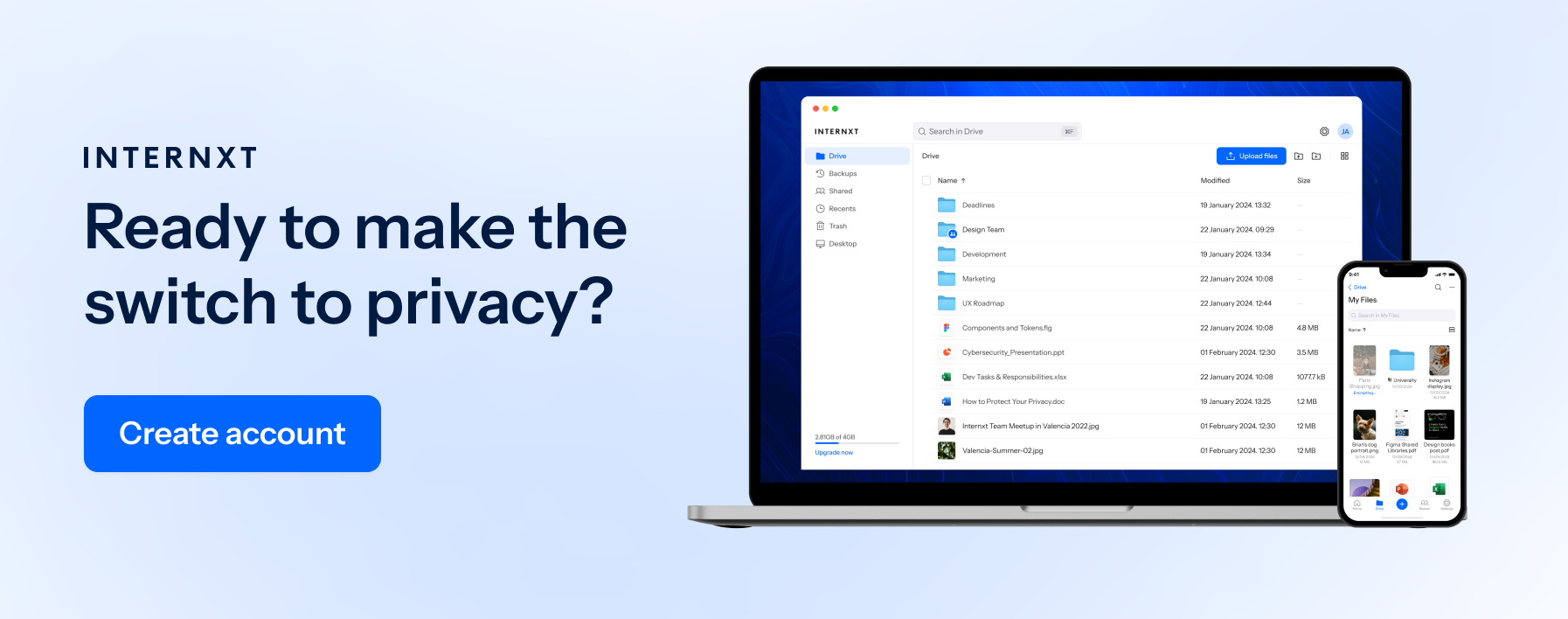
Objects archived to S3 Glacier Instant Retrieval and S3 Glacier Flexible Retrieval are charged for a minimum storage duration of 90 days, and S3 Glacier Deep Archive has a minimum storage duration of 180 days.
S3 Glacier Flexible Retrieval
This option is 10% cheaper than Glacier Instant Retrieval to archive data that doesn’t require retrieval within milliseconds; instead, data is retrieved within a few minutes or up to 12 hours.
This option is suitable for long-term data archiving and data backup and recovery in case large data sets need to be retrieved, but immediate access is unnecessary.
| Concept | Details | Price |
|---|---|---|
| Storage | Glacier Flexible Retrieval | $0.0036 per GB / month |
| Requests | PUT, COPY, POST, and LIST (per 1,000) | $0.03 |
| GET, SELECT, and other requests (per 1,000) | $0.0004 | |
| Lifecycle transition (per 1,000) | $0.05 |
S3 Glacier Deep Archive
Glacier Deep Archive lets you store data for longer periods than the previous tiers, which can be more cost-effective. However, data retrieval could take up to 12 hours.
| Concepto | Detalle | Precio |
|---|---|---|
| Almacenamiento | Glacier Deep Archive | 0,00099 $ por GB / mes |
| Solicitudes | PUT, COPY, POST y LIST (por cada 1.000) | 0,05 $ |
| GET, SELECT y otras solicitudes (por cada 1.000) | 0,0004 $ | |
| Transición de ciclo de vida (por cada 1.000) | 0,05 $ |
Intelligent pricing
Finally, S3 storage costs can be optimized by using S3 Lifecycle policies to move data between frequent and infrequent access tiers based on your access patterns.
Every 30, 90, and 365 days, Intelligent-Tiering moves data you rarely access to the infrequent access tier. If you access it later, it will revert to the S3 Standard class, and once you access the data, it will revert to the S3 Standard class, and the lower-cost infrequent access classes will reset.
Pricing depends on what class your data is currently subscribed to. There’s a fee of $0.0025/month/object monitored, but data retrieval is free.
Additional S3 storage costs
Other factors to keep in mind for AWS S3 storage costs are:
- Data requests and retrievals: These costs cover uploading or retrieving objects.
- Data transfer: Transfer within the AWS ecosystem is typically free, but transferring data out to the internet costs around $0.09/GB
- Management and analytics: These costs are related to services that help manage your S3 data. S3 Intelligent-Tiering costs, for example, are $0.0025 per 1,000 objects per month.
- Storage replication: If you enable duplicated data across different AWS regions, you will incur costs for storage and data transfer between regions depending on the storage class used.
- S3 object lambda: This feature allows you to run code directly on data as it is being retrieved from S3. While pricing specifics vary, they generally include costs for the Lambda function execution and the associated data retrieval charges.
Get a quote for S3 storage costs with the Amazon S3 storage calculator
Perhaps the best way to get a grip with S3 storage costs is by using the Amazon S3 storage calculator from the AWS website. The Amazon S3 Storage Calculator tool helps estimate the cost of storing and managing data using Amazon S3.
With it, you can input their data storage needs, amount of data, storage class choices, and data access frequency (e.g., retrievals and uploads).
Another option is talking to an AWS representative who you can talk to about your S3 storage needs, and they can help you set up the best option for you. This feature is available from their website via a live chat widget that pops up when you visit a page.

Alternative to AWS S3 storage
If you need a cloud-based solution for business that requires object storage for data lakes, is affordable, and offers all the advantages of AWS S3 storage, consider the following alternative to storing business data securely, privately, and with full scalability.
Internxt S3 storage
Internxt S3 storage is a secure method for storing, managing, backing up and recovering data that is up to
With Internxt S3, you have full control of data costs thanks to the pay-as-you-go model and a fixed fee of €7/TB/month, which you can scale to meet your needs whenever necessary.
This object storage solution makes your data 100% hot and instantly accessible, which is why our partners, such as Valencia CF trust Internxt as their cloud storage provider.
Another huge advantage of Internxt S3 is there are zero API fees and no ingress or egress fees, meaning no hidden or unexpected data transfer costs, so your business can perfectly predict and budget for a data management system.
Another huge advantage of Internxt S3 is that there are zero API fees and no ingress or egress fees, meaning no hidden or unexpected data transfer costs, so your business can perfectly predict and budget for a data management system.
On top of that, by setting up your business storage with Internxt, you will comply with GDPR data handling regulations and get the best encryption to ensure all sensitive and confidential objects are stored securely and in total privacy.
Additional features of Internxt Object Storage include:
To get started with Internxt S3, simply visit the visit the Internxt website, choose the amount of storage you need, and create your account. If you require more information, our customer support team can help you with any questions you have regarding this storage solution.
For one of the best, most secure cloud storage for businesses and the most affordable S3 storage costs available, try Internxt S3. We will help your company manage your data easily, efficiently, and securely!
Frequently Asked Questions
What is the best S3 object storage?
For compliance, security, and affordability, Internxt S3 offers fixed-rate S3 object storage with no additional fees, allowing you to store large amounts of data with fast and reliable access.
How are S3 costs billed?
S3 storage is billed based on the amount of data you store per month in gigabytes. The price depends on the storage class you choose and the total volume stored.
Are there different prices for different storage classes?
Yes. S3 has several storage classes such as Standard, Intelligent Tiering, Standard IA, One Zone IA, Glacier, and Glacier Deep Archive. Each has a different cost per GB per month.
Is data retrieval free?
No. Some classes such as Glacier, Glacier Flexible Retrieval, and Standard IA charge an additional fee for data retrieval. The Standard class and the frequent access tiers of Intelligent Tiering do not have retrieval fees.
How does pricing change with larger storage volumes?
Many storage classes have tiered pricing. For example, S3 Standard reduces the price per GB when you exceed certain thresholds such as 50 TB or 500 TB per month.
Are there additional costs I should consider?
Yes. Costs may include data transfer out of AWS, lifecycle transitions, automated monitoring, and retrieval fees depending on the storage class.

