IDrive Review 2026 and Alternative Ways to Back Up Your Files

Without the proper security measures, our data can be vulnerable to hardware failures, accidental deletions, cyberattacks, or data breaches.
To prevent these nightmares from happening to your files, one of the best options you have is to choose a backup solution to ensure you always have your files protected in case the worst happens.
For this reason, many people choose IDrive, an online backup service for Windows, Mac, iOS, and Android users. Although IDrive has limited support for Linux, a command-line-only version intended for servers can be obtained by emailing the support team.
In this IDrive review, we'll analyze its backup options, security features, usability, and pricing plans to give you a clear picture of what iDrive offers.
Table of contents
- What is IDrive?
- How much does IDrive cost?
- IDrive features
- IDrive review: backing up and securing your files
- Is IDrive secure?
- IDrive Cloud
- Alternatives to IDrive
- IDrive review: the best solution for your backups?
What is IDrive?
IDrive offers a platform for backing up and storing files on secure remote servers, including documents, photos, videos, and more. It offers multiple plans for users, teams, and businesses with different needs.
IDrive also offers object storage solutions, a type of data storage architecture that manages data as objects instead of other storage architectures like file systems or block storage. IDrive claims object storage is 90% cheaper than AWS.
In addition, IDrive offers a cloud-based backup service designed to securely store data from endpoint devices such as desktops, laptops, and mobile devices.
It also offers features like immutability and legal hold to ensure data integrity and compliance with legal requirements. The service is managed entirely via a web interface, making it accessible and easy to use.
How much does IDrive cost?
You can sign up to IDrive for free and get 10GB; you don’t need to enter your credit card details. The free version also allows you to back up files locally to an external or network-driven feature, which other services charge for.
If you want to upgrade your IDrive plan, you have three options for monthly and annual plans.
- IDrive Personal: $9.95, 5TB, one user, multiple devices.
- IDrive Team: $9.95, 5TB, five users, five devices.
- IDrive Business: $49.95, 1.25 TB, unlimited users, multiple devices, Exchange / SQL / NAS devices
IDrive also includes other features, such as remote access to your backups at an additional cost.
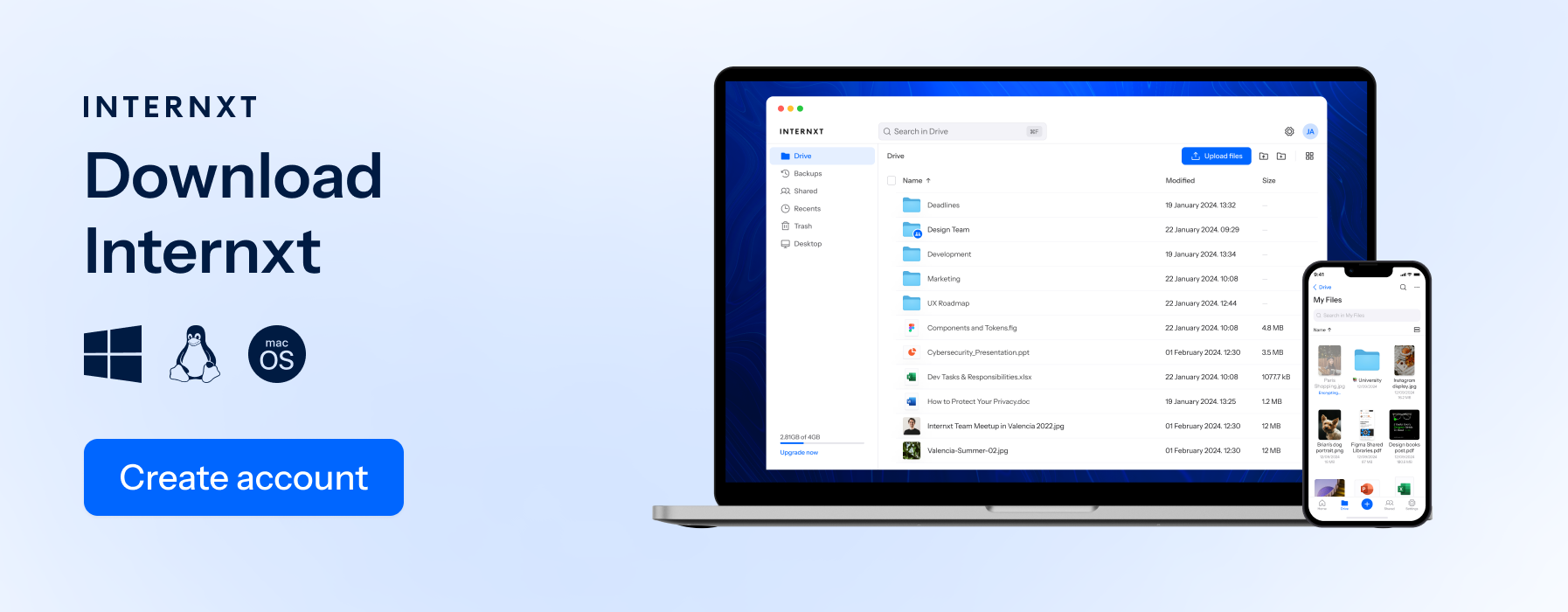
IDrive features
With an IDrive account, you get access to the following features.
Default and private encryption
Once you set up your account with IDrive, you will be taken to the following screen to configure your account with either a default or private encryption key.
Both options use 256-bit AES encryption to encrypt your data. However, default encryption is a more user-friendly option. Here’s how it works:
- An encryption key is generated automatically by the system.
- This system-generated key is managed and stored by the service provider (in this case, IDrive).
- User Responsibility: Users do not need to remember or manage the encryption key, since the provider handles key management and retrieval.
Default encryption is more user-friendly and convenient because the provider manages all aspects of the encryption process, including key storage and recovery. If you forget your password or need to recover your data, the provider can assist because they have access to the encryption key.

Private encryption, on the other hand, has the following differences:
- The user generates the encryption key.
- The user-defined key is not stored on the service provider's servers; only the user has access to it.
- Users must securely store and remember their encryption key. If the key is lost, the user cannot access their encrypted data, and the provider cannot help recover it.
This method provides higher security and control because only the user knows the encryption key. This reduces the risk of unauthorized access, even if the provider’s servers are compromised.
However, it requires users to manage and keep the encryption key safe. Private encryption benefits people who require maximum file security.
IDrive review: backing up and securing your files
You can backing up your files once you’ve created your account and set up your encryption. You will get links to download the IDrive application on your device, which you must install on all the devices you want to set up your backups.
There is also the option to recover your files to retrieve previous versions of files, and revert to an earlier state if needed. Plus, this option keeps your files safe in case of accidental deletion, hardware failures, or even ransomware attacks.
Schedule backups
Another valuable feature you should be aware of for this IDrive review is scheduling your backups.
With IDrive, you can set a specific schedule for daily, weekly, or hourly backups, depending on your needs. Scheduling your backups allows for extra peace of mind in that your files are protected without needing to return to your device and manually back up files.
An extra valuable feature is the option to notify via email if your backup has failed so you or your team can fix the problem and keep files updated.
The app also offers more advanced server backup options under “Server backup,” as shown below.
Google and Microsoft workspace backup
IDrive also offers cloud backups for your Google or Microsoft accounts, which creates backups for:
- Google Drive
- Gmail
- Calendar
- Contacts
And for Microsoft:
- OneDrive
- Outlook
- Exchange
- Sharepoint
- Teams
- Office apps
For these plans, you will get unlimited cloud storage in addition to the backup features. Each option costs $20/Seat/Year.
Mobile backups
Another important feature of this IDrive review is the option to back up files via mobile.
iOS and Android offer similar features. With iOS, you can back up:
- Photos
- Videos
- Contacts
- Calendar
Android offers more features, including backups for your SMS and call log history, on top of what's previously mentioned.
You also have the option to backup files from your devices with IDrive Mini, which costs:
- 100GB, $2.95 a month
- 500GB, $9.95 a year
Is IDrive secure?
iDrive emphasizes security by encrypting all your uploads with the industry-standard 256-bit AES encryption, the same encryption used by most cloud storage providers, including Internxt.
This ensures your data remains scrambled and unreadable without the decryption key. IDrive also offers Multi-Factor Authentication (MFA) for an extra layer of protection. Choose from time-based one-time passcodes sent to an authenticator app or receive a code via email or SMS for easier access.
IDrive Cloud
The next feature for this IDrive review is its cloud storage service, IDrive Cloud. IDrive Cloud keeps your files synchronized across multiple devices. Changes made on one device are reflected in the cloud storage and all your other synced devices.
File sharing
While iDrive lets you share any backed-up file through a web interface, it doesn't directly connect you with other users.
Instead, you create a downloadable link with optional password protection, download limits, and an expiry date. This approach differs from services like Internxt Drive or Send where you can securely share files with other users by email or username.
This approach differs from services like Internxt Drive or Send, where you can directly share files with other users by email or username.
Alternatives to IDrive
Throughout this IDrive review, we have examined several of its features for securely backing up files. Fortunately, there are also many other options, such as Internxt, a secure alternative to IDrive that you can get for 87% off below.
Internxt Drive
Internxt Drive is a private cloud storage provider that offers backups, syncing, and secure file sharing. It is available on multiple platforms and makes your files more accessible, with Mac, Windows, Linux, and WebDAV support.

Unlike IDrive, Internxt is open source for greater transparency. This means you can see exactly how Internxt’s security keeps your data private, which has also been confirmed in a security audit, which confirms Internxt keeps your files safe from hackers.
On top of this, Internxt is a zero-knowledge company, meaning that it can never monitor, view, or access your files, which makes it a more secure alternative to Google, which hold the keys to decrypt and potentially view your data.
Internxt plans start at $4.99 for 200GB, plus annual and lifetime plans are available, offering up to 10TB of storage. A free account offers up to 1GB of free storage, and no credit card is required.
Additional features include a free VPN to surf the web in privacy, plus other free tools are available on the website. Internxt, therefore, is the best option for private cloud storage to protect your data online.
By meeting ISO 27001, HIPAA, GDPR, and SOC 2 requirements, Internxt delivers secure, compliant data management solutions tailored to your business needs.
Hard drives
Another more old-school method is to back up your files on physical devices.
Physical drives, such as external hard drives and USB sticks, can be straightforward solutions for file backups. They offer a tangible sense of control and ownership over your data, and the upfront cost of a physical drive is often lower than the ongoing subscription fees for cloud storage.
However, initiating backups falls entirely on the user. This increases the risk of forgetting to back up data regularly or introducing errors during the manual process. Furthermore, physical media is vulnerable to damage from wear and tear, fire, or natural disasters, potentially leading to permanent data loss.
Physical drives are best suited for complementary backups alongside a cloud storage solution or for situations where offline access to backed-up data is crucial.
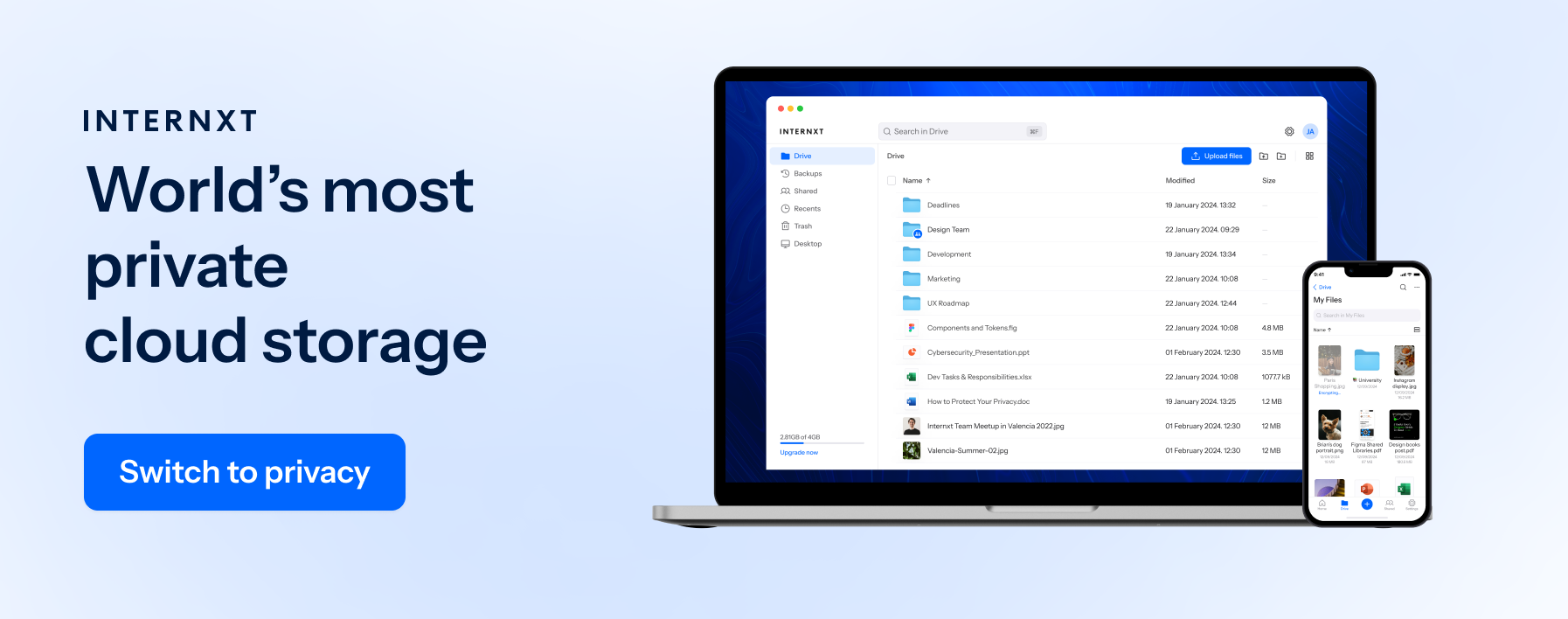
IDrive review: the best solution for your backups?
With this IDrive review, you can understand why IDrive is a popular solution for backing up your files online. Thanks to its flexibility and control, it guarantees that your files will always be protected from internet data leaks.
If you want to focus more on cloud storage and file sharing, however, consider signing up to Internxt for free or check out our alternatives to IDrive list for other options for your file backups. and taking advantage of its many features, including a lifetime of privacy for your files and peace of mind that your data is protected from data breaches.

