Dropbox vs OneDrive 2026 Comparison
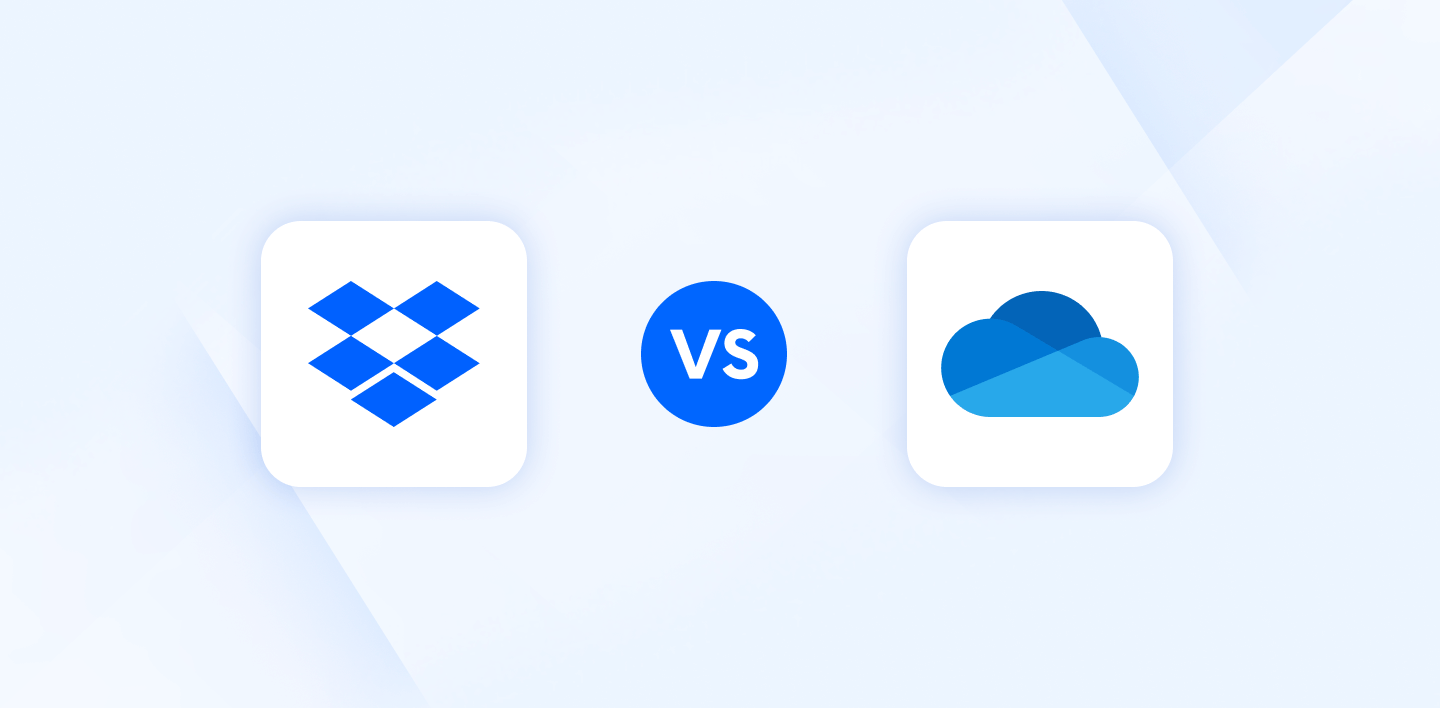
As more and more people rely on cloud storage to store and share their files, it becomes important to choose the right cloud storage service that suits your needs. However, when choosing which cloud storage is right for you, you may be asking yourself the following questions:
- Do you need a personal or business plan?
- Subscription or lifetime plans?
- What extra features do I need?
- How is my data protected?
- What alternatives are available?
For this article, we will answer all these questions and more. Plus, if you’re considering other providers, we will also cover other alternatives that offer the same cloud storage features and more. This way, you have everything you need to start storing your documents, videos, and photos safely in the cloud.
Table of contents
- About Dropbox
- About OneDrive
- Difference between Dropbox and OneDrive
- Dropbox vs OneDrive overview
- Dropbox vs OneDrive Pricing
- OneDrive vs Dropbox pricing
- Dropbox vs OneDrive AI features
- Dropbox is best for videographers
- Dropbox vs OneDrive security and privacy
- Pros and cons of Dropbox and OneDrive
- Dropbox and OneDrive alternatives
- Dropbox vs OneDrive: Which one to choose?
- Related articles
About Dropbox
Dropbox was founded in 2007 by Drew Houston and Arash Ferdowsi while they were students at the Massachusetts Institute of Technology.
Dropbox came to be when one of the founders, Houston, forgot his USB drive and realized he needed an easy way to access his files from anywhere (in this case, the bus).
Since it launched to the public in 2008, Dropbox has focused mainly on personal file storage and synchronization in the early years, becoming popular for its simplicity and seamless syncing between computers, smartphones, and tablets.
Between 2010 and 2015, the company expanded its services to include automatic photo and video uploads, better file-sharing options, Smart Sync, and the introduction of business plans for teams and Dropbox Paper.
Now, Dropbox has become a global cloud storage and collaboration platform operating in about 180 countries with over 700 million registered users.
About OneDrive
OneDrive was launched by Microsoft in 2007, a few months after Dropbox, under the name Windows Live Folders, later becoming SkyDrive before officially being renamed OneDrive in 2014.
Following Dropbox’s idea, OneDrive was also created to give users a simple and secure way to store and access files, especially for those already well-integrated into the Microsoft ecosystem.

From the start, it was tightly integrated into the Windows ecosystem, allowing users to back up documents, photos, and other files directly from their PCs and sync them automatically to the cloud.
Over the years, Microsoft expanded OneDrive’s capabilities beyond basic storage and syncing. Between 2010 and 2015, the platform introduced features like:
- Automatic camera uploads
- Microsoft Office Online (365)
- Real-time file co-authoring
- Advanced sharing options
- Personal, family, and business plans
Today, OneDrive serves as one of the world’s leading cloud storage and collaboration platforms, with email, Teams, and availability in over 100 languages, and is used by over 250 million customers worldwide.
Difference between Dropbox and OneDrive
Although both offer cloud storage service and your decision may be based on personal choice, there are some distinctions between the services that may be important when making your decision.
The main difference between Dropbox and OneDrive is that OneDrive is mainly for Microsoft users due to its deep integration with Windows and Office 365.
Dropbox, on the other hand, is more platform-neutral and is available across multiple platforms. Dropbox is known for its simplicity and reliable file syncing acrosss devices.
Dropbox mainly focuses on business users, offering secure file storage, sharing, and team collaboration through features like Dropbox Paper, Smart Sync, and advanced admin controls.
Dropbox vs OneDrive overview
Below, you will find the main similarities and differences between Dropbox vs OneDrive.
Below are the main features of OneDrive
Dropbox vs OneDrive Pricing
When it comes to storage and pricing, Dropbox and OneDrive offer different plans that cater to different users.
Here are the pricing and storage options Dropbox offers.
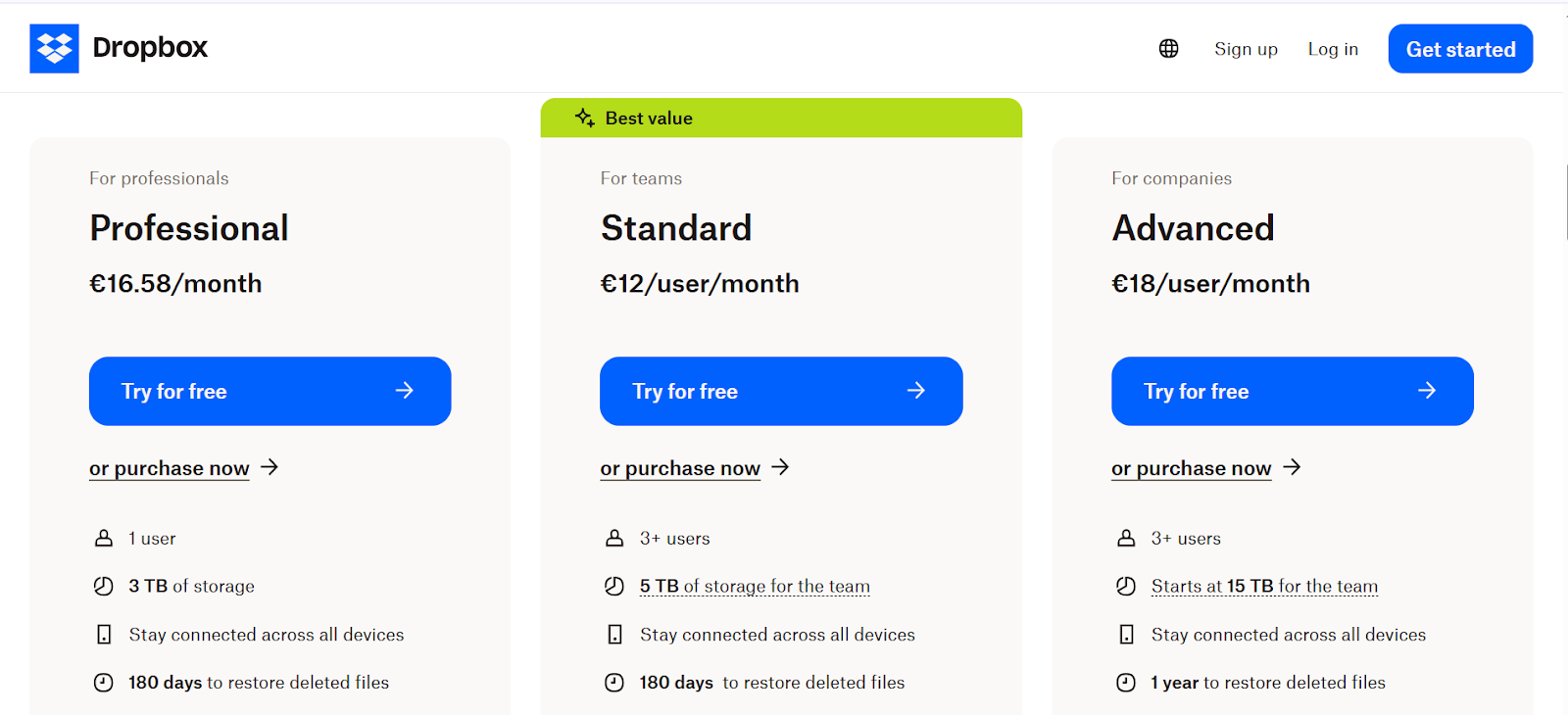
For more information about Dropbox’s pricing page, visit our blog article below for more details.
OneDrive vs Dropbox pricing
Below are the monthly pricing plans OneDrive offers.
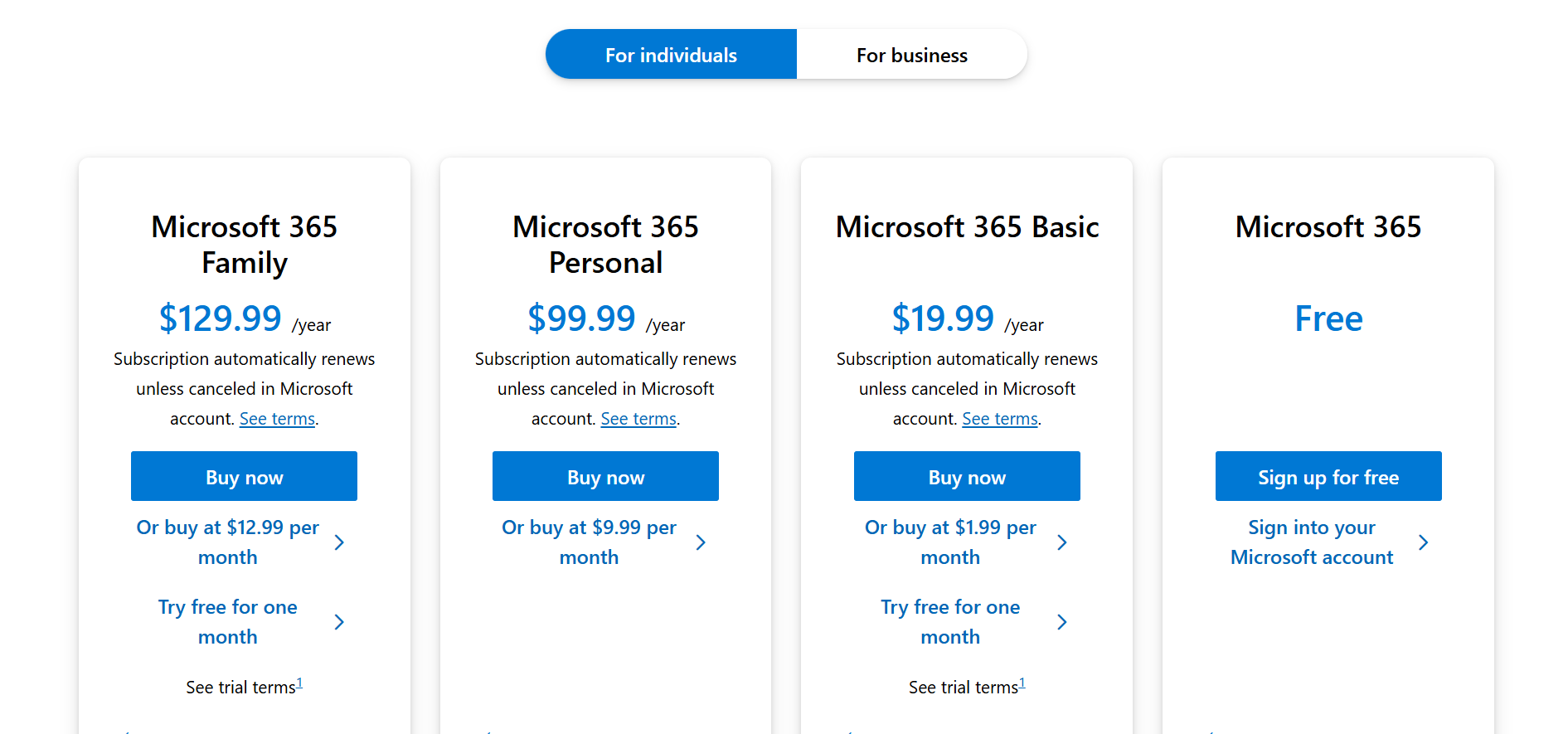
Dropbox vs OneDrive AI features
Dropbox Dash is Dropbox’s contribution to the AI boom that we find ourselves in since the launch of ChatGPT.
Like Copilot, you can use this AI to search file names and their contents to take long, detailed content and summarize it in a few clear and concise points. Dropbox Dash also meets ISO 27001 and GDPR compliance, and includes a security feature to identify and notify you of security risks linked to your account.

Dash also connects with several popular apps, so your team can integrate them into your workspace and enjoy increased productivity. Some of the apps Dropbox Dash integrates with are:
- Jira
- GitHub
- Slack
- Asana
- Notion
- Confluence
- And many more
Whereas OneDrive has Copilot built into your subscription, Dropbox Dash comes separately. You can try it for free, or subscribe to a monthly or annual plan at the following prices:
- Dash for Teams: €19/user/month
- Dash for Teams: €15/user/month
This feature is mostly for enterprise use and requires you to sign a form and request a demo from the sales team. If you have a personal account, you can sign up to know when Dropbox Dash is available for your subscription plan.
OneDrive vs Dropbox AI features
OneDrive offers CoPilot built into your OneDrive account with the following features:
- Summarize files: Select up to 5 files and generate a summary without having to open them.
- Compare files: Select up to 5 files to summarize the differences and updates.
- Ask questions about files: Get answers about the content for up to 5 selected files.
- Create FAQs: Generate frequently asked questions of up to 5 files.
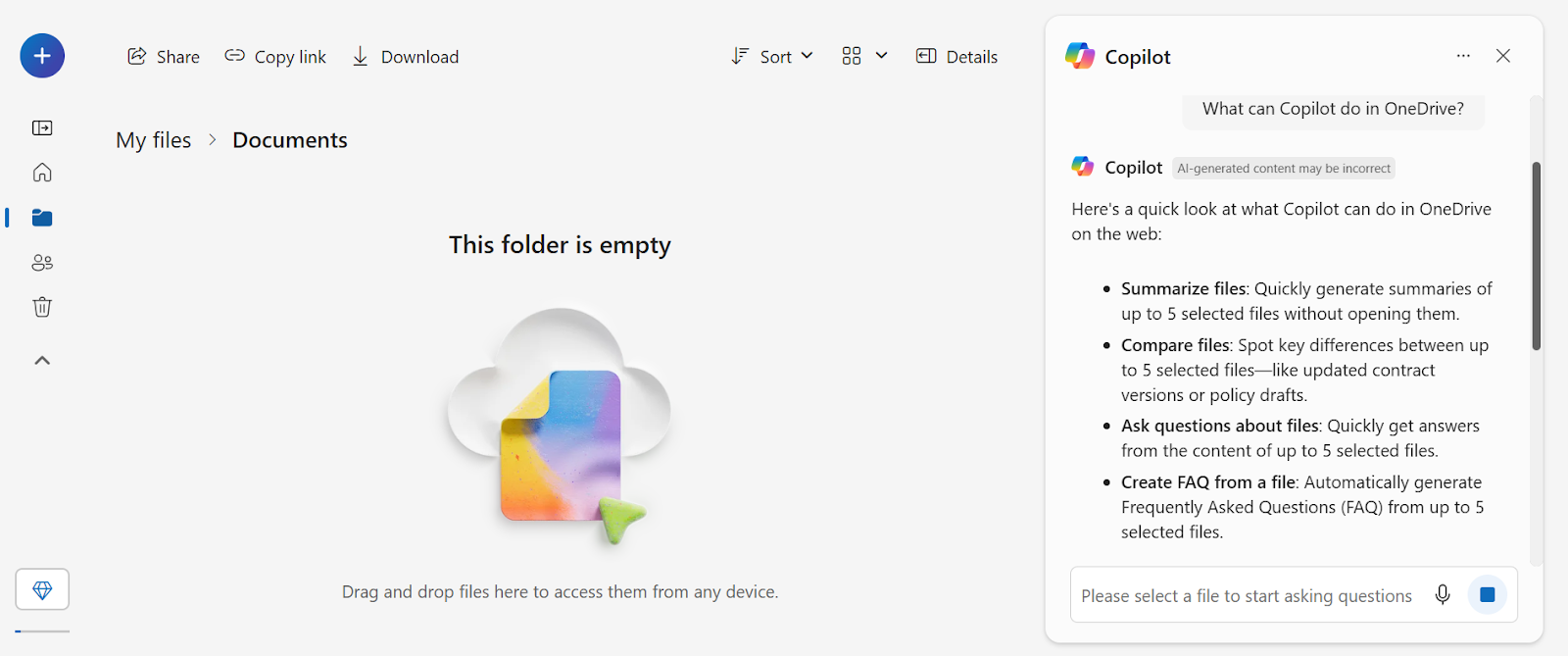
As AI evolves, Copilot’s features will become more consistent and accurate, as it does not give perfect results each time, but it can help save you from searching through hundreds of files and scanning through long pages of content.
Dropbox is best for videographers
For those interested in video editing but can’t invest in the expensive software, Dropbox also includes an online video editor.
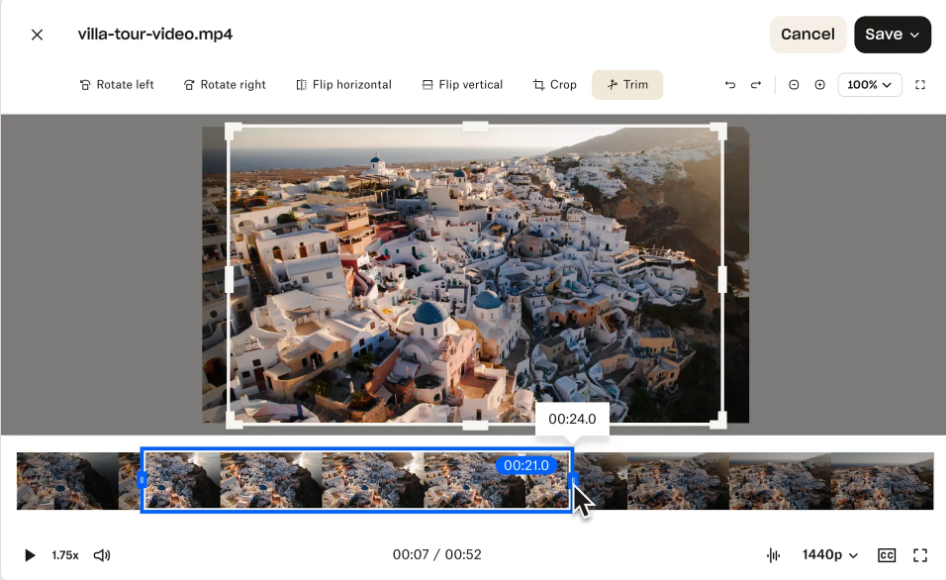
With these tools, you can:
- Trim videos and cut unnecessary footage for more concise videos
- Crop your footage for portrait, landscape, or custom ratios
- Flip or rotate videos by 90° either horizontally or vertically
- AI editing and transcriptions for your videos
Dropbox vs OneDrive security and privacy
Security and privacy are important considerations when choosing a cloud storage service. Both Dropbox and OneDrive offer strong security measures to protect your files.
Dropbox uses AES 256-bit encryption to protect your files in transit and at rest. It also provides two-factor authentication, which adds an extra layer of security to your account. Dropbox is also compliant with various security and privacy regulations, such as GDPR and HIPAA.
However, Dropbox has a past of security breaches, as recent as a phishing attack in 2022, so you may want to choose an alternative if these past breaches of customer data concern you.
OneDrive vs Dropbox security and privacy
Your data in OneDrive is protected through encryption at rest and in transit using AES-256-bit encryption. However, individual file keys are secured with master keys managed in Azure Key Vault rather than on your device, so it is a secure model, but not totally private in comparison to services like Internxt.
Access control is integrated with Microsoft 365’s identity management system, which includes role-based permissions and multi-factor authentication to prevent unauthorized access.
Another security feature built into OneDrive is a Personal Vault. This offers an additional layer of protection for sensitive files by using extra authentication, password protection, and automatically locking after a period of inactivity.
Files in this vault are not zero-knowledge encrypted, but it does give you extra security over confidential files.
Pros and cons of Dropbox and OneDrive
After comparing the features, pricing, and functionality of both Dropbox and OneDrive, here are some of the pros and cons of each service:
Pros of Dropbox
Dropbox cons
OneDrive pros
OneDrive cons
Dropbox and OneDrive alternatives
For a secure and open source alternative to Dropbox and OneDrive, you can consider Internxt for personal, Business plans, or S3 object storage.
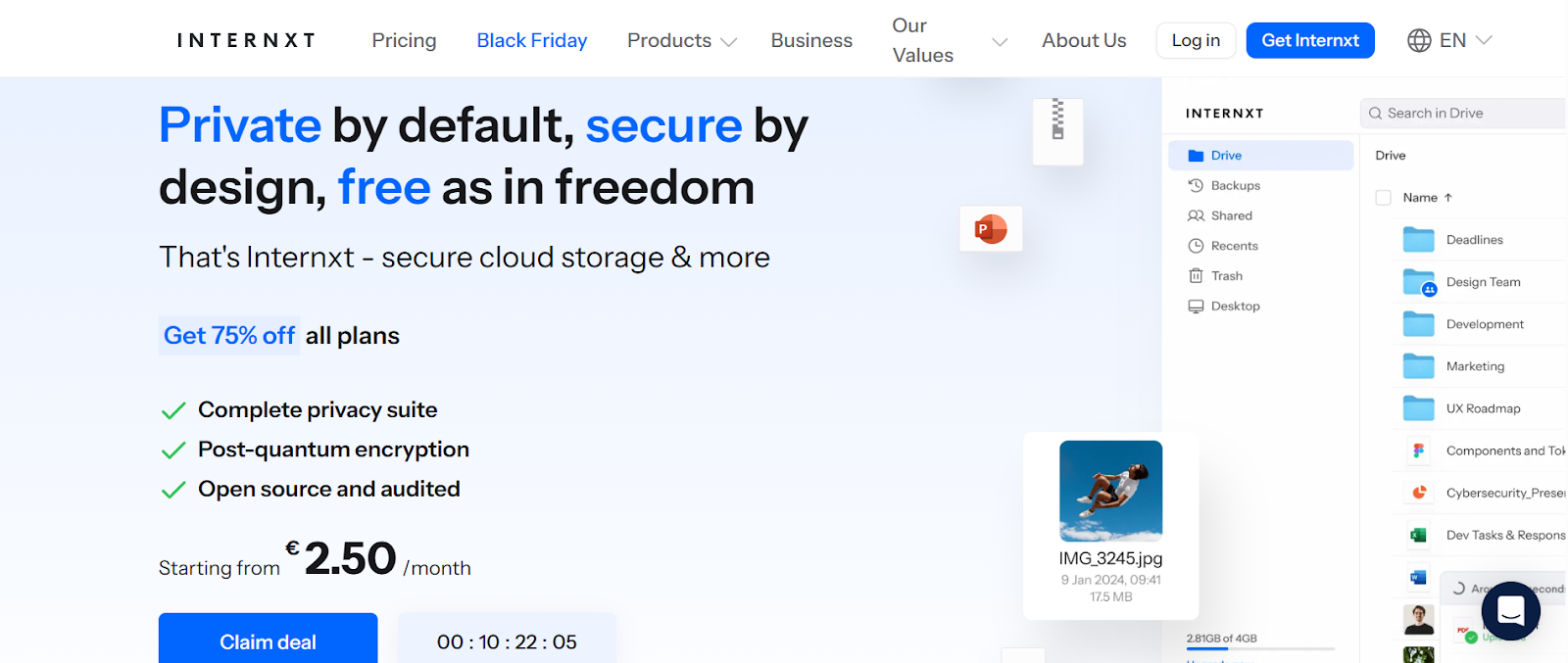
With Internxt, you get the first cloud storage with post-quantum encryption, and for maximum privacy, encryption happens directly on your device. This way, nobody except you can view your files, and even Internxt can never know the files you store in the cloud.
Internxt offers annual or lifetime plans available for all platforms, including Linux, and all plans include access to Internxt Antivirus, backups, and a VPN.
Internxt is also GDPR and ISO 27001 certified, guaranteeing that your data and security are protected, regardless of whether you store your files for business or personal use.
Internxt annual plans start at just €2.50/month for personal plans, €1/month/user for business plans, or €7/TB/month for Internxt S3, making these the best cloud storage deals to start your online privacy journey.
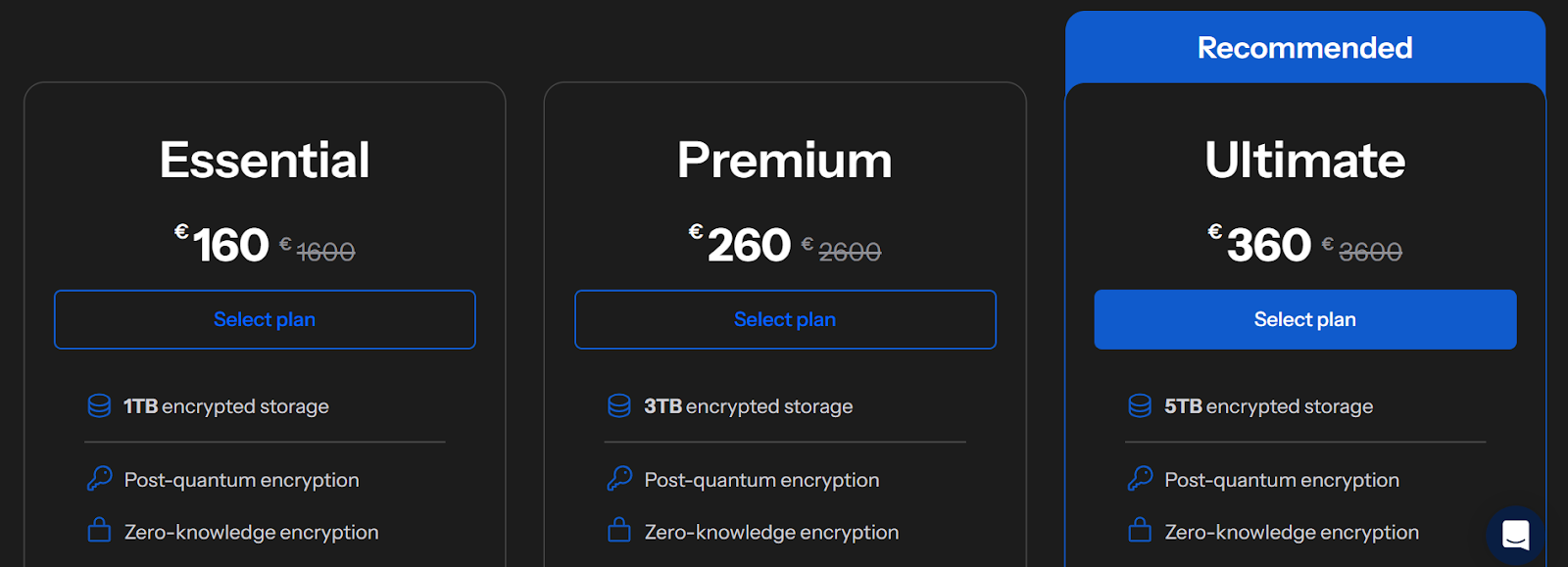
To choose the perfect plan for you, visit the Internxt website below.
Dropbox vs OneDrive: Which one to choose?
Choosing between Dropbox and OneDrive ultimately depends on your needs and preferences.
If you're a Microsoft user and already subscribed to Office 365, OneDrive might be the best option for you. It has decent security features, affordable pricing, and the option to add users for a family plan is a good option to have if you want to share storage between family or friends.
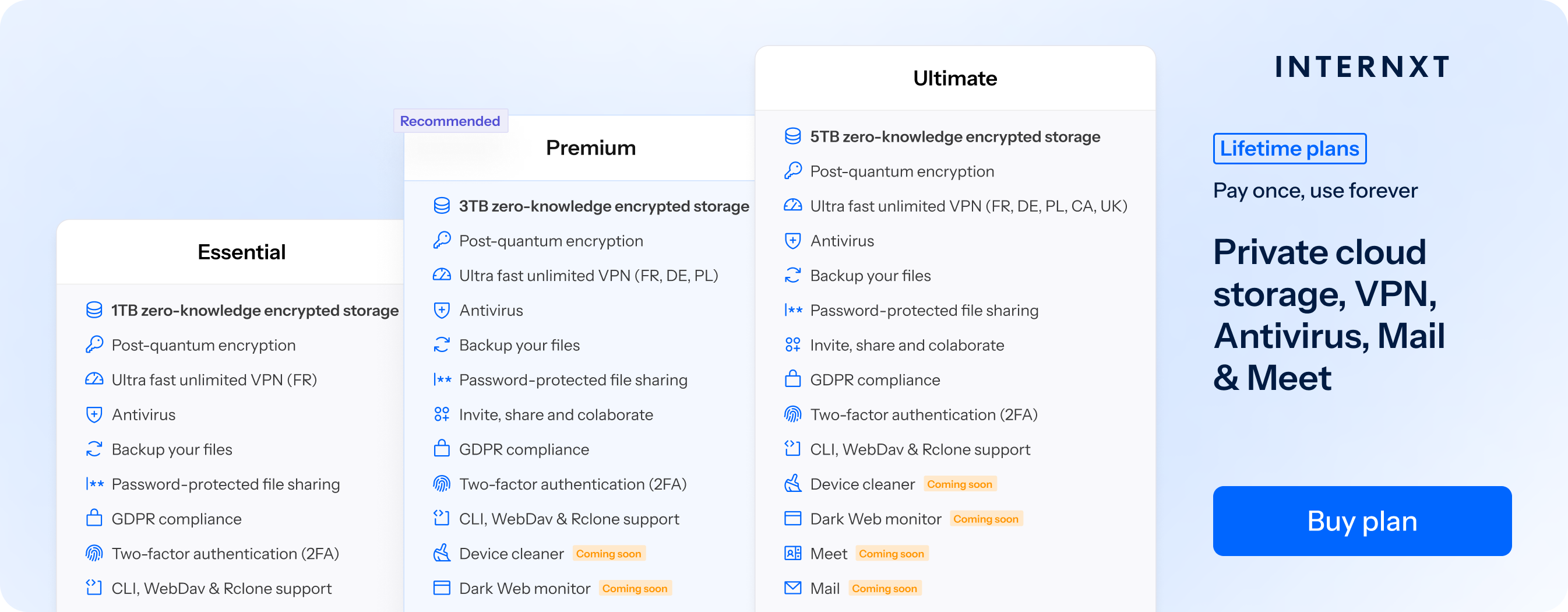
Dropbox is a bit more expensive because it offers more features and is designed for larger teams or enterprises. Its integration with other apps makes it better than OneDrive for teams or remote workers, and is a better option than OneDrive if you work with videos.
For maximum protection and privacy of your files, Internxt Drive is the better option.
Its affordable annual and lifetime plans offer everything you need to protect your files and your data from data breaches. From Antivirus to NAS support, Internxt has plans for everyone to start their journey to full protection online.
Also of interest to you...

