A Guide to Cloud Storage vs Cloud Backup vs Cloud Sync
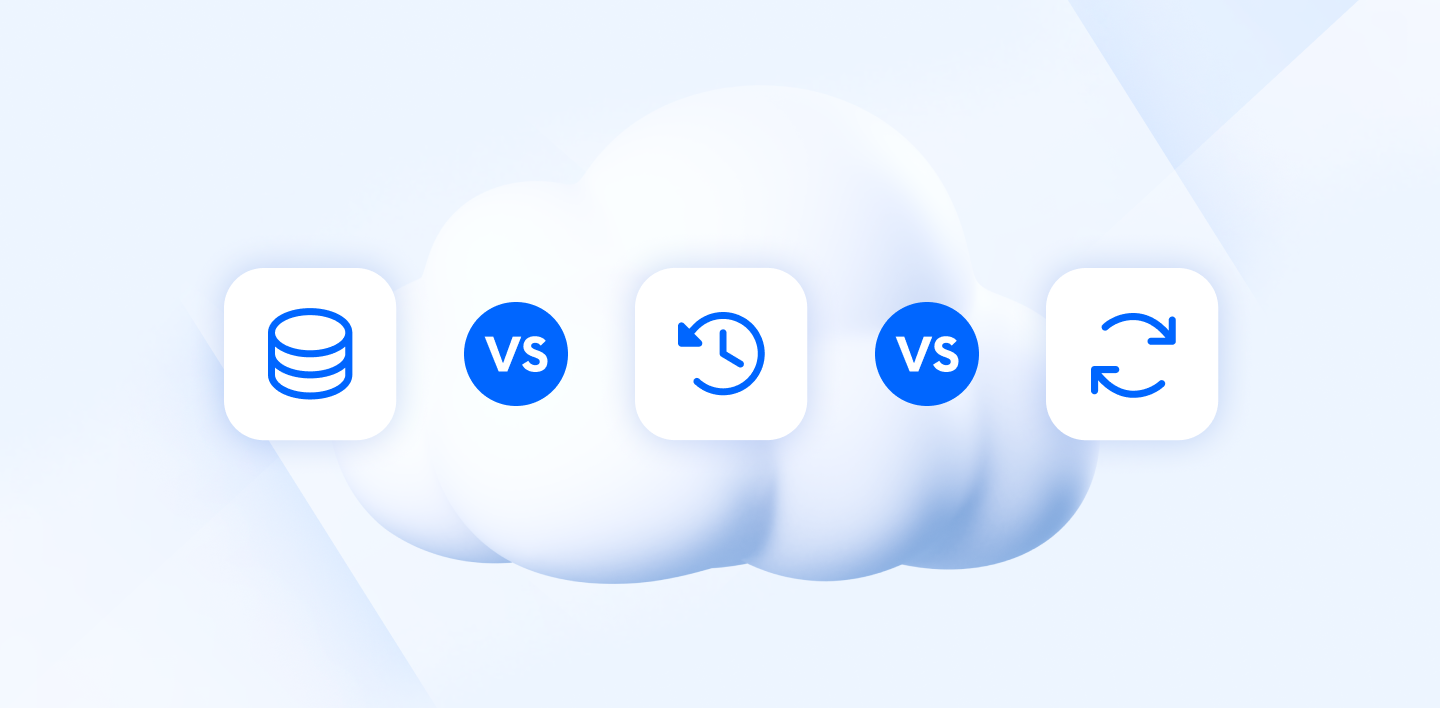
Cloud-based solutions have quickly become essential to our work and personal lives. As we entrust an ever-expanding array of online data, understanding the nuances of cloud services becomes crucial to keeping data private.
At the core of this digital evolution are three primary cloud services: storage, backup, and sync. While these terms may seem interchangeable, they serve distinct purposes in managing and protecting digital assets.
In short, cloud sync allows data synchronization across devices, cloud storage organizes, and stores data, and cloud backup protects it. As we travel through the complexities of these services, it becomes clear that understanding their distinct roles benefits your data protection strategies.
With that in mind, this article will cover the topic of cloud storage vs. cloud backup vs. cloud sync, highlighting their differences and similarities, how they work, and their benefits for your data protection.
What is cloud storage, and how does it work?
The ability to store, manage, and organize data over the internet makes cloud storage an essential part of today's digital infrastructure. Cloud storage remote servers run by outside providers as an accessible and scalable solution for users' ever-expanding digital assets.
In contrast, traditional storage methods depend on physical hardware. As many as 89% of businesses worldwide use a multi-cloud strategy when migrating data to the cloud.
In contrast, traditional storage methods depend on physical hardware. As many as 89% of businesses worldwide use a multi-cloud strategy when migrating data to the cloud.
Storing and Organizing Data in the Cloud
Offering consumers a convenient and safe place to store their data is fundamentally the main goal of cloud storage. Cloud storage lets users organize and store documents, photos, videos, and other digital content in one place. Since numerous users can view and edit the stored data from various devices and locations, promoting seamless and secure collaboration.
Popular Cloud Storage Services
Cloud storage services like Dropbox and Google Drive are two well-known examples. Google Drive integrates seamlessly with Google Workspace, but Dropbox's user-friendly interface and collaborative features stand out. Together, these apps offer a comprehensive approach to cloud-based productivity.
Those who want an alternative to big tech companies can store their files privately with a private cloud storage provider that handles your data more privately. In this case, an alternative cloud service, such as Internxt Drive, is the best option if you want a more privacy-focused service.
Features and Advantages
Features like file synchronization, automatic backups, and file sharing are common among cloud storage service features. Thanks to cloud storage's dynamic scalability, users can increase their storage capacity as their needs change. Cloud data is often backed up redundantly across multiple servers, improving reliability and reducing data loss.
Protecting your data via cloud backup methods
Cloud backup is essential in the digital age because data is both an asset and a vulnerability. Data is systematically copied and stored on remote servers as a cloud backup for different endpoints. It ensures its availability and recoverability in data loss, corruption, or other unforeseen events.
Ensuring Data Recovery and Protection Against Data Loss
The main goal of cloud backup is to protect data from potential loss. Cloud backup ensures that users' data integrity and accessibility are maintained even during hardware malfunctions. Cloud backup data protection tips include using strong access controls, encrypting critical data, and testing and updating backup processes.
An online degree in computer science can also provide individuals with the necessary knowledge and skills to manage better and secure data. It can even include implementing cloud backup solutions. With the increasing reliance on cloud technology, professionals with this degree can play a crucial role in ensuring data recovery and protection against potential data loss.
Distinctive Features that Differentiate Backup from Storage
Cloud backup focuses on redundancy and recovery. On the other hand, cheap or expensive cloud storage is concentrated on offering a central location for data organization and access.
It includes features such as versioning, which allows users to view their data in the past. Backups are scheduled and automated to ensure the most recent versions are always available.
Cloud Backup Solutions
Acronis, Backblaze, and IDrive are three notable providers of cloud backup services. Backblaze is an easy-to-use option since it provides continuous, automated backups and limitless backup capacity. Acronis offers many backup and recovery options and extra features like ransomware protection and disk cloning.
Benefits and Considerations for Implementing Cloud Backup
There are numerous advantages to using cloud backup. It facilitates data access across multiple devices, strengthens disaster recovery capabilities, and adds an extra layer of security protocols against data loss. On the other hand, to match the backup plan to particular needs and limitations. Storage costs, data backup size, and recovery speed should all be considered.

Cloud Sync: Seamless Data Synchronization
Real-time data synchronization via cloud-based storage solutions across multiple devices is crucial to a company's data and identity management. Cloud sync creates a synchronized and up-to-date digital environment. Unlike static storage, it ensures that changes made to files on one device are immediately reflected on all connected devices.
Real-Time Synchronization of Data Across Multiple Devices
Enabling seamless data access and editing across multiple devices is the main goal of cloud sync. Cloud sync ensures that the user's ecosystem always has the most recent file version, whether edited on a laptop, tablet, or smartphone.
Notable Differences from Storage and Backup
While cloud storage is a data repository, cloud backup protects against potential loss. Cloud sync distinguishes itself by allowing real-time collaboration and ensuring that data changes are instantly mirrored across devices. It operates continuously, bi-directionally, offering users immediate access to their most recent files without manual intervention.
Cloud Sync Services
Two popular cloud sync services are Dropbox and Microsoft OneDrive. Dropbox stands out for its easy-to-use interface and seamless file synchronization. OneDrive, on the other hand, integrates seamlessly with the Microsoft ecosystem, giving users easy access to files across Microsoft applications.
Advantages and Challenges of Using Cloud Sync
There are numerous benefits to cloud syncing. It improves accessibility, version control, and collaboration by allowing multiple users to work on a file. Nevertheless, difficulties could emerge when the internet connection is not strong enough, and version conflicts could happen when editing multiple files simultaneously.
Optimizing the advantages of cloud sync necessitates finding a balance between conflict avoidance and real-time synchronization.
Are there similarities between cloud storage vs. cloud backup vs. cloud sync?
Cloud syncing, backup, and storage are just a few cloud-based solutions that are constantly evolving. However, these services are united by a few key features that create a cohesive ecosystem that satisfies users' diverse cloud storage needs.
Cross-Device Accessibility
The dedication to cross-device accessibility is one element that unites cloud services. Users can be sure that their data is easily accessible from various platforms. Since cloud storage, backup, and sync transcend physical devices. It includes desktops, laptops, tablets, and smartphones. This flexibility supports continuous workflow continuity while also accommodating our increasingly mobile lifestyles.
Data Security Measures
All cloud services have something in common: how vital data security is. With SSL, multifactor authentication, and strong encryption protocols, companies protect user data during transmission and storage.
Data security is paramount for various services, including file storage, real-time data synchronization, and sensitive information backup. According to an IBM study, the United States has the highest data breach costs, at $9.48M for the 13th year. Data breaches can have severe financial and reputational consequences for businesses, making robust data security measures crucial.
Scalability for Varying Storage Needs
Cloud services are highly adaptive to changing user storage needs due to their scalability. Cloud solutions allow users to expand or contract storage capacities based on changing needs. That applies to individuals as well as small and large businesses. Thanks to this scalability, users only pay for the resources they use, which encourages effectiveness and economy.
Collaboration and Sharing Capabilities
One common characteristic of cloud services is that they facilitate sharing and collaboration. Users can easily share files, work together on documents in real-time, and give collaborators limited access.
Cloud solutions are intended to facilitate cooperation. It enables users to collaborate on tasks such as co-editing documents, backing up shared project files, and efficiently synchronizing changes among team members.

Understanding key differences between cloud storage, backup, and sync
Understanding the key differences of the intricate cloud service network helps you make decisions that match your needs and use cases. These variations cover important facets that influence how each service functions and is appropriate.
Data Recovery Capabilities
The ability of each service to recover data is a crucial difference. The primary goal of cloud storage is data centralization rather than data recovery. However, cloud backup services focus on providing comprehensive recovery options to recover corrupted or lost files.
That means that they are ideal for protecting against data loss. Cloud synchronization is real-time. It might not have sophisticated recovery mechanisms because it is intended to mirror device changes. Versioning and File History
Versioning and File History
File history and versioning represent yet another notable point of divergence. Cloud backup services are excellent at keeping track of all file versions and allowing users to go back in time. That protects against inadvertent removals or unauthorized modifications. Cloud storage and sync may have versioning features, but sync services tend to highlight the latest updates, limiting file history.
Use Cases and Scenarios Where Each Service Excels
These are among the reasons why businesses need cloud-based workflow solutions. However, every cloud service excels in particular use cases.
For businesses and individuals seeking data organization and accessibility, having the best cloud storage has many benefits. Because cloud backup offers a safety net against data loss, it excels in situations where data resilience and recovery are crucial.
Cloud sync performs exceptionally well when real-time collaboration and device synchronization is required, enabling smooth workflow continuity.
Cost Considerations for Storage, Backup, and Sync
Cost considerations are essential when making decisions. Generally, cloud storage uses a simple pricing structure based on storage capacity. Cloud backup services may charge extra depending on variables like the volume of data backed up and the frequency of data recovery.
Cloud sync services frequently have tiered pricing based on the number of users and collaboration features. Comprehending the dynamics of costs is essential for maximizing resources and coordinating services with financial limitations.
Choosing the Right Service for Your Needs
In the ever-changing world of cloud services, choosing the best option depends on carefully analyzing individual or organizational needs. Understanding the factors determining storage, backup, and sync is essential to creating a cloud protection strategy that meets your specific needs.
Assessing Individual or Business Requirements
An extensive requirements analysis is the first step in the journey when considering cloud sync vs backup.
Cloud storage benefits users looking for a single location to organize and access their data. Cloud backup becomes the best option for protecting data and providing all-inclusive recovery options. Cloud sync's smooth features come into play when situations call for real-time device synchronization and collaboration.
Factors Influencing the Choice Between Storage, Backup, and Sync
The choice between storage, backup, or sync depends on data recovery urgency, versioning and file history requirements, and workflow structure. The volume of data, the necessity for collaboration, and the degree of real-time synchronization all play a crucial role. Evaluating the unique requirements of the digital environment guarantees a strategic congruence with the capabilities of the selected service.
Considerations for Hybrid Approaches
Hybrid options for cloud storage recognize the complexity of digital processes and provide workable solutions. When storage, backup, and synchronization components are combined, users can take advantage of each service's advantages in a complementary way.
Combining cloud backup for data resilience, cloud sync for real-time collaboration, and cloud storage for centralized access creates a flexible ecosystem. Hybrid approaches allow you to adapt to changing needs and dynamically meet complex business needs.
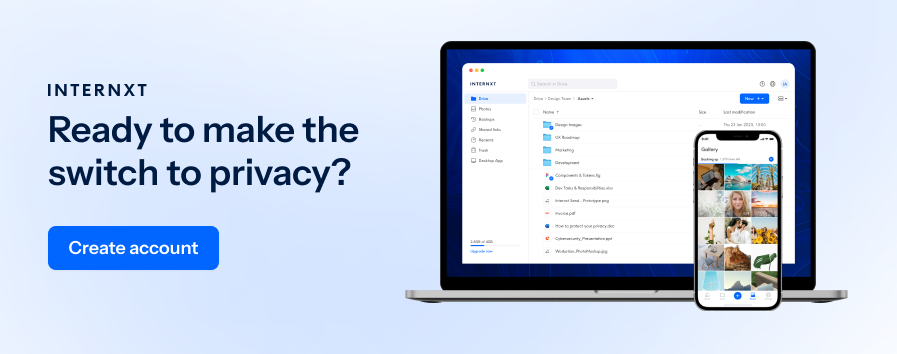
Investing in a secure cloud solution for a secure future
As we near the end of our exploration into cloud storage, backup, and sync, it becomes clear that each service has its capabilities. Its features are tailored to specific aspects of our digital lives.
Understanding the differences between these services helps users create a digital strategy that meets current and future needs. Adaptability to align technology with our objectives remains paramount in the ever-evolving cloud services landscape.
We should recognize that our decisions today will influence a dynamic and interconnected digital future. We should embrace the diversity of cloud solutions as we navigate the complexities of digital workflows.

