Top 5 Mobile Security Threats and How UEM Can Stop Them

The proliferation of mobile devices has much to do with getting work done fast in modern business environments. Living without smartphones and tablets today is unthinkable.
However, as mobile devices become central to our professional and personal lives, they also become prime targets for security breaches. Hence, mobile device security threats loom large.
There are many SaaS solutions out there that help businesses thwart mobile security risks. All of them are equally important. One such solution is Unified Endpoint Management (UEM). This article discusses the top five mobile security threats and how to prevent them using a UEM solution.
But first, let the numbers talk!
- According to an IBM study, the average cost of a data breach for businesses globally was $4.45 million in 2023, with much of this cost attributed to the loss of customer trust and potential regulatory penalties.
- A Verizon report indicates that 82% of data breaches result from human error, highlighting the need for managing enterprise devices.
- A Lookout study confirms that over 50% of personal devices were targeted by mobile phishing scams every quarter in 2022. This makes a strong case for implementing a BYOD policy via a UEM solution.
- Another report from Positive Technologies suggests that social engineering was the root of 43% of successful phishing attacks in 2023.
Time to turn the attention toward the types of mobile security threats for organizations and how UEM can be one of the critical solutions to address them.
- Data leaks
- Phishing Attacks
- Network Spoofing
- Malware & Ransomware
- Insecure Interfaces and Poor Device Management
Common threats to mobile security
Time to turn the attention toward the types of mobile security threats for organizations and how UEM can be one of the critical solutions to address them.
Data Leaks
One of the primary security threats to mobile devices is a data leak, or the unauthorized or accidental exposure of sensitive information from a mobile device.
This can occur through various means, such as misconfigured or third-party apps, user error, or malicious intent.
The increasing use of mobile devices in the corporate sphere amplifies the risks, making effective data management and security measures essential.
How Do Data Leaks Occur?
Data leakage can happen in several ways on mobile devices:
App Permissions: Applications that request extensive permissions can access more data than needed to function. This excess data can be intentionally or unintentionally transmitted to external entities.
Clipboard Exposure: Many users copy sensitive information like passwords or credit card numbers onto their clipboard, which any application can access without user consent on some platforms.
Insecure Storage: Storing data unencrypted on the device can compromise data, especially if you lose your device, it’s stolen, or accessed by malicious software.
Data Transmission: Transmitting data over unsecured networks can expose it to interception by cybercriminals.
Caching Issues: Cached data on the device can include sensitive information after a user believes it has been deleted.

UEM as a Solution to Data Leakage
Unified Endpoint Management (UEM) plays a pivotal role in preventing internet leakage through comprehensive management and security controls:
Application Management: UEM solutions can whitelist and blacklist apps, preventing the installation of applications that do not comply with corporate security policies. This control is crucial in avoiding data leakage through apps with excessive permissions or poor security practices.
Data Encryption: UEM enables full device encryption and the encryption of specific data types. This means that even if data is intercepted or accessed, it remains unreadable without the appropriate decryption keys.
Secure Data Transmission: UEM solutions can enforce secure Wi-Fi networks and VPNs for data transmission, ensuring that data sent from the device is encrypted and secure.
Remote Wipe Capabilities: If a device is lost or stolen, UEM allows administrators to wipe its data remotely, preventing unauthorized access.
Policy Enforcement: UEM can enforce security policies such as automatic locking mechanisms, password protection, and biometric data for device access, significantly reducing the risk of unauthorized data exposure.
Audit and Compliance: UEM solutions can provide detailed logs and reports on application usage, data access, and user behavior, helping identify potential data leakage points and ensuring compliance with data protection regulations.

Phishing Attacks
Phishing attacks on mobile devices are deceptive practices that trick users into disclosing personal, financial, or security-related information.
These attacks often come in the form of malicious emails, SMS messages, or even through social media channels, appearing as legitimate communications from trusted sources like banks, social networks, or even corporate IT departments.
One way to protect your accounts from phishing is by signing in using a magic link. Platforms that offer this service allow you to log in with a one-use link, which limits the threat of phishing from stealing your password.
How Do Phishing Attacks Occur?
Phishing on mobile devices can manifest in several forms:
SMS Phishing (Smishing): Attackers send fraudulent SMS messages that prompt users to click on a malicious link or provide sensitive information directly. These messages may claim to be from a reputable organization and often convey a sense of urgency.
Email Phishing: Despite being a well-known attack vector, email spam remains a standard method for phishing attempts. Mobile users often check emails on the go, potentially overlooking red flags they might notice on a larger screen.
Voice Phishing (Vishing): Attackers use phone calls to extract personal information or financial details. They often pose as support agents or representatives of a legitimate company.
App-based Phishing: Cybercriminals create fake applications that mimic legitimate apps or businesses. They steal data directly from users who download and enter their information into these malicious apps.
UEM as a Solution to Phishing Attacks
UEM solutions offer a robust framework to combat phishing in several ways:
Integrated Security Features: UEM solutions can integrate with existing security systems like Secure Email Gateways (SEGs) to enhance email filtering and reduce the risk of phishing attacks. These integrations help identify and block phishing attempts before they reach the user.
Device and Application Control: UEM allows IT administrators to control which apps to install on a device and enforce safe browsing practices. By managing app permissions and updates, UEM solutions ensure that only secure, verified applications are used, minimizing the risk of app-based phishing.
Security Policies: UEM solutions enforce security policies that help safeguard devices against phishing. This includes enforcing the use of complex passwords, enabling multi-factor authentication, and ensuring that all data transmitted via mobile devices is encrypted.
Remote Monitoring and Incident Response: UEM solutions provide real-time monitoring of enterprise devices, allowing IT teams to detect unusual activities that may indicate a phishing attempt.
In case of a detected attack, UEM tools can take immediate actions such as isolating the device, wiping sensitive data, or changing access credentials to mitigate the attack’s impact.

Network Spoofing
Network spoofing involves creating a rogue wireless access point that mimics a legitimate network to deceive users into connecting their mobile devices.
Attackers often use this method to intercept and manipulate data traffic, steal sensitive information, or distribute malware.
The mobile nature of devices makes them particularly vulnerable to these attacks, especially when users frequently connect to various Wi-Fi networks outside their secure corporate environment.
How Does Network Spoofing Occur?
Network spoofing can occur in several scenarios, especially in places with high user density like coffee shops, airports, and hotels:
Rogue Wi-Fi Networks: Attackers set up Wi-Fi access points with names similar to legitimate networks (e.g., “CoffeeShopGuest” instead of “CoffeeShopFree”). Unsuspecting users connect to these networks, making their data vulnerable to interception.
Man-in-the-Middle (MitM) Attacks: Once a device connects to a spoofed network, the attacker can perform a MitM attack, intercepting and possibly altering the communication between the user and their intended online destination.
Evil Twin Attacks: This type of network spoofing involves the attacker creating a Wi-Fi network with the same SSID and authentication method as a legitimate network. Devices previously connected to the legitimate network may automatically connect to the evil twin if its signal is stronger.
UEM as a Solution to Network Spoofing
Unified Endpoint Management (UEM) offers several strategies and tools to protect mobile devices from network spoofing:
Network Configuration Management: UEM allows IT administrators to configure network settings on mobile devices, including establishing trusted Wi-Fi networks and blocking connections to untrusted networks.
Enforce the Use of VPNs: UEM solutions can enforce Virtual Private Networks (VPNs) use when connecting to any network. This ensures that all data transmitted from the device is encrypted, making it useless to interceptors even if compromised.
Compliance & Threat Detection: UEM solutions enforce strict mobile device policies, such as requiring regular compliance checks and using endpoint security solutions that can detect unusual network activities indicative of spoofing.
Real-Time Monitoring and Alerts: Advanced UEM solutions can monitor devices for connections to unauthorized networks and alert administrators about potential breaches. This allows quick mitigation steps, such as remotely disconnecting the device from the suspicious network.
Malware & Ransomware
Malware and ransomware represent two of the most formidable threats to mobile security. Malware, short for malicious software, includes various types of software designed to harm or exploit any programmable device, service, or network.
Mobile malware explicitly targets mobile devices to steal data, spy on users, or cause device malfunction.
Ransomware is malware that locks or encrypts the victim's data and demands a ransom to restore access. This can mean locking out all access to the device or specific critical data on mobile devices, effectively holding the user's personal and professional information hostage.

How Do Malware and Ransomware Infect Mobile Devices?
Malware and ransomware can infect mobile devices through several channels:
App Downloads: Downloading apps from unofficial or insecure sources can lead to malware infections. Sometimes, the malware hides within seemingly legitimate applications.
Operating System Vulnerabilities: Hackers exploit known vulnerabilities in operating systems that haven't been updated with the latest security patches.
Network Interceptions: Attackers can use unsecured public Wi-Fi networks to intercept data transmitted from the device and inject malware.
UEM as a Solution to Malware and Ransomware
Unified Endpoint Management (UEM) provides a multi-layered approach to defend against malware and ransomware:
Endpoint Security Integration: UEM solutions integrate with endpoint security solutions that offer anti-malware and ransomware scanning and removal tools. These tools are updated regularly to recognize and neutralize the latest threats.
Regular Patch Management: UEM ensures that all mobile devices are regularly updated with the latest software and security patches. This reduces vulnerabilities in the operating system that attackers could exploit.
Application Whitelisting: UEM provides extensive application management capabilities to IT administrators. Using application whitelisting, organizations can prevent the installation of unauthorized apps that could potentially carry malware.
Configuration and Settings Control: UEM can enforce strong security measures on devices, such as requiring secure boot, disabling installation from unknown sources, and enabling firewall and antivirus protections. These measures help mitigate the risk of device infections.
Remote Data Management: If a device is compromised, UEM allows IT administrators to remotely lock and wipe the device, ensuring that sensitive information is not accessible. For ransomware specifically, UEM can also restore devices to their previous state through backups.
Insecure Interfaces and Poor Device Management
Insecure interfaces and poor device management refer to vulnerabilities that arise from inadequate security measures in the user interfaces of mobile devices and applications and insufficient or inconsistent device management practices.
These issues can expose organizations to significant security risks, including unauthorized access and data breaches.

How Do Insecure Interfaces and Poor Device Management Occur?
These vulnerabilities can manifest in several ways:
User Authentication Flaws: Weak authentication mechanisms can allow unauthorized users to access mobile devices and sensitive data. This includes a lack of multi-factor authentication, simple passwords, and poorly implemented biometric systems.
Lack of Encryption: Inadequate encryption of the user interfaces and data transmission points can expose data to interception during its transfer from mobile devices to corporate networks or the cloud.
Inconsistent Security Updates: Failing to update mobile devices consistently with the latest security patches can leave known vulnerabilities unaddressed, making devices easy targets for attackers.
Misconfiguration: Improper configuration of devices and applications can lead to security gaps. For example, leaving default settings unchanged or enabling unnecessary permissions can expose the device to risks.
Unregulated App Usage: Allowing employees to install and use unauthorized applications can introduce malicious software or leaky apps that inadvertently expose corporate data.
UEM as a Solution to Insecure Interfaces and Poor Device Management
UEM solutions address these vulnerabilities effectively through several mechanisms:
Robust Authentication Controls: UEM can enforce strong authentication and conditional access policies across all devices, including the requirement for complex passwords, regular password changes, and the use of multi-factor authentication (MFA).
Centralized Configuration Management: With UEM, IT administrators can deploy consistent device configurations remotely. This includes disabling unnecessary services, managing app permissions, and ensuring security settings comply with organizational policies.
Encryption Enforcement: UEM solutions ensure that all data stored on mobile devices and transmitted to and from them is encrypted, protecting it from unauthorized access during transit and at rest.
Patch Management: UEM platforms facilitate the consistent and timely application of security patches and updates to all mobile devices within the organization, reducing the window of opportunity for attackers to exploit old vulnerabilities.
Monitoring and Reporting: UEM tools provide comprehensive monitoring and reporting capabilities, giving IT teams visibility into device status, user activities, and potential security incidents. This helps quickly identify and respond to security issues related to user interfaces or device management.
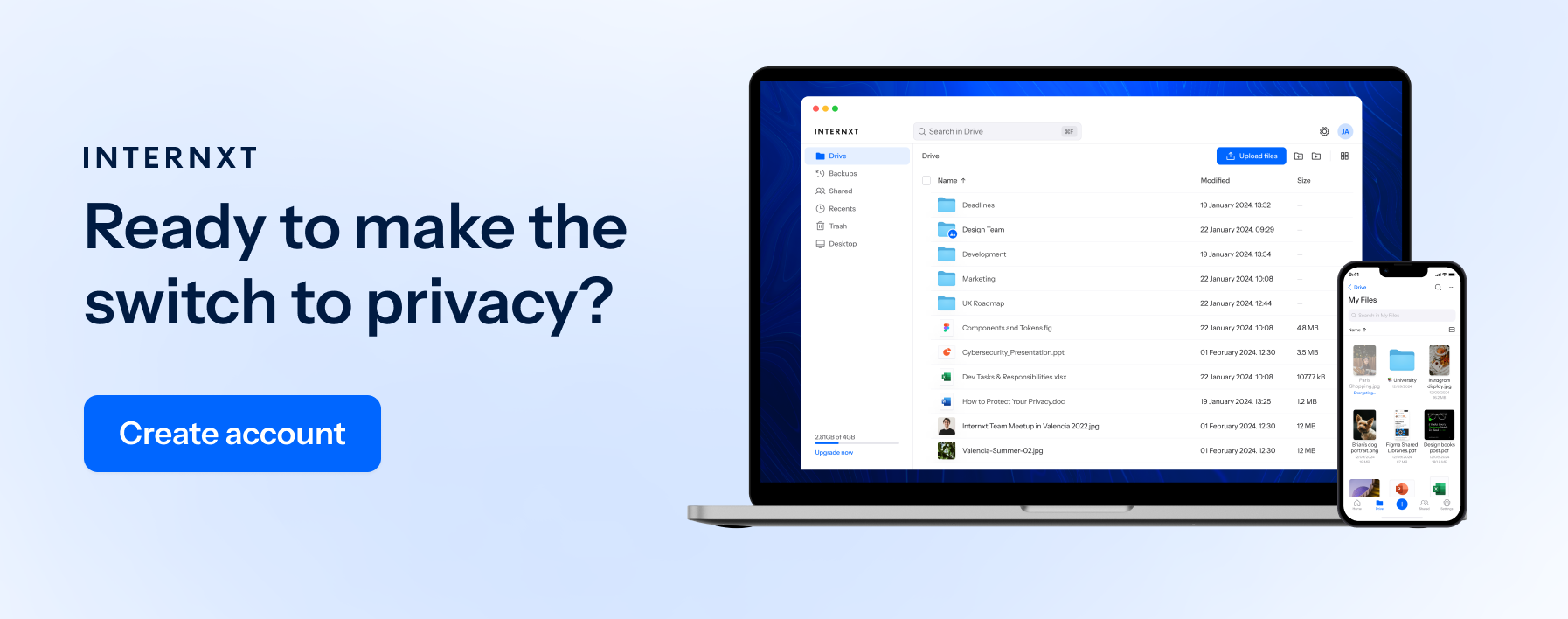
Staying on top of future mobile security threats
Mobile device usage in enterprise environments has undeniably increased productivity and flexibility.
However, it has also introduced significant security challenges. UEM offers a comprehensive strategy to address mobile security threats by enforcing consistent security policies, managing device configurations, and ensuring that all endpoints are updated and secure against emerging threats.
By implementing a robust UEM solution, enterprises can protect themselves against the top mobile security threats and ensure a secure, efficient mobile workforce.

