How To Share MP4 Files: Tips, Tricks, and Platforms

Wondering how to share MP4 files without compromising quality, security, or privacy?
There are a few things to consider when sharing files online, including privacy, quality, and cost. For this reason, we will offer you some guidelines, tips, and services to help you share MP4 files efficiently, without compromising your privacy.
Table of contents
- What is an MP4 file?
- Things to check before sharing MP4 files online
- How to share large MP4 files online
- How to share MP4 files with Internxt
- Conclusion
What is an MP4 file?
MP4 is a widely used digital video format that allows you to share and store high-quality videos, audio, subtitles, and images. All this data is kept in one file, making the overall file size relatively small.
MP4s are compatible with most devices and media players, which is why knowing how to share MP4 files online is useful to know.
Other video formats include:
- AVI by Microsoft, this format supports high-quality video but usually results in larger file sizes.
- MOV by Apple is often used with QuickTime players and is popular on Mac devices for its high-quality video and audio.
- WMV is optimized for Windows devices and streaming. However, WMV isn’t as compatible on other platforms, which may limit your sharing options.
- MKV is popular for HD videos and movies as it can hold multiple audio and subtitle tracks.
Although we will be focusing on how to share large MP4 files online, the same advice still applies to all these formats, so you can apply it and share large videos online using your preferred method.
Things to check before sharing MP4 files online
Privacy
Whatever files you share online, the privacy of your content is the most important thing to consider to protect against hackers, Gemini, ChatGPT, or big tech deleting files from your cloud.
To prevent this, choose services that apply zero-knowledge encryption to your MP4 files for maximum privacy. This way, your files are encrypted directly on your device, so the keys to encrypt and decrypt your files are kept on your device. As a result, nobody except you and the people you choose to share your files with can view its content.
If you choose other services, like Google Drive or WeTransfer, the encryption keys are managed on their servers, so their employees can access, delete, or hand over your files to governments.
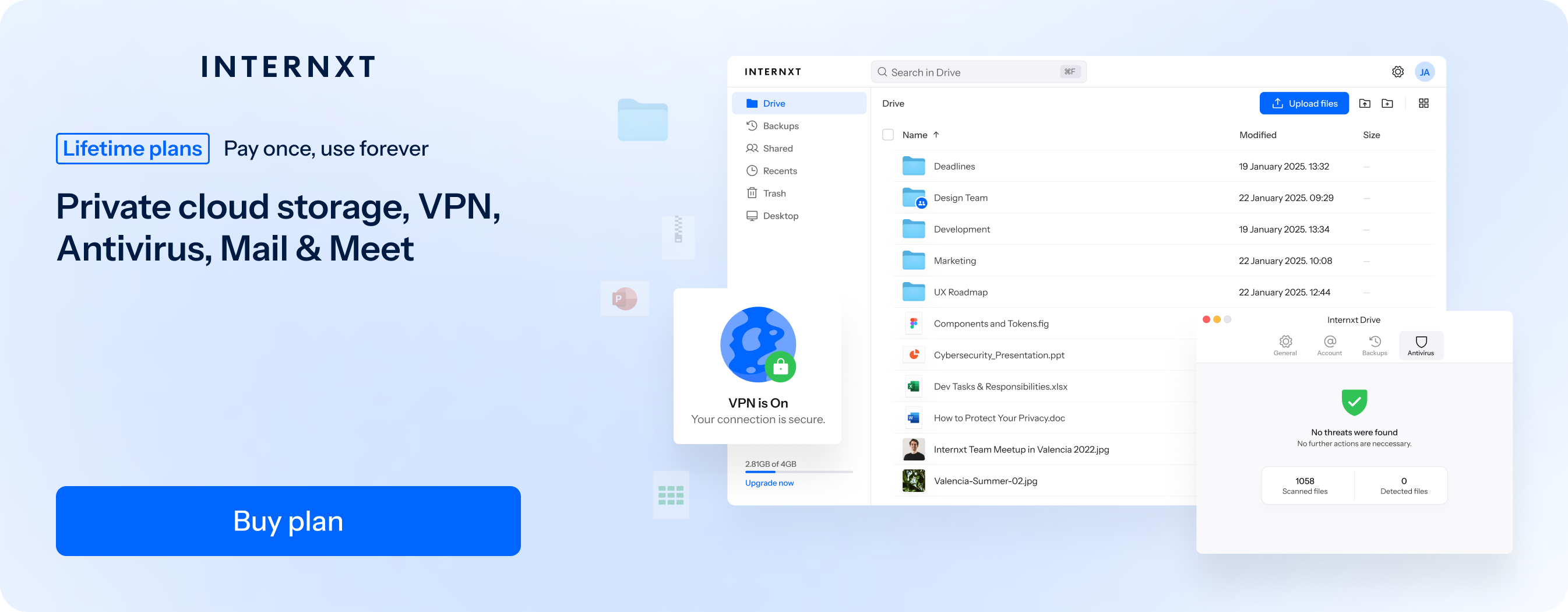
Metadata
Sometimes we can share photos, videos, or other files online privately, but without knowing that there is still extra information connected to the files that scammers can use to build a profile on you.
This information is called metadata, and can include:
- Location: Videos can reveal key markers of where you live, revealing GPS coordinates of where you live, work, or frequently visit, putting your physical safety and privacy at risk.
- Device information: Your camera or smartphone model can hint at your setup, which scammers might use to craft targeted phishing, malware, or software vulnerability attacks.
- Author information: If your name or username is embedded, scammers can impersonate you or create fake profiles using that data.
- Software: Metadata could reveal the editing history of your videos, and a skilled hacker could use this information to send phishing emails from the company and install malware or ransomware on your device.
If you want to know how to share MP4 files without revealing extra information from your metadata, removing this information is easy.
Internxt provides a free metadata remover for your files, allowing you to remove potentially sensitive information from your MP4s, so you can increase your anonymity when sharing your files online.

File size limitations
Before you share your files, be sure to check the size limits of the service. Some platforms only allow for smaller uploads. File sharing via email providers is generally quite low (25MB9, and may compress the files to stay below these limits, compromising the quality of your files as a result.
Speeds
If you want to know how to share large MP4 files online, then you should be aware of your internet speed and the speed of the person receiving your files.
Slow speeds can affect the upload and download process of the shared file, so take a quick internet speed test to ensure you can share your files quickly.
Maintain quality
As mentioned before, some services will compress your files to keep them from going over the service's limit. If you want to maintain the quality of your videos, then first make sure your MP4 file is below the limit, and the service doesn’t automatically compress files.
The best way to do this is to avoid sharing MP4 files via email or messaging apps like WhatsApp, and use services like Internxt Send for free file sharing for files up to 5GB.
Device compatibility
Finally, although it may seem obvious, be sure that the file you are sharing is compatible with the recipient's device. Not all devices and media players support every video format or codec, so you will either need to convert the file format or choose another format to ensure the file can be opened successfully with others.
How to share large MP4 files online
Now you know what to look for when sharing your files, we will now cover how to share MP4 files using the most popular options available to us online.
Cloud storage
Cloud storage is the easiest, most secure way to share files online. With it, you can store large files, back them up, and sync changes to ensure you protect and have the most recent copy of your files.
Storing your files in the cloud also maintains the quality of the video or photo, so you don’t have to worry about losing the definition of your projects. Secondly, cloud storage also has useful access controls, such as password protection, to ensure only the people you choose can access the file.
All cloud storage providers offer free accounts, so you can share your files for free from anywhere with an internet connection.
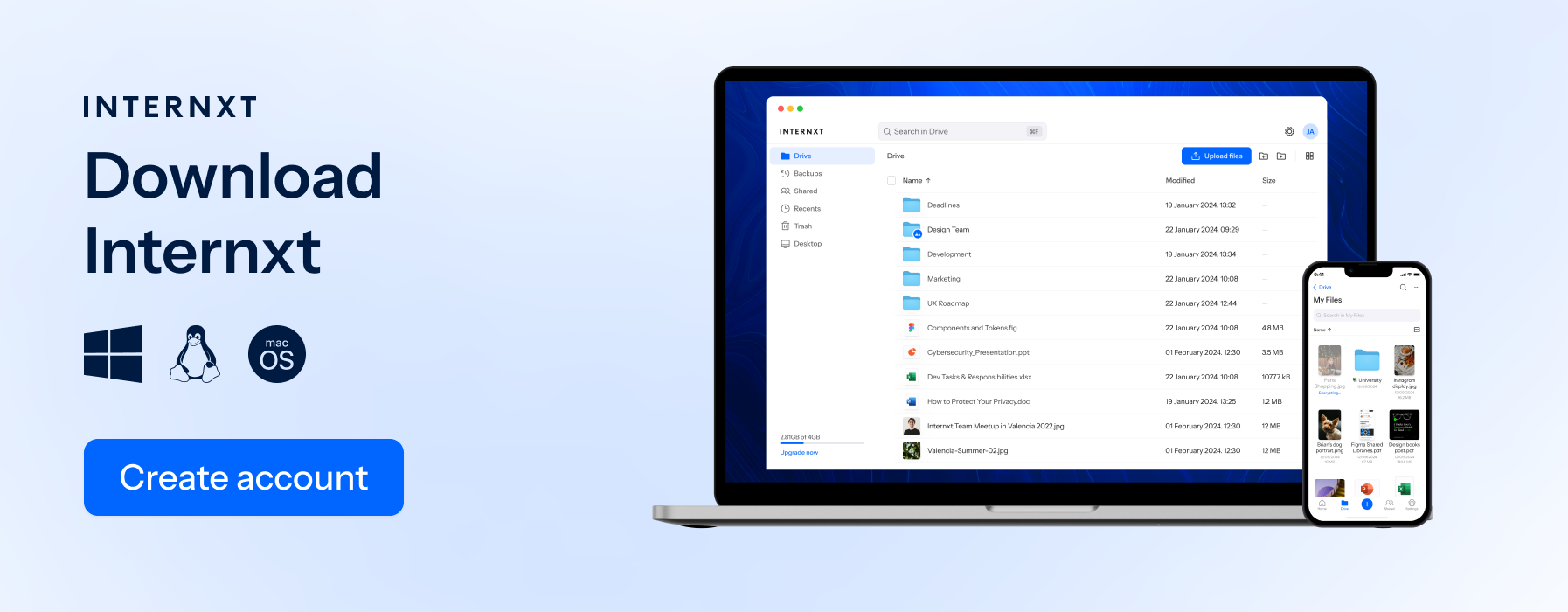
File sharing platforms
If you want to share files quickly and avoid signing up for a cloud storage account, there are free file-sharing services available.
File sharing platforms offer a simple way to share files from 2GB. Once uploaded, you can easily share the file via email or a secure link, so the recipient can download the file directly without any additional software or account setups.
Peer-to-peer sharing
If you’re interested in how to share large MP4 files without relying on cloud storage, another option is peer-to-peer sharing.
P2P sharing works by transferring files directly between two or more devices without using a central server. Instead, both devices connect to a network, and the sharing process is managed by software that splits the files into smaller pieces and sends them directly from one device to another.
As this happens directly, it can be a more private way to send files, although it relies on the sender and receiver to be online at the same time.
Upload to a streaming platform
Another option is sharing a direct link to your MP4 file via a streaming platform, such as YouTube or Vimeo.
It’s a quick and easy way to share videos with others, as you just send the link, and they can watch the video on any device with an internet connection. There are also public and private settings you can apply to the video, so you control who sees the video. Vimeo also allows you to password-protect your video for increased privacy.
Although YouTube is no doubt the most popular video hosting platform, it is still owned by Google, so Google's privacy policies apply; so it may not be the best option if you want to protect your data.
How to share MP4 files with Internxt
Internxt Drive
Internxt Drive offers post-quantum encrypted cloud storage to store, backup, sync, and share large files online.
We previously mentioned how zero-knowledge encryption is an essential feature when sharing files privately. Internxt includes this encryption method in all its cloud storage plans, meaning you can share files without worry about unauthorized access or attacks from cybercriminals.
Once you upload your MP4 files to the cloud, you can share files of up to 10GB via a secure link or invite the recipient via email. You can also enable a password and stop access to shared files from your account for extra security.
Internxt cloud storage plans also include Antivirus, VPN, Device Cleaner, Meet, Mail, and more, giving you a comprehensive product suite to get maximum privacy online.
Sign up for free, or choose an annual or lifetime plan to get started.
Internxt Send
For free sharing, Internxt also offers Internxt Send, a private alternative to WeTransfer, allowing you to send up to 5GB of files for free, protected by zero-knowledge encryption.

Send is completely free, and you don’t need to sign up or enter your credit card to use it. With it, you can send files as many times as you like via link or email, without worrying about your privacy.
Compress files
Internxt also offers free tools that will make sharing video files online easier. Another free tool Internxt offers is a free file compressor.
With this, you can compress Mov files, helping you stay below size limits without compromising privacy.
Hide your metadata
Finally, to increase your privacy, Internxt also offers a free metadata remover tool. This deletes all the extra information from your file’s metadata, such as location or device information. Once deleted, you get even more privacy, as no metadata can be viewed by hackers.
Simply upload your file, and Internxt will remove the metadata in just a few seconds. Combine this with Internxt Drive or Send, and you will get the most private file sharing service for your photos, videos, or other documents.
Conclusion
Now that you know how to share MP4 files securely and privately, you can also try out Internxt’s wide variety of products to help you stay protected from data breaches and leaks online.
For more tips and tricks on how to stay safe online, check our more articles from the Internxt Blog and visit the Internxt website for more information about our mission for more online privacy for everyone.

