Cloud Migration Strategies Your Business Needs to Know

Cloud technology is rapidly becoming necessary for everyone to secure data online. Still, it has never been more important for businesses to evolve to the shifting digital landscape and migrate their data to the cloud.
The public cloud computing market is estimated to be $675 billion this year, and it includes services related to business processes, platforms, infrastructure, and software.
As this huge growth is only expected to continue over the coming years, businesses must plan an effective cloud migration strategy to maximize the cloud’s potential for consumer data security, compliance, and privacy.
However, the advanced nature of the cloud and the addition of artificial intelligence (AI), machine learning, and edge computing require businesses to analyze, rethink, and implement strategies to move data and applications to the cloud.
Further research shows that businesses are dedicating 31% of their IT budgets to cloud computing, yet they still find challenges in effectively managing the costs of the cloud.
To help avoid expenses getting out of control, we will help your business set up an effective cloud migration strategy to set your business up for success, compliance, and effective data management.
Table of contents
- What steps are involved for cloud migration?
- What are the challenges of cloud migration?
- Migrate your data to the cloud with Internxt Drive
- Conclusion
What steps are involved for cloud migration?
A cloud migration strategy involves several structured steps to plan, execute, and manage the transition of data, applications, and workloads from an on-premisis environment to the cloud. At the same time, this transition has to minimize risks and maximize the benefits for the company.
The following steps align with Microsoft’s cloud adoption framework for effective cloud migration.
Assessment and planning
Developing a successful cloud migration strategy begins with an infrastructure analysis. Evaluate all aspects of your current IT environment, from applications, workloads, and dependencies, to understand what will be migrated in the future and their role within the cloud.
Secondly, define goals for reducing costs, increasing scalability, and improving security to protect against potential data security threats. Then, prioritize which applications or data should be migrated first based on cost and complexity.
Finally, work with your team to estimate costs and plan for any potential downtime during the transition and what effects this may have.
Select a cloud environment
When selecting the right cloud environment, there are three options to choose from:
- Public clouds are a cloud infrastructure where data is managed and stored by a third-party provider.
- Private cloud environments and self-hosting options such as a NAS server are managed and controlled in-house by the company for greater control and security.
- Hybrid clouds are a combination of public and private storage. More sensitive and confidential data is generally stored on-site with private storage, whereas other data is stored in a public cloud environment.
Choosing the right right cloud platform for your business will depend on your team and organization. However, as shown by the following statistics, the most popular cloud environment for companies is a hybrid cloud model.
Start the migration process
The migration process involves the 7 R’s. You can select the solution that best meets your company’s needs from each of these steps.
- Rehosting (lift and shift) will move applications to the cloud without modifying them, which is faster but less customizable.
- Re-platforming (lift, tinker, and shift) makes minor adjustments to applications and optimizes them for the cloud. This can be small adjustments for configurations to auto-scaling and serverless computing, significantly improving performance and scalability.
- Repurchase (drop and shop) will replace your current cloud service, normally a SaaS product, in favour of another cloud-based alternative.
- Refactoring makes changes to your current application’s code and optimizes it for the cloud. This strategy is favored for its performance, scalability, and agility benefits with cloud-native features.
- Rebuilding from scratch eliminates your existing services, develops a new one from the beginning, and uses cloud-native technologies instead. This option is favored by larger organizations with the tools and resources to invest in the full cloud migration approach.
- Similar to rehosting, relocating moves your current applications to the cloud without changing them from one cloud environment to another.
- Retiring will replace old applications your business no longer needs with newer solutions, eliminating costs resulting from redundant or out-of-date resources.
Data and app preparation
Your team must prepare, choose, and test the tools to move data without disrupting business operations throughout the migration process to minimize downtime and prevent data loss.

Another thing to keep in mind is how the migration process maintains data privacy and security by verifying that storing your sensitive data adheres to the necessary GDPR, HIPAA, or CCPA compliance laws to avoid penalties and legal action.
Execution
The next step is executing your cloud migration plan based on the previous steps you planned for effective execution. The execution process should also be planned in great detail and done incrementally and during off-peak hours to avoid disruption and impact on business operations.
During the execution process, your team should monitor this step with your preferred monitoring tools and analytics to track the migration process, gain insights, and avoid issues or bottlenecks.
Training and management
Once executed, the work doesn’t stop. You will need to continuously monitor your cloud and train your employees to use the cloud securely and backup files to avoid data loss, corruption, or breaches.
Employee training will involve learning how to use the cloud. Perhaps more importantly, it will include tasks such as implementing zero-trust policies, authorized access management, and cybersecurity basics such as identifying phishing emails and password management.
What are the challenges of cloud migration?
While there are many advantages to cloud migration, such as cost reduction, scalability, security, and increased control, it can often lead to disadvantages. Companies may face the following challenges when migrating to the cloud.
Maintaining security and privacy
When done right, cloud migration offers significant security and privacy benefits, as well as helping companies meet compliance laws and successfully pass audits.
On the other hand, inexperienced companies or teams may encounter problems meeting data security requirements and struggle to implement access controls, proper encryption, and other security measures to ensure the integrity of their data.
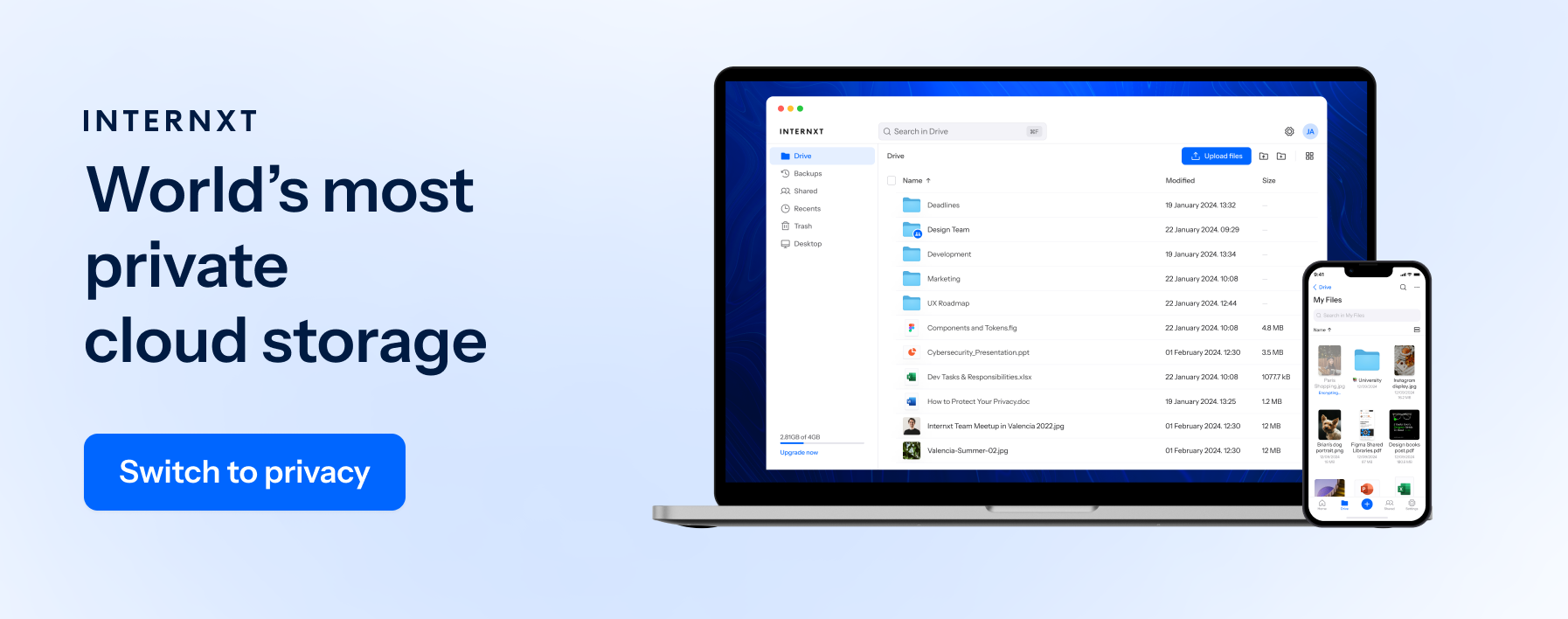
Cost overruns
Without proper planning, costs can quickly escalate due to overspending or unexpected expenses from hidden costs, subscriptions, support, and lack of resources. Businesses must also plan for costs lost during the cloud migration process.
Downtime or service disruption
Another disadvantage of cloud migration businesses must plan for is the impact of downtime or disruption during the migration process. Downtime may affect costs or customers, so all migration times should be planned effectively to mitigate this risk.
Lack of expertise
One major factor companies also face is a lack of employees with the necessary security knowledge and technical skills to migrate to the cloud.
A skilled worker will require knowledge of cloud architecture so the cloud migration process runs smoothly. Without the necessary expertise, migrating to the cloud is a challenge for which smaller companies may not be ready.
Vendor lock-in
Before choosing your migration strategy, you must also consider vendor lock-in potential, which could limit your chances of switching providers or adopting new technologies without facing higher costs or technical challenges.
Vendor lock-in could also bring future problems if you don’t consider scalability, leaving you with a lack of storage and higher costs.

Incompatible applications
Outdated applications, systems, or programming languages your business has relied on for years may be incompatible with newer cloud-based technologies, bringing another roadblock in the cloud migration process.
Legacy applications can be difficult and costly to update, integrate, or maintain to a new cloud architecture model, especially as technology evolves and support for older platforms or languages decreases.
Migrate your data to the cloud with Internxt Drive
If your business is deciding to migrate data to the cloud, many options are available, and below, you will find what organizations are using as their cloud management platform.
However, your business can save thousands by choosing Internxt's S3-compatible object storage plans, which are up to 80% cheaper than AWS, Azure, and Google's cloud platform.
With object storage, you only pay for the storage you need, with plans starting at just €7/TB/month. Unlike other providers, we don’t charge you additional fees for data transfer, and you can upgrade or downgrade your storage whenever you like, allowing for full scalability and budget planning.

Our S3 storage is AWS S3 and IAM API compatible for a smooth cloud migration experience. Plus, Internxt is a fully GDPR-compliant company, so your company can feel secure knowing that data is handled responsibly and is protected by the most advanced encryption methods available for total security and privacy.
To help make your cloud migration transition smoother, Internxt also offers premium live customer support, so we can help your business set up your data management platform as quickly and effectively as possible.
To get started, from just €7 a month, visit the Internxt website and choose the amount of storage you need to get started with the most secure cloud platform available.
Conclusion
Although cloud migration may seem intimidating, it is a necessary step to take if you want to future-proof your data and minimize the risk of losing huge amounts of information. With careful planning, execution, and continuous monitoring, cloud storage will help your business master data management and save you millions in the long run.

