Box vs Dropbox: Which Cloud Service is Best for Your Company?
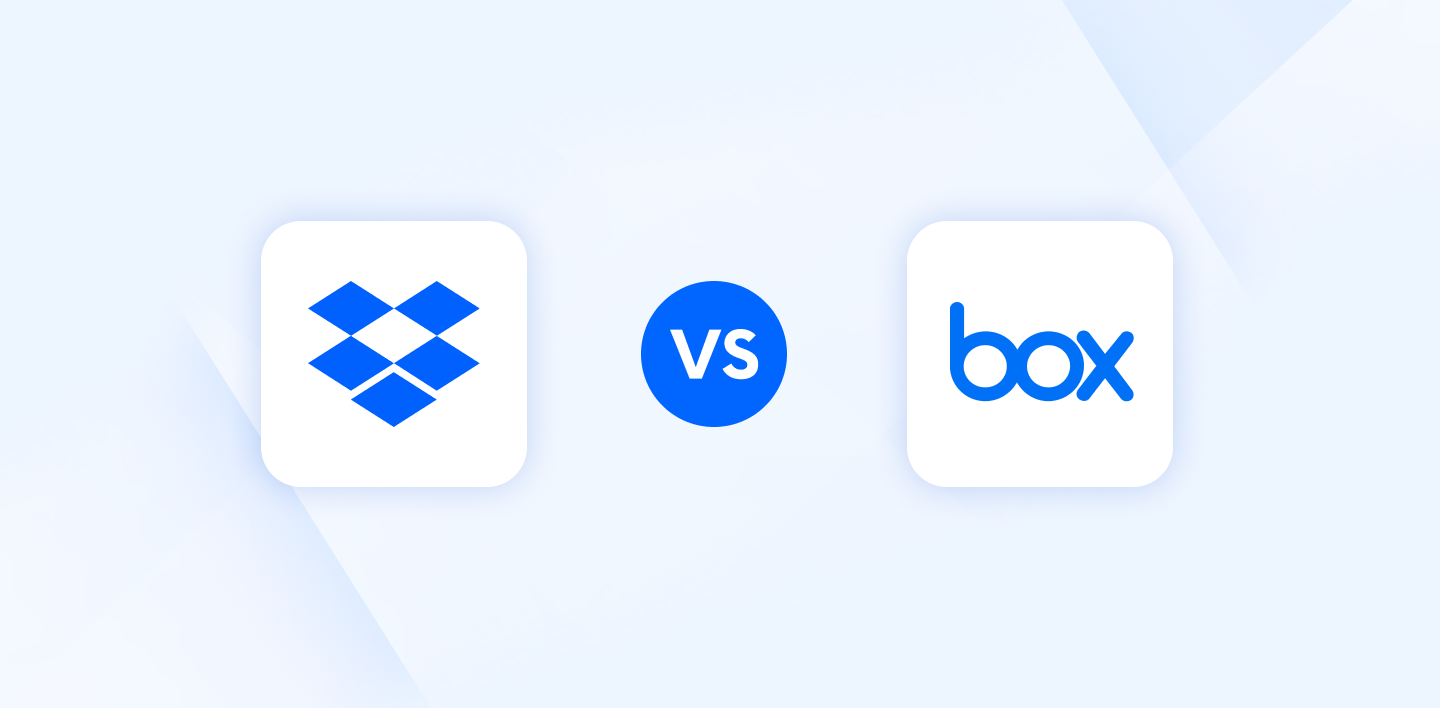
Almost all companies have some kind of online presence, and if yours doesn’t, it definitely should. In order to make a splash online, your business needs content, webpages, photos, documents, PDFs, videos, you name it.
How do you keep track of all the various media? Where do you store it and back it up? What’s the most convenient and safe way to collaborate and share it with employees and freelancers?
Enter all-in-one cloud storage services for businesses like Dropbox and Box. Going far beyond simple cloud storage, these services both offer loads of extra features and tools geared for modern business and streamlined for online workflows.
The biggest takeaway? Your company should invest in cloud storage. But you can really only choose one, so which cloud service should your business invest in?
To help you make your decision, we will cover the following topics throughout this article:
- Box vs Dropbox overview
- The difference between Dropbox and Box
- Features comparison
- Pricing
- Choosing Internxt as an alternative to Dropbox and Box
Table of contents
- Box vs Dropbox overview
- Box vs Dropbox: Key features
- Dropbox vs Box: Key features
- Box vs Dropbox pricing
- Dropbox vs Box pricing
- Internxt vs Box vs Dropbox pricing
- Box vs Dropbox security
- Dropbox vs Box security
- An alternative to Box and Dropbox
- Box vs Dropbox: Which one should you choose?
Box vs Dropbox overview
To get a clearer idea of both services, let’s take a look at both Box and Dropbox and the services that they offer.
What is Box?
Box is a cloud content management and file storage platform designed for businesses and enterprise cloud storage solutions.
Box supports cloud storage for multiple file types, including:
- Presentations
- Design documents
- Videos
- Photos
- And more
Once stored, you can collaborate, sync, or share these documents with your team to ensure your cloud remains up to date and that you always have access to the most recent version of your files.
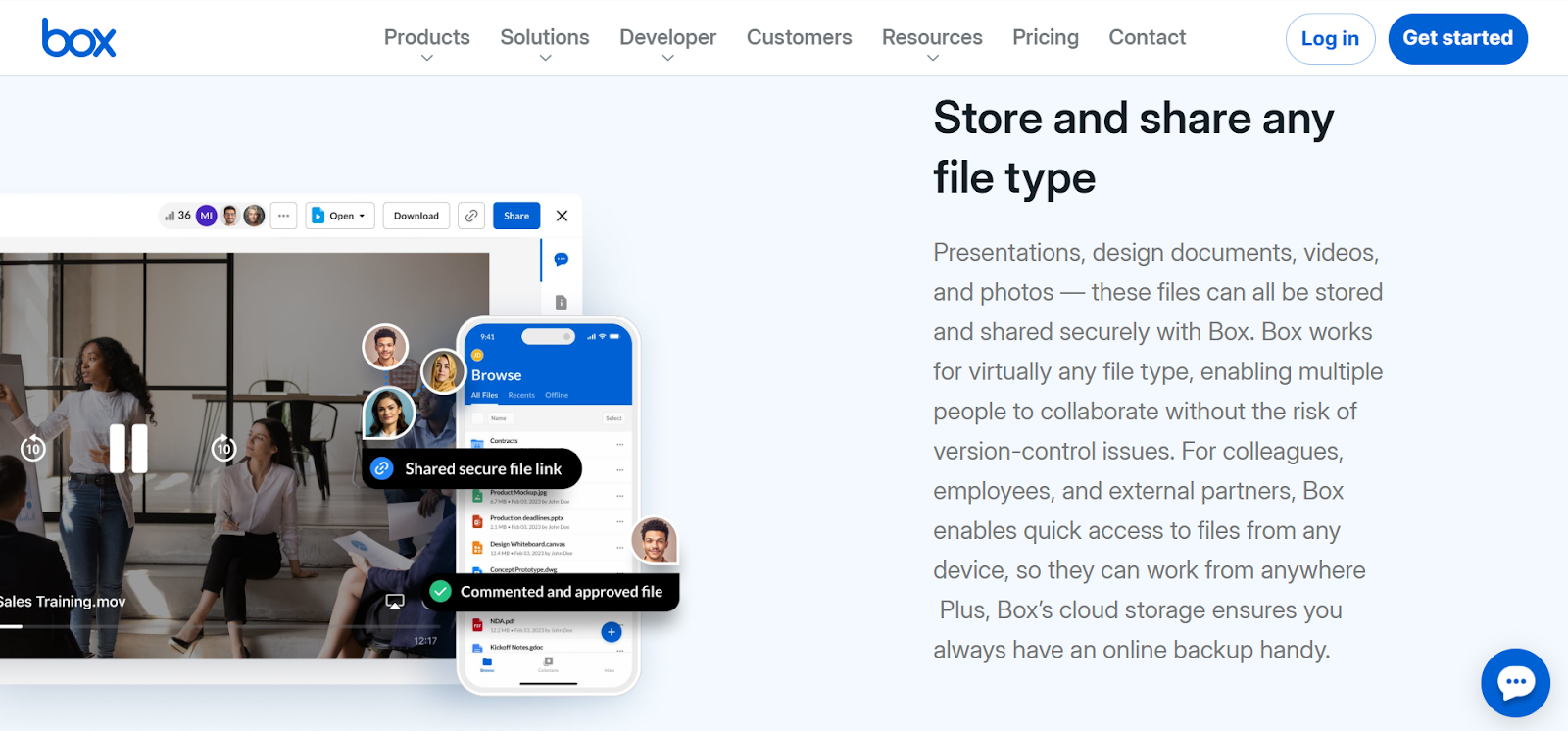
In summary, Box is best suited for organizations that work with large teams or external partners, require strong security and compliance, and need to integrate with over 1,000 apps, such as Slack, Microsoft 365, and Adobe, to name just a few.
To learn more about Box cloud storage, check out our blog article below.
What is Dropbox?
Like Box, Dropbox also focuses on cloud storage for business and enterprise use. Dropbox emphasizes collaboration alongside its cloud storage, allowing you to:
- Store your content
- Edit PDFs
- Share videos
- Sign documents
- Review team actions
Dropbox focuses on straightforward file storage and sharing rather than advanced enterprise features like workflow automation, granular access controls, or compliance tools that Box emphasizes.

As a result, Dropbox is generally better suited for individuals and small to medium-sized teams who want straightforward file storage and collaboration.
For more information about Dropbox and possible alternatives, read more from our blog.
What is Internxt?
Internxt is a European cloud storage for personal or business use, as well as S3 storage plans for enterprises. It offers post-quantum and zero-knowledge encrypted cloud storage, so unlike Box and Dropbox, you have total control of your privacy.
Paid plans also include an Antivirus, VPN, and cloud backups, with other plans including Cleaner, Meet, Mail, and NAS support.
Internxt is a solid alternative to Box, Dropbox, or other big tech companies such as Google Drive if you want full privacy and end-to-end encryption for your files.
Box vs Dropbox: Key features
One of the most attractive features of Box is the unlimited cloud storage it offers, which is perfect for large businesses or enterprises.
Aside from its storage plans, Box also offers the following features for its Enterprise Plus plan:
- Unlimited storage
- 150GB file upload
- Integrated Box AI
- Box AI Extract Agents (API) Purchase required
- Content portals with Box Hubs
- 2K AI Units
- 1000 AI Units included
- Unlimited e-signatures
- 1,500+ integrations
- FedRAMP Moderate, HIPAA, SOC 1/2/3 compliance support
- Advanced security includes native security classifications and classification-based access policies, as well as threat detection rules and alerts
- Threat detection rules and alerts
- 100K API calls per month
- Enhanced support 24-hour coverage
Next, we will take a look at the key features Dropbox offers for its plans.
Dropbox vs Box: Key features
Dropbox plans are broken down for professionals, teams, and companies. The most advanced features are available with the Advanced plan, which includes the following features:
- 3+ users
- Starts at 15 TB for the team
- Stay connected across all devices
- 1 year to restore deleted files
- Transfer files up to 100 GB
- Edit PDFs and get signatures
- Brand your files to share
- Password-protect files
- Get team folders for organization
- Manage team sharing
- Create groups and roles
- Tiered-admin management
- End-to-end encryption
- Advanced key management
- Compliance tracking
- Single sign-on
Based on these features, if your company needs unlimited storage, large file uploads, and compliance for sensitive data, then Box is the better choice.
Dropbox is better for teams that value speed, file sharing, PDF editing, and up to 15TB of storage, rather than advanced admin controls or compliance.
Box vs Dropbox pricing
Box offers annual and monthly business plans, which all require a minimum of three users to activate the subscription. Tiers are broken down into:
- Business
- Business Plus
- Enterprise
- Enterprise Plus
All plans include Unlimited storage at the following prices.
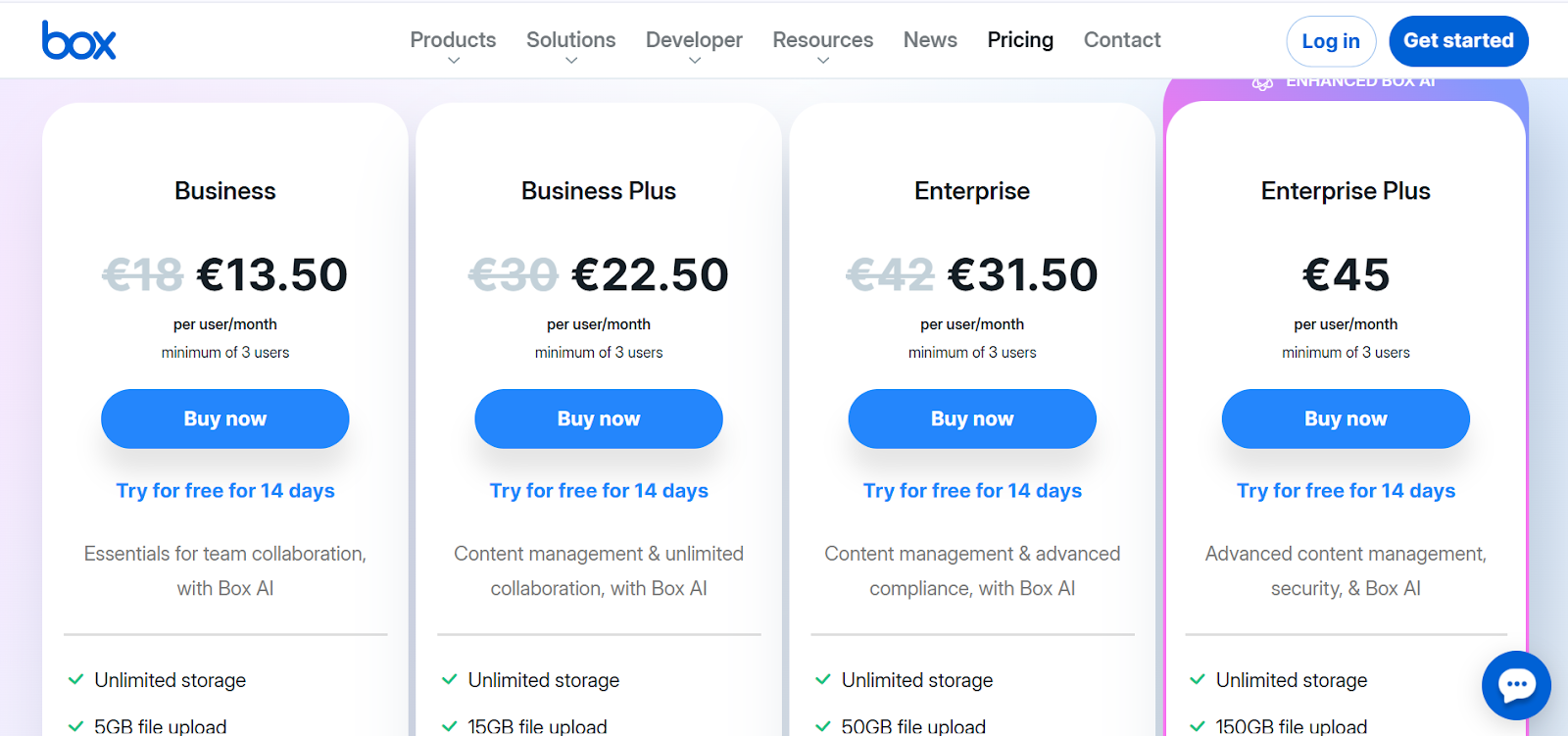
Dropbox vs Box pricing
Dropbox pricing pages offer monthly and annual plans, broken down into three main tiers:
- Professional
- Standard
- Advanced
Dropbox plans are available at the following prices.
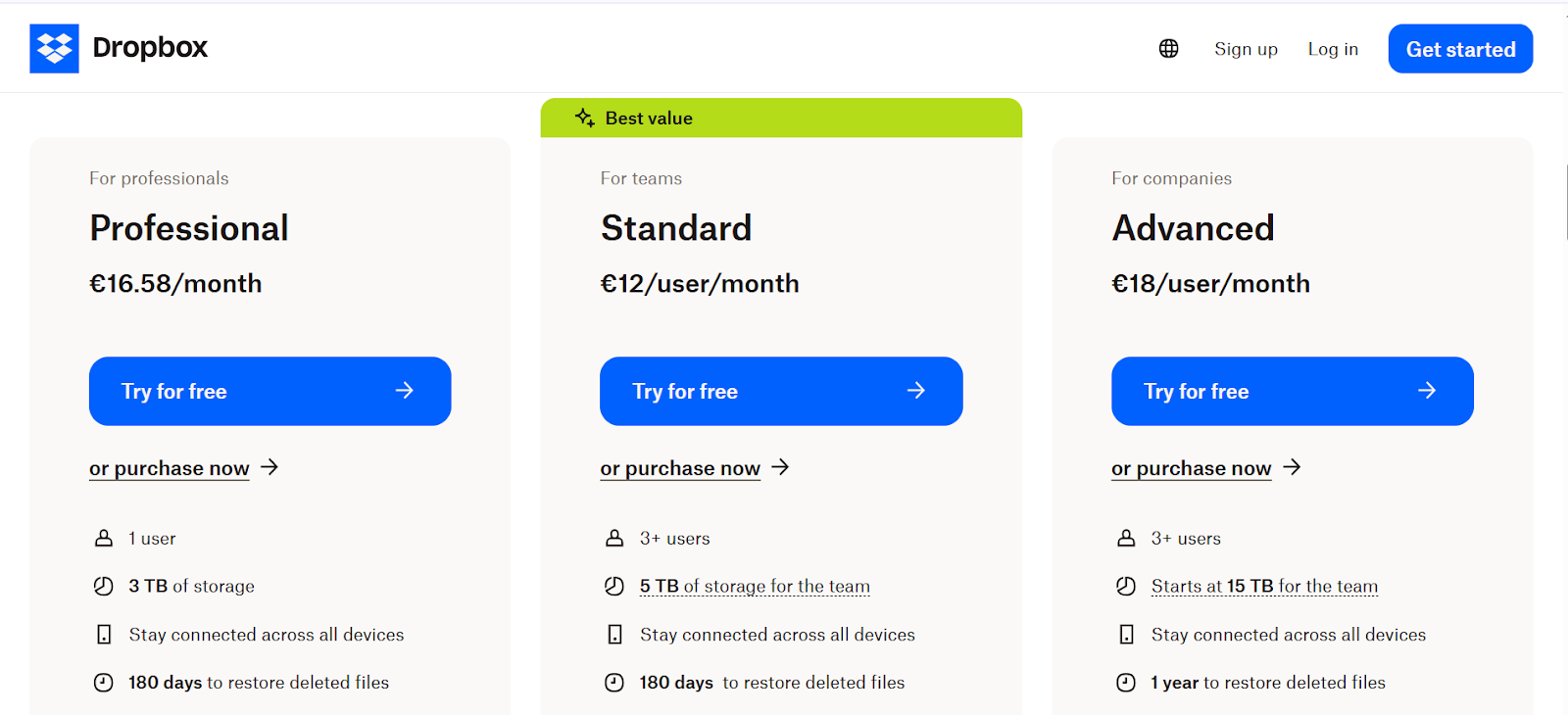
If you need unlimited cloud storage, Box is a reputable cloud storage that offers this feature, so it is the cheapest option if you need a large amount of storage. If you don’t need such unlimited storage, then Dropbox may be enough for your needs if you need storage for a team or small business.
Internxt vs Box vs Dropbox pricing
Internxt annual plans start from €2.50 a month for annual plans and are broken down into Essential, Premium, and Ultimate for personal plans. Internxt also offers llifetime plans if you want to avoid subscriptions, which cost:
- Essential: 1TB, €130
- Premium: 2TB, €230
- Ultimate: 5TB, €330
You can also break down lifetime plan payments into monthly costs with Klarna, or pay with cryptocurrency.
Box vs Dropbox security
For business and enterprise use, security, privacy, and compliance are the three most crucial things to consider. Without them, you could risk data breaches, fines, or legal repurcussions.
Here are the security features you can expect if you decide to choose a Box subscription:
Dropbox vs Box security
For Dropbox, they offer the same industry-standard encryption and these security features to protect your files in the cloud.
However, if you want more certainty that your files are secured against data breaches, you may want to avoid Dropbox.
Dropbox has a past of data breaches, dating back to a 2011 password security breach and a phishing attack in 2022.
To learn more about these and a more secure alternative to Dropbox, visit the link below.
An alternative to Box and Dropbox
While Box and Dropbox have been providing business and enterprise cloud storage since 2005 and 2007, respectively, there are still many other options to consider.
Internxt is one of the most popular alternatives to Big Tech companies due to its zero-access policies and post-quantum encryption.
Internxt is also open-source, independently audited, and complies with GDPR, HIPAA and ISO 27001, offering trust and security for all users and industries.
Internxt Business plans go up to 2TB of storage per user, and you can assign storage as needed to your team.
Internxt Pro plans include the following features at €10/user/month
- 2TB encrypted storage per user
- Post-quantum encryption
- Encrypted VPN
- Antivirus
- Back up your computer
- Password-protected file sharing
- Invite, share & collaborate
- GDPR compliance
- Two-factor authentication
- CLI, WebDav, Rclone & NAS support
- Organization management
- Cleaner
- Meet
- File Versioning (Coming soon)
- Mail (Coming soon)
Internxt is therefore the best option if you want to protect sensitive data from breaches or leaks, as all your data is encrypted directly on your device and is inaccessible to everyone.
Internxt also offers S3 object storage for enterprises, which costs €7/TB/month without egress or ingress fees, so your company can scale large amounts of data to meet its needs.
Box vs Dropbox: Which one should you choose?
Now we have covered the main points for the topic of Box vs Dropbox, as well as how Internxt Drive can be a valuable addition to your business cloud storage. Here are the final points to consider when choosing which one is right for you.
- Choose Box if you need enterprise cloud storage. Its unlimited plans, governance, compliance, and more advanced admin and content management will offer you everything you need to store business data.
- Choose Dropbox if you need ease of use, simple file sharing, syncing, and PDF editing.
- Choose Internxt if you want the security and guarantee of privacy with zero-knowledge encryption, plus other features such as Meet and Mail.
- Choose Internxt S3 for an affordable, pay-as-you-go solution to store vast amounts of data without having to pay data transfer fees.
So there you have it! A comparison of Box, Dropbox, and Internxt to give you the foundations of what you need to start storing your files in the cloud based on your security, cost, or privacy needs.
Also of interest to you...

