How to Choose Workflow Management Software for Your Business

Every team faces challenges in its daily operations that affect its operational efficiency, preventing it from hitting its weekly, monthly, and quarterly KPIs. It could be miscommunication, repetitive tasks on their to-do list requiring manual input, or a disjointed team.
Fortunately, a good workflow management tool can help you streamline all your business tasks, improve team connectivity, and reduce operational errors.
However, choosing the right workflow management software that aligns with your business needs is easier said than done. One mistake in the selection process could cost your budget, resources, or time.
In this guide, we’ll share everything you need to know about how to pick the right workflow management software for your business. By the end, you’ll have the knowledge to make an informed decision that optimizes your team's productivty and drives success.
Table of contents
Assessing your business needs
If you want to start a business, the right workflow management software can be a game changer from day one. It can help organize tasks, streamline communication, and set a strong foundation for efficient operations.
Look into the following when assessing your business needs:
Business process
Companies have different processes that they need to streamline to achieve operational efficiency.
According to research, 55.2% of companies have purchased workflow management software to address their workflow problems. Here are some of the top business processes they wanted to streamline:
Maximizing the value of workflow management software requires selecting a solution precisely tailored to your organization’s processes.
Start by thoroughly mapping out the critical workflows that need streamlining — data entry, employee onboarding, interdepartmental collaboration, handling inbound calls, and more. These pain points will guide you to the right tool.
For companies juggling a high volume of complex operations, an enterprise-grade workflow system built specifically for their industry vertical can provide tremendous gains.
Healthcare organizations may require robust HIPAA compliance features, while financial firms may need advanced security and auditing capabilities.
Conversely, retailers could leverage industry-specific automation for marketing campaigns, inventory management, and customer service.
Regardless of scope, enhancing transparency and open communication should be priorities when evaluating workflow solutions.
Tools that enhance communication and streamline operations are crucial when selecting the best workflow management software.
For instance, Blink offers features designed to improve team collaboration by efficiently sharing updates and facilitating communication and is a Meta Workplace alternative.
By implementing the right workflow engine complemented by collaboration tools like Blink, businesses equip themselves with a digital workplace tailored to their unique processes.
This intentional approach ensures you select software that eliminates bottlenecks, reduces costly errors, and propels your team’s productivity to new heights while adapting fluidly to your evolving needs.
Team collaboration
Thanks to workflow management software, you can unify departments across your organization and facilitate smooth real-time collaboration and communication between teams, ensuring the successful completion of your projects.
According to this study, 32.9% of firms report that automation has made their business more collaborative.
Choose a workflow management software with collaborative features to enable your team to work jointly and harmonize processes to work towards achieving your business goals.
Below are the features to look for in workflow management software:
- Real-time communication and collaboration: It ensures everyone is on the same page, reducing misunderstandings that hurt project performance.
- Customizable workflows: The software should have multiple customizable templates to give your team the control they need to use the system.
- Task management: it should have features for assigning tasks, setting deadlines, and tracking updates for team members to work towards smashing common business goals
- File sharing and document collaboration: It will enable teams to work on the latest versions of documents and track real-time changes with a few clicks.
- Detailed reporting and analytics: You need it to track your team’s performance on different processes and strategize ways to improve them.
Integration
One way to get the most out of workflow management software is to pick one that integrates several third-party applications.
This will enable you to create cross-application workflows, enhance your team's productivity, and make your company more collaborative.
For example, you can integrate project management software with an online data management platform in your workflow management tool.
Your team will use the project management tool for real-time collaboration on projects and upload work files to the online data platform using a centralized platform.
Once you set up your tool, you will want to integrate it with software you use frequently, like cloud storage providers, finance platforms, and online databases.

A good option is to use an IaaS-friendly platform to connect your workflow system with your preferred SaaS software and third-party tools for streamlining processes.
Zapier is a prime example of an integration-focused workflow tool. It allows businesses to connect over 5,000 apps without any coding knowledge, creating automated workflows (called 'Zaps') between different services.
For instance, you could automatically create a new task in your project management tool when a new lead is added to your CRM, or send a Slack notification when a new file is uploaded to your cloud storage.
Alternatively, pick software with built-in integrations with your preferred tools and third-party platforms.
However, the limited integration options in such workflow software can cause problems when scaling operations.
Evaluate your software options
Once you assess your business needs, the various available options for workflow management might spoil you for choice. Here are the key features that you need to consider when looking at different options:
Cloud storage for businesses
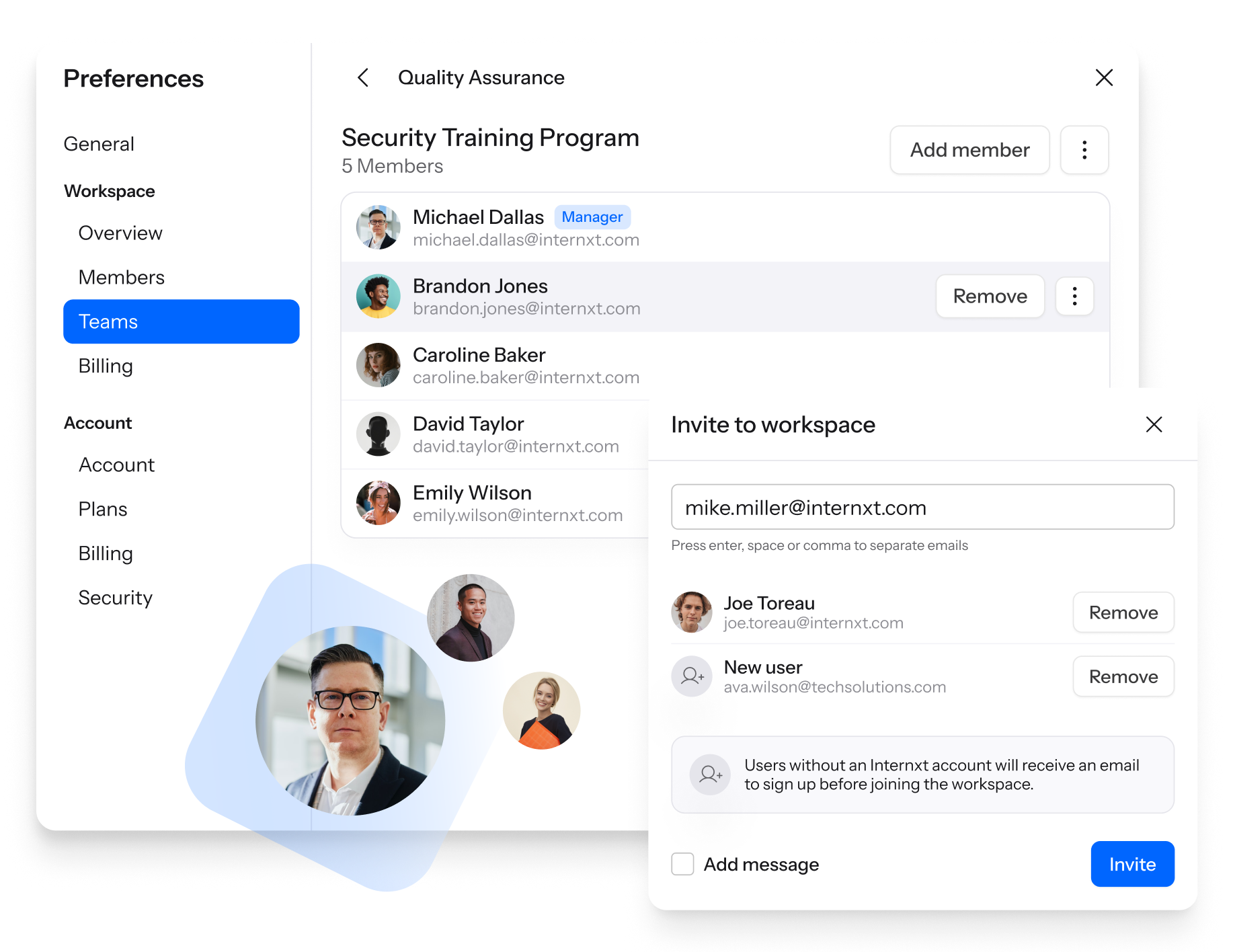
There are many options for cloud storage, but you have to be more selective to guarantee that your files are protected against data loss and that your business adheres to data management laws.
In terms of privacy, Internxt Drive for Business offers an end-to-end encrypted cloud service that is open-source and GDPR compliant.
Internxt Drive protects businesses from ransomware attacks and data loss with end-to-end encryption and multiple servers where your files are encrypted, backed up, and secured from hackers.
Unlike other companies, Internxt does not hold encryption keys to your data, so nobody can access your files unless authorized by the account manager.
For added security, you can share and collaborate on documents securely within teams and manage a team of up to 100 users with the Premium plan, which offers 2TB of storage per user and starts at €8.99/user/month
Pros:
- Accessible: Employees can access files from anywhere on any device, making Internxt Drive suitable for hybrid, remote, or office environments.
- Customizable: Add members to your team and allocate storage to members whenever needed. Easily manage your billing and payments and switch between your personal and cloud accounts.
- Collaboration-friendly: Encrypt and send files securely over the internet, password-protect files, and limit access to shared files anytime.
- Highly Scalable: Upgrade or downgrade your subscription plan to match the resources your business needs.
- Future updates: New releases and updates will be added to B2B plans soon, including file versioning and access logs.
Ease of use
The workflow management software you choose needs to be easy for every team member, regardless of technical proficiency.
Your team should be able to use it effortlessly to capture the entire flow of tasks across different stages and create comprehensive workflows without relying on your IT team.
Using a no-code platform will make it easier for your team to learn and adapt to the tool, increasing the likelihood of adoption by various departments.
Furthermore, incentivize employees to contribute their ideas to improve workflow efficiency for your company.
Some of the intuitive features to look for in workflow management software include intuitive visual modeling, drag-and-drop form builders, automated report builders, and workflow visualization.
Popular workflow management tools like Monday.com and Trello, offer intuitive interfaces with drag-and-drop functionality, making them accessible to team members with varying levels of technical expertise.
Graphical modeling will help you visualize processes and employee and departmental roles at every workflow step to create well-mapped process flows.
On the other hand, drag-and-drop form builders will allow your team to create dynamic forms using sophisticated elements in minutes without doing any heavy lifting.
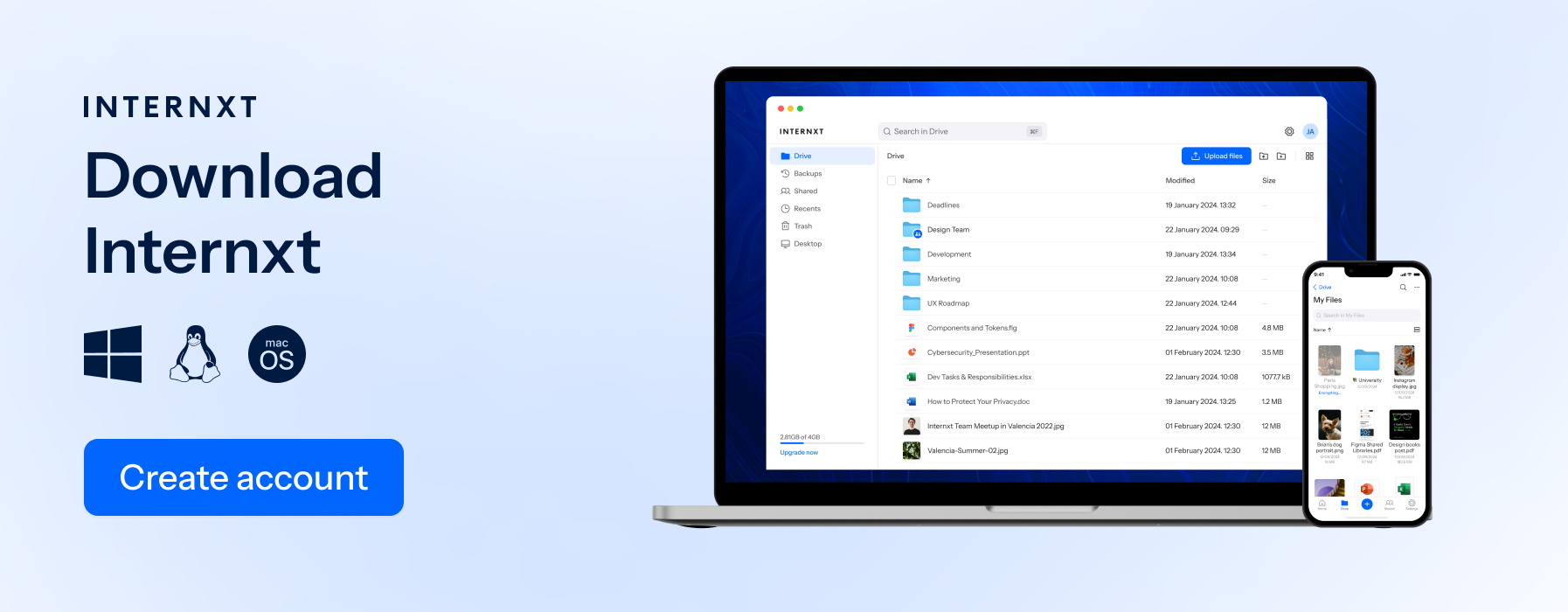
Scalability
Your business needs a futuristic workflow system to grow with and adapt to meet its changing needs.
The workflow tool should be able to handle a larger user base, expanding business operations, intricate work procedures, and daily data volume without encountering delays or necessitating complicated adjustments from your team.
To choose a workflow system built for scalability, consider factors such as the software’s architecture, performance capabilities, customization options, and security features.
For instance, a workflow management tool with plenty of customization options will enable you to tailor your workflows to meet specific processes and achieve an optimized software system.
Enterprise-level solutions like Jira and Nintex are designed to handle complex workflows and growing teams, making them suitable for businesses planning for significant expansion.
Security and compliance
The best workflow management tools have security policies and frameworks in place and comply with industry-specific regulations to protect organizations’ IT infrastructure and sensitive data from external threats.
Ensure that the servers hosting the software comply with security certifications such as HIPAA compliance and ISO 27001:2005.
Additionally, ensure the workflow tool has robust security protocols such as data encryption, role-based security, and Multi-Factor Authentication (MFA).
Incorporating MFA provides an added level of protection, guaranteeing the safety of your company’s data against unauthorized entry.
When selecting a workflow management system, it is important to take into account its capability to accommodate MFA, as this can greatly contribute to securing your business operations and preserving the confidentiality of delicate data.
Cost and pricing
The associated costs of owning or using the software need to align with your budget and business needs.
Pricing can vary significantly between different workflow management tools. For example, Asana offers a free basic plan for small teams, while enterprise solutions like Smartsheet may have higher per-user costs but offer more advanced features.
If you choose to use an on-site workflow system, budget for the upfront costs of obtaining a software license and doing major upgrades.
With a cloud workflow system, budget for recurring costs such as subscription fees, upgrades, maintenance, and technical support.
The most common payment models for workflow systems are subscription-based pricing models or pay-as-you-go payment plans, with services such as Internxt Object Storage, an object storage service built for enterprises to handle large amounts of storage.

Providers price subscription-based payment models per user per month. Categorize them into tiers like ’administrator’ and ’view only,’ and increase the cost as you adopt additional user tiers.
With the pay-as-you-go pricing model, you’ll pay for your business's resources, which can be very cost-effective.
For instance, the vendor can offer a tiered structure, such as paying $80 monthly to create and automate workflows for 3-5 processes.
Notably, workflow tools can cost as low as $2 per user per month to $50+ per use per month, depending on the plan you choose, the suite of tools you need, your storage requirements, etc.
To determine the cost of workflow software, contact support to give you a clear, transparent pricing framework that covers all the hidden fees.
Implementation and adoption of software
After buying your workflow management software, you’ll use it to implement efficient workflows as different teams gradually adopt it. Here’s what you can expect from the software you choose:
Deployment and setup
A good workflow management tool should be easy to set up and deploy for stakeholders to streamline mundane tasks and improve team performance.
The provider’s team should be on standby to help you seamlessly set up and deploy the software, regardless of your workflow version.
They should also follow best deployment practices to support the implementation process for rolling out custom workflows in an organization.
Here’s what the implementation process looks like:
- Business process mapping. Collect data on the processes you want to automate and manage. Pick one or two processes your business struggles with and get started.
- Identify stakeholders and consult them to determine needs and help you set up different automation-led workflows.
- Utilize the workflow builder to visually represent the steps of the workflow. Gather input from all stakeholders before proceeding to the next stage.
- Design the workflow and forms within your workflow management software. Use the drag-and-drop feature in your low-code workflow system to design and modify your workflow templates.
- Automate the workflow using a simple automation tool.
- Battle-test the workflow using a pilot group of users to ensure its design is accurate.
- Train users on how to use the workflow system to encourage quick adoption of the tool.
- Launch the system and start gathering insights into the processes and workflows you’ve created.
Training and support
For the implementation phase of your workflow management software to be successful, the vendor should provide adequate ongoing training and support.
This will provide a smooth transition to using the workflow management application. So, check the vendor training resource guides and the kind of support they offer before purchasing any workflow management software.
For instance, a resource center with product tutorial videos and knowledge base files will equip your team with the skills they need to use the tool to create and streamline tedious workflow processes within your organization.
Blink has a help center with resources such as user guides, internal support documents, and administrator guides to assist users in fixing multiple issues.
Provide training in multiple formats, such as online, in-person, or through documentation, to accommodate everyone's learning style.
For instance, with administrative coaching sessions, your administrators can improve their skills to meet the needs of their respective responsibilities.
Additionally, the vendor should have a quality support staff that is reachable via phone, live chat, and SMS.
They should help your team solve the challenges they are experiencing when executing daily tasks, reducing bottlenecks and boosting workforce efficiency.
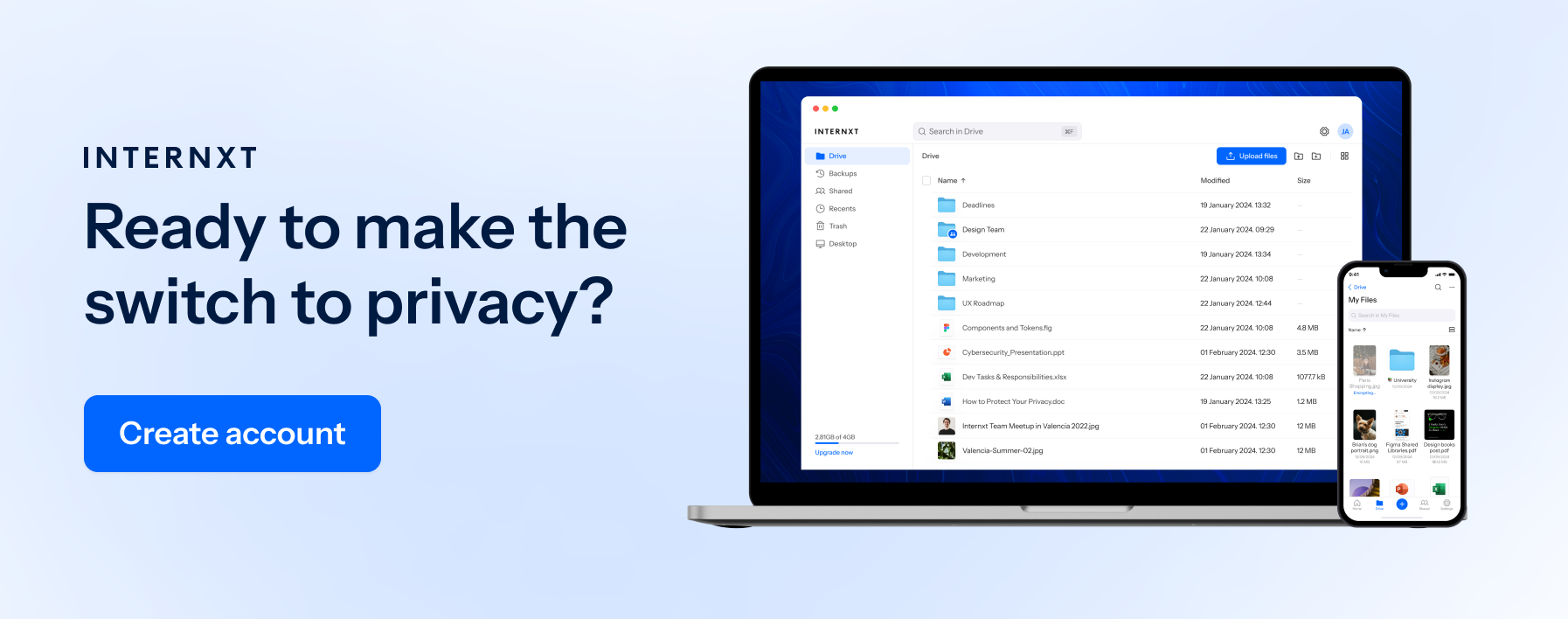
Conclusion
Using the right workflow management software is crucial for achieving maximum operational efficiency. You can streamline tasks, improve team collaboration, and achieve your business goals more effectively.
By taking the measures above, such as thoroughly assessing your business needs, evaluating software options, and considering ease of use, you can find a workflow solution tailored to your organization.
Additionally, ensure you prioritize security and compliance when making your software selection to protect your company's data and IT infrastructure from attacks.

