The 9 Best AI Tools for Productivity in 2025

Since the launch of ChatGPT in November 2022, the world has seen a huge shift in our personal, business, and creative lives. Although we often use AI daily, its addition to our lives has not been without problems.
It has caused writer strikes and worries about how AI handles our data and what it means for privacy, and many people are worried about AI taking over their jobs.
Despite these disadvantages, AI can help boost a company's productivity, offer valuable insights, and help speed up what would normally be mundane tasks.
To help you get started with the world of AI, this list offers the best AI tools for your productivity that will help you and your team work more efficiently without losing the human touch to your work!
Table of contents
- Chatbots: ChatGPT
- Photography: Adobe Photoshop
- Content Creation: Jasper
- Graphic Design: Canva
- Video Editing: Filmora 13
- Cloud Storage: Internxt Drive
- Data Analytics: Tableau
- Project Management: Atlassian
What are the best AI tools in 2024?
This list covers the AI tools for personal, business, or artistic use. With these, you will be able to speed up your workflow and find new tools to integrate into your digital workspace.
Chatbots: ChatGPT
The first thing that comes to most people’s mind when you talk about AI is ChatGPT. ChatGPT is one of the most popular AI platforms, and is built using OpenAI that responds to requests using Natural Language Processing, NLP).
If you're interested in ChatGPT-4, you can try it out for a certain number of requests in the free version. Then, there's a cool-down period for a few hours that reverts you back to GPT-3. For more features, the ChatGPT premium plan costs $20/month.
The responses are based on the content and depth of your requests, which can be as basic or as advanced as you like. Uses for chatbots such as ChatGPT include:
- Content creation: Used to assist writers, marketers, and educators by generating texts for campaigns, ideas, social media, etc.
- Education: Helping students by explaining complex concepts, answering questions, and provide learning resources to help aid or advance the learning experience.
- Coding: Can help developers by offering basic code snippets, debugging help or advice, or explaining programming concepts or languages.
- Language learning: AI may help you with your language learning experience and depending on your level, can help you with conversation, grammar, vocabulary, or exam practice.
However, chatbots such as ChatGPT, personal data, or Microsoft Copilot can be as dangerous as they can be productive. In February 2024, a hacker leaked ChatGPT conversations, Gemini, and login credentials from OpenAI, and in 2023, a ChatGPT bug was found that leaked users’ payment data.
Other concerns with ChatGPT include an Italian Watchdog accusing the platform of privacy violations and leaking Samsung's company secrets, leading to an internal ban on the tool.
It’s unlikely that anyone will stop using ChatGPT soon, so to prevent any privacy issues, limit what sensitive information you input into chatbots and keep your personal information, such as emails, addresses, or sensitive business information, away from these services.
Photography: Adobe Photoshop
One of the best AI tools for photographers is Adobe Photoshop’s AI engine, Adobe Firefly. Firefly is designed to help photographers complete complex tasks more easily, regardless of their skill level.
Features of Adobe Firefly include:
- Generative Fill: Select a part of an image you want to add, remove, or modify and enter a text prompt. Firefly will analyse the prompt and the surrounding image context to generate new content based on what you tell it.
- Text to image: with this you can generate images by typing a description of what you want to create. Firefly’s AI will then interpret the description and generate an image that fits your description as best as it can.
- Generative shape fill: with this, you can fill vector outlines with automatically generated content that complements and matches the style of your artwork.
- Generative remove: if anyone is trying to photobomb you, or you have other unwanted distractions in your pictures, such as pedestrians, buildings, street signs, etc, you can remove them easily with this AI feature.
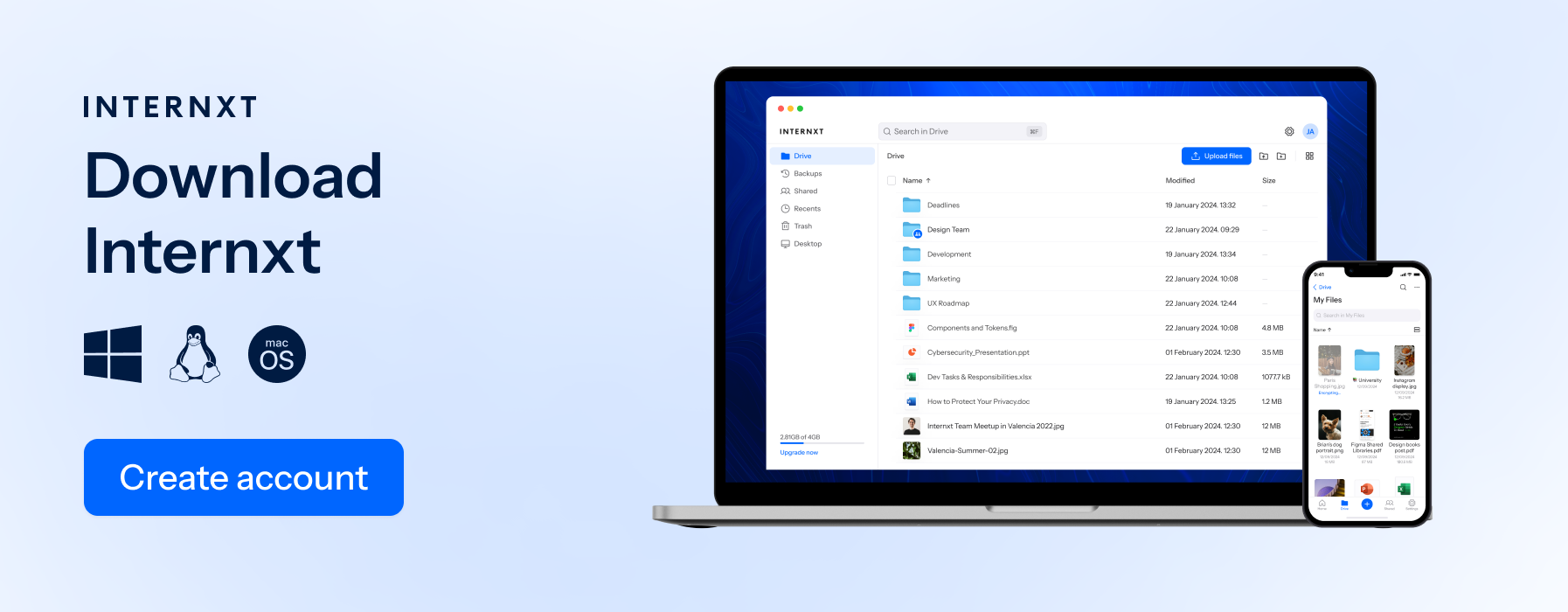
Adobe AI also integrates with its entire product suite, including Illustrator, Lightroom, InDesign, and more. However, it is one of the most expensive AI tools on the market, with prices up to $59.99 if you want access to all of Adobe’s products.
Alternatives to Adobe for photographers include Affinity Photo, and a popular open-source alternative to Photoshop is Gimp. Although these don’t offer the extensive AI features of Adobe, they are still used by many photographers who appreciate free and open-source software.
Content Creation: Jasper
AI tools for content creation have been problematic, especially since the 2023 Writer’s Guild of America strike. However, they may be a good partner if you suffer from writer’s block, need complex topics explained more concisely, or need inspiration for new ideas.
Jasper is one of the best ChatGPT alternatives for creating high volumes of diverse content. It can generate content in over 30 languages and creates templates to help you quickly start projects.
To ensure your content is relevant and current, Jasper uses the internet to research and include sources to ensure your content is up-to-date, which has an advantage over ChatGPT’s, as the data it has access to and uses only goes up to 2023.
Jasper also optimizes content for SEO to help your articles reach a wider audience, create images, and align with your company's brand voice to avoid the generic content and voice that ChatGPT creates.
Prices for Jasper start at $49/month/seat, and the Pro plan costs $69/month/seat. Custom pricing options and advanced features like API access are available for more seats. Contact the Jasper sales team to learn more.

Graphic Design: Canva
Canva is a design platform that's especially popular with Graphic Designers. Canva lets you choose from popular AI tools like Magic Media, Dall E by OpenAI, or Imagen by Google Cloud to create the perfect image for your presentations or social media posts.
Once you have your description, you can start generating images with Canva and choose from any style options available to fit your brand and style. In addition, Canva integrates with tools such as Magic Media to create icons, stickers, and illustrations, and create simple motion graphics for enhancing your visual presentations.
If necessary, you can also use its text-to-video tool to generate videos.
Canva offers a free account for you to try out its features. From there, you can try Canva Pro for €12/month or Canva Teams for € 9/month/user (minimum of 3 users). Enterprise plans are also available on request.
Video Editing: Filmora 13
Filmore 13 is a fully-equipped video editing suite that uses AI to:
- Analyze videos to give you tailored recommendations for editing.
- Convert videos into text.
- Generate eye-catching thumbnails to attract viewers.
- Transform written prompts into dynamic video content.
- Create attention-grabbing headlines, descriptions, and captions for greater clicks.
What makes Filmora 13 one of the best AI tools for video editing is the ability to record and edit your videos across multiple devices. You can also use some of the platform's stock assets to help you get started, and once you're finished, you can easily edit and polish your video to your liking.
What’s more, if you’re a beginner in video editing, all these AI features make getting started with Filmora 13 easy. Once you're more familiar with the platform and ready to invest in it, you can also use its Masterclass feature to get up to 50 hours of training videos, making it one of the best AI tools for beginners in video editing.
Pricing starts every quarter, costing $29.99/ qtr, $49.99/annually, or a perpetual license for $79.99.
Cloud Storage: Internxt Drive
After creating your photography, video, or content projects using top AI tools, storing them securely is crucial. Internxt Drive offers creatives a solution to store your files safely online.
Unlike popular cloud storage options like Dropbox or Google Drive, Internxt Drive provides encrypted cloud storage that protects your files from unauthorized access by encrypting them directly on your device before any sensitive information is transferred on the internet.

If you need to share your projects, you can use Internxt’s secure file-sharing options to send an encrypted link or email, password-protect your files, and set privileges that you can monitor and change anytime.
As an open-source company, Internxt is fully transparent about its data protection practices, which contrasts with proprietary software used by many AI tools, where data usage can be less clear.
Internxt Drive also offers flexible storage solutions, with affordable monthly, annual, and lifetime plans for individuals and business plans for up to 100 users.
For anyone working with sensitive or creative content, Internxt Drive provides the privacy and security needed to protect your work effectively.
Data Analytics: Tableau
Tableau is one of the best AI tools for data analytics. It is the best AI platform if you want to take complex data and present it in a more user-friendly manner.
With Tableau, you can leverage its AI text analysis tools to visualize data effectively and provide actionable, personalized insights.
Tableau aims to provide a trusted and secure data analytics platform in tandem with smart, personalized, and contextualized analysis of data.
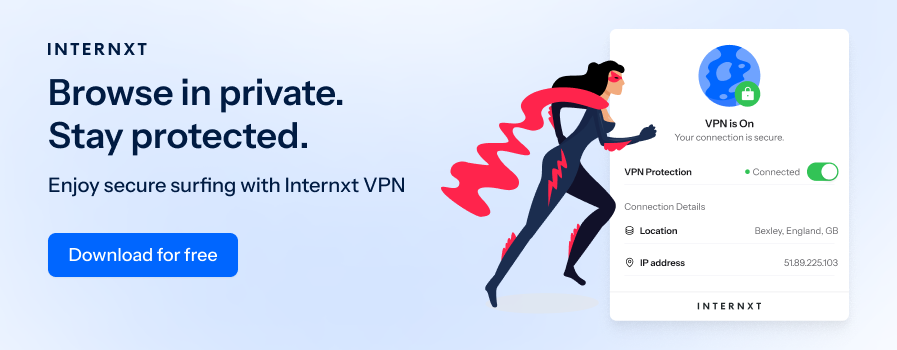
For security, Tableau ensures its platform follows high standards of data security, privacy, and ethical use by using the Einstein Trust Later. This security feature ensures additional data security and privacy, as it ensures the following security protocols are met:
- Data security: Data is secure and protected with encryption protocols to secure sensitive information.
- Ethical use: The Trust Layer enforces ethical guidelines for AI use, preventing biases and maintaining integrity in AI operations.
- Privacy: The Einstein Trust Layer ensures that user data remains confidential and is not accessed or misused by unauthorized parties.
Tableau also includes Einstein Copilot, an AI assistant that shows data trends and patterns for more accurate insights and faster, more precise decision-making in your organization.
Tableau also offers advanced features like data stories, which provide automated, plain-language explanations for dashboards so everyone in your company can understand the data.
From there, Tableau explains the data and uncovers the reasons behind insights with dynamic visualizations for deeper analysis. Finally, Einstein Discovery delivers trusted and transparent predictions and recommendations for businesses to use and gain more clarity for data-driven decisions.
To get started with Tableau, you can contact its sales team to find out the right plan for you.
Email Marketing and Automation: GetResponse
GetResponse is an all-in-one email marketing platform made for creators, online businesses, and e-commerce brands. It combines AI-powered email tools, automation, lead generation, and content monetization to help users grow and engage their audience while selling more online.
Key features include:
- AI Email Creator: Helps generate and design email content using built-in suggestions, streamlining the process of drafting newsletters and promotions.
- Landing Pages: Lets users build customizable landing pages for lead capture, product promotions, or event sign-ups to support their marketing goals.
- E-commerce Integrations: Works with platforms like Shopify, WooCommerce, and PrestaShop, allowing users to connect their stores and automate follow-up emails based on customer actions.
- Marketing Automation: Allows users to set up workflows triggered by events like signups, purchases, or email interactions.
- Online Course and Content Tools: Offers features to host and sell digital content such as courses or premium newsletters.
- Analytics: Provides basic tracking for email opens, clicks, and sales performance to help users measure and improve their campaigns.
Overall, GetResponse brings several marketing and e-commerce tools under one platform, making it suitable for those managing both communications and online sales.
Meeting Assistant: Tactiq
Tactiq is an AI-driven meeting assistant that enhances your productivity during virtual meetings. It integrates seamlessly with Zoom, Microsoft Teams and Google Meet to offer real-time transcription, customized meeting agendas, and actionable follow-ups.
- Real-time transcription of meetings to ensure key points are captured.
- Customizable meeting agendas with AI-driven prompts and templates.
- Integration with Zoom for a streamlined virtual meeting experience.
- Automatic generation of summaries and action items post-meeting.
This makes Tactiq an ideal assistant for professionals managing remote teams and virtual meetings.
Project Management: Atlassian
For Project Managers, one of the best AI tools to integrate for effective team management is Atlassian.
It offers many features to help teams collaborate more efficiently and speed up the overall flow of projects. For example, Atlassian can use AI to find issues in Jira, such as “What is blocking the latest product update?” and find relevant information related to this issue by searching through Jira's tickets and presenting you the information you need to move forward with potential setbacks.
Secondly, Atlassian can transform your documentation into something more understandable for people in different departments who may not understand certain concepts or languages. Atlassian Ai can create summaries of complex documentation and action items within seconds.
Finally, Atlassian integrates well with Slack, so you can create tasks for colleagues directly from your Slack account for better efficiency.
To ensure security, Atlassian offers admin control and user permissions on its platform to ensure that only authorized parties access sensitive data.
Despite being one of the best AI tools for project managers, Atlassian's ability to integrate with other third parties means companies should exercise caution and be familiar with these companies and how they handle data. The more information or data is shared, the higher the risk of a data breach.
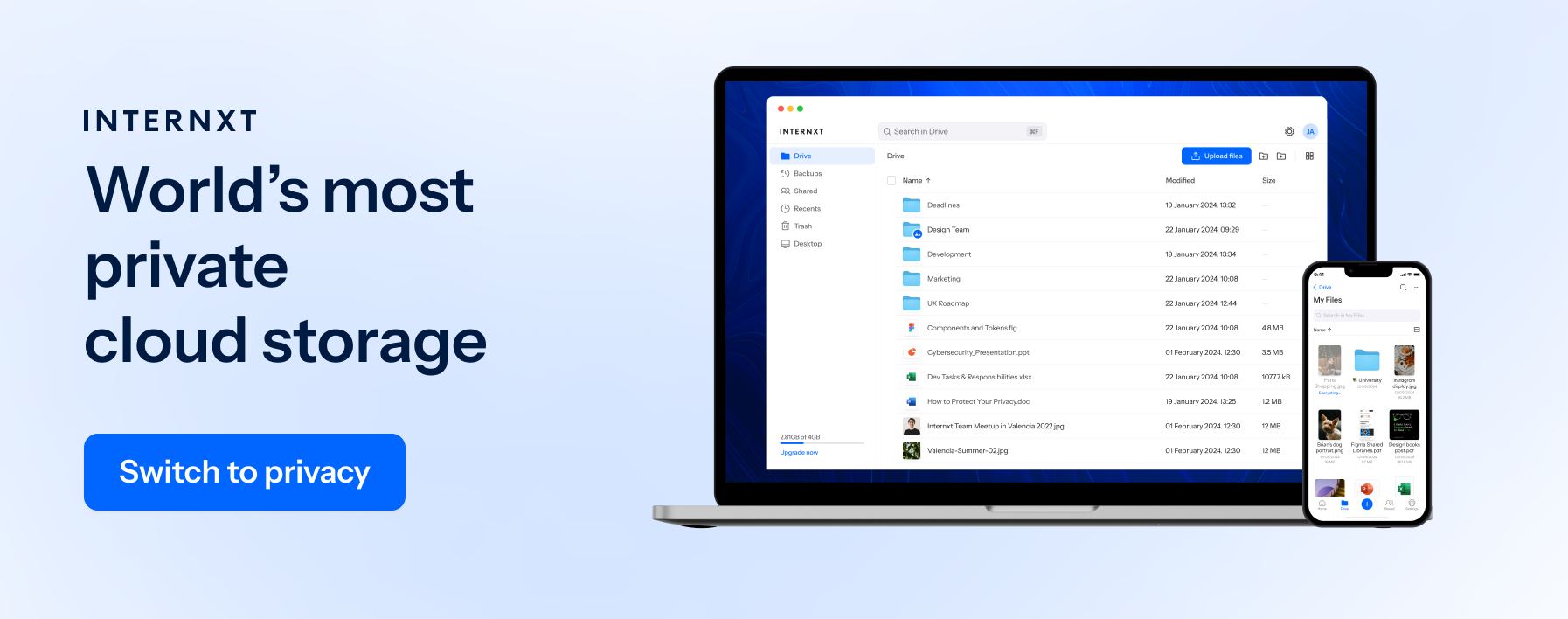
Adapting to the world of AI
Although there are many benefits to the best AI tools on this list, AI is still a generally new technology, and although it is evolving rapidly, this also carries many risks.
As we mentioned earlier, the large amounts of data AI uses have huge privacy concerns if they are not properly secured, as seen with the recent ChatGPT breach.
Other risks may have a greater impact on society in the future, such as job losses and an overreliance on AI to the point where critical thinking or logic is lost or people can’t work or solve problems without relying on AI.
If you decide to use any of the best AI tools from this list, take the time to research the company and its privacy policies to ensure data is kept as secure as possible. Finally, stay updated with the developments of AI and how these changes may affect your privacy.

