Taking Control of Your Inbox: How to Stop Spam Emails
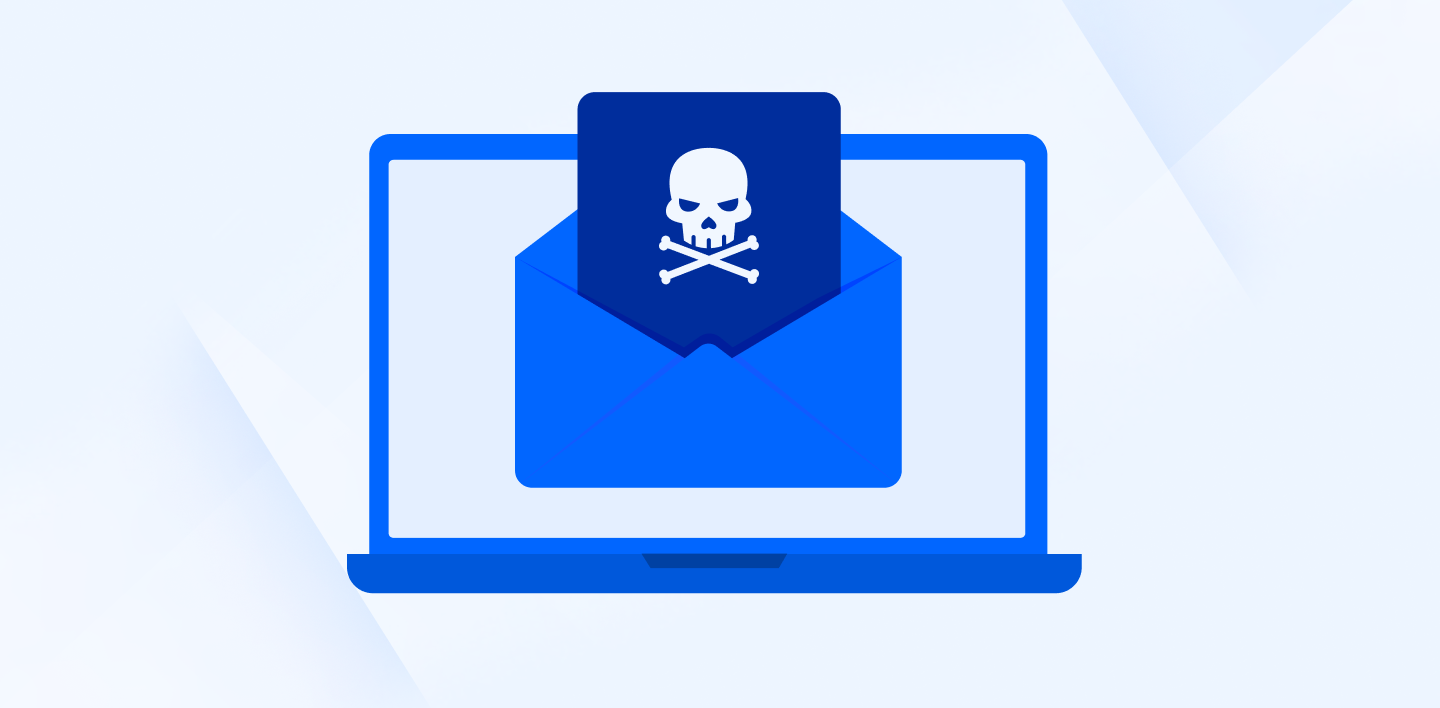
In 2023, over 45% of all emails worldwide were spam - the digital equivalent of junk mail. Spam emails are an unsolicited nuisance and a pervasive problem overwhelming the Internet's email systems.
Some spam is simply unwanted marketing and advertising from legitimate businesses, but some of it is much worse. It can quickly overwhelm your inbox and wreak havoc on your device. And yes, mobile phones can get viruses just like computers.
- What are the threats of spam emails?
- How To Spot Spam Emails
- 6 Methods To Stop Email Spam
- Spread the knowledge of how to stop spam emails
What are the threats of spam emails?
Here are some of the most prevalent spam threats:
- Trojan horses: are files hidden in email attachments. When opened, they install malicious code on your device to steal or destroy your data.
- Zombies: are malware that can also be found in email attachments. Their aim is to turn your device into a server for sending spam to other devices.
- Spoofing: is the act of a scammer imitating a trusted organization or entity to gain your trust. This allows them to access your systems, steal your money or data, or introduce malware.
- Pharming: aims to redirect email users to websites with fake IP addresses and corrupt Domain Name System (DNS) servers. If you land on these malicious and fraudulent websites, your personal data will become vulnerable.
- Fake offers: If an offer sounds too good to be true, it probably is. You have unlikely won a competition you didn't enter or a free iPhone for clicking on the link provided.
As the potential of receiving spam emails is high, this article will teach you how to spot spam emails to keep your email clean, free from spam, and secure.
How To Spot Spam Emails
Unfortunately, not all spam emails are easy to identify, as spammers go to great lengths to make their emails seem entirely legitimate. When in doubt, look for the following sins of spam emails:
The email address doesn't look genuine
Legitimate companies use branded email domains and don't send emails from public providers such as @gmail.com or @hotmail.com. These domains are usually personal accounts.
The email is poorly written
Most spammers come from countries where English isn't the first language, and their writing usually shows it. Be suspicious of poorly written emails, especially if it supposedly comes from a business in an English-speaking country.
The email looks like it's from a robot
Artificial intelligence (AI) is an ever-evolving technology that has made it easier for robots to create and mimic human-like conversations, and email messages are no different. If you detect AI-written content, it's likely spam, as legitimate businesses wouldn't send AI-written emails.
The email contains suspicious attachments
As mentioned, spammers use email attachments to distribute dangerous malware. So, if you receive an attachment, we recommend verifying it first using a tool like Internxt's file scanner.

The email is trying to create urgency
Spammers often try to develop a sense of urgency with limited-time offers, as when you're in a hurry, you're more likely to make a regrettable decision.
The email is trying to obtain your personal information
Your bank or any other legitimate company will never ask for personal information, such as your password or social security number, via email.
If you notice any of these signs, avoid engaging with the suspicious email or clicking any internal links. Doing so could put your email list at risk of spam, scams, and malware.
6 Methods To Stop Email Spam
There are many reasons you might receive email spam. However, there are ways to reduce spam and increase your email security practices even more. Here are five ways to stop email spam.
1. Report and block any spam you receive
Most people do one of two things when they receive email spam: delete or ignore it. However, neither of these options prevents spammers from sending you unwanted emails again in the future. Instead, you need to report and block the messages as spam.
Blocking spam emails prevents them from reaching your address again, and reporting helps your email provider learn which addresses to block and toss out automatically.
Most email platforms, such as Gmail, Apple Mail, Outlook, Yahoo Mail, Zoho Mail, and AOL Mail, make blocking and reporting spam easy.
2. Limit where you post your email address
Limit or avoid posting your email address on public websites like newsgroups, chat rooms, and bulletin boards. This is most often how email spammers get your address.
When you list or link to your email address somewhere that is publicly accessible, intelligent bots will obtain your address and add it to their database. Spammers can then leak your email address on the dark web, exposing you to sophisticated spam attacks.
Consider using a dark web scanner to check if your email is on the dark web, and then secure any compromised accounts by updating your privacy settings.
If you need to post your email address somewhere publicly accessible, try to obfuscate it so spammers who use automated tools will be tricked. For example, instead of using example@email.com, type "example at email dot com" or "example at email d0t c0m". You won't fool all bots, but it's better than nothing.
3. Unsubscribe from unwanted mailing lists
Not all spam is malicious. You could be getting spam because you've signed up for email updates and newsletters from businesses you use, purchased from an online vendor, or entered your email address to receive a discount code.
Unfortunately, these harmless advertising and marketing emails can quickly take over your inbox. If emails are becoming annoying or you no longer wish to receive them, take control of your inbox by removing your email address from the mailing list.

Most emails should allow you to unsubscribe, either in the toolbar or at the bottom of the message. However, even legitimate businesses can make it hard to find the unsubscribe button, so look carefully. If you still can't find it, you can always report the email, which will unsubscribe you automatically.
In addition, you can use bulk unsubscribing tools like Clean Email to view all your subscriptions and easily remove the ones you no longer require.
4. Use multiple email addresses
Creating multiple email addresses for different purposes is a good idea, so your primary inbox is clear of marketing messages and spam.
Aside from your work email address, you should have a primary email address for bills, important emails, family, and friends. In addition, consider having an email address for online shopping and email sign-ups.
Many email providers offer free accounts and ample storage space, including Gmail, Apple Mail, Outlook, Yahoo Mail, Zoho Mail, and AOL Mail.
5. Use a third-party email filter
Unfortunately, no email provider offers perfect spam filtering, so consider using a third-party email filter alongside it to boost your spam defenses.
Third-party spam filters are software applications that analyze emails before entering your inbox to determine if the message can pass through or be filtered to your junk folder. These apps scan the sender's address, the body of the message, and more. Then, the filter either allows
There are many third-party email filters to help you prevent spam, including Mailwasher, SpamSieve, MX Guarddog, SpamTitan, Spambrella, Comodo Secure Email Gateway, and N-Able Mail Assure.
6. Use a temporary email
Temporary emails are another way to avoid spam, but there are some limitations. On the positive side, temporary emails can help reduce spam in your main inbox. Using a temporary address to sign up on unreliable websites, you shield your primary email – the usual target for spammers.
This helps keep your main inbox cleaner and less cluttered with unwanted messages. Additionally, temporary emails can act as a privacy shield, protecting your personal email address from websites with questionable privacy practices.
The downside is that temporary emails will normally self-destruct after a few hours, which may be enough if you know you are unlikely to use this email or account again. If you decide to use a temporary email, consider how likely you are to use this service in the future.
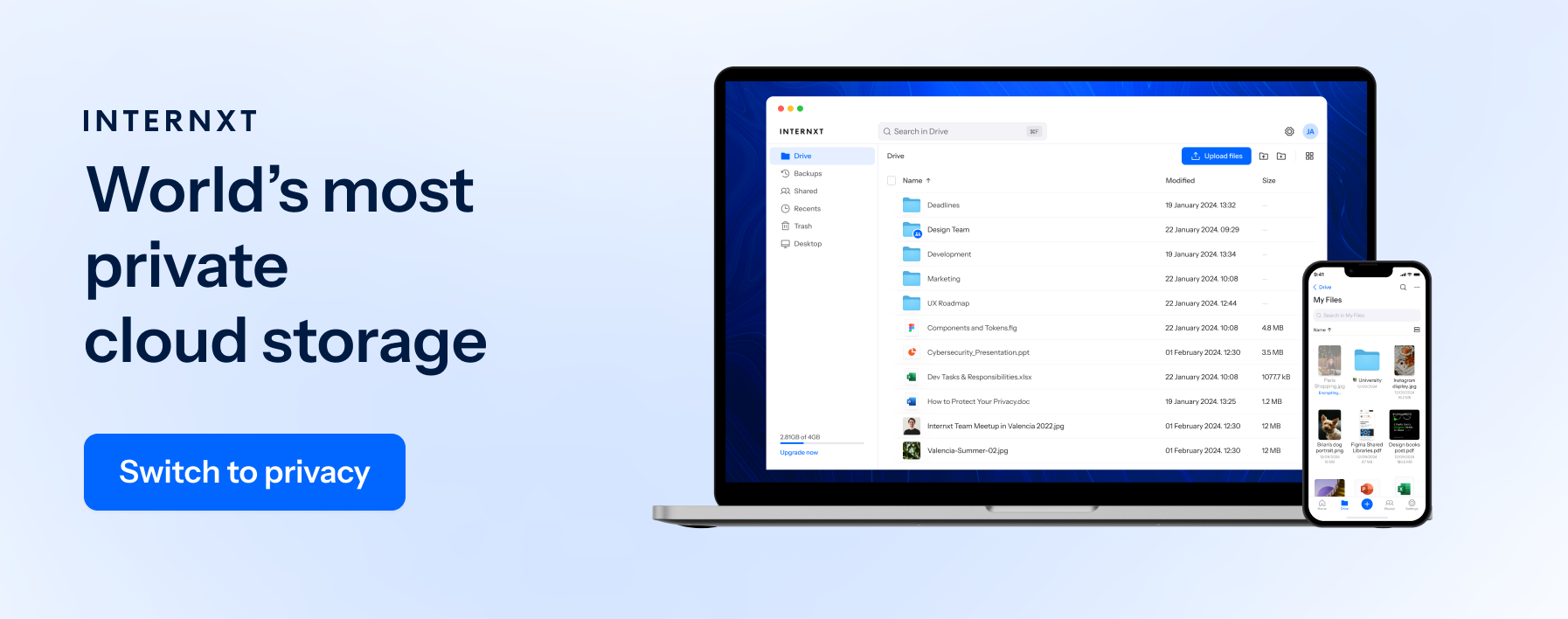
Spread the knowledge of how to stop spam emails
If none of the above tips work and you still receive unwanted emails, it may be time to change your email address or consider using an encrypted email service.
In addition, try to teach those around you about the dangers of opening emails from people they don't know or opening attachments. Businesses are constantly being sent phishing emails, so it's important that colleagues at least know the basics of cybersecurity to block and report phishing.
Furthermore, if you have children, ensure they know about the dangers of clicking on links in emails from people they don’t know or on other platforms, such as their YouTube inbox. These days, children are so comfortable with computers and mobile devices that they fearlessly click on everything, including things they shouldn't.
Finally, remember to empty your spam folder regularly. Even emails you mark as spam are kept in your spam inbox for a certain period, so to ensure your inbox stays clean and free up space, empty your spam folder.

