How To Share Photos With Family Easily and Privately

Sharing photos is an important part of our lives to share our memories with friends, family, and colleagues.
It allows you to stay connected, relive special moments, and strengthen relationships by letting others experience your life visually.
However, when sharing photos online, especially on social media, you have to be careful, as photos can disclose information you don’t want others to know, such as your location, where you work, where your kids go to school, or your daily routines.
For this reason, we’ve written this guide to help you learn how to share photos with family easily, securely, and in privacy.
Table of contents
- What to consider before sharing family photos online
- How to share photos with family
- More tips on how to share photos with family
What to consider before sharing family photos online
Here are some important things to consider when you share photos with family, or anyone online.
Privacy
One of the first things to consider when you’re thinking about how to share photos with family is privacy.
For family photos, especially, you want to keep your own data safe and the data of your children. If you don't monitor the privacy of your photos, there is a risk of online predators or cyberbullying.
Identity theft is another major risk of sharing photos because images can reveal personal information like full names, birthdates, locations, and even school names or license plates.
Even the smallest amount of information can be used to piece together a profile of you or your family member to build a profile for fraud. For this reason, privacy should be the top priority whenever you share family photos online.
Quality
Sometimes sending photos via email, file sharing services, or using file compression tools can reduce the quality of the image, making it blurry or pixelated, which can be a problem if you want to print the image or share it with your Grandparents.

As a result, choosing the best option to share your photos without reducing quality should also be considered.
Ease of access
Different generations of your family will be more tech savvy than others, so sharing photos with family online may be more challenging than with younger members.
Choosing the simplest options, such as a shared link, will make photo sharing feel like a joyful routine rather than a chore and let everyone enjoy your precious moments equally.
Keeping your photos safe in the future
To reduce losing your photo albums due to accidental data loss, corruption, or other issues, you will want to know how to share photos with family so they stay accessible and secure forever.
For this, you will need to choose a service that allows you to backup your photos, so you always have a copy available to redownload if you lose or accidentally delete them.
How to share photos with family
Internxt family cloud storage plans
Internxt Drive offers family cloud storage plans for you and your family to store, share, and back up your files in complete privacy.
Internxt is a private alternative to Google Drive and Google Photos, protecting your memories with zero-knowledge encryption for maximum security.
Learn more about Internxt Family cloud storage.
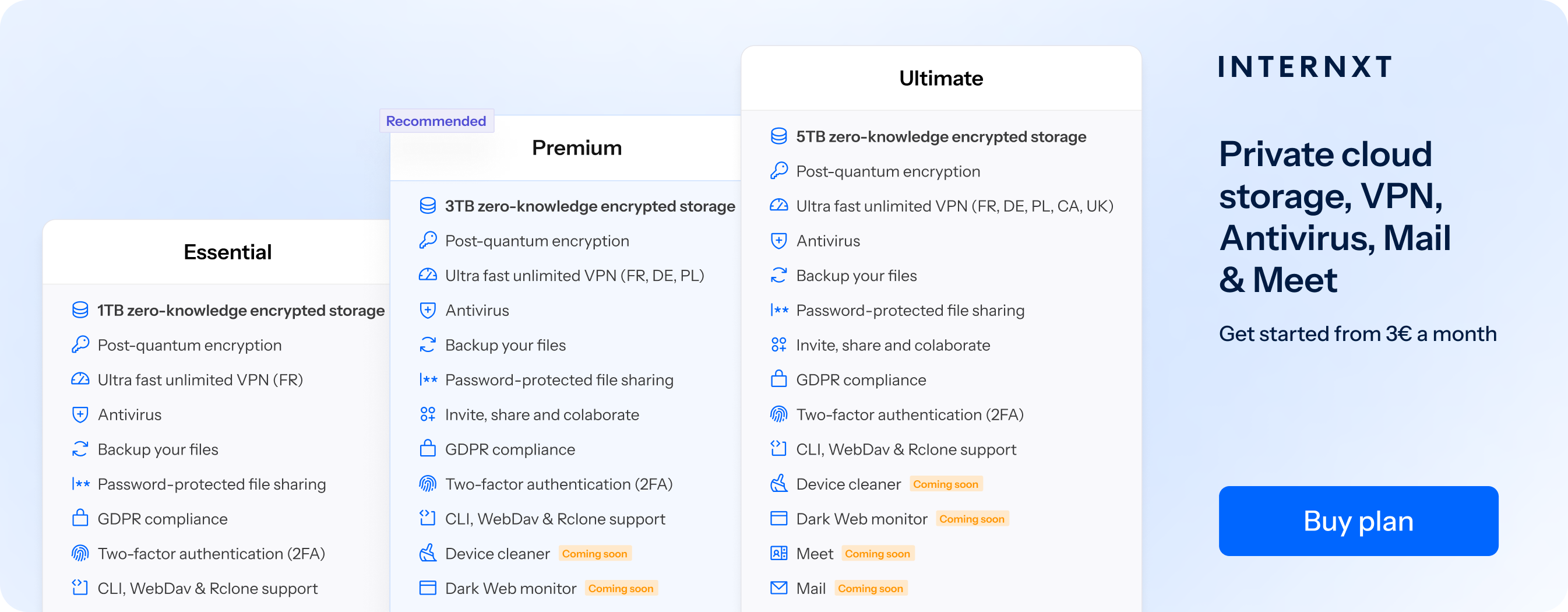
All your photos are encrypted directly on your device using post-quantum cryptography, meaning no hackers or third parties can access your photos, nor can they access any metadata that could give them extra information to create a profile on you.
Internxt has been independently audited as a secure platform for your files, giving you peace of mind that your photos have the best security possible.
With Drive for Families, you can send photos via a secure link, making it easy for anybody to access them via messages, or you can also send photos via email. Choosing this option is the most secure way; it also means you can send large photos easily with a link without compromising quality.
Files that you share can also be protected with a password, and you can revoke access to your photos whenever you need.
Family plans also include a VPN, file backups, Device Cleaner, Antivirus, and Meet and Mail for Premium plans, giving you and your family the best subscription service for your online privacy.
Family Essentials and Premium plans are available with a monthly or annual subscription, starting at €1.75 per month.
Be sure to check our website for more information about our private family cloud storage product suite.
Internxt Send
If you’re wondering how to share photos with family for free, without compromising privacy, Internxt Send is a free, encrypted file-sharing service to send a large number of photos with family and friends.
As is the case with Internxt Drive, Send is a secure platform to share videos, photos, and more in total privacy, making it the perfect alternative to other platforms like WeTransfer. With it, you can send up files of up to 5GB by creating a secure link or email that encrypts your files, which you can share easily with anyone you need.
Messaging apps
The most common way for sharing files with family is via WhatsApp, especially via WhatsApp family groups, because it’s quick, convenient, and almost everyone has it.
However, as WhatsApp has file size limits when sending photos, and some people have concerns if WhatsApp is safe for private photos due to the company being owned by Meta, who aren’t really known for its privacy.
So while WhatsApp may be a good place to share some photos, or even memes, you may want to consider sending photos via a link to bypass file limits, or use a more private messaging app.
Sending photos via email can also cause some problems, such as file limits or compressing your images to meet the size requirements, but this will reduce their quality as a result.
There are also some concerns about the privacy of some email providers, as they could still make your metadata available, or they don’t use zero-knowledge encryption like Internxt.
Without ZKE, email companies hold the encryption keys, and could theoretically access your private photos, or give access to the government or law enforcement.
For extra privacy, use Internxt's Metadata Remover before you send photos via email, and consider sending a link in an email to your photos rather than attaching them.
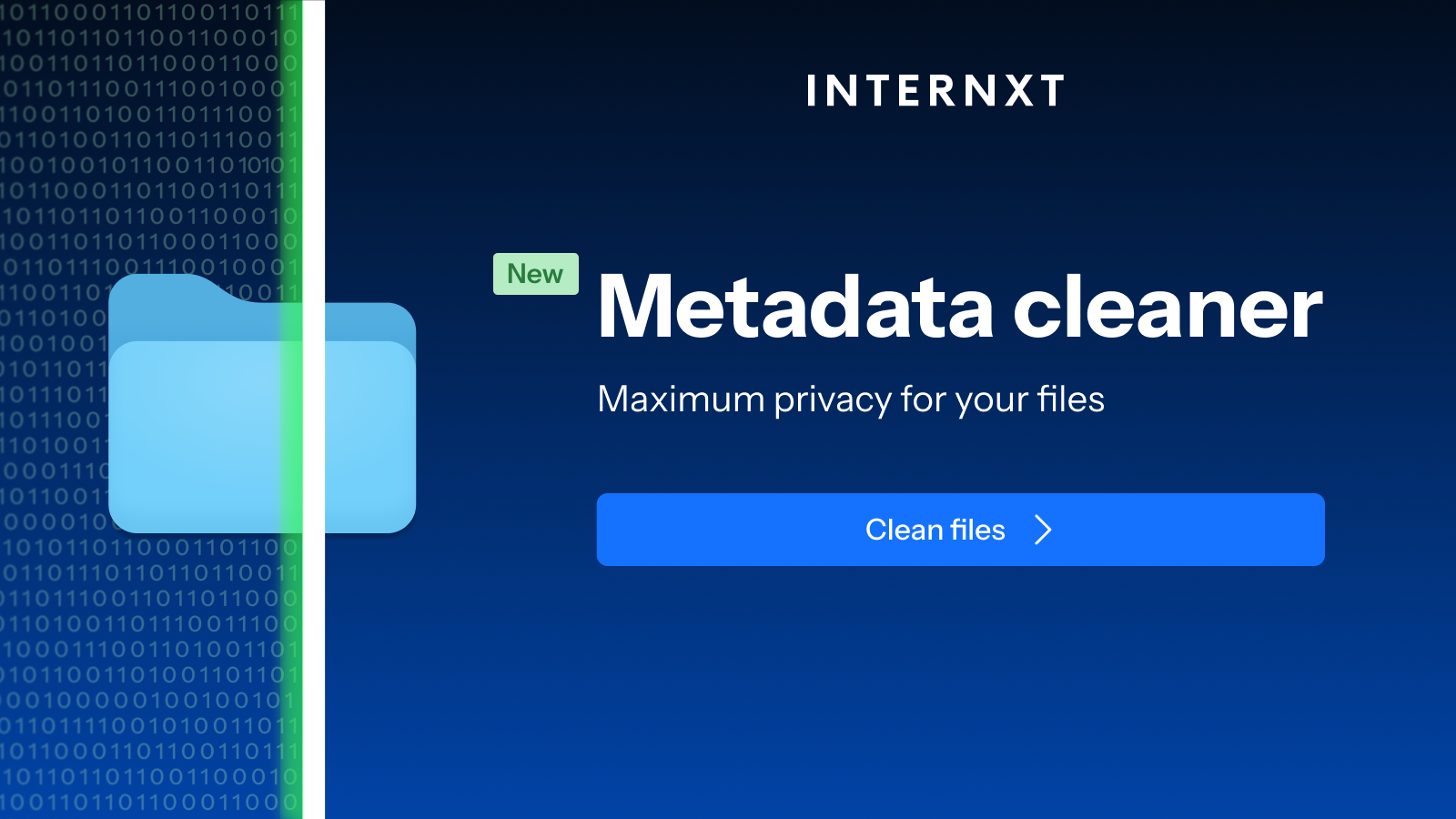
Soon, Internxt will release a fully private and encrypted Mail service, which is included in Premium Family plans, so you and your family can send emails, photos, and more in complete privacy.
Photo sharing websites
Aside from cloud storage and file sharing, there are also websites specialising in photo sharing services, such as SmugMug.
Although this service is mostly aimed at photographers, it also has many useful features when considering how to share photos with family easily online.
For example, it offers unlimited cloud storage for photos to store and sell your photos, or create professional-looking galleries of your photo albums. Therefore, if anyone in your family is interested in online tools for photography and building a portfolio, they can use this platform to create and share their projects or photos with the family.
Digital photo frames
Digital photo frames are another useful way to share photos with your family, and are an easy way to create an album of your favourite memories that you can display around the house. They make a great gift for grandparents, as they can enjoy your photos without needing any tech knowledge, as you do all the work for them.
With these, you can send new photos directly to the frame from your phone, even if your relatives live far away. This makes them especially helpful for grandparents or family members who don’t use smartphones or social media, allowing them to stay connected and see new memories as they happen.
However, there are still some privacy risks to be aware of. If you choose this method, make sure you:
- Ensure your wifi account is protected to prevent hackers
- Check the privacy policy or settings of the device
- Check if the product uses cloud storage or any third-party apps, which may collect data or share it with advertisers
USBs and hard drives
Finally, if you want another method on how to share photos with family, the final option is sharing files using offline methods, such as USBs or HDDs.
They’re a good way to share photos with the family without relying on technology, but they can be lost, broken, or corrupted if not handled carefully. Some physical devices may not be encrypted unless set up beforehand, which could expose your photos to anyone if the drive is lost or misplaced.
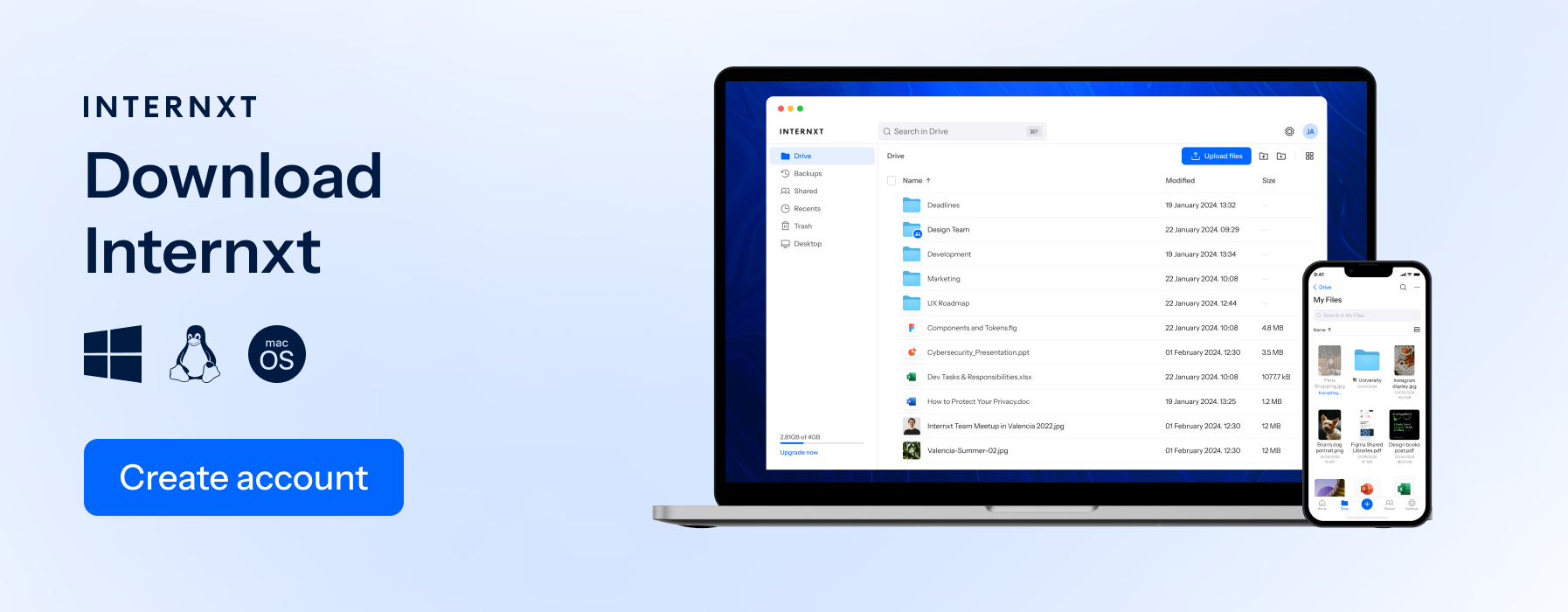
Even so, they can offer extra insurance to back up your photos outside of cloud storage, to reassure you that you will always have an extra copy of your photo albums, just in case.
More tips on how to share photos with family
Now you know several methods on how to share photos with family securely and privately, here are some additional privacy tips to keep in mind to keep your photos private, secure, and backed up.
- Organize your albums: name albums clearly by event or date to stay organized so everyone can easily access your photos.
- Compress large photos: if you’re using a service with file limits, compress images to avoid these and slow loading times, but keep backups of full-quality versions.
- Scan old printed photos: if you have old photos from family members, you can digitize older family photos using a scanner or a scanning app to preserve them forever.
- Ask before sharing photos publicly: even in family groups, always check if others are okay with you sharing certain photos on social media, especially if the photos include children under 16.
If you follow this, as well as using privacy-focused services such as Internxt Drive, Send, and more, you and your family will have the best service to stay secure online!

