How To Identify a Fake Text Message: AI or Human?
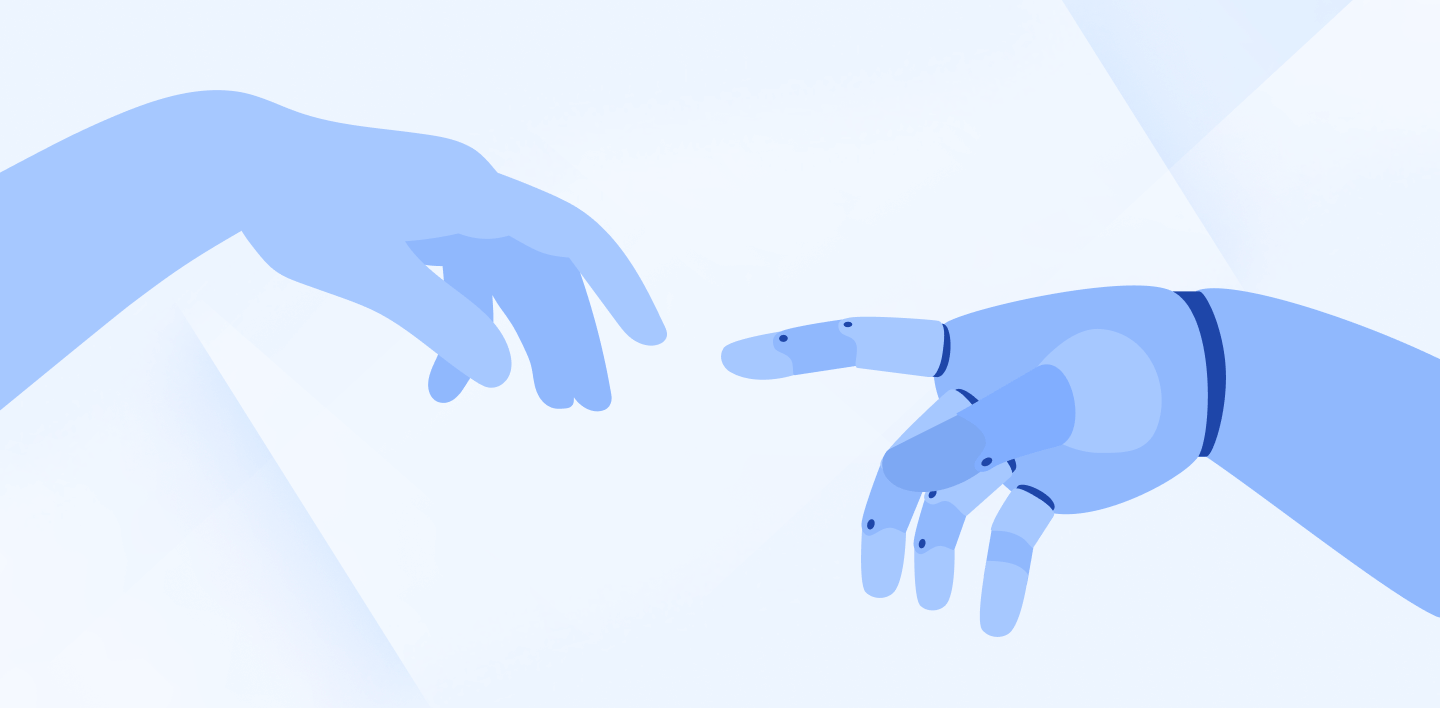
Is it a bot? Or is it a human?
Is it texting spam? Or is it a promo message?
These are just some of the questions online users ask when navigating websites, notifications, and messages. These questions are not only fair, but they're also necessary.
While there are pros and cons to navigating an online world with AI and chatbots, it's essential to know how to spot fake AI communication so you can protect yourself from scammers and cybercriminals.
While there's no foolproof method to preventing cybercrimes, staying educated is key to playing your role in protecting yourself as much as possible. That's why we're here to help.
In this article, we'll teach you how to identify a fake text message and how to spot texting spam. We'll also cover how to safely hand over your data, contact details, and payment information. Finally, we'll finish with five tips to help you distinguish if you're speaking to an actual human.
Are you ready to learn more? Let's get started.
How To Identify a Fake Text Message and Spot Texting Spam
The chatbot market is set to reach nearly 1.25 billion US dollars in 2025 — a major leap from its size in 2016, which stood at just over 190 million.
A chatbot, otherwise known as conversational artificial intelligence or a conversational bot, is AI software that's programmed to conduct conversations in natural language via audio or text.
Businesses use chatbot builder software to reduce unnecessary labor, money, and time, especially when responding to customer service and sales questions.
As technology advances, more aspects of our lives are becoming digitized, from online banking to online doctor consultations. This shift towards digitalization, often facilitated by innovations like banking cloud migration, can provide convenience and accessibility, it can also pose a risk of sharing sensitive personal information online.
There's a problem with chatbot software…
Scammers and cybercriminals can get hold of them or create their own in order to:
- Impersonate a customer service or sales rep
- Ask for and steal payment information
- Get access to private files and platforms
- Present fake deals and offers and then cut off communication after you pay
- Request a change in the payment destination
- Steal, leak, and sell your data
That's why it's crucial to learn how to identify a fake text message (a one-off message) and spot spam phone calls so you can prevent them.
Here are some questions you should always ask yourself anytime you receive a communication from a chatbot:
Chatbot safety check questionnaire:
- Is the chatbot asking me a question that's relevant to my query or opt-in form?
- Does what the chatbot asks me to do or provide make sense according to my support question or opt-in form?
- Did the chatbot text me a relevant link according to the question or concern?
- Have I received push notifications or text messages from this sender in the past? Were they safe to open and respond to?
- Is the sender asking me to provide sensitive information relevant to our transaction?
- Is the sender asking me to take the following steps that make sense according to my query or opt-in form?
- Was I expecting any communication from this sender?
- Are they communicating with me via a website, platform, or messaging app I know and trust?
- Has the chatbot provided a safe way to provide payment details if I need to purchase? (i.e., they used a third-party platform like Plaid to verify banking details privately and safely)
If you answered no or maybe to any of the questions above, stop before you respond to its questions or give away any information, as it could be texting spam.
Before you cut off communication, consider any businesses you've been in contact with lately. Have you reached out to ask a support question or inquire about working with them? Have you forgotten a password or signed up for a free trial or webinar that may have slipped your mind?
If so, you could be receiving communication about a matter you've forgotten. However, if you still feel unsafe about it, don't respond.
Instead, return to your original site or platform and re-send your support question or inquiry. Then, add a note in your calendar notifying yourself that you expect communication from that organization about your specific question.
If a chatbot responds, run through the questionnaire again, and if you answered yes to the questions above, you should be safe to proceed.
Again, while no system is foolproof, asking insightful questions can help you do your best to spot a fake text message or texting spam before your data is compromised—the rest you'll have to leave up to developers, virus protection software, and cybersecurity tools.
How Can I Safely Hand Over My Data, Contact Details, and Payment Information?
If you're signing up for a content download, claiming a free trial, or buying something online, you'll need to provide sensitive information to gain access to or fulfill your purchase.
But how do you know when it's safe to hand over personal information, such as your name, email address, phone number, and payment details?
While safety is never guaranteed, some AI workflow automation organizations are in place to help create a safer data transfer process.
One of the most important automated workflows they use is authorizing users to access their apps, websites, profiles, and third-party tools via Open Authorization, or OAuth.
Similar to the example we shared above regarding the tool called Plaid, OAuth helps users' private information stay safe by having them log into one platform. It then uses tokens generated by that platform to grant access to data and perform actions in other apps where relevant.
We know that definition is a mouthful, so let's break it down using a real-world example.
Imagine you want to print images from your Pinterest account via a printing website, but you want to keep your Pinterest username and password private. You also want to avoid downloading the pictures from Pinterest and uploading them to the printing site.
The good news?
The printing website has OAuth in place, which means it can prompt you to authorize read-only access to your Pinterest photos.
This means you can sign into Pinterest directly via OAuth, and it'll direct the printing app to grab and print the photos you choose. Your data and pictures stay safe on Pinterest. Meanwhile, the printer gets the info it needs directly from Pinterest to print your images.
If all of this still sounds too technical, the gist is this: If a site prompts you to login into a tool you know and trust to complete a data transfer, that's generally a good sign that you're safe to log in.

5 Ways To Know You're Speaking to an Actual Human (And Not a Bot)
With natural language processing, chatbots are improving at sounding like real people. Still, the software has a long way to go before it can speak and respond as naturally and intelligently as an actual human can.
Now conversational AI has advanced to the point where you can have voice interactions with ChatGPT and Gemini, it is becoming more difficult to see the difference between AI messages.
Here are five ways to distinguish whether you're speaking to an actual human or a bot.
1. They customize their responses to your questions
Sometimes chatbots spit out nonsensical responses to your comments and questions. That doesn't necessarily mean they're texting spam messages, but it definitely helps you uncover whether you're speaking to a human rep.
Human reps may use templates to help streamline communication and create efficient processes, but they'll edit them according to the customer's inquiry.
Here's an example:
"Thanks for reaching out, Laurie. I'm sorry you've been running into roadblocks upgrading to the Premium package. I have your account pulled up — would you like me to manually upgrade your account now?"
In other words, receiving a custom response to your question is a good indication that you're speaking to a natural person. Also, while chatbots may try to mimic human emotions, they often fall short in their ability to convey genuine empathy and understanding.
For example, suppose you're expressing frustration or disappointment about a product or service. In that case, a human rep may respond with a statement like, "I can understand how frustrating that must be for you. I would feel the same way in your shoes. Let's work together to find a solution that meets your needs."
On the other hand, a chatbot may provide a generic response such as, "I'm sorry to hear that. Please provide more information about the issue you're experiencing."
If you receive a response that demonstrates empathy and understanding of your situation, it's a strong indication that you're speaking to a human rather than a bot.
2. They take time to respond to your questions
Chatbot Tools are fast responders. They're programmed to spit out resources and answers in milliseconds. While this can be super helpful for people on the go, they're only sometimes relevant.
Real people, on the other hand, take time to respond. They likely have other customers in their "line" or customer service queue to attend to, each with their own unique needs.
Apart from physically taking longer to respond, they may also use time-sensitive language, such as:
- "Thanks so much for your patience."
- "I'll look this up right away. Please allow up to two minutes for a response."
- "I'll be back in a moment. Please don't close the chat window or navigate off-screen."
- "Thanks so much for waiting! Here's the link I promised."
- "Our sales department has left for the day, but they'll return tomorrow at 9 am — can I have a rep call you then?"
3. They tailor their solutions to your problems
Did you receive a link to a webinar sign-up form when you requested a link to the site's refund policy page? Were you provided with a list of questions to help the rep uncover what you need, but none of the questions had to do with your original support query?
If so, you may be speaking with an AI bot. Bots can only help you according to the way they were programmed.
If you're dealing with a specific or complex problem, a bot may be unable to provide the solution you want. A human rep, on the other hand, will customize their solution according to your problem.
For example, let's say you researched the best laptop for writers and bought the laptop that best suited your needs, but ran into a technical issue with your product after it arrived so you contact customer support.
When you contact customer support, a bot may provide you with a generic list of troubleshooting steps you've already tried. This scenario can be frustrating and time-consuming, and you're not receiving any new solutions.
On the other hand, a human representative will listen to your specific problems and work with you to provide tailored solutions that address your unique situation.
They may ask you clarifying questions to understand the issue better, offer alternative solutions if the initial one doesn't work, and follow up with you to ensure the issue is entirely resolved.
Some of these questions might sound like this:
- Clarifying question: "Can you tell me more about the specific error message you're seeing on your end? Is it a specific error code or image?"
- Alternative solution: "If the first troubleshooting step doesn't work, we can try another approach like resetting the device. Would you like to try that?"
- Follow-up: "I'm going to follow up with you tomorrow to ensure the issue has been fully resolved. Can I call you at this number?"
4. They perform follow-ups and check-ins
Speaking of follow-up questions, real reps follow up with you until a problem is solved or to see if you need additional support.
Conversely, chatbots operate as programmed—auto-answering users with routine questions in real time.
The only follow-ups you might receive from bots are automated surveys, feedback forms, or a prompt to connect you with an honest rep.
Of course, you also have spam bots that perform "follow-ups," but they typically don't make sense or align with your previous action. When in doubt, use the questionnaire we provided earlier to help you learn how to identify fake text messages.
5. They speak like a real person
While chatbot programmers boast about their creation's natural language processing ability, the truth is that only goes so far (for now).
Yes, a bot can be programmed to use slang or conversational English, but the software isn't intelligent enough to do so in a comprehensive, ongoing manner as a human can.
For instance, an AI bot may say, "How can I help you find what you need?" or "I was hoping you'd come back! How can I help?"
But after you answer them, they may send out a few auto-prompts to uncover your specific problem. While each prompt might sound "conversational," it still won't match the natural ebb and flow a real human conversation would have.
If you're talking to a real rep, you'll experience lulls, pauses, and a natural back and forth. You'll also communicate using everyday language and slang, outside of some formality, depending on the subject matter you're discussing.
In other words, it will feel like a real conversation.
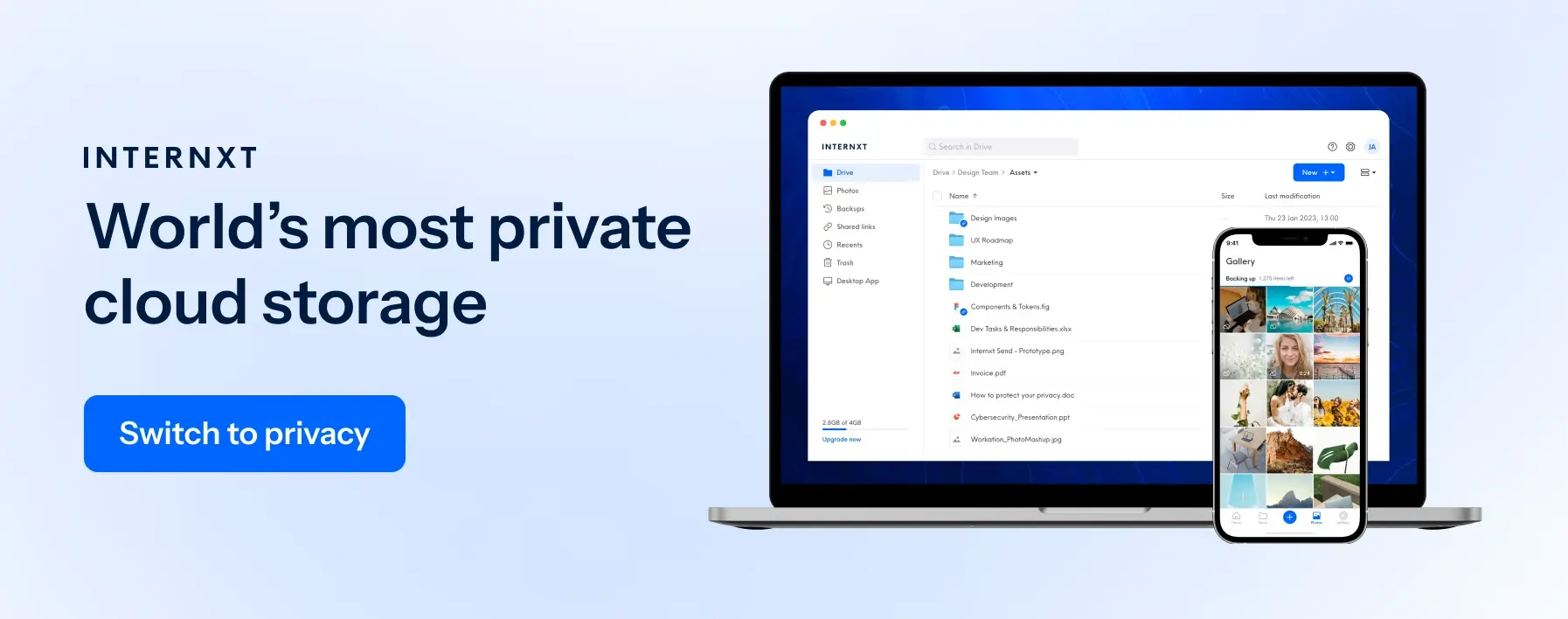
Humans > AI
While we're just scratching the surface, we hope today's article has shed insight into how to protect yourself from scammers and cybercrimes.
We know it can be tricky to figure out if you're talking to an actual human or an AI, but it's good to know the difference. Even though AI and cloud computing has come a long way, it still can't quite match the creativity, empathy, and personal touch that come from human communication.
If you pay attention to things like how quickly you get a response, the language used, and the overall tone, you can get a better idea if you're dealing with a living person or a chatbot.
As AI continues to develop and become more prevalent in our daily lives, understanding how to interact with it will become increasingly important. Remember to stay curious, engaged, and open-minded when communicating with anyone (or anything) over the hosted phone system or the internet.
But above all else, stay safe out there!
PS: Do you need safe hybrid cloud storage to house your important documents and files? At Internxt, we got you covered.

